With Windows XP support ending in one year, what are the options?
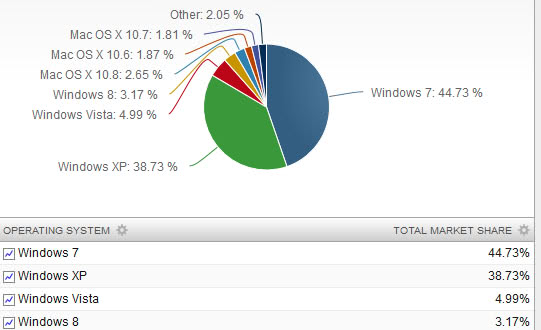
So, the support deadline of Windows XP will not be prolonged and end on April 8, 2014. The change is affecting many computer users, with companies collecting statistics about operating system use seeing the operating system's use as high as 38%. While the count will certainly go down, a trend that started with the introduction of the Windows 7 operating system, it is fair to assume that there will be millions of users still using Windows XP when the deadline arrives.
So, what does it mean for XP users? End of support means that Microsoft will not release security patches anymore for the operating system. Regular patches or feature additions have not been added for years as mainstream support of Windows XP ended on April 14, 2009.
The effect won't be noticeable immediately but XP users will put their systems at risk in the long run. There are certainly options to mitigate some of the issues that remain unpatched in the operating system after April 8, and end users may not mind doing so, but businesses may not want to expose their systems to that risk.
Microsoft wants businesses to upgrade to Windows 7 or Windows 8. While the company mentions Windows 7 as an option, for instance in today's press release or here on the Windows for your Business blog, it puts much of the focus of both articles on Windows 8. The company launched the Get Modern offer recently targeting small and medium sized businesses. The website highlights some of the potential business implications, from security risks to end of paid support or software issues that may have a devastating effect on the business and its operations.
The company is making special offers available to businesses that still run Windows XP on some of their systems. An upgrade to Windows 8 or Office Standard 2013 is offered with savings of up to 15%, and there are also some laptop, desktop PC and tablet offers available that save businesses some money.
For end users, pricing of Windows 7 and Windows 8 is not that different either. The Windows 8 Pro upgrade retails for about $100 for now while the comparable Windows 7 Professional upgrade retails for around $150. Windows 7 Home Premium on the other hand retails for about the same price as Windows 8 Pro.
The operating system itself may be the deciding factor more than its price though with the interface changes introduced to Windows 8 by Microsoft. Users who prefer an operating system that looks, feels and behaves closest to Windows XP should definitely pick Windows 7. The more adventurous type may pick Windows 8 as it may require more getting used to time after all.
What about Linux? This may an option and various distributions have made huge leaps in terms of usability and functionality in recent time. Then again, if you like to play games from time to time or need to run software that is not available for Linux, then it may not be an option at all. Valve may bring gaming to Linux but the time it will take is long and it won't happen in the next couple of years.
Are you still running Windows XP? Have you already decided what you will do when support for the operating system ends?
Advertisement















has anyone successfully upgraded from windows xp to windows 7 or 8 ?
I find it already very difficult to use Internet Explorer for my XP OS to the point where I had no choice but to discover other browsers. If you are poor, you always have the open source option of Linux/Ubuntu which is nice to know.
I love Windows XP and wish I could keep it a bit longer. Not a huge fan of Windows 8 or 7.
Well, I normally upgrade to a new OS. I had Dos and everything up tp Vista 64 bit – and I now have Windows 7 Ultimate 64 bit. I am not going to be upgrading to Windows 8. I tried it and it worked fine but I just don’t like Metro. It is a purely esthetic decision, I know but I just like 7, especially all the customizing. Eventually I will HAVE to upgrade to a newer OS – Maybe Win 9…
Well, I don’t understand the problem. I have not partaken in any Windows XP patches for maybe two years. It does everything I want. I patched the uxtheme.dll, so I am rid of the ugly Luna interface. It does everything I want, and faster than any other Windows. Maybe at some stage in the future, when a new Windows will boot, completely with all shebang, inside ten seconds I might change over. I definitely will not switch over to Linux, which is the O/S of the future, and will always remain the O/S of the future. I like the plethora of excellent, matured Windows applications that are available. I like IrfanView, PotPlayer, DirectoryOpus, DBViewer for TV, you name it. And I have MS Office 11, and MS Office 2000 on the shelf, but use Office 97, which is blazingly fast. Why would I want to change anything if it works perfectly? Why would I need any support from MS? for security there is AVs, Firewalls and gateways, should it worry me.
XP security on my laptop includes a mirrored image of the ssd that takes ~4 minutes to re-image. If I suspect, or AV/MBytes/SAS says something’s amiss, well why waste an hour+ scanning and cleaning when it can be put back to pristine install(patched to last image creation) in less time? Informed, safe habits and a clean image is all I need, YMMV.
Well if they haven’t fixed it by then I’m going to be wanting my money back & making a complaint to trading standards.
Windows 7 is clearly based on windows XP this is just a scam to get us to pay more for the same code with some interface tweaks and some add-ons. If they had sold some of these separately then I may have considered buying some of them but paying for something that in the main part I already own doesn’t seem worth it.
Guys,as i said a have 3 pc’s that will probably die with xp ,but they are not connected to internet ; when no patches will be released anymore ,xp will be the target of millions bots… million years ago it was fun to have 600 emech’s on red hat 4 , w98 ,w2000 ,this can happen on xp…
Last weekend I’ve taken the big leap and finally upgraded to Windows 8 Pro from a fully patched XP SP3 Pro. Pricing is a bit of a mystery to me, because I payed € 69,00 for the Pro upgrade whereas an upgrade to the Home edition would have set me back € 119,00.
Anyway. I’m glad I upgraded, it seems Windows 8 is a bit faster and a bit more stable than XP. At least it feels that way.
I don’t like the “Metro” GUI and start straight to the desktop that I’ve customized to be as XP as possible. The only thing I’ve not wholly under control is the UAC. I don’t understand some of the logic behind it. Can’t start a simple game without it nagging me for permission (starting it as admin doesn’t affect that), but accessing the firewall settings goes without a message. I don’t want to mess around with it too much, so I’ve adopted the “Annoying, but I can live with it” policy, unless it’s interfering with proper operations like for instance with Photoshop CS6. Took me some time to get that one working on all levels.
All in all I can recommend an upgrade to Windows 8 for home users.
@Carlo Vincente – very smart
Windows. That’s what I like about Windows. Why do they call 8 Windows8? Full screen apps. Limited # of apps running at the same time. On and on. Useless as far as I’m concerned. My XP system runs sometimes 10 apps at once. I can see (on my two screens) maybe seven at a time and the other three are easily accessible. Oh yeah, and my desktop looks the way I want it to: nothing but a few folders along the two edges that don’t interfere with my medieval wallpaper.
When MS stops supporting XP I will keep what I have so I can continue to work – with windows. In Jan of next year, I will purchase another printer and another scanner, and probably another computer. If the computer is loaded with Win8, I will wipe the drive and install XP and Win7 and confiugre it to boot into XP. That should do me for the next 10 years.
As for XP being risky, well, I don’t social network, I don’t visit porn sites, I only download software from trusted sites, I don’t use Cloud computing – yeah, talk about risky. The whole cloud thing is designed to make more $ for MS (and others). My backups are on my own harddrives, and my applications are stored on my computer – available to me anytime of the night or day. I never find they’ve been changed to something I dislike while I wasn’t looking, and they don’t go down or disappear or get hacked.
Win7 is a decent OS, though personally I find it irritating, at least I can use Windows. Win8 is not even an option. If I should live long enough that 8 and it’s offspring are all that I can use, I will go for a MAC, unless more and better software is written for Ubuntu, which is certainly likely to happen with so many folks thinking of switching.
Where is my post – thanking those who posted comments i consider informative? I suspect the moderator is jealous it was not for him/her.
Yep, it’s all a conspiracy against you.
“thanks (if the listings are to be believed) to a German federal court ruling around ten years ago that allows the practice. If you still want Win7 and don’t want to pay retail for what is effectively a discontinued product, that’s a good option.”
For me XP is the best operating system ever and i’ve been running it (with all the updates) for years and years without a single problem or security threat whatsoever !. Its fast, its clean.. no frills and no unnecessary nonsense in it !. Did try Windows 7 a while ago (as a dual boot) but i only wanted it to look like XP in the end, so i uninstalled it again ;-). Will be using XP for many years to come… only prob might be new hardware in the future which XP might not support.. but hey: live for the day and not in the future ;-).
Cheers for all your great information btw Ghacks, always much appreciated !
I upgraded to Win7 only a couple of years ago and, barring a few annoyances that were rectified with third party tools, do not regret it. It’s noticeably faster than XP, especially in getting to the desktop, and the 64 bit version is much more widely supported than 64 bit WinXP.
I have installed dual boot in some systems, and from what I have experienced even in dual core computers XP runs faster. There are plenty of studies that compare the performance of both operating systems and Windows 7 overall can’t be said to have better performance than XP. Did you upgrade your hardware altogether when upgrading to W7? Keep in mind that W7 is actually Vista RC2.
Oh and does Windows 8 adds noticeable performance improvements?
i have 2 “technician ” laptops and 1 desktop , running xp /sp2 , never connected to internet . I bet i will use them weekly for the next 10 years…
Ebay’s loaded with unbundled OEM copies of Windows 7 being sold for around €40/$50, thanks (if the listings are to be believed) to a German federal court ruling around ten years ago that allows the practice. If you still want Win7 and don’t want to pay retail for what is effectively a discontinued product, that’s a good option.
They come branded (e.g. Dell) but it’s trivial to reset the branding to default.
Get microsoft to cough up the source code of xp to make it open source and finaly have people have a choice.
If microsoft would let it’s os grow like the linux community and concentrate on stuff that people would really buy well they would make more money with less responsibility of OS issues.
—-
On a side note just to make some of you tech out there have a good laugh..
In quebec if a electronic product doesn’t have a french manual well stores can sell it not even online… but you can drive out of Quebec to buy the same damn thing… and the joke of it all our postal service is called “Canada Post” and not “Quebec Post”.. like OS’s mac/pc/linux there will always be fights doesnt’ matter the subject. “The joke out of this is that the french version of the same products are usualy 200-300$ more..” for me heck remove the french and english books and deduct 200-300$ please xD
With ~400 million users, mainly in Enterprise, Microsoft won’t shut down support for XP, not in next year and not in the year after. Microsoft should issue a SP4 to XP as well.
XP users are NOT live messenger users whom you can piss on by closing the service or move them involuntarily to Skype.
Closing XP support will have a huge backlash against Microsoft and could speed Microsoft’s irrelevancy (Gartner predicted last week that Microsoft will be irrelevant in 4 years).
Look XPeepers, either move on or run the risk of being unsecured. One would think that 12 years is long enough. The IT world, and the internet cannot be held in 2001 because you refuse to move on……..
The IT world will never be hold back by XP users (like myself), but it should have the decency to produce something better than Windows 8, so we can call it progress :)
Many may say they already did about three and a half years ago.
i m still with xp.
just keep yor AV uptodate,
and forget about win updates.
I still have XP on a couple of VMs and a netbook. I rarely use it anymore. The netbook gets turned on once or twice a month and I can’t remember when I ran any of the XP VMs. It’s either Win7 or Linux for me these days. (I bought Win8 at the intro price, but I have yet to break the shrinkwrap.)
I know there is still a lot of software out there that only runs on XP, but I’m not willing to risk it as my main OS anymore. It was never built with security in mind. No telling how many vulnerabilities it still has and probably will continue to have once support ends. I’m confident any odd-ball XP-only software I might run across can be run using a VM or an emulator-ish program like WINE. It was a good run while it lasted, but I’m letting go. So long XP.
OTOH, most of my company (~5000 emps) is still using XP even when the IT dept says they no longer support it, but they didn’t buy upgrades or new PCs. Hypocrisy much? I expect I’ll continue to see folks using XP at work for a long time.
Any light weight DE (LXDE or E17) with a Ubuntu base would be best for newcomers switching from XP.
Great chance for AV companys!
I went to Windows 7 when it was a beta to give it a try. It worked so well I bought a TechNet subscription for $200, and used that to put Windows 7 Ult and Office Pro Plus on my five machines. They’ve been running great since the first install. I see no need to go beyond Windows 7. Only when Windows 7’s fate is that of XP now is when I will look to change unless something comes along that totally blows me away. I was happy to leave XP. It was great while it lasted.
I’m still using XP and I will keep using it until the hardware that I will eventually have to buy will no longer support it. The security is no problem as long as I don’t rely on XP updates to safeguard the system.
Yes, still running XP at home, may switch to Windows 7 next year. As for workplace, I see mostly Windows 7 there since 2010, no Windows 8 if you are not developing for it, and I hope that there won’t be upgrade to 8 any time soon.
Very disappointed with Metro-style, it’s very disgusting for me, and software adopting it I see as ugly.
XP users are already at risk. The entire user security model in Windows XP is fundamentally flawed and there’s nothing you can do to improve unless you upgrade to Vista, 7 or 8. There’s no such thing as a “secured browser” for XP. It doesn’t have integrity level sandboxing, it doesn’t have ASLR, it doesn’t ROP protections, it doesn’t have a hardened kernel, doesn’t use an AppContainer, doesn’t have AppLocker. The list goes on and on.
If you even remotely care about security, you sure as hell wouldn’t be running XP. Claiming common sense is hypocritical as you wouldn’t be running XP if wanted a secure system and had any common sense. 7, 8 or your preferred Linux distro or BSD variant are all miles better in security than XP ever was or ever will be.
All security alerts are pretty worthless unless the risk can be calculated. There’s a risk walking across the street. I’ve been using XP since it was released with no security breach. When the time comes I’ll probably switch to Linux rather than Windows 8.
@ solid-state:
well, I wasn’t “claiming common-sense”
or being hypocritical, as you say.
I was just asking a simple question…,
(if you re-read my post above).
I have 2-3 important (to me) Win-only programs,
which I’d like to run INSIDE “Virtual BOX”,
completely disconnected -no web access.
Is that possible?
Other than that, I’m moving over to Ubuntu.
I wasn’t actually replying to you. I know it can seem that way with how the comments work, but be assured my comment wasn’t a reply to yours.
Yes, you can easily turn off internet access to Windows XP in Virtualbox. Just disable the network card in the virtual machine properties. Easy :)
I currently have XP PRO-SP3, fully patched
and it does what I need.
Not paying any more good money to MS.
So, here’s my Master Plan for April 2014,
when the MS Security Updates will stop:
1) Run my PC
with Ubuntu Linux 14.04,
it’s LTS = Long Term Support & updates until 4/2019.
And it’s free.
2) In Ubuntu 14.04,
run my XP PRO SP3 (with the last Security Patches f/MS),
INSIDE “VIRTUAL BOX”.
This way, I can run my critical Windows-only progs
inside XP, in “VIRTUAL BOX” mode.
Some of my Win progs will even run ok with “Wine”,
a Win emulator in Linux.
3) Make SURE that:
– Ubuntu has FULL ACCESS to the Internet.
– XP has NO ACCESS to the Internet (to avoid security threats…).
So, that’s the basic Plan, come April 2014…
Only thing I’m not sure:
….can you run “VIRTUAL BOX” (with XP)
completely solated from the Internet and protected ? .
Please people, do chime in
with your opinions, experience
– this is IMPORTANT for the millions mentioned in this article.
thanks!
Older machines should run Lubuntu – I prefer it over mainstream Unity-based Ubuntu. Fuduntu, based off of Fedora, is also an excellent alternative. I have also used Trisquel, which is based off of Ubuntu, holds up well and is actually a pretty sweet alternative.
I still have an XP system running which has been unpatched since SP3.
It does run secured browsers and has some security software and
gets a fair amount of use without incident for many years now.
It is my blueprint to organize my newer systems and when
it comes to a few things it is quite efficient and effective.
Once there are not secure browsers for XP I still see
using it for some things but internet browsing will not
be one of them but there is plenty to do otherwise.
Windows 8 won’t get me until I have no other choice, and only if I can strip off the tile screen.
No changes until after April 2014, then probably Windows8. (It may have been improved by then and ultimately I’ll have to bite the bullet anyway.)
I have a WinXP PIII 256 Mb RAM lying around. Still does it´s job very well with no antivirus, so I don´t see any risk. Just be responsable browsing the net and you should be ok.
“Microsoft wants businesses to upgrade to Windows 7 or Windows 8.”
I wonder why Micro$oft does not make its Windows XP-emulator for Windows 7 available for ALL versions of Windows 7. It would certainly promote upgrading without the risk of program incompatibility.
I sometimes use a PC with 128 MB RAM with XP. It’s quite slow, but it makes its job. I’m thinking about switching to Lubuntu or Damn Small Linux, but until April 2014 I don’t think I will.
I will keep running it as needed.