How to block Chrome from running in the background
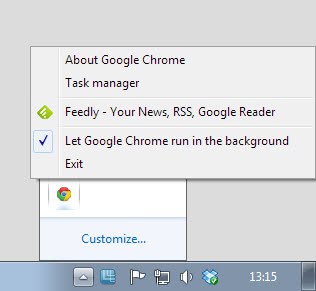
For the past week or so I have been noticing that various versions of Google Chrome started to add icons to the Windows system tray. I first noticed it in Google Chrome Canary, and since yesterday in Chrome Beta as well. The icons and the browser's behavior is not the same right now, which is certainly puzzling.
Note that Google is displaying those notifications for quite some time now in various editions of the browser, but that you do not really see the icon until you enable at least one application to show them in the browser. The Canary notification on the other hand is a new thing.
In Chrome Beta, you will notice that Chrome remains open even if you close the browser explicitly on the system. The system tray icon indicates that Chrome is running in the background and links to the task manager of the browser, and the application that runs in the background.
The easiest way to disable that is to uncheck the "Let Google Chrome run in the background" setting in the context menu. This terminates the browser immediately and changes the preferences so that it won't be minimized to the system tray anymore when you close it.
You can alternatively open the settings in the browser and search for background there. Here you should see the background apps preference come up. Just uncheck the "Continue running background apps when Google Chrome is closed" preference here to disable the background running of the browser as well.
This takes care of this version of the browser. The latest Canary and Dev versions of the browser on the other hand ship with a different icon that does not go away if you uncheck the background app setting in the browser. A left-click on the icon displays the following screen.
You can click on settings here, but it only opens a list of applications that you will receive notifications for. A right-click on the other hand displays options to enable quiet mode for some time.
While it is possible to hide the icon if you are running Windows 7 or newer versions of Windows, it is not really the solution to the problem. It is possible that Google will add an option to turn off the notification icon when the feature matures a bit and moves on to other channels of the browser. For now though it does not seem possible to remove the icon from your system when Chrome is running.
The service that is listed by the notification settings is Gmail. One idea that I had was to go to Gmail to turn off notifications there. The problem here was that I received the following notification (in Chrome Canary):
Note: This browser does not support desktop notifications. To enable notifications, upgrade your browser to Google Chrome.
It is possible that this is a bug right now and that disabling notifications here will indeed turn off the icon in the system tray. I can't verify that either way though.
Google in my opinion should add an easy option for users to disable the system tray icon in all versions of the browser just like it has done in Chrome Beta and probably also the stable channel.
Advertisement
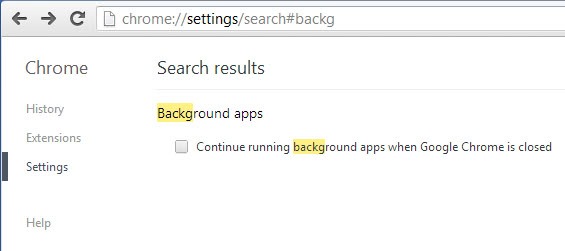
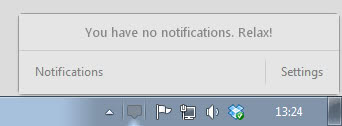
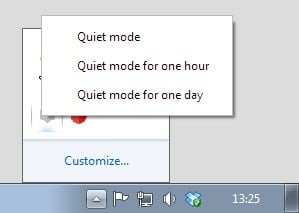
















Thanks for the article Martin. Very helpful.
Chrome needs to run in the background, after all foreground occurances of it have been closed, if one intends on using CloudPrint, and several other apps.
But it’s not, in any case, Chrome’s running in the backgrond after foreground occurances are closed which makes it privacy-violating and, in effect, spyware.
SR Ware’s “Iron” browser has been mentioned (and no, it’s not an unknown company; the Iron browser is nothing more than Chromium, but with all of the privacty-violating things removed that are normally found in Chrome; Iron has been written bout all over the place). Go to SR Ware’s “Iron” browser website and read how it’s different from Chrome… the privacy-violating things that Iron has removed from Chromium/Chrome. It is THOSE things which make Chrome privacy-violating and, in effect, spyware; and not that Chrome is allowed to run in the background, after all foreground occurances of it have been closed.
Using IRON eliminates those privacy-violating problems; and so if you use Iron instead of Chrome, then you may safely allow it to run in the background; and to keep running even after foreground occurances have closed so that you may, for example, use CloudPrint with Iron instead of Chrome. Iron, sadly, doesn’t have a CloudPrint setting in it, so one must make a manual setting in the bowels of Iron, which I can’t now remember, but which I know is documented on the SR Ware website… maybe in the forums. If you can’t find it, just email me, and I’ll dig it up.
Chrome, in either the foreground or the background, will only put an icon in the System Tray (or what Microsoft now wants us to call the “Notification Area”) if an extension or plug-in developer didn’t craft his/her code properly.
An example of a badly-behaved Chrome extension which at least USED to cause a Chrome icon to appear down in the System Tray, whenever it was installed in Chrome and activated, was the DVDVideoSoft YouTube Downloader plug-in for Chrome.
SEE: http://bit.ly/Y9BKrY
It used to auto-install and be activated in Chrome whenever the FreeStudio software was installed; and when I saw what it was doing by putting a Chrome icon down in the System Tray, even after Chrome closed, I became livid, and wrote a nasty email about it to DVDVideoSoft. They said they’d fix it, but two or three versions later, they were still doing it; and so I would manually remove it from Chrome so fast that I stopped paying attention to whether it was still putting an icon down in the System Tray.
However, I notice that with the latest version of FreeStudio, they’re finally allowing us to uncheck a box to keep the Chrome YouTube Downloader extension from automatically installing. I suspect that that’s because they couldn’t figure out a way to make it stop putting a Chrome icon down in the System Tray, so they now allow us to opt out of even installing it. But I’m not certain that that’s the reason. When I installed version 6.1.0.320 of FreeStudio just now, I opted out of installing the Chrome plug-in. So I don’t even know how it behaves; nor do it want to: it was so badly behaved before that I don’t even want it on my computer… or within 10 feet thereof. However, if it’s still doing it, then it’s a perfect example of an extension/plug-in which causes Chrome to put an icon down in the System Tray.
Others reading this welcome to download and install it and see if it’s still doing it, and then report back to us, here. It’s harmless… er… well… wait… let me amend that: All DVDVideoSoft products incorporate (or at least used to incorporate) OpenCandy, but the use of a good HOSTS file, such as hpHosts, or MVPSHosts can mitigate that.
The bottom line, in any case, is that even if Chrome is allowed to run in the background after all foreground occurances of it are closed, it should not put an icon down in the System Tray. Even foreground occurances of it shouldn’t put an icon down there. It’s usually only a plug-in/extension that will do that; and even then, usually only badly-written ones.
Gregg L. DesElms
Napa, California USA
gregg at greggdeselms dot com
ADDENDUM
Another example, discovered by me just this morning…
My installing the Google+ Hangouts app…
http://bit.ly/16KHhLl
…in my copy of Iron Portable late last night made Iron Portable’s icon show-up down in the System Tray when I fired-up the machine this morning. Removing Google+ Hangouts made said System Tray icon go away.
In the case of Google+ Hangouts, though, it’s not so much that the code is badly written (as I earlier said tended to be the case whenever a plug-in/extension causes an icon to appear down in the System Tray) as much as it is that Google simply (and quite intentionally) wants users to be able to get at it, quickly, even if the foreground occurances of the browser have been closed. There’s obviously no reason for that sort of thing, however, when it comes to a YouTube downloader since the browser would typically already be open if one is accessing/searching/watching YouTube videos… hence my complaint to DVDVideoSoft about how they coded their downloader for Chrome.
Some software makers, going all the way back to DOS, think that their app is the only one that matters on people’s machines. It’s an intolerable arrogance which has always been a signal, to me, that the offending software has no place on my machine.
A browser app or extension or plug-in should make itself conspicuous ONLY when there are foreground occurances of the browser running. It is, after all, a BROWSER app, and not a Windows app. It needs to know its place. I’m not saying that it’s bad for at least one browser session — a background one — to be running even when all foreground occurances are closed so that, again, such as CloudPrint can silently, and without being conspicuous in the System Tray, work with tablets and smartphones. However, the whole business of a browser app so asserting itself on the machine that it deigns to put a browser icon down in the System Tray, even when all foreground occurances of the browser are closed, is just beyond the pale… and earns its uninstallation from at least MY machine every single time.
Gregg L. DesElms
Napa, California USA
gregg at greggdeselms dot com
great info as usual + great additions on the comments :D
A related note about Chrome here for the interested, you should also examine your startup to see if Chrome is also running in service mode.
For me, a while back, on one of my Windows 7 computers in my home LAN, I noticed the following entry.
HKEY_CURRENT_USER\Software\Microsoft\Windows\CurrentVersion\Run
REG_SZ (String Value)
Value name:
[Randomly generated unique string]._service_run
Something like
43C2CDE989411451213203D8697._service_run
Value Data:
“C:\Users\[your user name]\AppData\Local\Google\Chrome\Application\chrome.exe” –type=service
Checking around, it seems that this came from Google Cloud Print. So basically if you have opted in to Google Cloud Print, this service entry will always be added to your startup and will always run. Opt out and it will be disabled.
Great info, thanks for that Aram.
Always a pleasure. Thank you for you excellent articles, Martin.
Ever since I found out about Google Updates’ errant behaviors, I had banned all Google products from my PCs. Can’t trust them.
What he said, I’ve been avoiding Google’s spyware practically since early days of Chrome and before that was that Google desktop pack or something.
I use portableapps when I want to try Chrome from time to time.
SRWare Iron has a native portable version. You should check it out.
Yet another reason to use SRWare Iron – Chrome becomes a kid of full-time spyware.
Yeah, let’s use a software by some unknown “company”, that sounds really safe.
It’s definitely safer than using Chrome, which invades your privacy. Iron is based on Chromium, the same code that Chrome is derived from. SRWare Iron has been around for quite a while (5 years in fact), but don’t take my word for it, check their forums.
Here’s a neat list of many of the reasons why Iron > Chrome:
http://www.srware.net/en/software_srware_iron_chrome_vs_iron.php
Hmmm . . . not sure if this is the same problem, but I accidentally noticed that google.exe is running in the Task Manager all of the time–using Google or not. If I stop it, it starts again. There’s even I Google Service that runs. What to do?
kill the google update service.
There are two google update services that are installed when you install chrome.
Go into start menu, right click on computer select “manage”.
then in “services” locate “google update”, right click and choose “properties”.
stop them and change their settings to “disabled”.
This will kill google services from running in task manager when you have no google products open.
You can also go into scheduled tasks, and delete any google items there as well.
Sounds like malware http://www.2-spyware.com/file-google-exe.html
Download the free Malwarebytes Antimalware and scan your system with it.
You can also scan the google.exe file on virustotal.com
Or you could just use SRWare Iron:
http://www.srware.net/en/software_srware_iron.php
If you can think of a single reason why vanilla privacy-disrespecting Chrome is better than Iron, please let me know.
I absolutely dislike any program that hides options in the bowels of settings to disable features that are good for the developer but not necessarily so for the user.
If you just want to hide the icon, there is the click on up-arrow on the taskbar, customize and choose hide icon and notifications for Chrome. Just an optics fix however.
For Chrome itself, I create a portable version and run it sandboxed. Close the sandbox and Chrome and all of its “features” are closed permanently too.
I disagree. Removing the icon from the system tray would make users unaware that Chrome is running in the background. Users should be keenly aware, acutely aware, anytime a Google product is in a running state on their Internet connected device.
I’m not really complaining about the icon being displayed when you run something in the background, but there needs to be an option to turn that off.