Add a trailing slash to urls in Firefox again
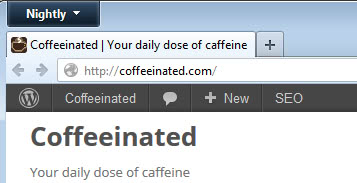
As a Firefox user you may remember that Mozilla some time ago decided to "optimize" the address displayed in the browser's urlbar by removing the http:// protocol information from the beginning and the / slash at the end for root domains. So, instead of seeing http://www.coffeeinated.com/ in the address bar, Firefox suddenly only displayed www.coffeeinated.com in there. Mozilla removed the favicon from the urlbar as well.
It is not really clear why Mozilla dumbed down the display but it is likely that the developers once again looked at how Google Chrome is handling the display of urls to replicate it exactly. Some have said that it is for the better of the user, that users do not understand how urls work and that less characters in the urlbar helps visualize the domain name to them. I'm not a fan of dumbing down as it would be far better to educate users about urls instead of just providing them with a limited display that is hiding some information.
One of the things that has irritated me lately is the removal of the trailing slash on root domains. I sometimes click on the url bar to add path information behind the trailing slash. With it being removed in Firefox, I now have to add that slash before I can write or paste the path information in the address bar. It may sound like a minor thing but it is actually a very frustrating experience.
What I like about Firefox is that it gives you options to undo most of what the developers have changed in the browser in recent time. While it may not be the case for all changes, you get modification options for many of them including the dumbed down address bar.
Back when Mozilla announced the change I published a guide that explained how you can add the http:// protocol back to the Firefox address bar, but what I failed to mention was that the very same workaround added the trailing slash back to the browser's address bar as well.
So, to get the trailing slash back for root domains you would do the following:
- Type about:config into the address bar and hit enter.
- Confirm that you will be careful if you load the page for the first time.
- Type in browser.urlbar.trimURLs
- Double-click the entry to set it to false
You should immediately notice that both http and the trailing slash are added back to addresses in the Firefox browser.
Advertisement



















Thank you,
this shall be the default setting.
(otherwise we will reach the idiocracy very soon, but this seems to be the intention)
I found the Luddite UI addon to be really helpful: https://addons.mozilla.org/en-US/firefox/addon/luddite-ui/.
It lets you change lots of silly “innovations”.
decide i mean, sorry.
this should not be up to the browser to device, but rather the webserver.
Great tip.
The other change that I always make when installing or updating Firefox for myself or others I work with, is to turn off the gray-out of the address elements (called Domain highlighting):
Find “browser.urlbar.formatting.enabled” in the about:config window
Double click to change value to FALSE.
I’ve been using Locationbar² for years.
https://addons.mozilla.org/en-US/firefox/addon/locationbar²
* Puts emphasis on the domain to reduce spoofing risk
* Linkifies URL segments (press Ctrl, Meta, Shift or Alt)
* More URL formatting options configurable
There’s a few bad reviews for it, but it works perfectly fine for me.
There’s also this userstyle
http://userstyles.org/styles/1842/firefox-locationbar-2-css-mods
I don’t use that userstyle any longer (I use my own), but it’s a decent one.
Opera’s way of dealing with this is much better…
It hides these parts of the URL, but when you click / focus the address field it displays the full URL (apart from giving the setting to disable the hiding) so it’s a win-win.
Thanks Martin, nice to have a full url with trailing slash again.
I’ve heard many good comments regarding Pale Moon. Requires a modern “infrastructure” though. Here with good old Charly we ain’t got the means, at this time!
Count me as another fan of Palemoon :-)
Another thumbs up for Pale Moon. Switched about 6 months ago and hardly ever load FireFox anymore.
+1 for Pale Moon. I made the switch early last summer, and have never looked back.
Other than a few speed improvements here and there, I have yet to here anything good about recent changes to Firefox. Nowadays it’s just about taking away more things people rely on, fixing things that not only wasn’t broken but actually useful to begin with.
This is why I stick with Pale Moon. At least then I can be sure that retarded changes won’t be implemented by default, all while remaining up to date with the latest security and performance enhancements.