Maxthon Browser 4 released
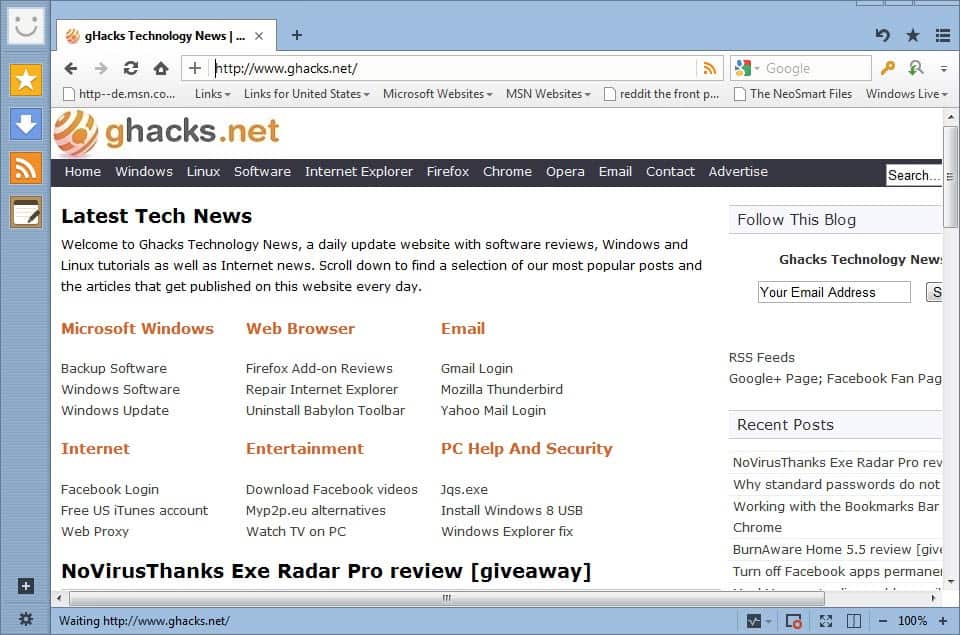
Opera, Internet Explorer, Firefox and Chrome, that's it what the Windows browser landscape currently consists of. There are a couple of other browsers, like Seamonkey, SRWare Iron or Maxthon, but even if you combine their market share you won't cross the 1% mark.
Maxthon is an interesting web browser, and I'm not only saying that because it beats Google Chrome in the HTML5test and is currently listed as the first placed browser there, but also because it is shipping with a lot of features included that may make it interesting for some Internet users.
Maxthon Browser 4 has been released today, and it seems that the browser has been renamed to Maxthon Cloud Browser with the release. The cloud addition seems appropriate when you look at the new feature set that the developers have introduced in version 4.0 of the browser:
- Cloud Push: Send text, images, websites, links and tabs from one browser to the other.
- Cloud Tabs: Sync tabs across your devices to work with the same set of tabs on all devices that run the Maxthon browser
- Cloud Download: You can download files to your cloud directly for backup purposes.
The release notes furthermore state that page loading speed and memory usage have been improved in version 4.0 of the browser.
Maxthon Cloud Browser 4.0 is available for Windows and Mac desktop operating systems, as well as Android and iPhone devices. The developers promise that Android and iPad tablet versions will be released soon as well.
To use the cloud functionality, users need to create a Maxthon Passport account which takes care of all the cloud synchronization features the browser has to offer. You can sign up with your Facebook or Twitter acount, or create a new account instead.
The browser interface looks crowded on first start, and you may need a couple of minutes to get used to all the functionality that is displayed here. You can disable the sidebar on the left and other bards that you may not want to use to reduce the clutter displayed by default.
The browser has a couple of features that I really like:
- Option to display data like the memory or cpu usage, public or local IP address right in the status bar.
- A night modus to change the standard theme of websites automatically.
- Zooming and splitting options displayed in the status bar.
- Ad and popup blocker integrated.
- Translation and screenshot feature integrated automatically.
- You can switch to Internet Explorer's engine when needed.
The browser is based on Chromium WebKit and it shows when you load websites. It is pretty fast when you open websites probably in the same region as the Chrome browser itself.
Here is a video that introduces the new Maxthon Cloud Browser:
There are a couple of things that users may not like:
- The browser once got better results in the HTML5Test as it should have received. Some called it cheating while the developers stated that it was code that should not have been integrated into the browser at that point in time.
- It is a Chinese product. While that should not disqualify it, some users may not want to run Chinese software on their systems.
- Some may find it crowded with features, too many to be precise that they never make use of. A modular approach may be more welcome.
It is up to you to give the browser a try or stick with the browser that you are currently using. I personally won't switch from Firefox due to the lack of a NoScript alternative and a couple of other issues that I experienced with the browser.
Advertisement
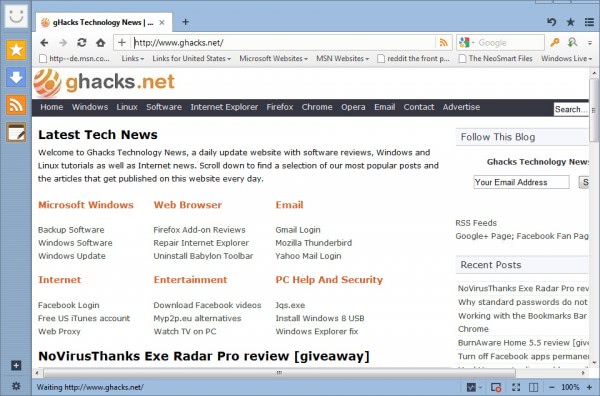





















I’m sure many ‘Chinese ‘ were involved in making IE, firefox, etc. what are you really trying to imply?
@Rodney Copeland:
Unless you use the “Advanced” drop-down menu on installing Maxthon, it will automatically set itself as the default browser (and check whether it’s the default when you launch it). To get around this, open Maxthon and go to Maxthon Settings (Options/Gear Icon) » General » Default Browser and uncheck “Keep Maxthon as Default Browser.”
I know; Firefox is my default browser. I have IE setup to open MHT files, but everything else is supposed to be Firefox.
My point is that these settings are sometimes overridden.
I don’t know if a specific program checks to see if Chrome is installed and launches that after the program is initially installed, but that sometimes happens for me.
With Maxthon, clicking on something would sometimes launch Maxthon instead of the default Firefox browser. The ‘something’ was not an http URL; it was more like when you click a mailto: and Outlook opens.
I use Maxthon in your intranet to replace Internet Explorer (great), better IE tab like extension)
Firefox : for noscript, adblock et ghostery, https finder, cookies monster, LiveHTTPHeaders, etc.. has my preference.
Opera a good browser but here unable to cross our proxy in SSL :-(
Chrome not to bad, but eat to many memory !
Maxthon also steals some file associations… Just as Chrome sometimes opens after installing a new program that wants to take me to the program’s home page, you will sometimes find Maxthon loading instead of your favorite browser.
how i removed the sidebar? and hide the bookmarks? before i can hide it
Nice and awesome video
After 5 min of playing I found few nice features:
reading mode,ads hunter,split view…. and I’m gonna keep digging :)
Well done Martin great find.
Hi, thank you for informing.
But two points:
1) Maxthon isn’t Chromium based, Maxthon is only WebKit core based.
2) If you look at market share, Maxthon have 0,61 %. And with other minor browsers it’s more than 1 %. http://marketshare.hitslink.com/browser-market-share.aspx?qprid=2&qpcustomd=0&qpmr=100&qptimeframe=Y
Thanks for the corrections.
Im using Pale Moon on work because cant install firefox and IE sucks. Its all blocked here, firefox portable doesnt work, but curiosity the Pale Moon Portable does… and im happy with it.
I’ll stick to using Firefox/Opera browser combo. Great review, though :) Thanks!
didn’t like v4. hard to configure i.e. home page, download location, etc. not user friendly at all. UI wasn’t to my liking.
I will keep using v3.
Based on Chromium AND Chinese. I guess this browser is the personification of privacy issues.
Privacy issues are a greater problem in US