Local Apache Web Server Distribution XAMPP 1.8.0 released
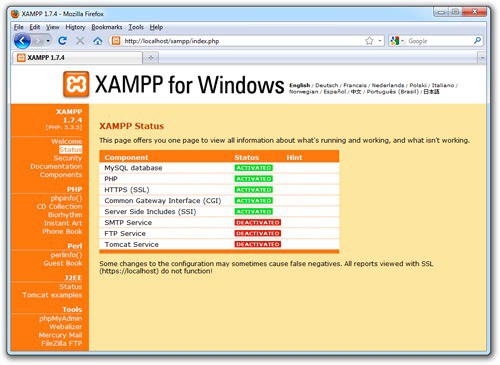
The open source software XAMPP provides webmasters with an easy way of installing an Apache web server on a computer system. The distribution is available for Windows, Linux, Mac and Solaris systems, and contains MySQL, PHP and Perl, as well as popular modules and applications that depend on the operating system the distribution is installed on.
Webmasters and web developers can use the local installation for web development purposes. It is for instance possible to backup an existing web project to restore it in the local XAMPP environment. Webmasters can then test script updates locally before they update the scripts in the productive environment. Web developers on the other hand can use it to develop applications locally, provided that they are working with PHP, Perl or MySQL.
But XAMPP offers another interesting application. You can use it to host your own web server on your local system. You can use it to host a website locally, or to make available data that you want to access from remote servers.
The people behind XAMPP have reeleased a new version of XAMPP for Windows and Linux. As far as the Mac OS X version is concerned, it is the next thing that the developers plan to focus on. If you have followed the progress of the project closely, you may have noticed that the Mac XAMPP version is lagging behind a few versions just as the Solaris version is.
The new version of XAMPP includes the following software updates:
- Apache 2.4.2
- MySQL 5.5.25a
- PHP 5.4.4
- phpMyAdmin 3.5.2
- FileZilla FTP Server 0.9.41
- Tomcat 7.0.28 (with mod_proxy_ajp as connector)
- Strawberry Perl 5.16.0.1 Portable
- XAMPP Control Panel 3.0.12 (from hackattack142)
Interested Windows and Linux users can download the XAMPP 1.8.0 distribution from the official website. I suggest you check out the excellent document on the site if you are a new user to make sure everything is correctly installed and configured.
Webmasters and web developers here? Are you using a distribution like XAMPP for local web development purposes?
Advertisement
















I love Xampp but i found the version 1.7.7 very buggy especially the Apache server part. The service kept stopping.
The new 1.8 version is rock solid. Great for developing on even for those who are just starting out creating websites. It is a great learning tool too.
The great thing about it is you can create a website on your own PC that you can apply on a live server.
Xampp is top and it’s free :D
I used xampp for about 3 mins then i moved to wamp server. , and now i’m looking for something better :-)
Thanks for the info Martin.
I’ve used Xampp for a few years as an easy way to get a WAMP server going on a Windows machine. (I roll my own on Linux. It’s easier to do. Just pick the packages out of the repository and off you go.)
I’ve never had any problems with Xampp, but I don’t use it for development. I use it mainly to test open source applications. I did notice it started to get more things added to it that I didn’t really need (bloat), so I quit using the regular version a couple of years ago. I only use the portable version now. It seems to only have the stuff I really need.
The wife and I are both full-time web devs, and we tend to use XAMPP lite for testing and developing on our local machines. It works pretty seamlessly, though I’ll admit I haven’t tried a lot of alternatives.
When I tinkered with web-engines, I used Denwer (http://www.denwer.ru/) distribution. It contains Apache, MySQL , PHP and phpMyAdmin too, but is more oriented on Russian-speaking community.
If I go back to web-experiments, I’m going to use that distribution again.
Thanks, but i use WAMP server
hi martin
Xampp is a great software package, and i have used this to develop joomla and wordpress based website, infact they are very robust and nowadays, i access my local website through android and iphone. Xampp full package is a bloat, but we can always download the lite version. Wamp on the other hand is easy to use according to my experience, so it is just a matter of preference of what we like? I know there may be alternative available designed for unique environment set up..but xampp and wamp are certainly popular among public.
Martin, your website is designed on wordpress, have you used xampp or wamp? I love your blog, but have you lately thought about redesigning?
F*** XAMPP and its bloat.
Uniserver here. Its far more consistently updated and more useful. They got a regular, mini and micro editions too. But dont take my word for it.
http://www.uniformserver.com/