Quick check your system for problems with System Security Guard

As you may know, I like to run portable security programs from time to time on systems that I own or administrate as part of a system's regular maintenance. For that, I also like to test new programs that come up, or have slipped passed me previously.
System Security Guard is a free portable program for the Windows operating system that you can run to check core system processes and files for security issues. The program requires an Internet connection though as it checks the files using a remote server.
I'd like to point out at this stage that the program is developed by the same company that brings you System Explorer, a great program that provides a task manager, process explorer and startup manager capabilities. You will actually notice that what System Security Guard has to offer, is also included in System Explorer. If you start System Explorer, you can have the program perform the same security check (or a very similar one). So, if you use that program, there is not really the need to run System Security Guard as well on your system.
When you start the program the program loads the results of the last scan, if a scan has been performed previously. You can click on the start security check button to run a new scan, which usually takes less than a minute to complete. Once that is done you will receive a summary report in the program interface, just like the one on the screenshot above.
The program rates all scanned files into safe, suspicious, threat and unknown files. It does not list them in the program window though, which is bit of a nuisance. You can click on the show file report link to open a detailed report on the System Security Guard website. Here you finally see a list of all files that have been scanned, their rating, and an option to display details about the file.
It is a good idea to concentrate on threats first, then suspicious files, and finally the unknown files. You may be able to eliminate some files right away, for instance browser files or other applications that you are confident about.
The detailed file information use the System Explorer process library, which is another indicator that both programs share the same technology.
I personally prefer to use System Explorer over System Security Guard. Both programs are available as portable versions, with System Explorer providing access to a larger feature set that is actually pretty useful in itself. Still, if for one reason or the other you do not want to use that program, System Security Guard may be an alternative to have your files checked out.
Please note that the program's scan is limited to select files and locations, and that you should use another program that is providing ongoing protection of the system.
Advertisement
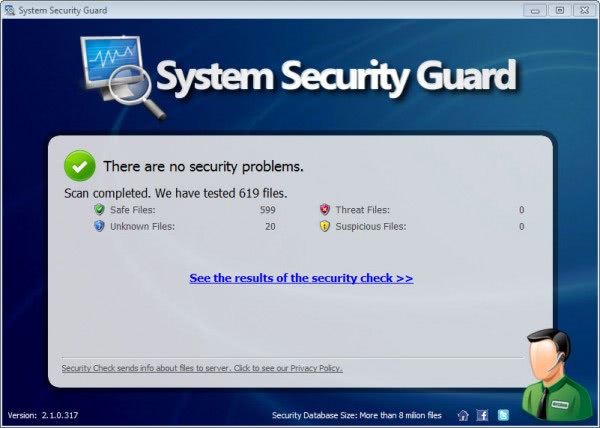
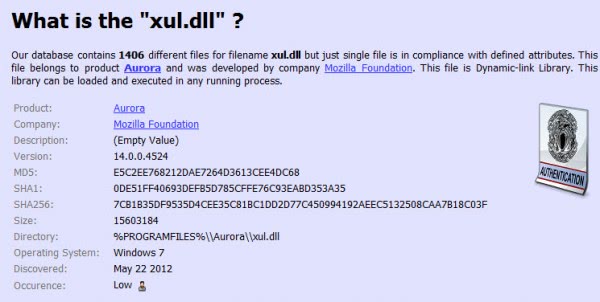



















i av a k guard security system had it s few months seemed to recorded fine now all of a suden theresa h on the screen any reasons y and how to fix as it has stop recording
One of the biggest benefits for the SSG application is that the size of the background file review database. Good antivirus program can tell You the file is / is not infected. The review database is combining the antivirus scans results and user reviews – so user info about the individual files is value added for the benefit of all users. User reviews can tell that some file behaves in a non-standard way (opens internet connection, loads the PC CPU, memory etc.). That’s something no antivirus can tell You.
First, Thank you for publishing of this article. System Security Guard is new free software from our team. There are many things which should be improved and we are working hard to bring much better user experience and securitz value in next versions.
There are many rogue applications in this world. Be careful, when you are installing new software. Trust can’t be build in few days. We are going to do our best to build trustworthy and usefull tool.
If you have any questions, suggestions or bug reports, feel free to contact us via email or forum. Feedback from users is very important for us. That’s why we search the web and read users opinions.
I just run both applications. System Security Guard has found no Suspicious or Threat or Unknown Files, while System Explorer has found 2 Suspicious files and 4 Unknown Files.
All files except uiautomationtypes.ni.dll (unknown) are legitimate.
Interesting, so they are not scanning the same file set.
SSG actually scans only running processes and libraries. So if any process was started or ended between SE and SSG scans, the scan results can be different. More types of scans will be added in future versions.
Hi,
as for the possible threads of the System Security Guard application – as mentioned in the article above, the application is not providing any harmful actions, it only takes the running/opened files information and comapres it with the large background cloud database. Each known file is then marked in the final list. It should be said that 99% of the files were scanned using the VirusTotal, and almost each file was also checked by System Explorer users with review written for the specific file. Thus user of the System Security Guard has not only the result of the cloud scan, but also comments of another users with the same file running on their computers. That’s the power of the shared information in the cloud database, which actuallly contains almost 10.000.000 of files.
Hope this info can help to clear the possible security questions for this application – no user-related info is sent or shared from the application.
This looks like a rogue! Are you sure this site is safe?
Since this is from the makers of System Explorer, I’d be almost certain that it is not a rogue. The Virustotal scan shows 0 hits