Browser Clipboard, Multi-Clipboard For Google Chrome
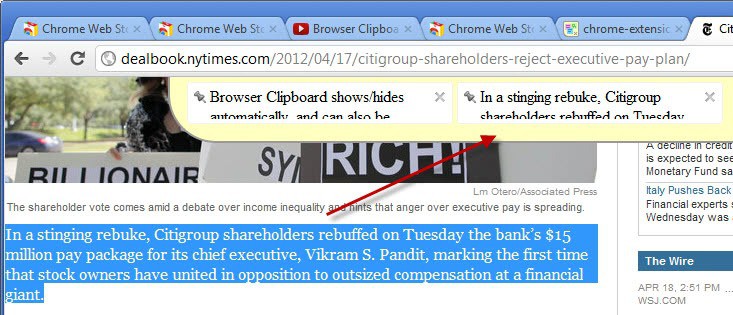
When it comes to writing articles on sites like Ghacks, I sometimes use quotes and links from other sites in articles. While that adds to the information of the article, it also means several copying and pasting operations as the Windows Clipboard can only handle one entry at a time. Clipboard extenders like Ethervane Echo, Clipboard Master or Clipboard Help and Spell.
Browser Clipboard is an extension specifically designed for the Google Chrome browser. It is an official Google extension that has been available in the Chrome Web Store for about a month.
Browser Clipboard works in two different ways. It is first possible to drag and drop text onto the clipboard area that appears at the top of the browser, or use the right-click context menu to add it there.
You see each entry that you have added to the clipboard in the yellow area on top of the browser. This area can be displayed manually with a click on the extension icon that is placed into the browser's address bar after installation. It also appears automatically once you drag and drop contents in the browser.
Copied items can be pasted via drag and drop into forms on other web pages. These items are removed automatically from the clipboard area by default. A click on the pin icon in front makes them permanent so that they can be used multiple times. Items can be deleted with a click on the remove icon next to them regardless of that settings. It needs to be noted that these clipboard entries are separate from the operating system entries. Also, when you close the browser, the entries are gone.
The options of the extension offer some customization options. You can first move the clipboard area from the top of the screen to one of the sides or the bottom, or make it float on the screen instead. It is furthermore possible to disable the automatic showing of the browser clipboard area when a drag operation is started.
Here is a demonstration video (with a very creepy voice).
Chrome users interested in the extension can download and install Browser Clipboard at the official Chrome Web Store.
Advertisement
















Is there an equivalent tool for IE (IE8)?
Dave I do not think so. What you can use instead is a clipboard manager like this one: https://www.ghacks.net/2011/08/02/clipboard-helpspell-powerful-windows-clipboard-manager/