Ghacks.net WordPress Plugin List
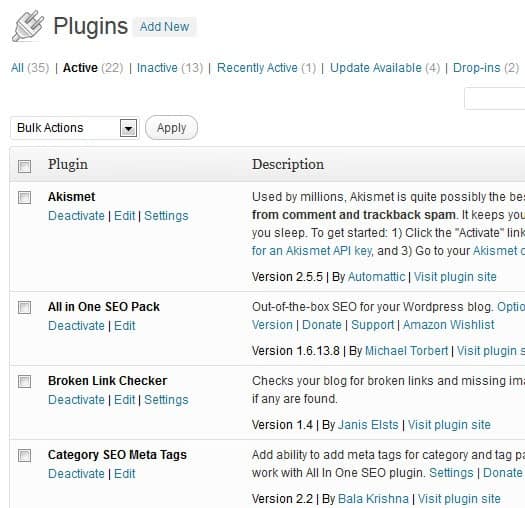
Back in 2010 I published a list of WordPress plugins that were installed here on the site.
You can see the original WordPress plugin listing with a click on the link but it may not be necessary anymore as this article offers a revised and updated list of plugins run on this site.
This article looks at the WordPress plugins that are installed today here on Ghacks. If you compare this listing with the one from 2010, you will notice that some plugins had to go, and that a lot have been added to the site.
WordPress plugins extend the blog in a similar fashion that Firefox add-ons or Google Chrome extension the browser.
They most of the time add functionality that the default WordPress installation is not offering, and sometimes modify or remove existing features or options.
WordPress Plugin List
- Akismet Anti-Spam - Without doubt the anti-spam plugin for WordPress blogs. You need an Akismet key before you can use the plugin. I have tried other plugins in the past but non came close in terms of protection.
- AK: Featured Post Sidebar Widget -- Display custom posts in the sidebar. Highly customizable.
- All In One Schema Rich Snippets -- Powers the rich snippets functionality.
- CDN Enabler -- To enable CDN functionality.
- Cloudflare -- To integrated CloudFlare better with the site.
- Copy Or Move Comments -- To move or copy comments on the site.
- Disable Emojis (GDPR friendly) -- Remove emoji support from WordPress.
- Disable REST API -- Disables the REST API which reveals information about posts and authors if not deactivated.
- Disable XML-RPC -- Disables XML-RPC support.
- Download Monitor - This plugin powers the download section here on Ghacks. I use it as a repository for programs that are otherwise no longer available on the Internet. This is for instance the case when the developer website gets closed.
- Download Monitor - Downloading Page -- Extension for Download Monitor to create custom download pages.
- Easy Add Thumbnail --Â Checks if a featured image is set and sets the first image as the feature image if that is not the case.
- Image Sizes -- Prevents the creation of unnecessary image sizes when uploading images.
- Regenerate Thumbnails -- Option to regenerate all Thumbnails on the site.
- reSmush.it Image Optimizer -- Optimizes the size of images uploaded to the site.
- Subscribe to Comments Reloaded - Adds comment subscription options. This basically sends out notifications if new article comments have been posted.
- WebSub/PubSubHubbub - Helps you fight scraper sites (those that publish your RSS feed completely on other sites). This basically tells Google and other search engines that you are the content creator.
- WP External Links -- Configure external links settings.
- WP Rocket -- Caching plugin.
- WP Rocket | Meta Charset -- Moves the meta charset tag back to the top of head.
- Yoast SEO Premium -- SEO plugin.
As you can see, I have installed many new plugins in the past two years. Let me know if you have questions about a particular plugin, or if you'd like to recommend another plugin.
Removed Plugins that were used previously
- All In One SEO Pack (removed) - The SEO plugin back then, and a good choice today. There are better plugins available, like Yoast's WordPress SEO plugin but it still does its job. I'm mainly keeping it as I do not want to risk that a migration changes core settings.
- Broken Link Checker (removed) - An essential plugin that verifies that links posted on the blog are not broken or redirecting. A few dozen links break every week, and this plugin helps me correct the issues quickly.
- Category SEO Meta Tags - Categories in WordPress do not have their own meta tags, which in turn means that you cannot add your own descriptions to your categories. This plugin resolves the issue.
- Contact Form ][ - A contact plugin for WordPress. Easy to setup, does its job well.
- DB Cache Reloaded Fix - A database caching plugin for WordPress. Caches database queries to reduce the load on the database server.
- Google XML Sitemaps - Creates sitemaps and submits them to various search engines like Google, Yahoo, Bing or Ask.
- Hyper Cache - A caching system for WordPress that works well with DB Cache Reloaded Fix. Better than other caching plugins in my opinion.
- Internal Link Building - Create links automatically on your site.
- MaGiKS Geo Country - A premium plugin that I use to geo-target advertisement on the blog.
- Thank Me Later - Sends a thank you email to first time users who leave a comment on the site.
- WP-PageNavi - Better page navigation for WordPress blogs. Also better for search engine indexation.
- WP-Print - Powers the print option that removes much of the clutter from a page before the printing.
- WP Minify - Reduces the size of CSS and JavaScript before it gets loaded by a site visitor. Speeds up page loading time.
- WPtouch Pro - Another premium plugin that powers the Ghacks mobile site.
- YARPP Experiments - Improves the functionality of the YARPP plugin. See below.
- Yet Another Related Posts Plugin - Displays related posts for each WordPress post.
- Yoast Breadcrumbs - Powers the breadcrumb navigation on the site.
- Smart Archives Reloaded - Powers the Ghacks archive section.
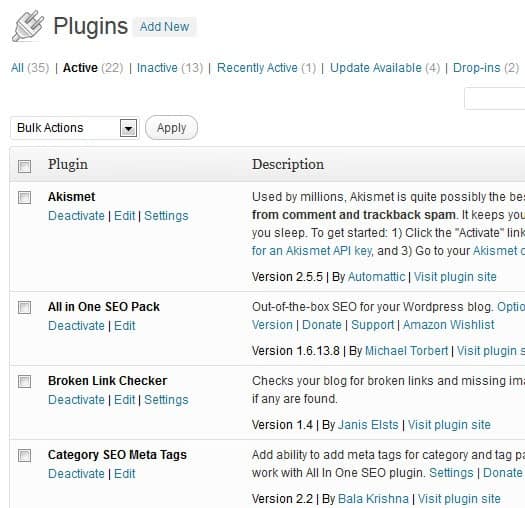


















Martin could you please make an article with an updated list of plugins of wordpress? last update is from 2018…
Hi, I cannot unfortunately as I don’t have access to the plugins section anymore on WordPress.
The core plugins are Yoast SEO for SEO, WP Rocket for Caching.
Oh that’s because you are not admin? Kind regards! :)
hehehe dobre dobre :)
Martin, I have a few questions:
1-) Why don’t you use W3TC instead of two plugins, one which is kinda of deprecated?
2-) Don’t you use any CDN for your blog?
3-) No Google Analytics plugins? Why?
I recommend the migration to Yoast SEO Plugin, I’ve done it, it is simple and the plugin is way better.
Hi,
1. I had issues with other caching plugins, the ones I use now work better for me
2. No CDN
3. I have installed the code manually
4. I have installed Adsense manually.
Forgot to ask regarding your ads. I am using the old Adsense Manager 3.2.1.13 and you?
Martin, wrong ink to the contact form I believe
Thanks for the list :)
It is the link that is listed as the plugin’s homepage. Seems it is not available anymore. I have removed the link.
Oh ok thanks
Internal Link Building seems interesting, had never heard about it before.
Well you can use it for all kinds of purposes obviously. I would not advise overdoing it though with the automatic linking.
Thanks for informing us about PubSubHubbub. Never knew about it. Those RSS scraper sites are a pisser, stealing original content you spent time and energy creating.
It is one of the first plugins that I install on any new blog.
And thus the reason for using the great feature of the router to block connection to sites say that include fmpub or kontera.
There is so much discussion about privacy on search engines and major sites; go figure that for most places you visit your privacy is your responsibility :)
In my opinion, W3 Total Cache is better than Hyper Cache. I like also very much SEO Auto Links & Related Posts, for better related post. Try something for better preformance, like Javascript to footer or others here: http://www.giannip.com/2012/02/i-migliori-plugin-wordpress-per-un.html