Windows 8 Task Manager, A Step In The Right Direction?
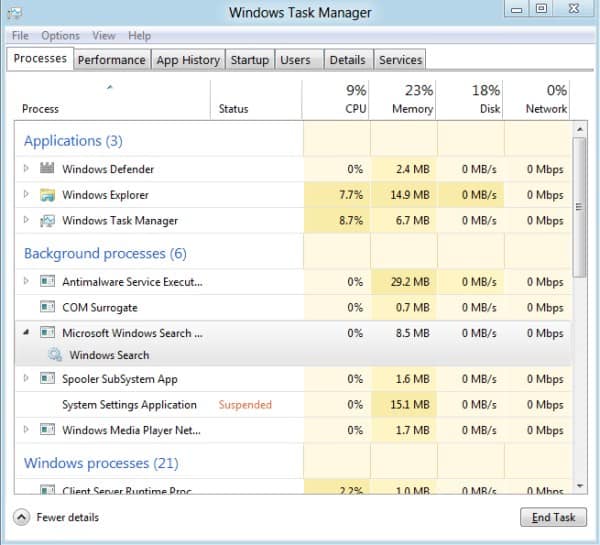
If you have followed the buzz surrounding Microsoft's upcoming operating system Windows 8 you may have noticed that the Redmond company has redesigned the Windows Task Manager. When you first open it it only displays programs that have been started by the user. While that's probably ok for the majority of users, it is nothing that experienced users would want to work with.
A click on More Details in the Task Manager expands the display to make it look more like the Task Manager known from previous Windows versions.
When you look closer though you will notice that there are fundamental differences that may make the Task Manager unusable for system administrators and tech savvy users. Lets take a look at the Task Manager in Windows 8:
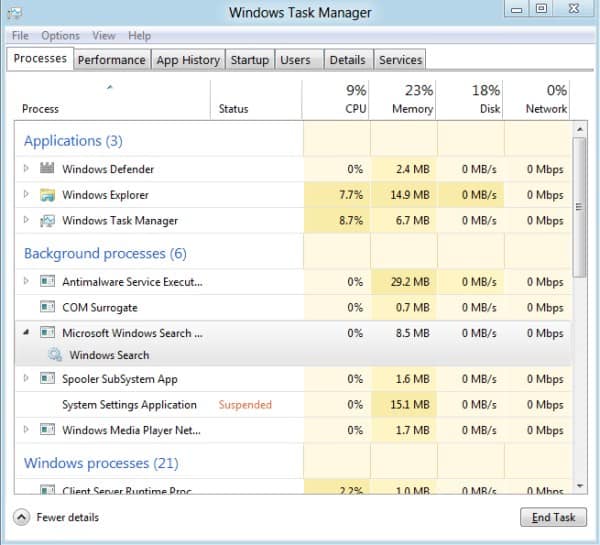
And now as a comparison the Task Manager in Windows 7:
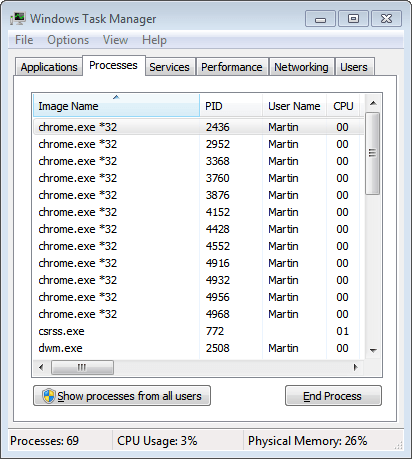
Probably the first thing that you will notice is that the Windows 8 Task Manager is dividing processes into groups like Applications, Background Processes or Windows Processes. This may provide a better overview of tasks, but some users may criticize that it is now more difficulty to look at all tasks as they are not sorted alphabetically anymore. You can change the display with a right-click on the status bar and a click on "Group by Type" there.
If you look closer, you will notice that Windows 8 displays service and application names instead of the process executable. Microsoft has removed the option to add or remove columns from the View menu. You now need to right-click on a column in the Task Manager to see the selection of available information that you can display in the window. Among the options is the process name which adds the file executable to the interface again.
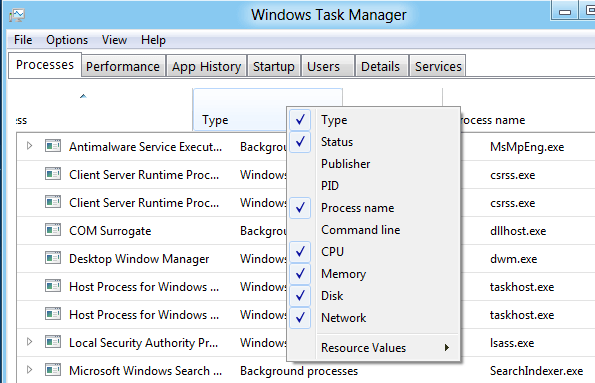
Good thing is that Windows will remember the modifications that you have made to the Task Manager. It will launch the task manager in detailed view directly and with the layout changes that you have made in a previous session.
I personally dislike the way the new Task Manager is delivered to the user. The default state is absolutely useless and the detailed view only becomes a working solution once you make the modifications mentioned above. Once you have modified it it resembles the old task manager. Some users on the other hand may feel the need to switch to a task manager replacement like Process Explorer instead.
Advertisement














No way there are too many things wrong with the new Task Manager and it lacks many things the old one had and vice versa. Why can’t they build one unified task manager? They could have extended the old one which I loved instead of rewriting it from scratch. For starters, the Processes name doesn’t actually display process names. It displays the application name. There is a column to display the process name but you can’t make it the first column so keyboard usability is hampered. The order of tabs is not the same. Functionality on some of the tabs is completely different instead of being a superset of the old one. The new TM.exe also consumes far more memory than the old one which was extremely lightweight. The new one doesn’t even remember the last tab it was on. Window management functions like minimize, tile, cascade are omitted. Even Vista/7 didn’t mess with the good old Task Manager, they evolved it. Hope they tidy up their act for the beta.
well, so far, the windows 8 task manager is the only that i really liked about windows 8.windows 7 task manager wasn’t much different from vista or xp
So many negative articles and comments about Windows 8 on this site. Now don’t get me wrong this is a great site and I have read quite a lot of the articles and used some of the tips/how to’s you have put up.
But this article just read as; *Paragraph complaining about a change* then *one line with a simple fix*. This article should of just been a simple how to.
Some one mentioned above how they are after new customers. I think they are trying to keep the ones they have. People don’t seem to understand that Techies, Gamers and Enthusiasts are a small piece of the pie. Microsoft are trying to change the mind set of the common person who thinks an iPad can replace a PC.
Plus no one keeps the default look and feel of their OS. Just like Windows XP and Vista and 7 you will change things to suit your style. Every complaint that I have heard about Windows 8 can be changed either through the registry or the UI itself.
Well I never found current Windows 7 task manager useful, so for me it is always Process Explorer. So what would have I liked in Win 8 is, current detailed view as default and then detailed view as some sort of like Process Explorer.
I like the look of the Windows 8 task manager, but I still prefer the functionality of Process Explorer, and the ability to have it replace the task manager, so unless there is a good and compelling reason not to, I think I would continue to use process explorer even if/when I go to 8.
Yeah, with the dumbing down of OS’s that is going on, it’s a miracle that they didn’t make the task manager even more useless. I wasn’t born in that age when everyone who used a PC knew at least some basic programming, but it must have been great. If all those people could run those old Sinclairs and what not, can’t Microsoft even trust us to manage our own computers, for god’s sake? And in pursuit of new Windows customers Microsoft are going to alienate all their existing long time
users -the very same who have been trained to hit ctrl+alt+del on every pretext :-)
yeah, they are dumbing it down because everyone is loving apple with there “simple, it just works” motto and there stupid zombie consumers, thats why computer nerds and geeks like me get pissed off at consumer interest in things that are overpriced when they’re lacking functionality and spec comparison but are bought for the “coolness” factor anyway. Well not to worry I don’t mind the new interface and I can still change and modify anything I want, even if I do have to take extra steps.