Troubleshooting Windows Defender Conflicts
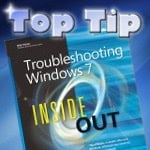
I get troubleshooting emails on a wide variety of subjects, it's always great when you can help people out and one I received this week was from someone who'd bought the latest version of Kaspersky Anti-Virus in response to a minor virus attack on her PC.
Kaspersky removed the virus diligently enough, but it had left her with an annoying and recurring Windows Defender 0X80070006 error code whenever she started her PC. This code, if you do a quick search on Google is "Application failed to initialise" though it was clear to me straight away what had happened and it's so common I thought I'd write it up here.
Windows Defender has been a staple component of Windows since the famous XP Service pack 2 that introduced it. It's a basic anti malware app that runs automatically in the background on your PC and helps keep it free of nasties. It's no substitute for a commercial anti-malware app though, MalwareBytes being my all-time favourite, and as such many third-party anti-virus programs disable it when you install them. Kaspersky is no exception to this but on this occasion, as also happens so many times, something went wrong and Windows Defender wasn't disabled, or wasn't disabled correctly.
This is a simple-enough problem to fix and can be done in just a few simple steps. I thought I'd talk you through those steps here.
The first thing to do is to open the Servicespanel in Windows. While Windows Defender is to all intents and purposes a program, it's not installed as a normal program. Instead it runs as a Windows service, much in the same way your print spooler or your firewall does.
The best way to find services is just to type the word services into the search box in the Start Menu. You'll see in figure 1 that the services panel has an icon that's a couple of cogs, a large one and a small one (it's highlighted here). Click on this option to open the services panel.
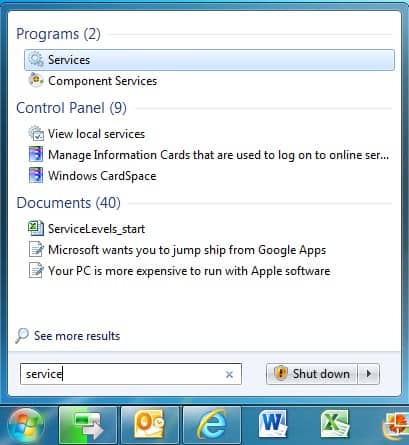
When the services panel opens you'll see a very long list of a great many Windows services as in Figure 2, they'll by default all be listed in alphabetical order. Scroll down the list until you find Windows Defender.
Once you have Windows Defender visible in the services panel, right-click on it and select Properties from the context menu that appears.
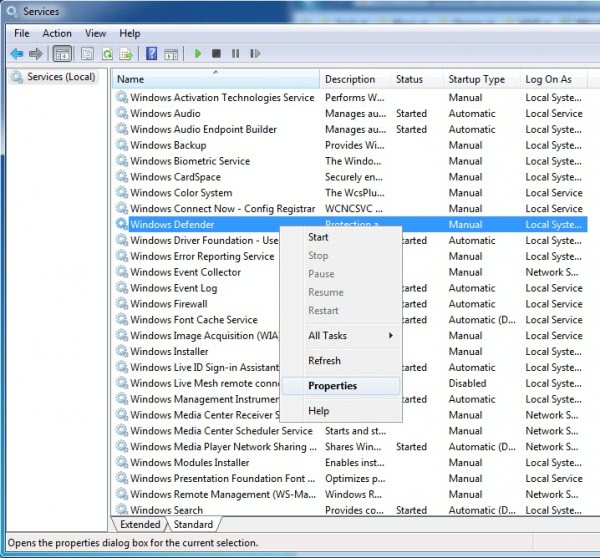
After you've selected the properties for Windows Defender, a small dialog window will appear showing all the options for that service. You can see this in Figure 3. In the centre of this window is an option to select the service's Startup Type. This is the option you'll want to change as, most likely, your new anti-virus software has failed to disable Windows Defender and its service is still running.
Just changing this Startup Type behaviour to Disabled and pressing the OK button in the window is enough to fix the problem. You can now close the services window and restart your PC. Now you won't get the error any more as Windows Defender will no longer be running and there won't be any conflicts between it and your new anti-virus software.
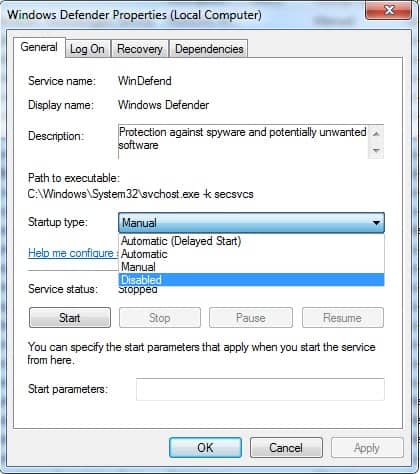
AdvertisementIt can be verytempting to look down the list in the Services panel to see what else you may or may not need. By default Windows 7 is very good at only running services that are actually required. You may find that the Tablet PC Input Service is running, and if you don't have a touch-enabled computer you can safely disable this service too. I would alwaysadvise against shutting down any other services however. Some are required for Windows to start and operate, and others are required by third-party software (including your anti-virus software).
You should always be extremely careful disabling Windows services unless you know exactly what they are! Doing so could cause your computer to become unstable or even unable to start.


















It is better to uninstall Windows defender than to just disable when installing another anti-virus app.
It’s always better to disable Windows Defender right from the start.
Use MSE or Avast instead with Malwarebytes Antimalware Pro.