Start Faster Promises Faster Firefox Startup On Windows
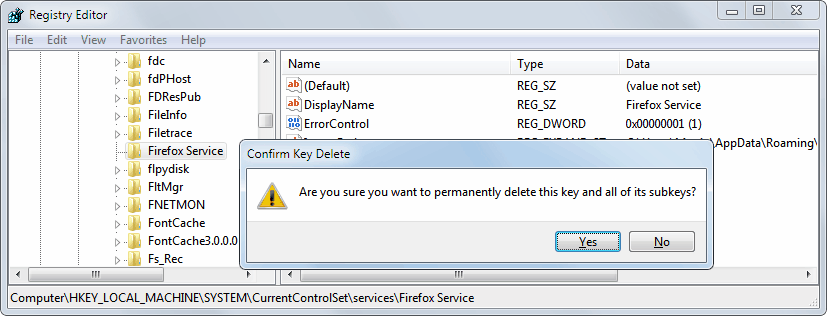
In January, we reported on a story that looked at a proposed patch to speed up the loading of Firefox on Windows systems. The proposed patch, nothing more than 20 lines of code, was said to improve the startup time by a factor of up to 2.
The integration proofed to be more difficult than anticipated which is why the patch has not been yet integrated into Firefox 4.
The developer however has created a test extension that promises faster speeds for Windows Vista and Windows 7 users. Windows XP has been left out because the developer was not able to test the code under the operating system.
The restartless add-on places a new shortcut on the Windows desktop that loads the Firefox web browser.
What does it do exactly? Start Faster "bypasses the Windows prefetch feature to start Firefox faster", which means that it has been largely created for users who run Firefox from conventional platter-driven hard drives. Solid State Drive users on the other hand should, and usually have, prefetching disabled as it does not provide a speed increase anymore.
The developer notes that starting Firefox regularly with the extension installed will slow down the startup. This behavior will be fixed in the future.
The add-on for now has been published to demonstrate the feature and get user feedback. It is likely that the feature will be integrated if user feedback is largely positive.
Firefox users on Windows who experience slow browser starts may want to give the extension a try to see if it speeds up the loading of the browser.
Please note that the extension adds a Windows service called Firefox Service which is set to start automatically. The intention of the developer is to integrate the service into Firefox which would then "handle Firefox updates" and "useful things" like deleting "prefetch files" or defragmenting "Firefox databases".
Removal of the add-on in Firefox will not remove the service from Windows Services. That's a serious flaw. To make matters worse, the service cannot be removed with the "sc delete" command. You can however delete it right in the Windows Registry. Here is how you do that:
Press Windows-R, type regedit and hit enter. Accept the UAC prompt if it appears. Navigate to the key HKEY_LOCAL_MACHINE\SYSTEM\CurrentControlSet\services, find the Firefox Service in the list, select it with the left mouse button and press delete on the keyboard.
Mozilla is not the first company to utilizes services in Windows; The installation of the Google Chrome browser adds the Google Update Service automatically to keep the browser up to date.
Firefox users that use the Windows operating system can install the Start Faster add-on directly at the Mozilla Firefox add-on repository. Additional information are provided at the developer's blog.
Update: The test add-on has been removed. It is likely that the technology will be implemented into future versions of the browser.
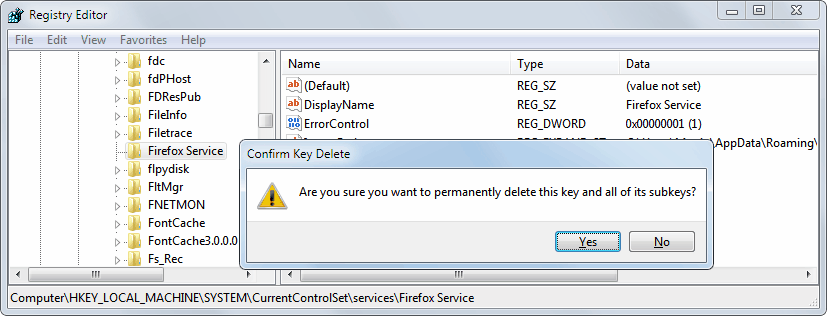



















Wow, this really improved my firefox start. Awesome addon, can not wait for it to be actually implemented on Firefox.
While I don’t really have severely slow start up issues, it would be nice if they can also come up with a portable solution, for portable builds of Firefox.
Don’t know if you’ll read this, but there is a portable version of Firefox. It’s created by portableapps[DOT]com
There are portable versions of Chrome and Opera (not Opera@USB, which left files on the host as I tried that one). Those are for windows only.
Yes, what I meant is that, since this solution adds a Windows service, it wouldn’t really be truly portable if you used it with portable Fx. I’ve also been using portable Fx since I think, around late 2.0 or early 3.0 :D