Firefox 4 Changes: Do Not Track, Link Urls Moved Down
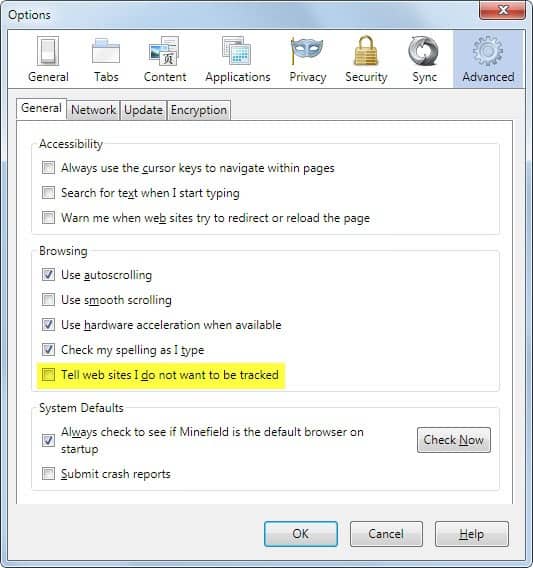
Firefox 4 Beta 11 is now available for download at the official Mozilla website. The release is mainly a bug fixing release with the exception of one feature addition.
The do not track feature that Mozilla announced earlier this year is now included in the browser.
Update: The feature has been moved to the privacy tab in recent versions of Firefox. There you can enable "tell sites that I do not want to be tracked" to send them information with every connect about that. You can load about:preferences#privacy in the browser to open that page directly. End
The Tell Web sites I Do Not Want To Be Tracked option is an opt-in option which means that it is disabled by default. Firefox 4 Beta 11 or newer users find the option under Alt-key -> Tools > Options > Advanced.
It is not clear why it has been moved to the advanced tab and not the privacy tab where it feels more natural.
The feature enables a Do Not Track header that signals websites that you want to opt out of behavioral tracking. Websites have to interpret the header correctly and advertisers need to abide by it for it to have a positive effect.
The second change is only visible in pre releases of Firefox 4 Beta 12 or later. Mozilla has finally changed their mind and moved the link url information from the Firefox 4 address bar back to the bottom of the browser screen. The urls are now displayed in a Google Chrome like fashion in the lower left corner of the screen. Users who have the add-on bar enabled will notice that the link information are posted above the toolbar.
The move is definitely a step in the right direction considering that felt alienated by the decision of the development team to move the information in Firefox 4 to the address bar.
It is interesting to see that the team is reverting some of the design and interface changes they did introduce in earlier development builds of the browser. Interested users can download the latest official beta from the Mozilla website.
Advertisement




















This “opt out” thing. Is it just the referring header or cookies too?
It is just the header.
I actually like the link info in the address bar. I’m probably in the minority that feels the status bar is superfluous. I’m even more bothered by the addition of the add-on bar over a status bar.
I’m still baffled why they would go out of their way to completely remove the status bar and replace it with a featureless larger bar (addon-bar)… would it have been too much to ask to have an option to keep it as is or have no status bar which would invoke all the new status bar related fluff?
I agree, the anti-tracking option (opt-out) should have been put into the privacy tab as its clearly a matter of privacy.
On a firefox side note, facebook has forced the takedown of a firefox extension called PhotoJacker (formerly FacePad – there is a facebook related story behind the name change too).
Luckily, we have an extension for that.
https://addons.mozilla.org/en-us/firefox/addon/status-4-evar/
And to move some unmovable (they are probably meant for the old status bar or something like that) buttons:
https://addons.mozilla.org/en-US/firefox/addon/organize-status-bar/
You may need to about:config trick or Add-on Compatibility Reporter to install the second one on 4.0b11 or the latest trunk build.