Object-based Password Generator For Firefox
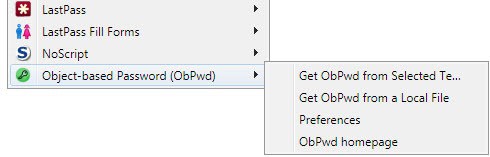
Password rules can be broken down to just a few. Users need to create unique secure passwords for the services that they use. Unique means that a password should only be used on one site, secure that it should have a healthy amount of chars (most experts suggest 16+) made up of upper and lower case letters, numbers and special characters.
Many Internet users make use of password managers to create and store passwords and other log in related information for them as it becomes extremely difficult to remember the passwords otherwise.
Object-based Password is a Firefox add-on that uses a different approach. The password generator uses objects to generate passwords. Objects that it supports currently are images, links or text.
A password can be generated from a local image, an image on the current website, text on the current website that is highlighted or links that point to certain file types such as jpg, pdf or mp3.
The generated password is always the same and can be automatically added to the password box if it is right-clicked and the generate password option is selected from the context menu.
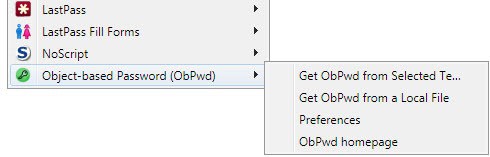
The method itself offers some interesting options. Users do not need to remember the passwords, only the object that they have used to create it. They do need to make sure that it is accessible whenever they want to log into the website or service though.
A simple example would be to always use the first four words of the second paragraph on a page for the password. This ensures that the object is always in reach, providing that the website does not change that text. Other options include selecting an image from the local computer or objects on a private website for the password generation.
The concept is definitely interesting. Some users will probably be appalled by the missing option to save passwords so that they do not have to be "generated" every time the service or website is accessed. This however could also be taken care of by saving the passwords and login data in the built-in password manager.
It may be necessary to save web pages that you have generated passwords on to the local system to make sure that you can generate the same password again on your next visit. If the site operator changes the content, your password may be gone for good otherwise.
Object-based Password is available for direct installation at the Firefox add-on repository. The extension is compatible with all recent versions of the Firefox web browser.
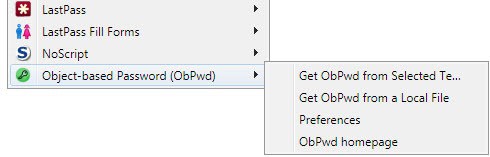

























why I can’t open in my browser ? “The connection has timed out”
dead link?
Link is working fine.