Similar Web For Firefox, Finds Related Websites

The chance is high that you know and visit several websites of a specific niche that you are interested in.
If you know Ghacks for instance, you may also know Freeware Genius, Make Use Of, Lifehacker or Download Squad.
But sometimes sites slip just past you and you do not know what you are missing until you discover them.
You get to know about some of these sites in time as sites that you visit may link to sites that you do not know yet eventually.
The Firefox add-on Similar Web reduces the time it takes to discover related sites by offering suggestions in the web browser.
It displays related sites in a small sidebar on the left by default and offers options to move the listing to the right sidebar or a toolbar button instead if you prefer that.
The related sites are displayed with a thumbnail image, their page title and url. A click on an item opens it in the same tab by default. This can be changed in the settings so that each new site is opened in a new tab instead. A middle-click and right-click to open a link in a new tab works however as well.
But Similar Web can not only display related websites. It can also display articles about the active site, or recent Twitter buzz.
The suggested sites are often spot on, especially when popular websites are accessed. The tool seems to have more problems finding related sites for niche sites where it may not offer any suggestions.
The suggestions are not limited to English websites. Our tests with German sites revealed solid results as well. Users can suggest similar sites and vote for existing sites by moving the mouse over the thumbnail image.
Lastly, it is possible to stop the add-on at any time by clicking on its status bar icon, which unfortunately is placed at the left side of the status bar, a highly unusual place, especially since it stays on the left side of the status messages that are displayed in the status bar. The icon can be disabled in the add-on's options.
Similar Web makes it a lot easier to discover related websites on the Internet. Firefox users can download and install the add-on via the official Firefox add-on repository. The add-on is compatible with all versions of the Firefox web browser.
Update: The similar sites feature is still available but additional features have been added to the add-on in recent time. It includes traffic information, network sources, related mobile apps and engagement among other information. Most of these are useful to Internet marketers, SEOs and managers.
One change is that it is no longer possible to place the information in a browser sidebar as you can see on the screenshot above.
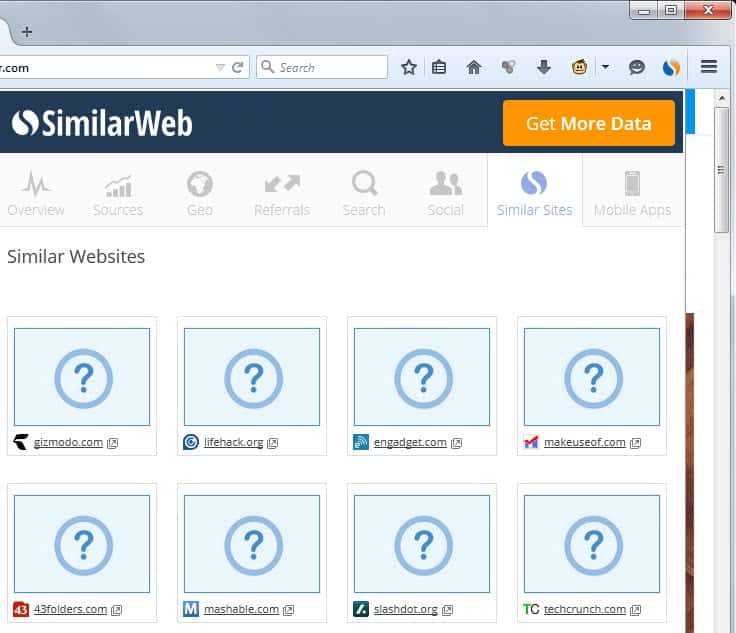

























I’ve known this extension for some time now, but always hesitated to try it. This article got me decided, and it’s worth it. Nice add-on (eve though the ‘extensions.similarweb.gSessionId’ reference, you can change it in about:config, choose ‘reset’ makes the value blank, new different value recreated afterwards). Nice add-on.
I was using this for months and gaining a lot of useful information using this addon
i am now surfing an hour or so with this extension and when i go to national orientated websites, other than english, you get some very strange links.
Let me give an example a computer website and the link being a catholic (and look a likes ) website(s) i really do not see the connection between those to. And even with English/American websites i am not really getting some of the related links.
Paulus it largely depends how those related sites are added, it seems as if users can suggest sites. Not sure if there is a manual approval process or if they just assume the sites are related that are suggested. That might explain the unrelated sites in the suggestions.
Thanks alot for the share! it makes web surfing really cool, i can easily find the same niche websites more easily!