Check Firefox Add-On Compatibility Before Upgrading
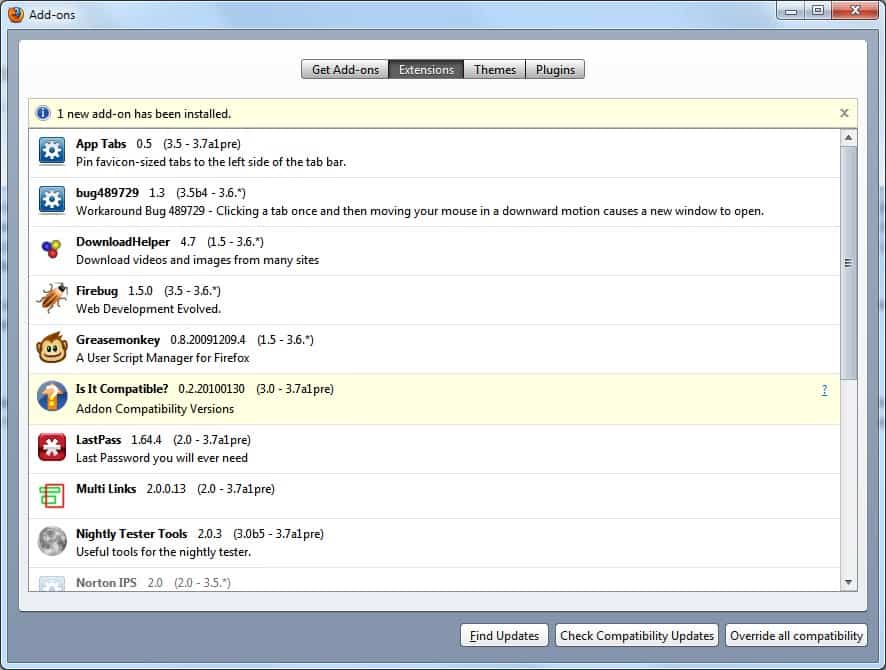
Have you ever thought about upgrading to a new version but discarded the idea because of possible extension incompatibilities?
The Firefox web browser does not perform checks prior to installing a new version if the add-ons and plugins are compatible with the updated version. That can be problematic especially if the user does not want to risk losing some of the add-ons due to incompatibilities.
While you could in theory keep a portable copy of Firefox around and check the add-ons using it, it is not really comfortable either.
Add-ons can usually be forced to be compatible (check force Firefox add-on compatibility) but it has happened in the past that the full functionality could not be provided due to changes in the underlying browser architecture.
Is It Compatible
Is It Compatible is a Firefox add-on that aids the Firefox user in assessing the add-on compatibility of the web browser. All the add-on does is to display the versions of Firefox that are compatible with each add-on in the browser's add-on listing.
A Firefox user wanting to upgrade the web browser would simply check that listing prior to upgrading the web browser to see if the new version of Firefox is supported by the add-ons.
This compatibility check is a semi-automatic process as the user needs to check the versions against the version of Firefox that will be installed on the computer system. This can take a while for users who have dozens of add-ons installed.
Is It Compatible is a helpful add-on for users who want to make sure that their add-ons are compatible with a new version of Firefox. The add-on itself is compatible with all Firefox 3.x versions and can be downloaded from the Mozilla website.
Update: The add-on is no longer maintained and not compatible with recent versions of the Firefox web browser because of this. There is unfortunately no option available to check add-on compatibility before upgrading.
While you could check all add-ons on AMO prior to upgrading, it might take a long time depending on how many add-ons you have installed. Using a standalone version of Firefox for that is probably the best option right now.
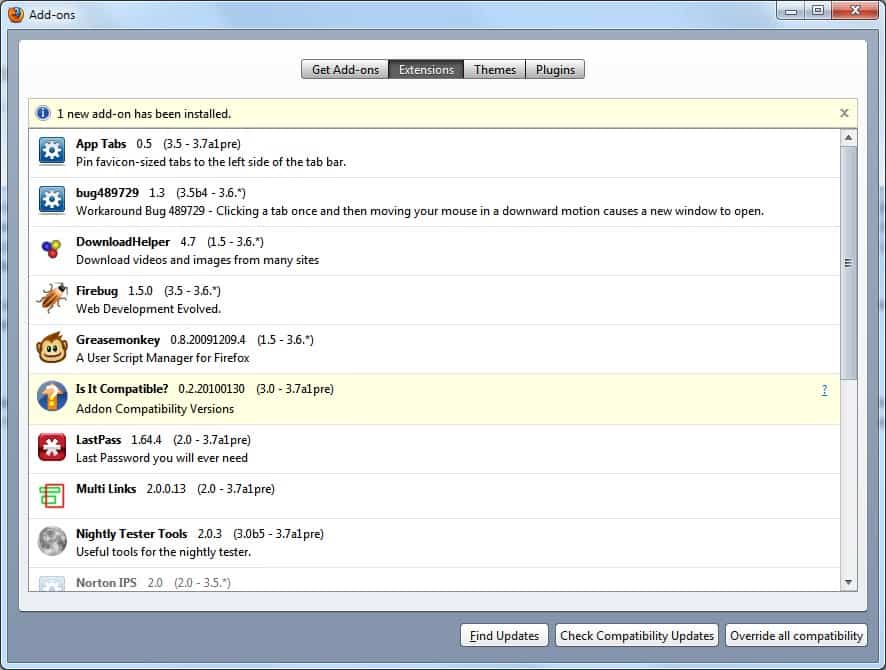





















This add-on is useful for preparing to upgrade Firefox to the latest stable version or Nightly/Aurora version.
It really annoys me. I updated the firefox but now I am unable to use previous add on s due to imcompatibility. Hope Mozilla does something about it.
As Doc said, BEFORE every update, Firefox tells you what add-ons are incompatible and you can decide to continue or not. This is valid for 3.5 to 3.6 also, on both Windows and Linux.
Also, there is the option of ‘Override all compatibility’ feature that comes with ‘Nightly Tester Tools’ add-on. I have been using this one constantly at each upgrade and all my installed add-ons work just fine.
No, not compatible with Thunderbird. Too bad.
Thanks. I will try to use this in Thunderbird as well.
Umm, if you use the Help > Check for Updates feature to download and install your update, Firefox WILL tell you what add-ons are incompatible,and give you the option to skip the update. It also works with Firefox Portable (never had a problem with it so far).
That won’t help you at all when you update 3.5 to 3.6.
It only tells you that after you have upgraded Firefox – which is too late!
No, it doesn’t. What version are you using? I’m using Firefox for Windows; I noticed the image is a bit different. I’ve always gotten a warning BEFORE downloading and installing an update, and often canceled the download for a day or two in order for extension makers to catch up (or I went looking for updates to my “must-have” extensions, like Tab Mix Plus).