Google Fusion Tables Offers Data Management In The Cloud

Google today announced the public alpha release of their new data management product Google Fusion Tables that focuses on fusing data management and collaboration by offering means to merge multiple data sources and to query, visualize, discuss and publish the data on the Internet.
Users with a Google account, for example one from a Gmail account, can access Google Fusion Tables right away. Each user gets 250 Megabytes of storage space on the Google servers and the ability to upload data that cannot exceed 100 Megabytes per data set. Currently only Microsoft Excel (xls) and comma separated value (csv) files are supported by the Google data management product. Uploaded data can then be shared with collaborators with the additional option to share only part of the data with different collaborators.
The data can be visualized by the user in various ways including the default table form, pie charts, bars or intensity maps among other forms of visualization.
It is furthermore possible to edit the data at hand or to merge it with another set of data. Merging tables could not be easier. All that needs to be done is to select the two spreadsheets that should be merged and which columns to use for matching data across the two tables.
Want to understand your data better? You can filter and aggregate the data, and you can visualize it on Google Maps or with other visualizations from the Google Visualization API. In this example, an intensity map of the world shows countries that won more than 10 gold medals in the Summer Olympics. You can then embed these visualizations in other properties on the Web (e.g., blogs and discussion groups) by simply pasting some HTML code we provide you.
Google Fusion Tables is an easy to use data management service that comes with an interesting set of features that the developers plan to expand in the future based on user feedback.
Advertisement
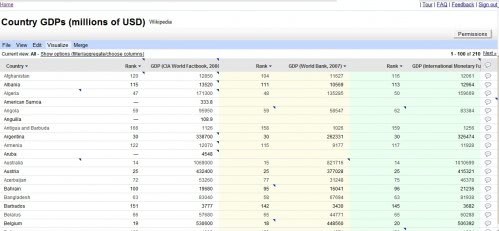

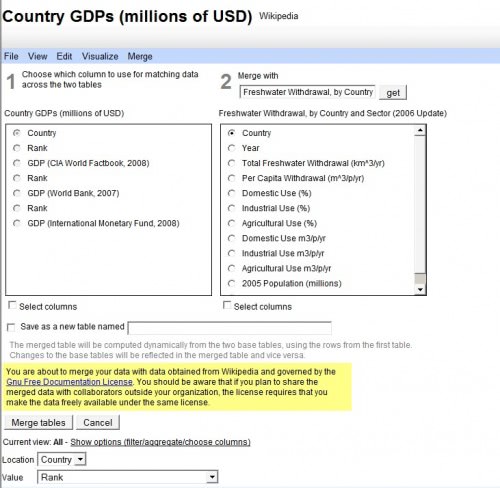




















hell no i have lost my info in the cloud and i will not put any more of anything there again