Firefox Showcase Tab Management Extension
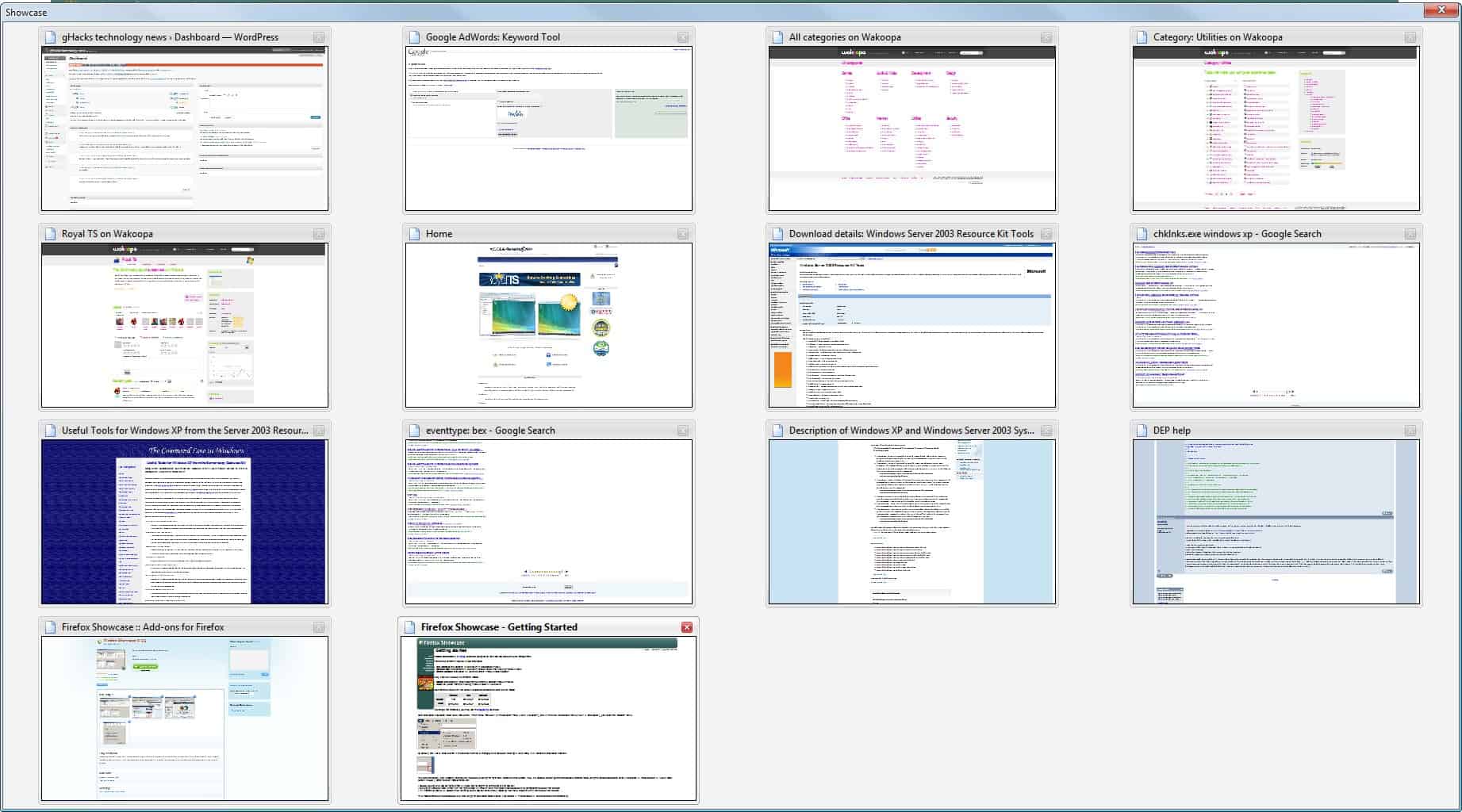
There is quite a discussion going on currently about the future of the tab-driven web browser. The Mozilla Firefox team seems to be serious to discover a new way of handling multiple open websites in a web browser without using tabs as the primary means of managing those open pages.
The Firefox extension Showcase changes the way tabs are handled in the Internet browser. It's main feature is the ability to display thumbnails of all open websites in a overlay window in the web browser which makes it dead easy to locate and access the websites. The keyboard shortcut [F12] has been chosen to open and hide the thumbnail view of all open websites.
A few additional shortcuts are provided to change the functionality or display of the websites. Pressing [F12] will open all open tabs even across different Firefox windows. This can be changed by pressing [Shift F12] which will only open the tabs of the active Firefox window.
It is furthermore possible to open the thumbnails in a new tab with the keyboard shortcut [Ctrl+Alt+T] and in the Firefox sidebar with [Ctrl+Alt+S].
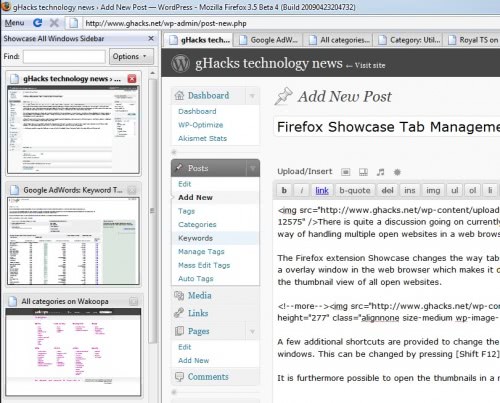
The Firefox extension comes with extensive settings that can change the appearance and functionality of the add-on. It is for example possible to change the thumbnail appearance, colors, behavior when clicking on one of the thumbnails and much more.
Firefox Showcase is an interesting extension for the web browser that is probably most useful for users who work with many tabs open several, but not to many tabs at a time.
Users who work with fifty or more tabs will have their issues with the extension, as they do with the standard tab interface. No solution has been found yet to provide them with a better way to organize open tabs in the Firefox web browser.
Advertisement



















Interesting, but as for now I’m still happy with tabs.
Thanks anyway!