Skins Windows with WindowsBlinds
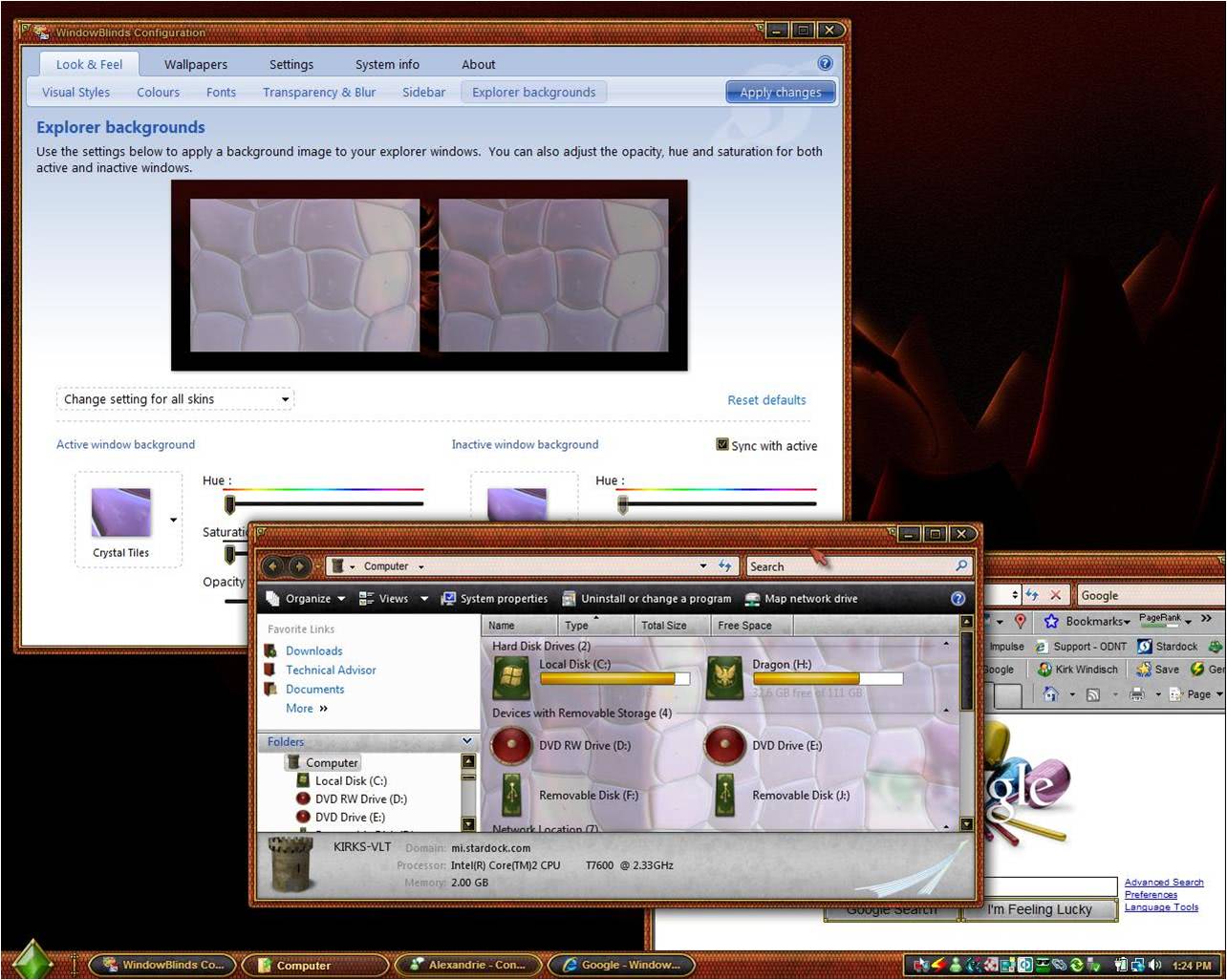
Compared to Linux, it is extremely difficult to customise the appearance of Windows. The most popular, and definitely the most effective, piece of software is Stardock's WindowsBlinds, which allows Windows to be skinned.
Thousands of skins are available, ranging from Star Trek-themed ones, to OS X-themed ones and even to superhero-inspired ones! Whilst changing the appearance of Windows has little functional benefit, it makes a computer feel less impersonal and companies can use skins to reinforce their identity.
WindowsBlinds works on all versions of Windows since 98, although only older 'Classsic' versions of WindowsBlinds work on 98, ME and 2000.
The software does have its disadvantages. Firstly, it takes up system resources (Stardock claims that the system it runs on must have 256MB RAM at minimum), secondly, some skins are terribly buggy and thirdly, it is not free.
The software's most basic package costs $19.95 (about £11 or €14) but Object Desktop Ultimate, a complete solution which also includes several other tools and free upgrades for a year costs $69.95 (about £30 or €50).
Update: WindowBlinds is still regularly updated and as a consequence fully compatible with recent Microsoft operating systems. The price of $19.99 has not changed but users of older versions of the program can upgrade for $9.99 to the latest program version. A 30.-day free trial version is available that you can make use of to test the ins and outs of the program before making a buying decision.
Object Desktop, which includes a total of 15 different programs including WindowBlinds, is available for $49.99 now, about $20 less than it cost in 2008.
You can browse the available themes to find out which themes are available when you install the program. Some of the themes cost extra, while the majority are free to download and use. Simply download the themes to your local system and import them into WindowBlind to preview and install them on the system.
Advertisement















I have used both the MSstyles patch and Widowsblinds. I use Windowblinds always,It has Alpha levels in the skins (transparency) and in XP MSstyle donot. However the style patcher is free and lighter on resources. If you use the styles patch make sure to get the one for your version of windows and your service pack version.
I’m not exactly keen on window blinds or any skinning software.. I have also used bootskin by the same company, and the two of them were so damn buggy and my pc ended up much slower and buggier even after I uninstalled them.
I’m with enigma on this one, stay away from it…
@Johnathan: Again, I meant no disrespect to you.
I use WindowBlinds on my Vista system, I purchased the Object dock package, and I love it! WindowBlinds is only using a total of 6 MB of RAM in my system, and I have found some very good skins free from wincustomize.com
@Genesis, As I said WindowBlinds only uses 6 MB of RAM my system has 4 GB, my sound driver takes more RAM then WindowBlinds, so I do not see how you can call it a resource hog…
My oldest not-yet-retired computer is a 1999 Toshiba laptop with only 64MB RAM and Windows 98SE combined with a Window Blinds XP skin. Still works great! But at the same time, I would say of course this is something of the past. My latest Vista computers both use VistaGlazz (freeware) so they can load any theme I want.
Thats the right way:
1.Patch uxtheme.dll
2.search for the right windows theme (deviantart, wincustomize or just google)
3.install and use it.
Can’t understand, why to install such a pice of software…
use a uxtheme.dll patcher. it’s free.
With all due respect. i would would expect a little something different coming from gHacks. Window Blinds is not actually a “hack” nor would I consider it a “mod”. It is nothing more than a program that is a resource hog. I would expext something that would be posted away from the NORM and in the form of a windows “hack”
Not to mention most of the skins look horrible and the software annihilates windows, so even if you want to get rid of it you will have to format just to get some stability back.
If your going to skin windows stick with the theme patcher and Visual Styles.