Firefox URLBar Extension
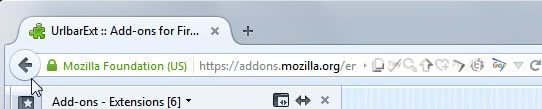
UrlbarExt is an experimental Firefox add-on that adds a few interesting options to the Firefox location bar.
Experimental means that users have to log into an account at the Mozilla website to download and install the add-on. It is usually not an indicator of a "not yet ready" add-on. Users who do not have an account but would like to install the add-on could use one of the available logins from Bugmenot instead. (Update: no longer necessary)
Back to the Firefox extension. It adds eight new icons to the right side of the Firefox location bar which look a lot like the icons that the Tagmarks extension is adding in that place.
Users with the Tagmarks extension enabled might run into troubles. This has not been tested and is just an assumption.
The icons provide easy access to the following options:
- Copy URL
- Create Tiny URL
- Search Site
- Up One Directory Level, Double-click for Root
- Tags
- Anonymous Surfing
- Post to Twitter
- Paste and Go
Some functions require explanations while others are pretty self-explanatory.Copy url for example copies the address of the website you are on to the clipboard. Create Tiny Url on the other hand creates a short link pointing to the address instead.
Search Site will simply open a Google search page in a new tab with the site:url parameter filled out by default. Up one directory level does what it says while a double-click on the item loads the homepage or root address of the site.
Tags shows a few tags that can be used to tag the site while the anonymous surfing icon will reload the current website using an anonymization service.
The add-on offers an extensive list of options. You can hide any icon in the address bar for example which can be useful as you may not need all of them.
There you can also change the default search engine and configure menu items and icons as well. Tabs lead to configuration options for the extensions Tiny URL, Twitter, Tag and PHproxy features.
As far as tiny url services are concerned, you can pick one of several dozen that it supports. Tinyurl.com is selected by default but you can switch that easily to another service such as Bit.ly, Goo.gl, or is.gd.
Only one web proxy service is available currently but you can add custom addresses to add your own servers.
The shortcuts tab is also interesting. You can add custom keyboard shortcuts to the commands the extension offers to launch them directly from the keyboard.
UrlBarExt offers several interesting options and since it is highly customizable, you can make sure that only options that you require are available.
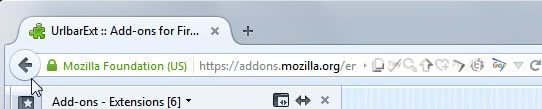

























It’s interesting, but I think it’s for people with widescreen monitors :)
On the other side, I don’t use that functions often (except copying URLs)