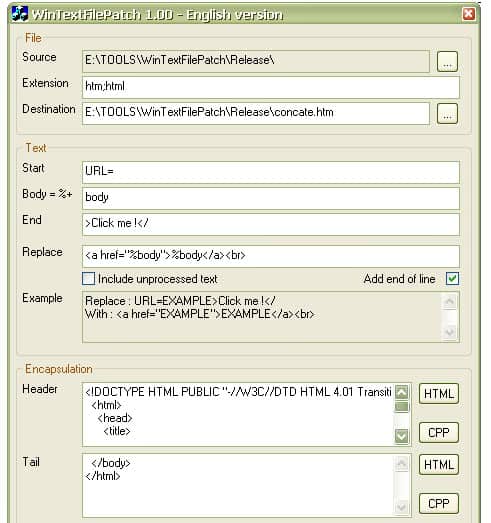Grab and modify Text from all Files in a Directory
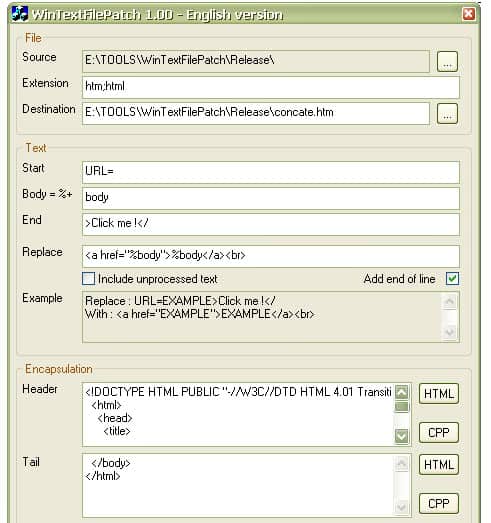
The title of this article may be confusing at first glance. Why would someone want to scan files in a directory for certain strings and output them to a new file?
Few ideas come to my mind why this can be useful. Imagine that you were surfing a website with lots of images that you liked very much. You could download those images manually or use the software Win Text File Patch to scan all files in your browsers cache for a certain string and output them to a new file instead.
Afterwards you would import that new list to a download manager and download all images from there. Sounds easier? It is, indeed. This is of course not only useful for file downloads but also for any other type of information found in files. Password lists come to my mind, proxy lists, any kind of list actually.
You can also parse files for urls, contact information, phone numbers, and other data.
Win Text File Patch has a size of only 84K which is amazing if you consider what this application is doing. To work with the software you need to edit a few fields in its interface.
You specify the source directory, the file types that you want scanned, a destination directory and file that you want to save the information to, and of course what the software should scan the files for.
The text part requires some knowledge of how the information are presented in the files. If you were looking for images for instance you would have to know that they begin with the html tag. It begins to get problematic if the website in question did use relative links and not absolute ones because of the missing url.
Win Text File Patch offers a way to replace information found which is exactly what we would need here. This would allow you to replace relative links with absolute links for example, which can be useful if you want to download those images, but also if you want to update your website, for instance after you have moved it to a new server with a different folder path.
The program processes a file and turns it into a new file in the end. The main use of the application -- probably -- is to update a batch of HTML files with new information.
Say, to update the copyright information in the footer area of each file to reflect the new year, to change a phone number on pages, or to modify the structure or information in any other way.
Please note that you need to sign in on the site before you can download the program to your local system. Also note that it has not been updated since 2004.