Public Domain Movies
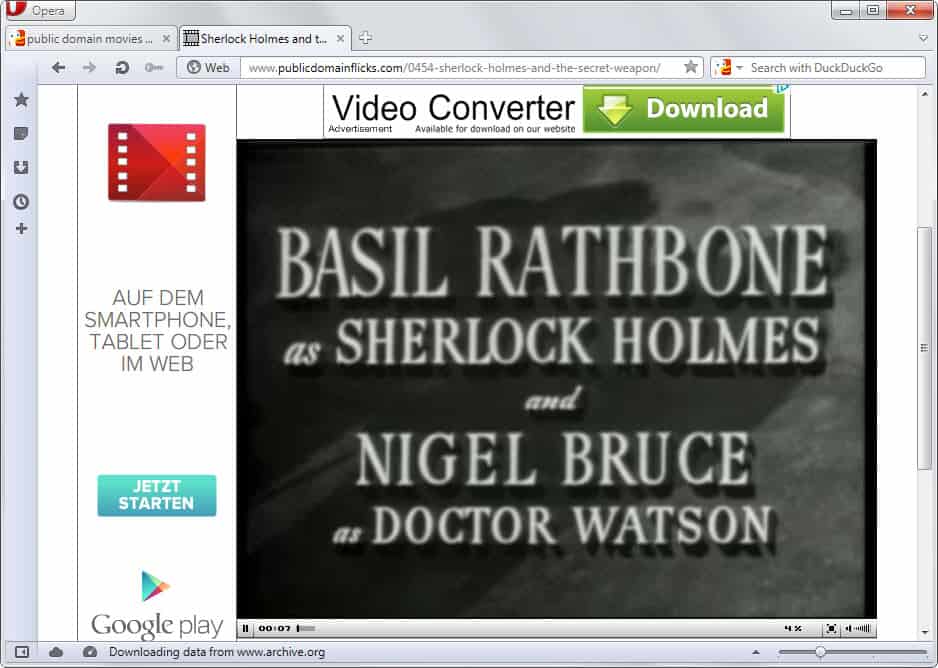
When a work's copyright or patent restrictions expire, it enters the public domain and may be used by anyone for any purpose. All the movies, concerts, documentations and animations on the following free movie websites are public domain. The site holds currently 93 movies and 85 documentaries plus additional animations and concert videos.
Most movies are pre-1960 and most are relatively unknown, at least to me. Have you ever heard of the vampire bat, the wild women of wongo and sex madness? Still I was able to spot some classics among the movies which are worth a download. The documentations list has some interesting titles like Fahrenheit 9/11, or Grass.
There is also a category for animated movies which lists mostly cartoons like Bugs Bunny or Superman movies. There are also some concerts that you can watch, for instance by The Doors, Jimi Hendrix or Nirvana.If you have some time to spare take a look at the listing and try some, you might discover some great moneys.
Update: The original site does not seem to be available anymore. Here are a few alternatives for your consideration:
Emol.org offers a large selection of public domain movies from the beginning 20th century to the 60s mainly, with the occasional oddball in between. The site is unfortunately a bit on the messy site, which makes it kinda hard to navigate it properly. You find major categories listed on the frontpage, along with popular series and movies sorted by decade.
Among the offerings are Tarzan, Hercules, Flash Gordon and Dick Tracy movies, as well as lots of other series and single movies. Great site if you do not mind the messy layout.
Public Domain Torrents offers public domain movie downloads as torrent files which you can download with a torrent client such as utorrent or Opera. The selection is pretty good, and the show all movie listing is pretty long.
Free Online Movies has a selection of public domain movies that you can watch right on the site as all movies are embedded directly here. The site offers mostly classic television series and movies, still worth a visit. Some movies that you can watch on the website are The Stranger, Cold Sweat with Charles Bronson, The Real Bruce Lee or Enter the Lone Ranger.
Public Domain Flicks lists free movies on 45 pages that you can watch right away on the site. Most movies are from the 20s to 40s period but you find a couple of newer ones in the mix.
Archive.org offers a large collection of cartoons, animations, movies, TV shows and all that good stuff. Since it lists community videos as well on its pages, it offers a total of more than 300,000 videos for you to download.
Advertisement
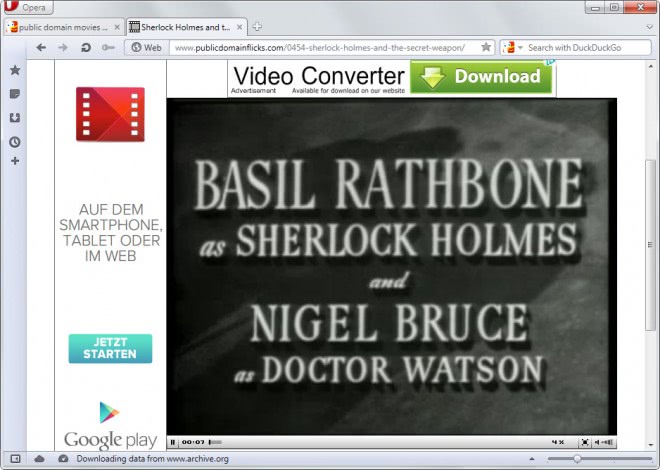




















I saw this site about 2 days ago. It seems like I find out about the same things that you find around the same time, but not nearly as much. I need to start blogging.
Guess it’s just another amazing ghacks find… Thanks. As usual.