HDD Guardian review
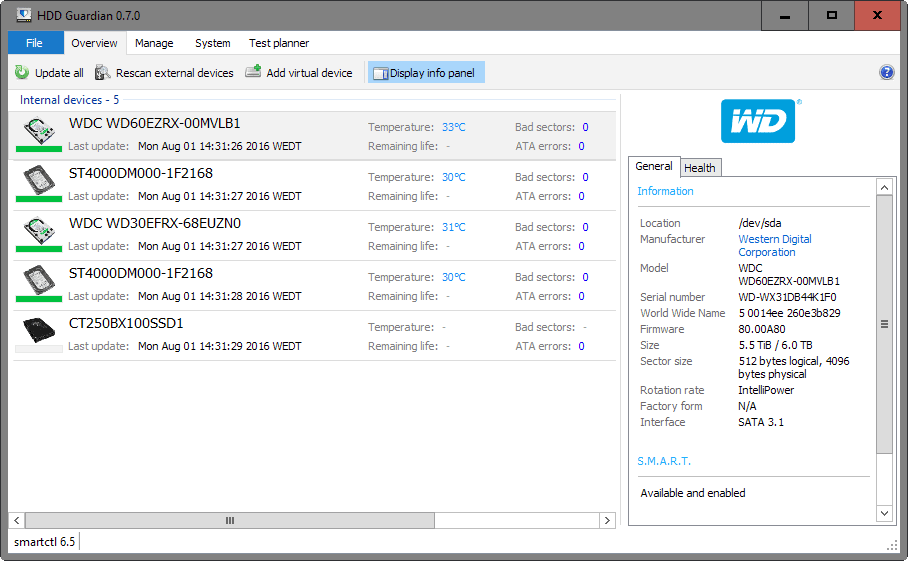
HDD Guardian is a free program for Microsoft Windows devices that monitors the health status of hard drives using S.M.A.R.T technology.
Hard drives are probably the most important hardware components of electronic devices. The key reason for that is that they store data that users created, modified, downloaded or processed in other ways.
A hard drive failure could lead to data corruption which in turn would make data on the drive inaccessible. Backups are the prime option to protect against failing hard drives or data corruption on drives.
But computer users may also be proactive, by monitoring hard drives. The main idea behind this is to get notified in advance of impending hard drive failures to backup all important data and replace the drive.
HDD Guardian
HDD Guardian is a free program for Windows that monitors hard drives and Solid State Drives connected to the system.
Note: The program requires the Microsoft .NET Framework 4.5.
It uses S.M.A.R.T. technology for that which all modern hard drives support. Basically, what S.M.A.R.T. does is provide an interface that programs like HDD Guardian can tap in to retrieve information about the drive's status.
Among the many parameters are temperatures, error rates, bad sectors, ATA errors.
HDD Guardian displays all connected storage devices, SSD and HD, in its interface on start. Each device is listed with its name and last seen date. Additionally, the temperature, bad sectors, and ATA errors, and whether S.M.A.R.T. checks have been passed.
The information alone may point at a drive that is failing already or about to.
Information for the selected drive is displayed on the right of the table right on the program's start page. This includes basic information such as the manufacturer, location, model, interface or size. A click on the health tab displays reliability information that highlight reallocated sectors and events, pending sectors and uncorrectable sectors among other information.
Hard Drive Management
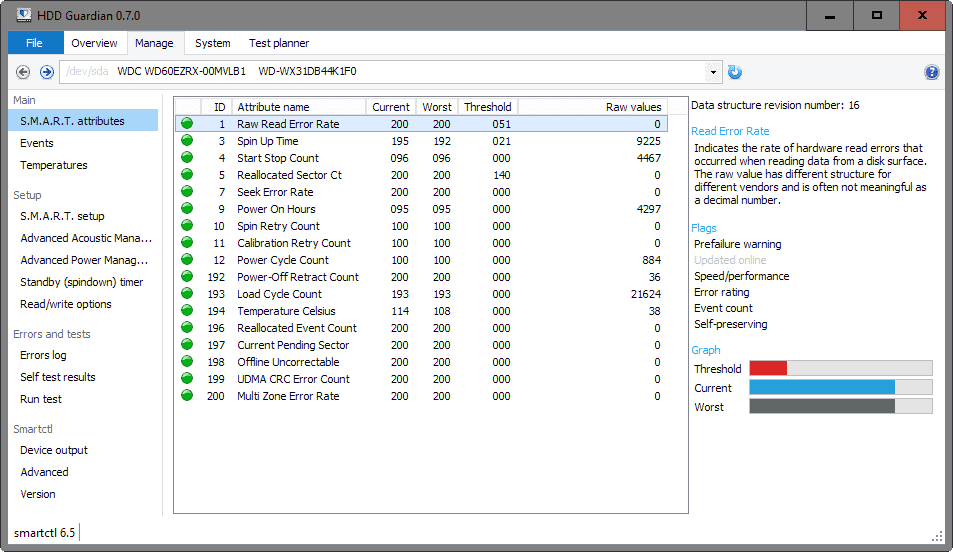
You may double-click on a drive to open the manage tab for it. The page lists various management related options on the left. It starts with a list of S.M.A.R.T attributes, events and temperatures.
Events may be most interesting as it lists value changes, for instance when the temperature increases or other S.M.A.R.T. values increase or decrease.
The setup group of options gives you some control over certain hard drive features provided that the drive supports it. You may change Advanced Acoustic Management and Advanced Power Management parameters, configure a standby timer, or set read/write options.
- Advanced Acoustic Management: Obsolete feature but still supported by older drives. It allows you to make a drive quieter or faster.
- Advanced Power Management: Gives you control over a drive's power management functionality.
- Standby: Sets the standby time before a drive enters idle mode.
- Read/Write options: enable or disable write cache features, or read look-ahead.
You may use HDD Guardian to run tests on drives. Tests may run from a couple of minutes to hours. The program supports four tests that you may run:
- Offline data collection: starts a S.M.A.R.T. offline test, updating attribute values, and writes any error found to the log.
- Short self-test: checks electrical and mechanical performance, and read performance of the disk.
- Extended self-test: a longer and more thorough test that scans the entire disk surface.
- Conveyance self-test: test used to identify damage incurred during transporting of device.
Settings and notifications
HDD Guardian displays popup messages on device failures or excessive temperatures. You may change that and many other options in the settings.
For instance, instead of displaying a popup message, you may have the program power off the computer, or play a sound instead.
You may also set it up to run on Windows start, change device update intervals, or change attributes tracking and warnings. Settings can be imported and exported.
Verdict
HDD Guardian is a well designed hard drive monitoring program for Microsoft Windows device. You may use it to run occasional test or keep it running all the time in the background to be warned when the program detects issues with one of the connected drives.
HDD Guardian 0.7.1
HDD Guardian 0.7.1 was released on January 5, 2017. The new version makes several changes to the program, including the requirement of running it with elevated privileges.
Other changes include support for Cherry Trail base boards, hardware details on the system page, an option to run drive benchmarks from the same page when a logical drive is selected, and a reliability system for SCSI devices and tracking of SCSI parameters.
Update: We have uploaded the latest version of HDD Guardian to our own server. The project was hosted on Codeplex, but Codeplex is shutting down and it is unclear whether there will be a new home for HDD Guardian.
You may download the latest version of HDD Guardian with a click on the following link: (Download Removed)
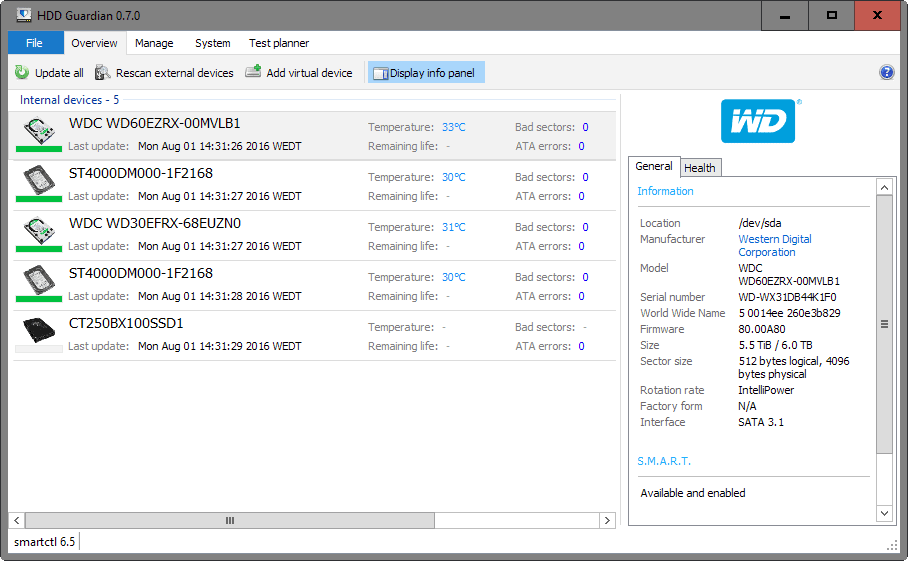

























Martin, Codeplex is closing down. HDD Guardian is no longer there. This article requires an update.
Thanks Tony, do you know by chance the new URL of the project?
Sorry Martin, I do not. I’ve been searching, unsuccessfully, for days. Even when the project was still on Codeplex, I could find no announcement as to a new official location for the project.
I prefer the opensource smartmontools (https://www.smartmontools.org/). It has no GUI. It logs everything in the system log. A more discrete presence. Very stable. Been using it since Windows 2000.
I guess you didn’t notice but HDD Guardian is only a front-end for smartctl, one of the tools included in smartmontools. Saying you like smartmontools is an indirect way of approving HDD Guardian. ;)
Crystal Disk Info is much better, free even.
not sure about the program…
i get “unhandled exception”s upon switching several hdds i have in the system
the interface is nice and gives the information in a nicer way than the software i use ( crystal disk info)
because of the errors i get i choose to remove it
Martin, thanks for this blog.
Until now, I’ve been using the Western Digital Data Lifeguard disk diag. The diagnostic set up is very limited and only works well with WD disks
HDD Guardian setup is very comprehensive and gives a detailed report of the HDD condition. The other plus is that it will work with any manufacturer’s HDD, provided the controller is supported.
Excellent ! Thanks again !
Been using hard disk sentinel and found it very valuable.
A recent update added some NVME drives, indicating good support level. Couldn’t find any fault in the program in years, making it one of the few I was happy to purchase a license for. Does not need .NET or such. lightweight and unintrusive.
A free alternative is good news as I never found any. A comparison would be awesome.
Enjoy the summer.
Very nice.
Thanks, Martin.
I’ve been using Hard Disk Sentinel lately, but I’ll give this a try.
I have been using this for the past year to keep an eye on the drives running in my Windows 2012r2 Storage Spaces array.
Works very well.