You will use Cortana, Microsoft says
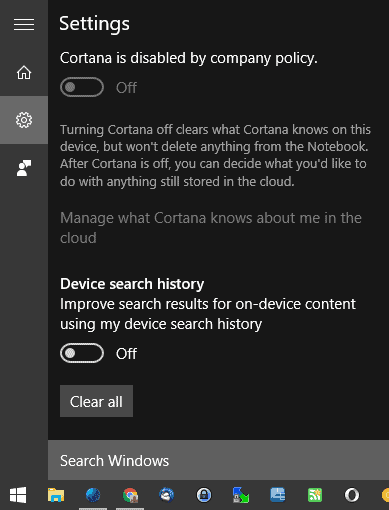
Surprise, surprise. If things remain as they are, Windows 10 users who upgrade to the Anniversary Update won't be able to turn off Cortana anymore using the Cortana settings.
If you compare the start menu settings of Cortana of the current version of Windows (version 1511) with those of the Anniversary Update (version 1607) you will notice that Cortana's off switch is no longer available (thanks Ian Paul @ PC World for spotting that)
Cortana, the digital assistant that Microsoft touts as one of the major features of Windows 10 supports interaction via touch, typing, ink and voice.
Microsoft integrated Cortana deeply with the native search functionality of Windows 10. While linked to search, Windows 10 users may turn off Cortana currently to use search without it. While you might have to turn off web searches on Windows 10 as well, doing so ensured that you got search functionality that matched those of previous versions of Windows.
Windows users who turned off Cortana had two main reasons for it: either they did not need Cortana functionality, or they did not want it because of privacy implications.
Windows 10 version 1511 vs 1607
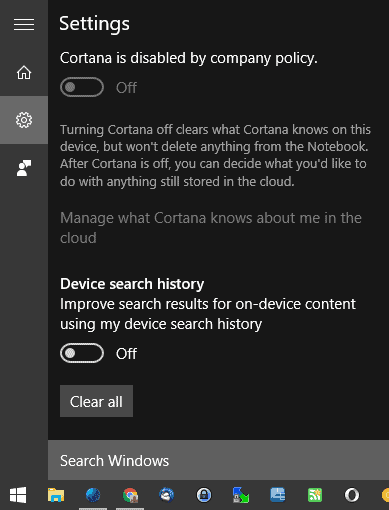
The screenshot above shows the off switch that is currently available if you run version 1511 of Windows 10 or previous versions of the operating system.
You may turn off Cortana directly using the menu, or use the Group Policy Editor for that instead.
Do the following to open the Cortana settings:
- Tap on the Windows-key and start to type.
- Click on the preferences icon on the left to open the settings.
There you find options to turn off Cortana, turn off online search and device history search.
Microsoft changed the settings in the Anniversary Update. You access them in exactly the same way as before, but will notice that they are completely different to before.
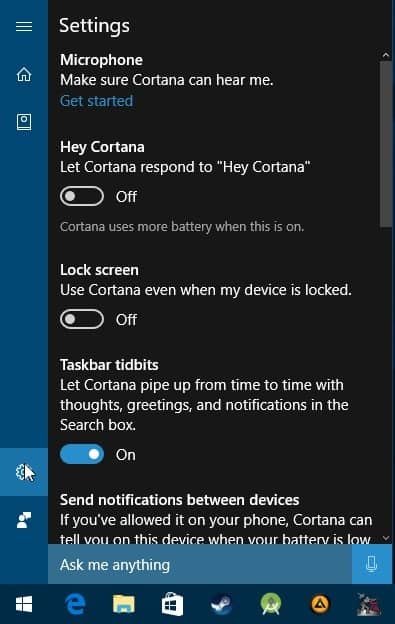
You find options to disable "Hey Cortana", Cortana on the Lock Screen, disable Cortana taskbar tidbits, disable sending notifications between devices, disable history view, disable my device history, and select the language you want Cortana to use.
Windows 10 KB3176495 (August 2016 update)
Microsoft changed things around again. You will notice changes made to Cortana settings after you install the KB3176495 update released August 2016.
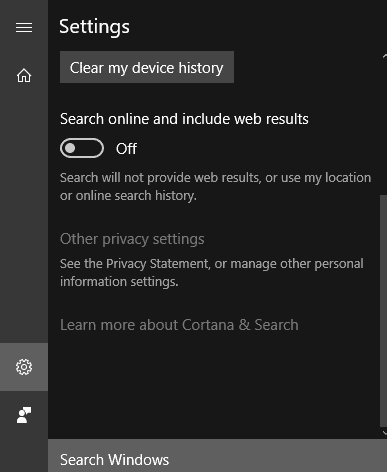
While Microsoft did not re-introduce the option to turn off Cortana completely using the interface, it lets you disable online and web result searches now there.
Windows 10 Fall Creators Update
And Microsoft did change things around again. Basically, the only option left is to turn off Cortana using the methods described below.
Does that mean that you cannot turn of Cortana anymore?
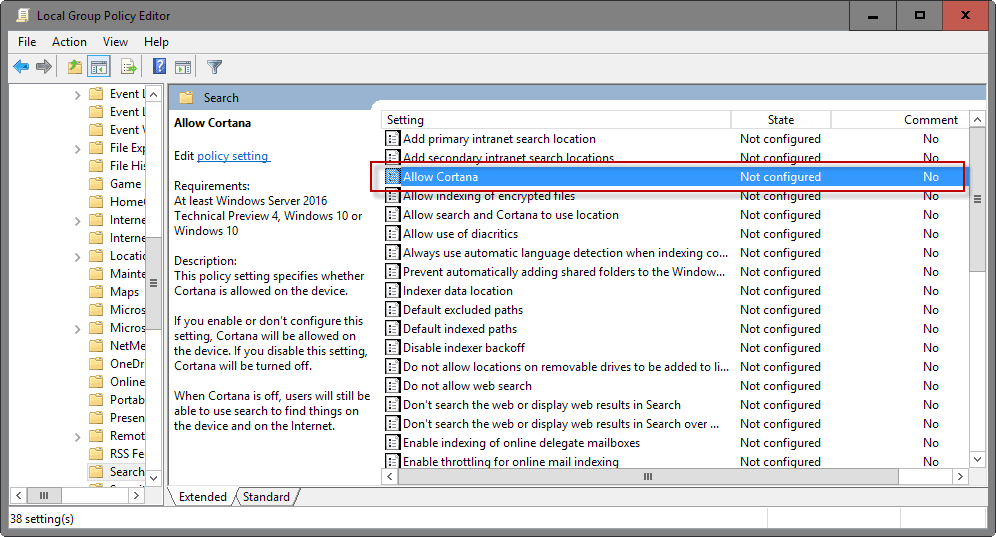
It is still possible to turn off Cortana, but not by using the preferences. The policy to disable Cortana is still available and you may use it to turn off Cortana on the device.
Please note that the Group Policy Editor is only available in professional versions of Windows 10. Most notably, it is not available in Windows 10 Home. Check out this guide to find out which version of Windows is installed on a computer. Skip the next paragraph and go to the Registry option instead as it will work on Home devices as well.
- Tap on the Windows-key, type gpedit.msc and hit enter.
- Use the left folder hierarchy to go to Computer Configuration > Administrative Templates > Windows Components > Search.
- Locate Allow Cortana and double-click on it to open the policy.
- Set it to disabled to turn off Cortana.
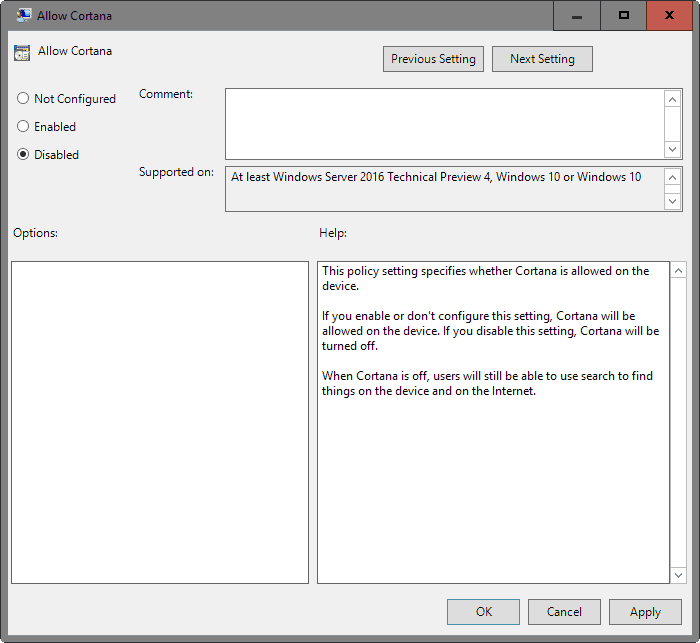
You can undo the change at any time by repeating the process outlined above. Set Allow Cortana either to "not configured" or "enabled" to reset the preference to its original value and turn on Cortana again.
Disable Cortana by editing the Registry
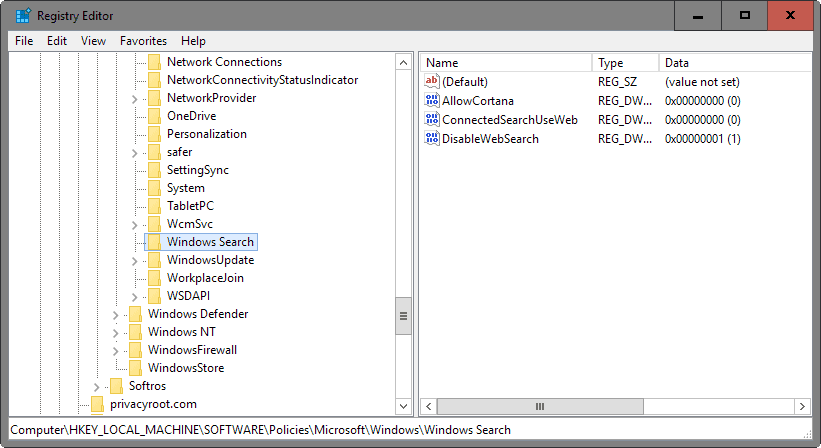
If you cannot or won't use the Group Policy option to disable Cortana, you may use the Registry instead to do so.
- Tap on the Windows-key, type regedit.exe and hit enter.
- Confirm the UAC prompt that is displayed.
- Go to the key HKEY_LOCAL_MACHINE\SOFTWARE\Policies\Microsoft\Windows\Windows Search
- If AllowCortana exists already, jump to step 7.
- Right-click on Windows Search and select New > Dword (32-bit) Value.
- Name it AllowCortana.
- Double-click on AllowCortana and set its value to 0 to disable the feature.
Closing Words
While it is still possible to turn off Cortana on devices running Windows 10's Anniversary Update, it is less obvious how to do so.
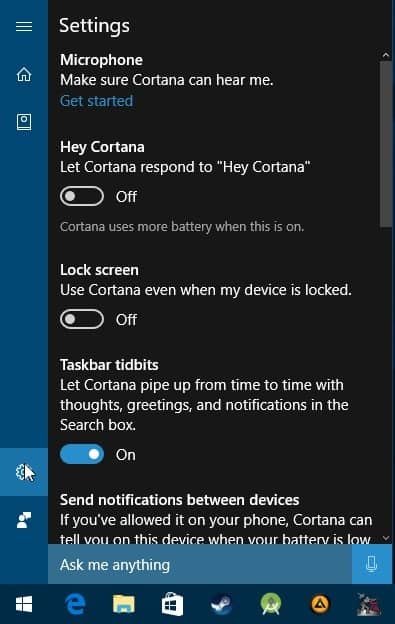

















on Win 10 Pro Anniversary, i disabled Cortana in Group Policy Editor, and disabled all options in Cortana settings pane.
But Cortana STILL eats up my memory in Task Manager.
But, there’s a way to COMPLETELY disable Cortana, not covered in any article i’ve seen yet. Only tested on Windows 10 Pro Anniversary:
– Log into an Administrative account
– Browse to C:\Windows\SystemApps
– Right-click on Microsoft.Windows.Cortana_cw5n1h2txyewy
– Click “Security” tab.
– Click “Advanced”.
– At the top, next to “Owner”, click “Change”.
– Enter the Administrator’s username, and press the Enter key.
– Check on “Replace owner on subcontainers and objects”
– Click “OK”
– Open Task Manager:
— Press Windows Key-r
— Type taskmgr, and press Enter
– If you don’t see the “Processes” tab, click “More details”
– Scroll “Cortana” process into view
– Now, position your task manager window next to the Windows folder, so you can see both the Cortana folder and the Cortana process.
– In the Windows folder, cut the Cortana folder, and paste it onto your desktop.
– If/when you receive a message saying the folder cannot be moved because it’s in-use, do the following:
— In the Task Manager, right-click Cortana and click “End Task”
— Quickly click “Try again” in the “Can’t move the folder” alert. You must do this quickly, before Cortana has a chance to restart.
– After a few days, if you’re satisfied that your system is working properly, you can delete the Cortana folder that you moved to the Desktop. To restore Cortana, just move the folder back from whence it came.
I tried turning off “Use Cortana” in the Settings, and it didn’t work. I tried the Group Policy way, and it didn’t work either. I believe Microsoft made Group Policy Cortana Disable option act like just “Dont Use Cortana” setting, which basically doesn’t kill or get rid of Cortana, it just ignores your “Hey Cortana” calls, from a developers point of view. What I really wanted to completely get rid of Cortana, wipe it off my hard disk and system and memory. Why? I have maaaany reasons why, again I’m a software developer and I can imagine the reasons why Microsoft is so stubborn about keeping Cortana working in the background. So, I tried killing off the process in memory, Windows kept bringing it back by restarting it (again, this was happening with Group Policy Cortana Disable setting). The only solution I found was to delete the whole Cortana folder, but you just cannot do this while the Cortana is running in the background. Long story short, I managed to wipe it off my hard disk and the system but I see there aren’t any tools available to do this automatically (yet). What about other mumbo-jumbo-ware that Microsoft brought with Windows 10? They still keep running in the background for things like you never need or will use ever, and waste the resources of your hardware. Causing programs to open and run slower, wasting your time, money, and hair on your head. Microsoft “was” a successfull company in the days of Bill Gates but lately it’s just the textbook example of “how to lose customers and drown a billion-dollar company”. Cortana gone or not, I hate Windows 10. I hate metro interface, I hate the new window title bars and thin borders. I hate that I cannot change most of the visual customization settings anymore. I hate that it comes with tons of useless BS-software “pre-installed” that I don’t want to use or never will, even with a clean install. And I hate that Microsoft keeps changing even the most important simple settings that everyone got used to do how.
Hi, turning off Cortana with local security policy, is the only way to fix slow excel opening in windows 10. looks nobody in MS works with Excel.
Wow Debbie, did Cortana help you with that statement?
If you have nothing to hide, you wont worry about Miss Cortana…
Debbie, If you think privacy is unimportant for you because you have nothing to hide, you might as well say free speech is unimportant for you because you have nothing useful to say. The right to privacy is the right to self. You “own” you. You decide when you want to share you and when you don’t. It is really just that simple. Because it is beyond the “nothing to hide” excuse, it is giving control over your personal information to someone else.
And it isn’t about hiding, it’s about controlling what and when you choose to share. In bigger words, “informational self-determination.” Privacy is the right to control information about yourself. And surely knou know that Amazon Alexa and Google Home are always on, always recording, and always building a profile of your personal data and information. Cortana is just Microsoft’s entry into this personal intrusion market to capture and store your most personal information. And for those of you foolish to ask Cortana to lookup something for you, or order something, or contact someone, then you may as well let me come to you house and stand outside your window and watch you. It doesn’t matter how benign it is … washing dishes, watching TV, polishing the furniture, or something more intimate, I can be there the entire time, listening and watching everything you do.
There are things we, as a society, have decided we don’t think is generally right to share. This is why we have bathroom stalls with a door that can be closed and locked versus just using toilets on street corners. As long as there have been windows, there have been curtains. Privacy is part of human nature, it has nothing to do with hiding.
As far as computing goes, have you used used your computer to buy something online? If so, your computer has probably stored some credit card details. If you don’t care, then I’ll gladly like to have unrestricted use of them ….. thank you. If you frequently buy goods from companies like Amazon, then I assure you that your entire credit card history is available to them. That’s why data breaches against those large online stores and banks are so important.
So where do you draw the line? Do you allow people into your house to search because you have nothing to hide? Do you hand over your personal medical records because you have nothing to hide? If you have nothing to hide, what’s the point of having locks or doors. And since you feel you have nothing to hide, do me a favor and unlock your computer and your phone, open up all of your accounts (gmail, FB, Instagram, etc), and let me do with them what I like. Oh, and I want a copy of your bank account numbers as well. And I want naked photos of you in the shower, along with an invitation to sit next to your bed the next time you have sex. Since you have nothing to hide, then I want to watch, and even make video copies I can sell.
And whether you can admit it to yourself or not, you do care; you just aren’t fully aware of the importance of the control you have over the spread of your personally identifiable information. The moment you hand over information to third parties (whether private or public) is the moment you revoke any privacy it once had. Privacy is the right to selectively reveal one’s self to the world; that is a privilege many take for granted until it’s pried away from them.
The mindset that you have nothing to fear if you have nothing to hide is a brainwashed slave mentality. Remember, that argument was established by the Nazi propaganda machine to convince people that the government-controlled corporations had the right to examine and confiscate anything they wanted. The same principle holds true today.
“pop up from time to time and offer thoughts and suggestions…” That is too much like that godd..ned talking paperclip for comfort. Clippy got a makeover and works for the nsa. To hell with that!
Next they will sneak a permanent mustache on Cortana and call it a fix.
Want to turn off Cortana? Ditch Windows 10!
The reason why I want to turn off Cortana has nothing to do with whether I need it or security concerns. I simply do not want to use it, AND it interferes with my work constantly. Having a dedicated search box for MY FILES would be nice. Having a search box that searches the web, that uses a service I do not use, and that interferes with my work is a pain in the ass.
Kill it. Kill it now. Kill it again just to be sure.
This is the last time I’ll be buying Windows.
So, my wife has a small business, but thanks to Win10 Pro, she has to maintain both Win10Pro and Win7Pro machines for another five years (tax service). We do all our backups, etc., on a shared LAN behind a hardware and Norton firewall. We use Homegroup settings to force Win10Pro to allow us to even “SEE” the other PC’s on our home network. The latest Micro$oft $urpri$e update totally DESTROYED ALL homegroup settings, on MOST of the computers. Unfortunately, one of them is MY WIN10Pro, and my machine’s the one the damn Homegroup was set up on in the first place. I’m not a tech, just a sort of advanced Home User (I can configure Norton and crap) but you guys playing on the Registry? All I do is follow your instructions to make something work right, I have NO idea how to do that myself. ALL THAT SAID! Does ANYONE know a Homegroup fix for the new alleged Upgrade for Win10Pro? I HAVE just rolled back my box (and PahDumb, the Homegroup fixed itself automatically!!!) as well as my wife’s main Win10Pro box. But Micro$oft will keep forcing these updates down our throats and I don’t know how to fix the Homegroup. Sorry for being so wordy!!! Allen
Cortana is a pain in the neck! Who realistically talks to their computer when you can get to things within 1 or 2 clicks anyway….!
None of this works for me. The Cortana task is still running in the background and it restarts itself if you knock it down with the Task Manager.
Have Microsoft made it even harder to remove Cortana?
I just looked at the registry and I couldn’t even find the key “HKEY_LOCAL_MACHINE\SOFTWARE\Policies\Microsoft\Windows\Windows Search” to put AllowCortana into.
I’m running Windows 10 Pro. Fortunately the group policy editor option is still there.
I installed this anniversary update today and it completely slowed down my machine and increased its start up time. It also killed the ability to change the lock screen and login screen picture and thankfully it was easy to roll back from. The roll back of the update took 1/5th the time the install of the update did. I will be putting this update off as long as possible.
Something tells me that we will shortly be reliving history. That the issue with Cortana and Bing in Windows 10 will wind up getting resolved the same way the issue with Internet Explorer in Windows XP was.
I use a local account on Win 10 Pro, previously I blocked cortana , Microsoft ads , and disabled the Lock screen.
Post 1607 update, there is no change, those things are still blocked.
I could also remove all the unwanted ‘apps’ from the start menu [such as games, XBOX, 3D builder] safely via CCcleaner- and it worked. The nice thing about it is that I did not have to use the registry.
So if you only use Windows 10 on one device, a using local account is certainly the way to go!
I created the registry key after reading this article. I wondered how that would work (or not) after the anniversary update.
Well, it still worked. The wicked witch is dead!
Zephiel…I got the same same issue…no Windows Search
“Hey, Cortana! Please turn yourself off or deactivate yourself.”
Response: “I’m sorry, I cannot assist you with that.”
Yup…very useful.
You can
http://www.windowscentral.com/you-can-disable-cortana-windows-10
I never said otherwise.
I don’t even have the Windows Search folder when I try to disable her through registry. Is this something MS removed to force her on us even more? *rolls eyes*
If it weren’t for Dad we would’ve made the computer repair shops rich for fixing them. Instead Dad has been able to use custom computers back when independent computer stores existed.
Salem Oregon had like 4 different computer shops (not just repairs) but actual stores. Egg Head was our favorite but went online only in 1999 or so.
Mom who is not even a computer expert and far from it found out how to disable Cortana completely 100 percent and it doesn’t ever show up anymore.
Cortana is likely made for smart phones for users to speak to the phone and use touch screen devices.
Dad is our computer expert and puts Linux Mint (18) as Duel Boot for our online needs. Linux Mint now has a *fake* start screen like Windows XP style and Dad labeled it *FAKE* as a joke.
Dad has fixed at least 10 computers in our how life until they naturally died and went to the dump (Recycle) section for free and it’s the only electronics they do for free and we never paid a dime.
Thanks Martin as always…
http://www.windowscentral.com/you-can-disable-cortana-windows-10
Debunked as the FUD this is. You can all take your Tinfoil Hats off now, and maybe next time, do some actual research before writing clickbait articles.
Dear Harrison & yapadkoi,
Don’t forget to collect your shill/troll pay cheque before the door hits you in the ar*e.
You should read the latest W10 anniversary info. Important control elements of GPEDIT & REGEDIT partially crippled for PRO users.
NB don’t read ZDnet if you want accurate information. That is CLICKBAIT.
NNB If you don’t like the tone of the comments, you can always stop reading this forum and stick to the forums that massage Win 10 users egos, for making the “right choice”
Well put TJ Couldn’t have said it better myself.
Before insulting people you should try to understand the Néandertal’s langage properly, because it seems about my answer above that you have totally misunderstood my point. Have a good day.
An extra input for Harrison regarding the “windowscentral” article.
Mr. Rubino’s article says “yes you can turn Cortana off” when what he really means is “put it in standby”.
Furthermore, you obviously did NOT read the posted comments properly, because many of them contradict Mr Rubino’s assertions with compelling counter arguments (which are not FUD). Or, did you read only the comments which were complimentary to MS and Win 10?
N.B. FUD, Tin Foil Hats. That is REALLY intelligent posting. Irony and sarcasm intended.
“Going even further, Mary Jo Foley reminds me that non-Home users also have Group Policy options available too to turn things off.”
Another shameful article as we like Mary Jo.F should take in consideration imo:
https://www.ghacks.net/2016/07/28/microsoft-removes-policies-windows-10-pro/
I read a lot of forums. I like Martin, and in general the level of knowledge in the comment streams here is high. Y’all are a bunch of smart folks. Windows 10 is being evaluated like no other version of Windows ever. There is good and bad, that’s obvious, and lots of users with plenty of chops and smarts weighing in.
Sometimes, it’s helpful to step back and look at the larger picture. What exactly is MS trying to do with Windows 10? What is their real “vision”?
In my mind, and my way of thinking, Microsoft is trying to do too much under the umbrella of what we users call an operating system. I think MS figures all anyone needs is Windows 10 and Office Pro… Both of which will soon be services rather than “stand alone products” and both will rely on cloud, or centralized, data storage. I’m pretty sure this is the direction MS wants to go, and, well, a lot of rugged individual types will have nothing to do with it!
I have to admit, I’m squarely in the “do it yourself”, my equipment, my network, private, private, private group.
I don’t do anything wrong, it’s just that it’s always been this way. This is my stuff, I’ll hook it up and make it work the way I want. Stay out of my business!
But really, that’s not the course MS is taking, and frankly, its not the course of what I see as the future of modern computing.
MS says things like this: Windows 10 is for everyone. Computing is for everyone. Windows is Global. Computing is Global. Microsoft intends to be the world leader in this “global” computing environment, and this is how they are doing it. This is the future. Data collection in the form of telemetry is just the beginning. Microsoft wants all your data, business and personal, in the cloud… Privacy? Get over it dinosaurs.
I AM being sarcastic. I don’t like this direction. I value my privacy, even if my life is boring as hell and I have nothing to hide.
Martin’s article here is about Cortana. This just illustrates my point. What is Cortana doing in the OS in the first place? Shouldn’t she be a stand-alone product? Old timers like me don’t want her as part of the OS. I want an OS that can boot, have a super fast and secure file system, recognize various pieces of hardware, and present me with a “desktop environment” so I can go from there. This is NOT the direction MS is going. MS has already said Windows 10 is the last version of windows. Anybody care to speculate what they mean by that?
To me, it means the end of the Operating System as we know it. The “Next” thing will be a service… Much of the naming is already in place. If you are a home user, you can go buy a cheap device with a MS bundle that will probably look like Windows OS, Outlook E-mail, Wordpad, Edge browser. It will do everything you need. It will be a totally integrated MS package and you need buy no other third party software. The OS and integrated apps will be so well integrated that there won’t BE a distinction between the OS and the apps. It will be Microsoft. I’m sure they will have a clever name for it.
It will cost you a monthly fee, much like Netflik, etc. The more you want, the greater the fee. As I said, names like home, business, professional, education, enterprise are already in place. Telemetry, Onedrive, Cortana, will all be on full blast, even with the most basic package. Heck, I reckon the thing won’t even work if it’s not connected to the web 24/7.
Microsoft will not market a true “bare-bones” OS, for dinosaurs like me, or hobby folks or people who just want to remain private. There’s no market for that. It doesn’t fit the “global” game plan. There are upsides to this approach… Again, looking at the larger picture. Barefoot kids in Bodaffa will be connected and able to “create” right alongside three-piece suit wearing Wall Street Tycoons. This, I believe is the vision of Microsoft.
I have nothing against the world becoming united… I do wonder about the cost in privacy though.
On the whole, I take heed when Microsoft says Windows 10 is the last version of Windows. I thinks folks like myself should be looking at alternatives in the land of Unix/Linux. I really believe that in the future, if you want to be a computer hobby, or you want to remain private, Microsoft will NOT have a suitable offering for you. You are the minority. You are NOT the global market.
Bottom line… Like it it not, start looking for something else. There won’t be a Windows 11, or at least not a private option after Windows 10.
That’s my take.
Sorry.
Mr. Joey
IF we somehow became even more paranoid about Microsoft’s behavior with Win-10, and IF there really was an intentional plan to use computers to spy on people, and IF the government was planning a major push to control all communications, and IF the government thought that spying on it’s citizens “for our own protection” was real, and IF one of the main methods was to use CORTANA to listen and record everything, THEN I might be worried.
But who would ever think that governments use collected data to spy on their own people …. naaaah.
‘what if a GOVERNMENT’ (?)
what the hell made you swith and/or equal the main topic to a goverrnment?
Anyway, once achieved : what government was on your mind?
Usually next step is the word ‘conspiracy’ put below facts commented this way…
Thus WHAT IF stating proven facts (even regarding m$) would not equal a paranoia one day as it IS these days;
What IF there really were intentional plans to use computers, bussiness itself, or any other phenomena existing in the universe up to just a piece of human knowledge for the purpose of (and anything else) but making private profit and disbalance and dehumanize the planet as much as possible.
No need to worry, Declan, we’re almost there :) With you, well programmed, obviously…
What mattters if the half Mio remaining according to Bill’s plans) wouldn’t exactly include those chosen by M$ …
Now I can finally admit to have understood biblical symbolism of ‘killing the innocents’ taking place prior to any major evolutionary step of mankind.
I see what you did there :-)
If I were ever to use Cortana at all, they’d have to make it sound like Majel Barrett.
Right now its more like “We are The Borg; You WILL BE assimilated” coming over the bridge comm.
if they could force you to build the microphone directly connected to Microsoft into your throat, and on the nerves controlling your fingers, they would.
If you want to be saved from Cortana you may want to get your hand on the Windows 10 Pro Education†and “Windows 10 Education†as it seems Cortana is going to be removed from those.
https://technet.microsoft.com/en-us/edu/windows/windows-editions-for-education-customers
Excellent research, I didn’t even know TechNet still existed!! I cancelled my subscription a few years ago as I was told it was being shut down and all the useful stuff being moved to MSDN. I’ll go have a read now. Thanks again.
Likely these will be limited to those with the proper “credentials” to purchase and use those versions. Watch the university enrollments skyrocket! take one course and be eligible to buy the edu version -;)
Ent LTSB does not have this crap in it either. I wonder if there will be an “Anniversary” update for that one. I don’t really have any use for it outside a VM, but I’d like to know there’s a Win10 without all this nonsense in it, just in case. Well, without the majority of the nonsense, it still has a many of the annoyances found on the regular 10 which makes it less usable compared to 7 imo.
It’s a pity that M could not do this sort of research instead of hurling obscene insults around. :-)
That’s that. I had wanted to give MS the chance to at least fix the networking bug that causes my connection to vanish several times a day (Win 7 on the same machine doesn’t have this problem, it is definitely a bug with 10), and thought perhaps the Anniversary Update might be when they finally get the OS in order enough to be suitable for my needs. Instead they are more interested in doubling down on trying to enforce their vision on the user.
Mint it is.
“You will use Cortana”, Microsoft says
No worries, as a seasoned programmer and application writer, I or MANY other talented colleagues like me will quickly have a fix for any forced cortana monkey business (or any other forced app for that matter) that Microsoft deems too core to its operating system for all users to be without.
I believe they said similar nonsense about Windows 8 and how it was the beginning of Microsoft’s (not the users or customers who purchase the software) move in a new direction – whatever that means. How’d it work out for ye Microsoft? Community backlash, patches, fixes and hacks quickly appeared. Same will happen again.
I detect a spike in the “Cortana Disable Utility” market. Of course, not having a microphone is always an option. (Wonder how it would respond to a direct feed of death metal lyrics? :)
I tried to give MS a chance, I really did. I installed Win10 on three of my personal machines. Might have to dig out the old Win7 install disks.
I’m sure this isn’t going to go over well in the corporate world. Cortana is essentially a spy that can’t be (easily) turned off at this point. I can see that being a show-stopper in most corporate IT environments.
Be careful with subversive posts like this, Martin! Openly telling users how to resist Microsoft’s benevolent efforts to make our lives more easy-flowing by just a little supervision, feedback and control? Inciting ordinary people to tinker with what’s rightfully Microsoft property?
Do you realize what effect such daring, undermining posts might have in Microsoft’s Redmond headquarters?
Perhaps with the next major Windows 10 update, the Registry editor and the Group Policy Editor will have mysteriously gone missing from all Windows editions (except the Enterprise ones). Scrapped, blocked — and of course just out of friendliness, just to protect us, the users, against our own silly irresponsible mistakes.
And if that happens, who will be to blame for the further loss of choice? Bloggers like you, with incendiary posts like this ;-)
Seriously now: it’s amazing to see how, in the last couple of years, a kind of all-out war is developing between Microsoft and a critical subgroup of users. Complete with all the characteristics of war: such as the action-reaction escalation of weaponry (attack by software, defense by counter-software) and of strategies (deceive and occupy, sabotage and reclaim). Where will this end?
If this is evolving into a kind of online replay of the 1916 Battle of the Somme, then what about Cortana? Well in that case she must be Mata Hari, the alluring double-spy who one year later ended up in front of a firing squad…
@Henk van Setten haha thanks for making me laugh.
Its simple : as non W10 Enterprise Version’s user you have to accept this duplicity for ever, people alone cannot fight on an equal footing against this duplicity, in these condition human people thinking they are still human are wrong, for M§ they are now only data, needed an “intelligent assistant” uploading them to the server. As far as i know, the only real solution at this time to really disable Cortana is to remove it, with this https://sourceforge.net/projects/windows-10-lite/: otherwise it will return haunt your nights, like other similar things.
disable the microphone device, who needs a microphone on a PC anyway
At a guess, those who require voice commands/disabled people, people who record their own audio (eg podcasts, videos etc), people who do video/voice calls eg via Skype etc. For sure, disabling the mike will work for some people, but why should anyone have to kill some of their hardware for what had already been able to be disabled prior to this dick move from MS (which is all about more data collection (and voice accuracy / telemetry / quality) and thus advertising dollars (from knowing more and more accurate data). W10 is nothing more than a crippleware advertising framework with self-serving agendas such as OneDrive, WIndows App Store, Bing etc – just give it another couple of years of forced updates and policy changes: among other things, I see the abandonment of installed software (especially anything MS owned) and everything must be SaaS and cloud driven (and only on OneDrive), premium services to get rid of adverts on your own PC, and the further enforcement of the walled eco-garden of Windows Apps. I for one will probably have a W10 machine in the future for tech/knowledge – but I, like a few others, have already begun the migration to Linux (I have a Linux Mint set up and have been trying loads of various free/portable/opensource programs – I guess I have around 2 years left at least on my current Win7). I am not interested in fighting an OS for control of my privacy – we already have enough problems in this world with security/privacy/tracking without that carry on.
Hey, Try out Deepin LInux. I really liked it. I also run Linux Mint on a couple of rigs.
First in a series of surprises? Those who want an ‘AI’ to look up restaurants, weather, etc., will probably continue to do so with other services available in other operating systems.
The Facebook syndrome. Do whatever you want, users will complain, but get used to it and implicitly at least accept it. Unfortunately this is true. Not all users but most. But remains for now should Cortana be maintained off the settings’ page, the ability to silent it with a Registry setting, which is again the scenario of a dictatorship claiming its commitment to freedom… for those who have the (Registry) key. Perfidy.
@Tom Hawack Indeed, it does feel a bit like corporations are ‘training’ their customers doesn’t it! “We want you to be able to be yourself, as long as that’s the person we want you to be!”
I don’t even talk to other human beings on voice chat programs, like i’m going to start vocalizing to my PC, things I do just fine with my keyboard.
I am ok with people enjoying Cortana, as they do Siri on iphones but I am opting out.
my Cortana always look like this
http://i.imgur.com/RGlpIWL.jpg
is it for US only?
Basically yes, though I think other countries are being added. I was able to get it and test it (when I was an Insider and still believed in Microsoft) by choosing all US settings when I installed it. i.s. US Keyboard, US language etc.
I don’t know if this will still work but it may.
Cortana is limited to select regions / languages currently. You will be able to select a language after installing the Anniversary Update.
Things will get worse before they get better I’m afraid.
There are no ‘privacy’ concerns with Cortana, everything she can ‘know’ about you you can enable or disable in the Settings. Good grief, you certainly like fueling the Tinfoil Hat brigade these days, who lap it up without any knowledge.
Look on the bright side, this isn’t even a concern for most people, because two years in most countries (even English first ones) don’t even have Cortana. That’s the real issue here.
And based on them removing the feature to disable Cortana how long do you think those privacy settings will remain in place?
Are you Microsoft apologists going to discount every issue that some people are rightly concerned about?
@ Corky
Ref your reply to “M”.
AFAIK this is the first time ever that (s)he has posted in this forum. Ignore the cretin.
(S)he does not appear to be able to write coherent replies to reasonable input from people like you who have a lot more knowledge about Windows in your little finger than (s)he has in her/his whole brain !
“tin foil hat wearer” = most “original” comment ever. LOL
@M, How very mature of you, when reasonable discourse turns into name calling and being abusive you’ve already lost the argument.
Although i would like to know what exactly did i say that you find is BS?
Are you Microsoft hater or just a tin foil hat wearer who comments of every fucking article here with your own made up bullshit, with nothing to back your crap?
@ Velocity.Wave
“running on their system” : these users should know Windows 10 is not THEIR system (EULA).
Windows 10 is the service, Cortana IS the system, if you think you disable it like this, you are going to troubles one day, IMHO.
Actually, there’s one thing I can do about it – refuse to use Windows 10.
As long as MS exercises this level of control, Windows 10 is not going anywhere near my PC. EULA of Windows 10 aside, it is my PC (physically), and I want to have control over it. An OS that robs me of that right is useless to me and I will not be installing it.
The only way to get MS to change their path is to vote with your feet. It’s worked before (MS bringing back the Start Menu after how badly Windows 8 flopped), and it can work again if MS feels that their dictatorial approach isn’t yielding the customers and profits they’d hoped for.
Your post is too boring and informative for most people’s brains to handle but I agree with what you do say.
People who say things for what they are tend to get ignored online while the extremists seem to just keep on shouting and hurling insults.
Now you disappoint me. I really thought you were being sarcastic in your earlier post and the other guy had missed it.
Actually, there’s one thing I can do about it – refuse to use Windows 10.
As long as MS exercises this level of control, Windows 10 is not going anywhere near my PC. EULA of Windows 10 aside, it is my PC (physically), and I want to have control over it. An OS that robs me of that right is useless to me and I will not be installing it.
The only way to get MS to change their path is to vote with your feet. It’s worked before (MS bringing back the Start Menu after how badly Windows 8 flopped), and it can work again if MS feels that their dictatorial approach isn’t yielding the customers and profits they’d hoped for.
I still think (s)he is being sarcastic, after all yapadkoi makes a good point, Windows 10 is owned by Microsoft like no other version of Windows before it, they can after all force people to accept an update that they don’t want and other than uninstalling Windows 10 there’s nothing anyone can do about it.
Martin: A friend of mine who uses Windows 10 but doesn’t want Cortana says it can be disabled by taking ownership of the searchui.exe file in the Cortana directory and removing all rights to execute. He uses Classic Shell to provide a more controllable search function and more familiar start menu. I don’t use Windows 10 myself so I can’t verify how well this works but I offer it for consideration and investigation by your readers who do use Windows 10.
I have a fake Rolex Submariner that thinks its real…refuses to shut down…
This isn’t directed at you MikeFromMarkham but i do wonder if any OS is worth faffing about with that much just to prevent the developer from forcing things on people, there comes a time when you have to make so many adjustments to an OS that it starts to become not worth the effort, especially when you efforts getting your OS just the way you want it can be undone with the very next update.
Corky: Like I said, I don’t presently use Windows 10 and have no plans to at this time. But I was in the Insider program to test it from the start of the program until the day it was officially released to the public, at which time I exited the Insider program. As you say, the amount of tinkering I had to do to get Windows 10 to look, feel and operate the way I would like it to just wasn’t worth. More importantly, I had issues getting some custom software( designed and optimized for Windows 7) to even install on Windows 10, let alone run properly, which makes it a total non-starter for me.
Hell Cortana supposed to serve me right?
So question for it : Hey Cortana how can I sue your creator and win mass amount of money?
I’m waiting for the deadline to pass to see what other screw ups they will bring to the table
haha I am saved from cortana, in my country there is no Cortana, it’s not supported, and I hope it stays this way for at least 1 more year, because I am buying an SSD drive and I don’t want to put this crap OS and it’s “useful” Cortana and features that people don’t use…
just to compare, and I am not a fan-boy of Linux, if you compare windows with Ubuntu, Ubuntu has aroun 1.5GB and it’s fully functional, prettier even than windows for some and more secure… this just proves that windows or either is full of crap, or it’s full of things that people don’t use or don’t know they exist.
Ubuntu is pretty much a *free* Mac OS that is not as professional. Mac OS borrow’s a lot from Linux and polishes it and tweaks the coding a bit to make it their own.
Linux uses a lot of *experimental* stuff that may someday make it to Apple or Chrome.
Ok, my take on Cortana is that I don’t use it or want it, for all those calling this FUD, so I should be able to disable the service to free up 36 Megabytes in memory, but the registry fix does not work on my Home installation. Trust me
Also, for those talking about other OSes, like Linux, there are many professional applications that are not ported, such as Autodesk apps like AutoCAD, Inventor etc. and applications such as MentorGraphics Capital Harness Systems , just to name a few. For Windows to go to online only would be the a travesty. Think of all who use their system to do work offline. I do it 60% of the time.
The “Mac OS” you refer to is a licenced and tweaked version of BSD.
Just as MS, Apple never really created any software entirely of their own volition.
MS even bought their first OS[!] for them to then be piggy-backed upon IBM in order to initiate their market leader position – eventually all leading to this point, today.
They also bought (what became) DirectX – just to add further perspective.
Going with a “Canonical” produced OS would be a case of out “of the frying pan and into the fire”, as their closed-source Debian derivatives are a positioned perceived “alternative”.
Stay well clear!
The “elephant in the living room” would be in the claim that Mark Shuttleworth (Canonical CEO) has been to outer space; SOMEWHERE NO MAN HAS EVER BEEN, let alone a visit to the fake ISS: Did you go scuba diving, Mark?!
For a safer alternative, at least go with Debian itself and, if you want a professional experience, many varieties ship with the facility to install the Cinnamon GUI that tempts so many to Canonical’s “Linux Mint”.
It’s not only MS, Apple and Canonical all in this together; Google are another malicious tasked-team creation; this time out of SRI, where the Fb data-harvester was also created by another assembled team.
Mozilla is also not to be trusted. They’ve now kicked into gear along with the rest.
[in case you haven’t noticed recent “centralisation” trends in their operations.]
Oh, what a fake world of lies and deceptions we exist in!
You may want to ask (your Akkadian global masters) the Swiss (“Sisters of ISIS”) about the current technocratic global lockdown.
Just wait until they finalise it by removing anonymous cash.
Once that has been achieved (by coercing the conditioned weak-minded/lazy) there will be nowhere left to hide.
They have a huge computer database logging all the data on you that you or others share into their “web”/”net”. [think about those two words for a moment, until they sink in]
It’s called CERN* and the process that Win10 and all linked operations are now a part of is referred to as “biocuration”.
What?! You weren’t believing in the fake “psyence” of LHCs or having insane paranoid fear of demonic portals, were you?
*This is not solely about MS’ Win10.
It goes above MS.
MS is feeding CERN, not itself, just as all the others are.
Just keep believing in…
Fake terrorists – especially the fake ISIS; used as an excuse to expand and militarise the commercial Masonic mercenaries you call “police” and restrict movement through biometric checkpoints [see: CERN – further down the page]
Fake lone/made bombers/shooters and all their fake victims
Fake missing/downed aeroplanes.
Fake space travel
[Note: As there are no man-made orbiting satellites, aeroplanes spray metals into the sky to bounce internet signalling off as it travels from tower to tower, where it’s not otherwise traveling below ground or along ocean beds. I call these “COMMStrails”, while the fake distraction debate is “contrails” vs “chemtrails”]
Fake Fukushima.
Fake “truth” distractions, such as fake Snowden and fake Assange
[+fake Icke and fake Jones and all such web scrotes]
Fake governments, armies and police [they’re all commercial entities]
Fake nuclear weapons
Fake over-population.
Fake ecological disasters.
Fake ebola and other fake diseases/afflictions.
Fake no-cure-for-cancer replaced by very real killing through pharmacology and radiation and, of course, all the fake cancer charities.
Fake petrol as a finite resource.[it’s continuously made near the mantle]
Fake water as a finite resource.[this one is ludicrous. It’s an element!]
Pharmacology [it’s not fake. It is what its derived name [“pharmakia”] states: poisons.
I could keep going, but those are some of the larger frauds which a lifetime of mental programming ensures most people’s cognition will never accept for what they truly are.
{grin} From one who was head-hunted by Msoft around 2000 and their Human resources clowns and Software Director could not understand why I kept turning down the offers when they kept turning up the pay. Overall programming at Msoft is abysmal. Talk about a Camel is a Horse designed by Committee, everything is tacked on to something often older than I am. Well, almost. :)
A terrifying mess and breeding haven for bugs. It is little wonder every month they continue pushing out at least a dozen updates for their OS flavors going back to Vista.
Bbbrrrr, gives me chills thinking about programming and Redmond. LOL
Indeed. I actually made the mistake of accepting their employment offer, but quickly realised my mistake and jumped ship less than a year later. That year alone gave me enough evidence to have serious concerns for the future of humanity online, given the type of direction Microsoft was determined to head in. I’m also extremely annoyed that I didn’t punch Sayya in the face when I had the chance – it wouldn’t have stopped his rise to being emperor of this evil empire, but I would have at least taken away some satisfaction from that job!
Wow. I know a lot of people are on the fence whether or not to “upgrade” to Windows 10. This sort of behavior by Microsoft will be the tipping point for many people to choose not to install Windows 10.
It appears that Microsoft is headed in the wrong direction. Just when you think MS is maybe getting better, they prove to us all that they are not. They clearly do not favor user choice nor the ability to select which invasive features to enable.
So now, unless Windows 10 Home users are willing to dig into the registry and modify it, it sounds like they may have to deal with an always on microphone that is set to listen to everything they say. If that’s the case, I can see why many people will avoid this version of Windows.
I quite like Deepin LInux and would highly recommend it to anybody whom is used to Windows but wants to make the swap away from a monopolistic giant with delusions of grandeur whom believes that it should make all your choices for you :-)
I was thinking about it and even testing it on a couple of devices. I’ve upgraded all devices at least once so I have a ‘digital entitlement’ should things change for the better in the future but this definitely has made me think. I’m very unlikely to upgrade now, which is a shame because there are some things about Windows 10 I really like, but the cons outweigh the pros currently.
Thank you for the tips, Martin. In my recent reinstall of Win10 Insider Preview build 14366 (ver 1607) it did Not give me the option of turning off Cortana. F***ing MS$!
For global security, the nations of the world need to back Linux. A few million per year from the IMF or UN would do it. We need a transparent, open-source OS that can’t be manipulated by any single corporation or government agency. It won’t even need much funding once it takes off, people would pay for it.
naivity :)) IMF…. UN exactly those who are in bed with the Microgates
Right. As soon as Linux is able to run the plethora of wonderful (Windows) applications that I use every day, I will switch. OR as soon as there are even half as many applications that will run on Linux as will run on Windows, I will switch. I’ve been waiting a long time for that to happen. But it hasn’t. Still, I haven’t given up hope. Maybe Windows 10 will push programmers toward non-Windows application development.
I would gladly pay for a Linux that can give me what I need. — Of course, I’d gladly pay for a Windows that would give me what I need, but Microsoft is no longer interested in what I need. It simply owns too much of the market. For them to start caring about its customers again — yes, there was a time when they did — they need some decent competition, and so far, IMO, decent competition is lacking.
What applications? Most types are available in a much more powerful form on a linux platform. I used to be under that misapprehension too, whereas now I am successfully managing several businesses using only linux based OSs (and saving a mint in licence fees at the same time I might add!).
Otherwise, there is Wine and several other programs that allow you to run Windows apps on ‘linux’. I don’t feel that your argument is valid any more, perhaps you should re-investigate. You may be surprised. Or not.
@HoBo: Fewer and fewer people? Well, maybe you don’t need any office apps or anything that does video/photo/graphics? If all you need is a browser, some random apps that are stuck in 90-ies mindset, then yes, you can be self sufficient with Linux. For anyone doing anything but browsing, Linux, unfortunately is not, and never will be, a single system of choice.
Please don’t start talking about LibreOffice (which is pretty pathetic) or crap like Gimp, which everyone likes to bring up when talking about Linux support for graphics. I’m not even talking about many, many other apps that people need. I need video and photo editing, which simply doesn’t exist for Linux. Every single Linux app in this area out there is a joke that either crashes in the first 2-3 minutes of use, or so useless and basic that it is not worth an effort.
P.S. I do run Linux at home, with Windows dual boot.
@kalmly: Well, in all fairness, Linux does have a lot of applications that most users would need on a daily basis. However if you need Office or any photography/graphics tools – you are out of luck. Stability wise – the desktop Linux has been way less stable than Win7 for me. So, I guess, you need to choose what works and what does not for you.
Switch to Linux, and soon you will be using every day a plethora of wonderful Linux applications. I did it 14 years ago, when there was far less Linux software, and still never really missed something.
The same in other words: what application you are using every day that has no good Linux counterpart? Such apps exist, but they are very few and few people use them every day.
Ha, Linux. BSD is the decent open OS, not Linux. Since you’re an advocate, can you name one thing that Linux does better?
Security. Privacy. Networking. Disk management. Memory management. Then there is the environment functionality i.e. Multiple file explorer tabs, music and video preview on hover etc. Many of these types of things were initially to be found on a linux based OS before they were then erm…borrowed by people like Microsoft, Apple, Google… where do you think they get all their ‘good’ ideas from?
Also linux is a kernel, Linux operating systems are based on that kernel. Similar to BSD (Berkely Software Distribution) – which in itself is the core of several systems like FreeBSD. Therefore making a statement like you just did regards BSD, is kind of meaningless. I agree that BSD has many great benefits – and people like Apple agree as well, being as they have been stealing the code from it for x no of years and then calling it MacOS or Darwin (or whatever).
Personally though, I think you made the statement above because you just wanted to stretch your ego a bit and try and make somebody else look stupid whilst doing it. I recognise the type. In the mirror usually :-)
Device drivers, graphics support, documentation, binary package availability, ease of configuration, and community. Don’t get me wrong, I like BSD a lot and want to use it more (pfsense was my go-to router and FreeNAS my file server for years), but it just isn’t nearly as good of a desktop OS as Linux for most people.
I don’t understand the problem above? if people feel the need to install an “OS” running as a service, of course they need an “intelligent personal assistant” working too. Why disable it??
If ‘cortana’ was either ‘intelligent’ or ‘personal’ that would be a start! Then there’s a possibility that it might actually ‘assist’. A recent study (though can’t find source at moment so I admit it could have been an ‘alternate fact’) showed that people in business whom used Cortana instead of previous methodologies to achieve some standard business practices (i.e. booking appointments) were now actually losing more time than before the uptake of Cortana’s erm..functionality (I assume due to Cortana’s need to ‘suggest’ things, instead of just doing the fecking job it was asked to do).
The more adverts I see on Windows 10, the more I realise that Cortana is actually Microsoft’s personal assistant NOT mine. Its job seems to be to push me towards their and their partners products (monopoly anyone?). Like a store clerk whom appears to want to help you pick out the best thing for you, but in reality they are trying to shift stock according to their own business needs, and hence your needs are actually taking second-place in the transaction. There used to be a saying “fair exchange is no robbery’. Sadly Cortana is a thief. I am particularly sad, because I was one of those people who was championing digital personal assistants up until I used Microsoft’s implementation of it. When I the user become the genuine owner of MY personal information on MY personal computer again, then I may return to Microsoft (no need to mention a place were bad people go getting cold, but I doubt that day will come), but in the meantime I’m happier learning the intricacies of a linux OS. Despite Microsoft wanting us to believe otherwise, I seem to be able to achieve everything I want on a linux OS as easy as (and sometime a LOT easier than) a Windows system. With the additional benefit of knowing that my personal information/life is not helping to line the already gold-filled pockets of some Microsoft shareholder. It will be interesting to see what happens the day the first ‘Universal App’ virus hits the Microsoft universe. Not only will nobody be able to book an appointment, but you won’t be able to use your phone to explain why, or fill in your suddenly available free-time with some game entertainment. There’s another saying – never keep all of your eggs in one basket. If your basket has the words Microsoft written down the side of it, I’d be even more careful. However, you are of course welcome to use your personal
brainwasherassistant if you wish, such is the nature of free choice… you know, that thing that Microsoft are removing!!You are the “sheep” being herded like dead heads to slaughter, so microsoft can mine your data….
“run silent run deep” the almighty registry is the key to taking apart cortana and all other evil which microsoft may hide there!
You sound pretentious as hell.
I think some of you may have missed the sarcasm in yapadkoi post. :)
Since sarcasm is a bit difficult to “read” in a post, we’re going with the assumption the person has drank too much Microsoft Kool-aid.
Indeed, yapadkoi’s comment is ironical with a sufficient degree to include a doubt :)
No Yapadkoi, you are VERY wrong and naive about that: NOT all users want Cortana or an “intelligent personal assistant” running on their system. (They have their reasons why.)
But let’s just say for the sake of argument you are right. Then question becomes: why go to the trouble of removing that option in the new window’s release? Why not just leave it there, and leave it on by default.
If what you are saying is true, then those users who want Cortana will just leave it running, and probably wouldn’t even be aware there was a setting to shut it down, while those of us who do not wanting can deactivate it.
Essentially my PC and my network does NOT belong to Microsoft, nor does it belong to people like you who want to force applications upon me, running the background, that use my network to report data/telemetry about me to Microsoft headquarters.
Like I said, it is MY NETWORK, and I don’t want Cotana data running on my network, and I don’t have to justify my reasons to you or Microsoft. That’s a decision I’ve made about my own network, whether or not you agree with me.
low quality bait
Free will, and user choice.
Microsoft is further alienating their users release by release.
Microsoft is Nokia now since 2013. They fired all ther PC workers and replaced them with smart phone users who only know how to program on Android OS *which is a stripped down operating system* designed for shopping and chatting only.
If you want to research serious stuff you will have to wade thru the shopping and chatting (Twitter) junk first.
Thanks for these tips.
Insidious MS.