Opera 33 Stable brings Opera Turbo 2 support
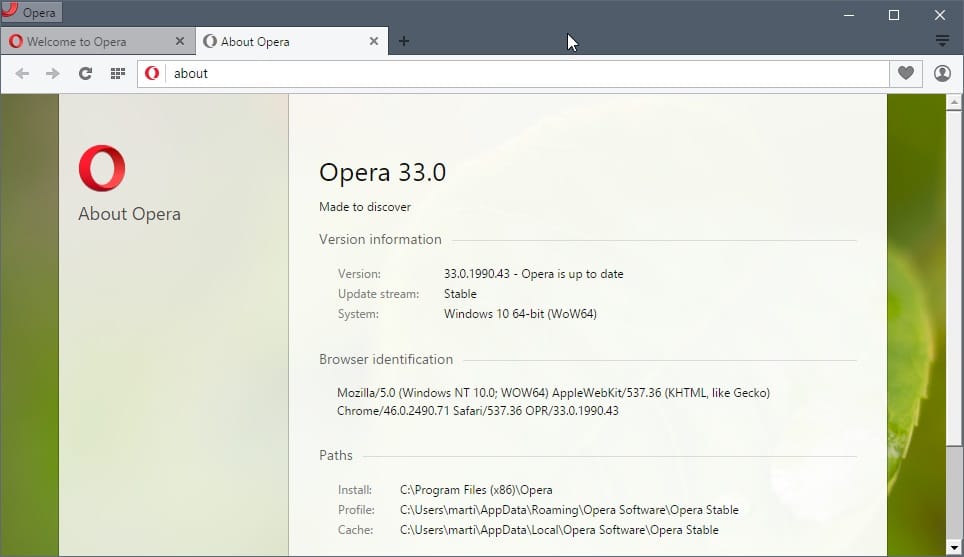
What's happening over at Opera Software? Apart from suggestions that the company is up for grabs should a serious bidder emerge, business as usual.
Opera Software, which abandoned classic Opera some time ago in favor of Chromium/Blink, has released Opera 33 Stable to the public.
The Opera 33 changelog is long and you will find mostly bug fixes and gradual improvements in it. If you take the time to go through it however, you will notice a couple of feature additions that improve the browser significantly.
Probably the biggest in Opera 33 is support for Opera Turbo 2. The improved version of the compression proxy improves site compatibility, performance and compression in comparison to the old version.
Opera Turbo is part of desktop and mobile versions of the Opera web browser, and available as a standalone application called Opera Max.
It tunnels regular HTTP traffic through Opera servers before it reaches the user's device. There, it compresses the data before it is sent on its way which improves the loading time of web pages due to the smaller size of the data sent on its way.
It is unclear right now if Opera Turbo 2 supports media compression that Opera introduced in Opera Max recently.
Other changes introduced in Opera 33 are support for mp3 and H.264 out of the box. This should improve HTML5 video compatibility significantly. If you check YouTube's HTML5 test page for instance, you will notice that all six features tested on the page are supported by Opera 33. Opera 33 detects if the chromium-codecs-ffmpeg-extra package is installed on Linux systems and will make use of it automatically provided that it is up to date.
The underlying Chromium/Blink version has been updated to version 46, and there is a new option to set up sites as handlers for specific link types (e.g. make an email service the default handler for mailto: links that you click on in the Opera web browser).
You find the new handlers option in the Opera Settings under Privacy & Security.
Version 33 of Opera is the first stable version that ships with the new Opera branding.
Interested users can download the new Opera version from the official website. If you are already running Opera on your system, you may check for updates with a click on Opera > About Opera.
Closing Words
Some say that Opera's new browser is finally starting to show real promise while others are still disillusioned and have little hope that the new Opera will be as great as the old functionality-wise, and that Opera Software has turned into an advertising company.
What's your take on the matter?
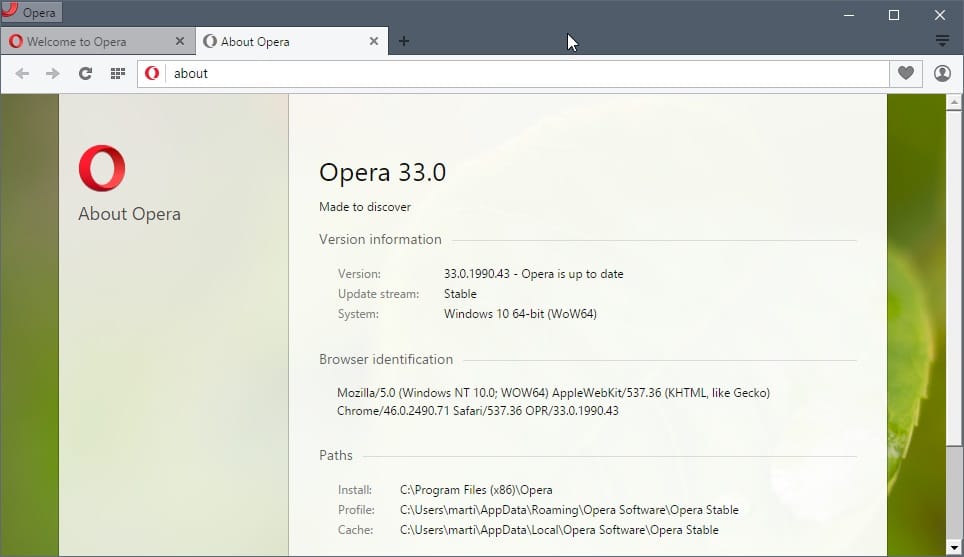

















Vivaldi, is the natural successor to Opera 12.
Opera Software had the chance and fans to succeed with a Blink backend with opera 13-33, but have destroyed their community and alienated their fans. Opera Software killed itself and it’s a terrible damn shame.
Opera is dead, long live Vivaldi.
hmm hopefully this will work on my mac, 32 crashes everytime i try to open it, had to revert to 29 (cause thats the only full installer i could find) and delete the auto updater
full installers packages (for stable)
http://get.geo.opera.com/pub/opera/desktop/
developer and beta channels are on main root
Wonder if you could somehow make Opera open torrents directly through that handlers thing, not having to save them first.
you can double click them
in notification when download starts/finish (it’s small so it’s instant)
or in popup list clicking on DL button
Thats still not as convenient. Many times the clicks. Also the downloads aren’t always so instant when the various services are being slow.
Why would an IT company waste money on logo redesign when their product is lacking? I doubt people chose browsers because of shiny icons, if they did Firefox would have 100% market share.
I love the new opera, especially since it brought proper sidebar support to chromium-based browsers but it really could use some more development funding instead of marketing gimmicks.
Well, I’ve been using Opera since Opera 3. I was very disappointed initially at the ‘new’ Opera, and its rudimentariness, but I think it’s developed – very slowly – into a pretty good browser. I’m not a full-on power-user, but I do like to be able to customise my browser easily to do what I want. A proper bookmark manager was always needed, and now Opera is pretty nearly there, for me. I miss the old integrated e-mail client but I know I won’t get that back and have made other arrangements. Keeping a weather eye on Vivaldi, though, because I have formed the impression that Opera isn’t that clear about where it stands as a company or with its desktop browser, so wouldn’t be totally surprised if something earth-shattering were to happen!
Still using good old 12.17 (roughly half the time) but shifting more and more to Chrome on this main computer and various portable devices.
Still no proper bookmark manager.
Seems fine to me. it’s got a proper tree view now and works very well. only thing it’s lacking now is sorting options.