KillSpinners makes sure that pages do not load indefinitely in Firefox
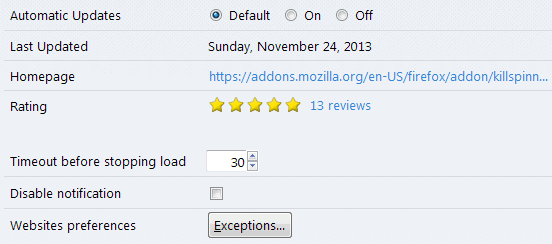
Web browsers stop loading a page after all resources have been downloaded and rendered. It can happen that pages do not stop loading, for instance when the server is not configured correctly, or when networking or other filtering tools are being used on the client side.
The main indication that a website is loading indefinitely is the loading icon that does not go away, and that some part of even all of the site may have not been rendered properly in the web browser of choice.
These operations may slow down the browser, or at least irritate you enough and keep you from working with the browser in a straightforward fashion.
While it is certainly possible to stop the loading of the page that does not stop loading automatically most of the time, you may want to use an automatic solution instead if this is happening to you regularly.
KillSpinners
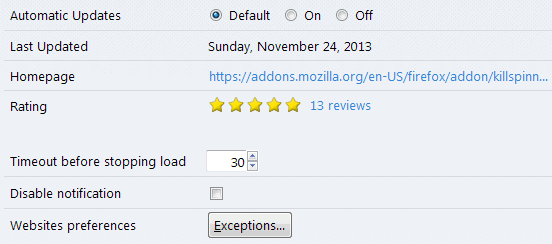
KillSpinners is a free add-on for the Firefox web browser that deals with pages that do not stop loading in the browser. Once you have installed the extension in Firefox -- a restart is not required -- it will sit quietly in the background for most of the time.
Note: We have reviewed the extension back in 2011 for the first time. Its recent update and the fact that some things have changed since then were enough to convince us that this review needed some updating.
The extension will come to live if it notices that websites have not stopped loading after 30 seconds. Depending on the connection that you use to connect to the Internet, you may want to increase or decrease the interval.
If you are on a slow connection, you may want to increase it as it may otherwise result in the closing of legitimate connections.
If your connection is fast, you may want to decrease the interval to speed this up instead. If most websites load in a matter of seconds, and none for more than ten seconds or so, you may want to do this.
Besides the option to change the interval, you can also disable the notifications of the extension in case you do not need them, and add websites to an exceptions list.
The exceptions list can be useful if you connect to websites regularly that take a long time to load, and usually longer than the timeout that you have set. It blocks the extension from doing its works on those websites, so that they can load contents for as long as it takes.
Verdict
If you run into issues with websites that load continuously and never seem to stop, you may want to give KillSpinners a try to see if it resolve the issue for you.
Now Read: Try these fixes if Firefox is too slow
Advertisement



















This happens alot on my opera mini ios
I just tried this add-on to see if it could help stop the constant refreshing madness on Outlook.com, but I would have to set it to 01 sec to be effective, and that would create too much of a negative impact on all other websites.
Not killspinners fault…Outlook.com is just a total mess.
This extension has one problem. If you try to open many pages at the same time, some of them will not load completely.
Martin, Great article again.
There is however a small problem the link you supplied is going to a review page ( https://addons.mozilla.org/en-US/firefox/addon/killspinners/reviews/ ) and not to the download page
( https://addons.mozilla.org/en-US/firefox/addon/killspinners/ ) .
Fixed, thanks!