Opera 15 final has been released
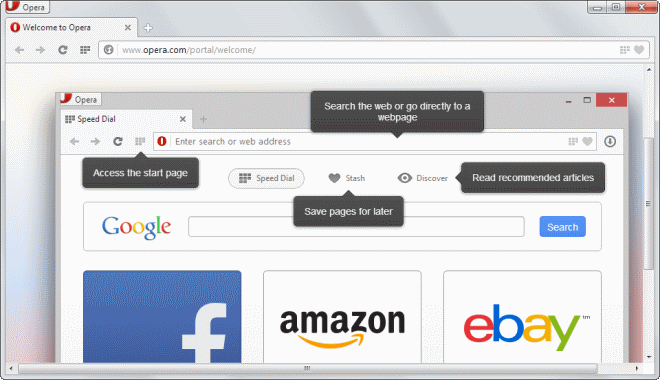
The final release of Opera 15 may come as a surprise to many Opera users as only a month has passed since Opera Software released the first preview build of it to the public. The Norwegian company confirmed earlier on that it would concentrate on the core features in Opera 15 and improve on that in future builds.
This not only included hints about missing features such as user interface customizations but also the missing Linux version which the company confirmed would not be made available in this early version of the browser.
Today Opera 15.0 got released for the Microsoft Windows and Apple Macintosh operating system. Opera users can download the new version from the official website to install the stable version of the browser on a system. As mentioned earlier, a Linux version is not available at the time of writing.
If you have been using the preview of Opera 15 on your system you are probably wondering what is new. The changes are not many and if you have worked with the preview before you probably won't notice any differences at all, except for the new welcome page that highlights the new features of Opera 15.
More interesting than that is the outlook that Opera provided in the official announcement on the Opera Desktop Team blog.
According to Sebastian Baberowski, Opera Software is working on bringing synchronization via Opera Link, enhanced tab management and theme support to the browser among other things. It is not clear yet when the new features will be introduced, but since the company introduced new release streams, it is likely that they will find their way soon into the browser.
As far as release streams go, three have been mentioned by the team.
- Opera Stable will be updated every couple of weeks. It is the most stable but less cutting edge version of the browser.
- Opera Next updates more frequently than the stable version but less frequently than the developer version.
- Opera Developer is the cutting edge version of Opera that gets all the latest features first. It is the less stable though.
The latest stable version of Opera can be downloaded from this web page, the next version from this. The Developer version does not appear to be available yet
Opera 15 Video
Opera notes that Opera 12.x users won't be forced to upgrade to Opera 15, mainly because of the missing features in the new version of the web browser. It is also interesting that the company plans to deliver security and stability updates for Opera 12.x for "some time" without going into details for how long.
It is very likely that the version will be supported until the majority of features missing in Opera 15 are introduced in the browser.
There is however no definitive or official list of features that Opera plans to integrate into the new engine version.
Note: Opera 15 Stable is available, while Opera Next has not yet been upgraded. If you download the release from the official website, you will end up with Opera 15 Stable and Opera 15 Next installed on your system.
Advertisement
















I refuse to ever switch from 12.x. I would rather jump back to Google Chrome, Firefox or IE. Opera’s best aspects – feature packed, customization and their own developed Presto engine – all trashed by idiots.
Am heartbroken that “Reload every…” is missing. I haven’t found an extension for other browsers which does what Opera does: ie, it repeats the action (when recording a webcam in the browser) missed during the refresh, so that cutting and joining can produce a seamless recording with nothing missing. The wildlife webcams I record unattended via screen-capture do need regular refreshing because the streams tend to freeze, I was so happy to discover Opera’s “Reload every…”. Why do good things never last? :'(
I’m new to Opera and the ‘Reload every…’ is critical to my operation. It is not included in whatever version I just downloaded on 9/26/13~ can I find an older version?? If so is it called 12x or 11.60? Also do I have to uninstall the current version on my computer before installing and older one?
Thanks,
Mike Shevlin
Las Vegas
@Mike – I hope that this link will take you to the Opera 12 download page:
http://www.opera.com/computer/thanks?partner=www&par=id%3D35879%26amp;location%3D360&gaprod=opera
Hey Guys: There is a portable version of 15:
http://www.askvg.com/download-portable-version-of-opera-for-usb-drives-no-need-to-install/
Enough is enough, not even gonna bother installing this crap and let it sit on program folder anymore.
hey! thanks, Martin :) I’m installing it on my working machine to see how it goes, then :D
Hello!
as a dedicated Opera user and frontend developer, can someone explain to me if it is possible to maintain O12 and O15 on the same system (Win, in this case) side by side (as 2 if they were 2 different browsers)
thanks!
and Martin, as usual, ghacks offers excellent information – please keep the good work, Martin!
Hi Paulo, yes you can run them side by side.
A browser that cannot bookmark is a browser that should have never left beta.
Poor little Opera 12. I hope they release the source code and someone else can pick up where they left off.
Can’t bookmark? What are you talking about? You use SpeedDial for bookmarks.
I have about 500 bookmarks right now. I see something useful, I bookmark it. Lots of people do that, so they can easily reference useful articles they’d otherwise forget.
Heck, I have around 25 Ghacks articles bookmarked. With SpeedDial you can pretty much just link to Ghacks.net itself. Unless you want to break out the magnifying glass to spot which of the 100 tiny little icons is the right article. ;)
What? Only 25. I’m very disappointed ;)
That’s not really the same thing I think.
I am a very dedicated opera user and know every customization & option. But now, its come to an end. Good bye Opera.
I do not think there is any need to rush to a new browser yet. You can very well stick to Opera 12.x for now and wait and see how the new browser evolves. Maybe Opera will surprise us all after all.
This is the best way to look at it. If you don’t like the way 15 looks/feels/works stick to 12.x. Now if support stops for 12.x, and only 15 is available with the same things it is now, and you don’t like it, then I say it may be time to move on.
This is madness. It’s no where near finished. It doesn’t even do bookmarks for christ sake. (A half assed extension doesn’t count)
They had one chance to release a good Opera 15 and they borked it good and proper.
Opera will be able to watch the little remaining good will seep away with their market share.
This is really disappointing, especially this last “final” version. After 7-8 years of use, I think it’s time to finally uninstall and archive a damn thing, and try something else …
Painful! Opera went from being the most customizable browser to the least. Too many features missing. Too many things we have learned and relied on since Opera 5 became free, gone. This is a whole new browser, and I don’t like it.
The Blink engine is fast but the whole interface is just a monolithic structure that defies user manipulation. I will stick with the 12.xx tree until they make 15 more Opera-like. If they could merge the feature-set of 12 with the Blink engine, then that would be a browser worthy to be endorsed to friends and family. But 15 is not it, and it probably will not be for the foreseeable future.
I agree that 15 is missing a lot of features and it will certainly be interesting to see which Opera introduces in upcoming versions.
I’m still not sure why they are not just releasing more information about features that they will definitely implement. Maybe they do not want anyone’s hope get up to high if they hit a technology wall, or, they know that some features won’t make it and prefer not to post the list because of this.
Anyway, the next couple of weeks and months will surely be interesting.
I think latest Maxthon deserves your review Martin as they recently added third party cookies control :) plus there is fully portable and new version available at portableapps.com
Best Regards
How’s the pay at Maxthon anyway?
Not bad. It’s a pretty good browser they have there. Good support, and good features. It used to be my main browser, but since I switched to Ubuntu, I had to abandon it as they don’t have Maxthon for Linux yet.