Opera: first bookmark manager extension arrives
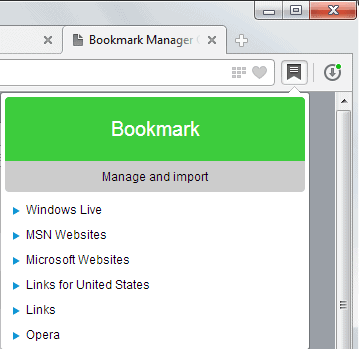
Opera Software made a big decision when it changed the browser's core layout engine to Blink. Probably the biggest issue here was that the company had to modify and rewrite code that Opera users had grown accustomed to for the new engine. When the first preview of Opera 15 hit the scene, it was clear that Opera Software had a lot of work left to add even basic features such as bookmarking or user interface customizations to the browser.
Bookmarks in particular, or more precisely the missing option to use and manage them, is a high priority item for many Opera users judging from the comments on the Opera Desktop Team blog. While Opera has integrated a new feature called Stash into Opera 15, it is not the same as bookmarks for a number of reasons.
Core reason for this is the way it displays sites that you stash in the browser. One per line may be great on the Stash page, but it does not really work well for hundreds or even thousands of sites, and since you cannot import your bookmarks into the Stash, it is not really an alternative for veteran Opera users.
Bookmarks Manager for Opera 15 and above
Bookmarks Manager is a new extension for Opera 15 and up that adds basic bookmarking functionality back to Opera.
What Bookmarks Manager can do however is import a bookmarks file and make all those web addresses available for selection in the browser's address bar. It also lets you bookmark individual pages by clicking on the icon in the address bar and then on the green bookmark icon.
Update: The original Bookmark Manager extension is no longer available. Check out Bookmarks instead, a more than suitable alternative.
Here is what you need to do to get started:
- Open the page of the extension on the Opera add-ons website and install it in Opera 15. Note that you do need to open it in Opera 15 or newer, otherwise you won't be taken to that page.
- Open Opera 12 and press Ctrl-Shift-B to open the Bookmarks Manager.
- Select File > Export as HTML from the options.
- Name the bookmarks file and close Opera 12.
- In Opera 15, click on the icon of the extension in Opera's address bar and select Manage and Import from the menu that pops up.
- Select Import bookmarks from the top, then Choose File and pick the bookmarks file that you have just exported out of Opera 12.
- The list of bookmarks should get updated automatically now.
Bookmarks can be moved around here, for instance into old or new folders. You can also delete bookmarks in case they are no longer needed.
You can access bookmarks with a click on the icon from now on. It seems that you cannot open them in new tabs at the moment, middle-clicking at the very least does not work to accomplish that.
What's interesting is that it is an official extension by Opera Software, not by a third party. It has received some low ratings from users who complain that it is missing bookmarking shortcuts, metadata support, sorting, nickname functionality, search or dates. (via Deskmodder)
Update 2: Recent versions of Opera ship with a bookmark manager and full bookmarking functionality.
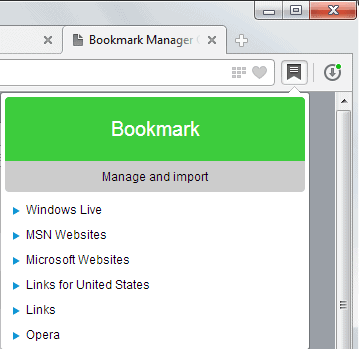


















I liked this one in particular, was user friendly, my problem is that i have this huge list of bookmarks that i exported and saved, and well most of the others don’t seem to support it
Tried to get the extension, but it is no longer available, is there a down loadable version?
No the extension is no longer available. I have updated the article and linked to a new bookmarks manager for Opera. Opera in the meantime has added bookmarking capabilities, maybe they are enough for your purposes?
No more bookmarks, no more bar customizable, no more administration password. Opera is dead
“This means that you cannot bookmark new pages in the browser.”
That’s not true.
That big green button that says “Bookmark” will, guess what… bookmark your current page.
And then it will turn red, and give you an option to unbookmark it, in the same way. :)
Ah, you are right. I will edit the information asap.
à¹Ì¯Í¡à¹
well…that was fast :)
A browser without a built-in bookmark system is not a browser, Opera 15 is the worst browser I have ever tried, worse than IE, worse than any other Chrome clone, even worse than Chrome itself- Chrome has bookmarks and offers more customization options. In fact Opera 15 is more Chromish than Chrome, unbelievable and sad.
Opera 15 has no bookmarks, no sidebar, no mail, no irc, no torrent, no rss, no dragonfly, no notes, no gestures, no group tabs, no private tabs, no panels, no skins, no customization. Nothing that defined Opera as a browser is present at Opera 15. Opera 15 is no Opera. Opera 15 is the worst Chromium-based browser.
Opera gives absolutely no reasons for those who use Chromium-based browsers to witch to Opera 15. Opera 15 gives all thinkable reasons for Opera 12 users to switch to another browser.
Opera has not simply become a Chrome clone, it has become a Google whore. Opera betrayed its devoted users and will lose its tiny market share.
Presto is better than Webkit. If Opera developers make Presto open source, it would outlive the abominable Opera 15 but unfortunately this will never happen.
Decays of development have been denied, ridiculed, sacrificed. Opera 15 is no Opera. Opera is dead.
I agree with all the points you made except “Opera is dead”.
I’m fine with version 12.15 and see no reason why it won’t continue to meet my personal usage needs for the next year or two (perhaps longer – some hardcore Opera users still like the 11 series best).
Unless some awful security hole is uncovered that the Opera team won’t patch……..
I’m not hyper-ventilating about this because switching full time to FF would be OK. Meanwhile I’m casually checking around for every Chrome customization tip I can find.
Does someone know if Opera 15 will support the use of one’s own (customized) in-page right-click menus, like they could be tweaked in all previous Opera versions? If not, that would be a dealbreaker for me – guess I’ll have to stick to v12 then, even though I’d really like to upgrade to 15.
While I think it is not a great solution in Opera 15 I am quite happy with using the speed dial page. Opera offered to import my bookmarks from Opera 12 and put them in SpeedDial.
And since it offers folders it is fine. I used the chance to clean some old stuff out and only miss the sync function. And addition of new bookmarks is only a click away.
I am not sure the comparison to the stash function is fair. I see this more as an alternative to things like Pocket or others.