Two WordPress Tracking Plugins That Measure Popularity
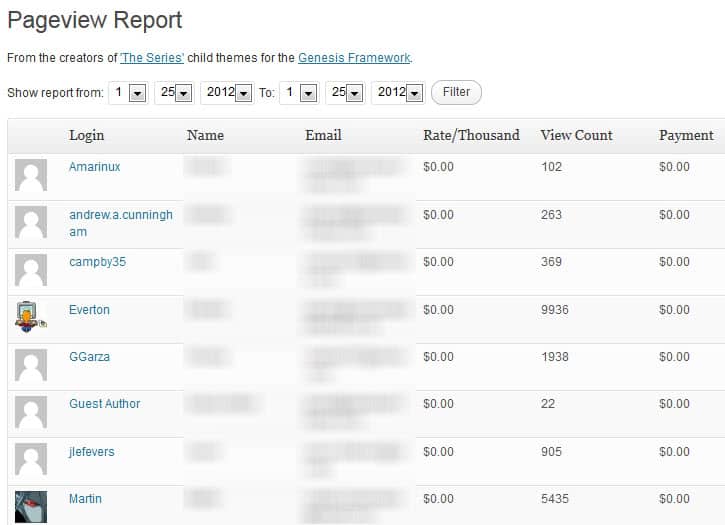
As a WordPress webmaster, or webmaster in general, you are likely interested in how well your articles are doing. This can provide you with excellent insight into what the website's readership favors, and what they do not like at all. While you could install third party tracking software for that, or use your web servers or web hosting companies first party tracking apps, you'd need some experiencing in analyzing the statistics correctly to make sense out of them. Plus, you need to open a third party site to look at the stats.
WordPress tracking plugins can provide you with the information directly in the admin dashboard, which some webmasters and admins may prefer. Today, I'd like to review two tracking plugins that I'm currently using on some of the WordPress blogs that I own.
Author Page Views Plugin
This plugin is especially handy for multi-author blogs, as it displays the pageviews that each of the blog's authors generate. The plugin lists all blog authors, their emails, and their current view count in the admin dashboard.
The reports are configured to display page views for the last 30 days, with options at the top to change the date range. That's useful if authors get paid by impressions, or if they are paid a bonus if they generate a lot of impressions.
The pageviews, sorted by month, are also listed on each author's user account page. Here it is furthermore possible to add a rate per thousand pageviews if the authors are paid (extra) per pageview.
The plugin works fine with caching plugins. It has been tested on blogs running W3 Total Cache and Super Cache, and should work with other caching plugins as well.
I personally like the plugin as it provides me with insight how individual authors are performing on the site. You could also use it to compare the performance of authors, to find out what popular authors are doing differently to increase the page view count of less popular authors on the site.
The Author Page Views plugin is available at the official WordPress Plugin Directory.
Post Views
This WordPress plugin keeps track of the visits each post and page on the blog gets. For each post, it displays the number of hits of the day, week, month, half-year, year and total, as well as the last viewed time.
Sorting options and filters are available to look at posts of a specific date or category, and to change the order in which they are presented in the interface.
The plugin furthermore provides information about the the ratio of viewed sites to non-viewed sites for all time spans, and a ranking list that lists the top 20 posts of the blog.
These information can be useful to find out what the blog's readership likes, and what they do not like or are not interested in.
Post Views is also available at the Plugin Directory.
Both plugins can help you better understand your site's audience. I would not necessarily install them on a high traffic site like Ghacks though, as they might put a lot of strain on the server otherwise. For small to medium sized sites, it is definitely an option to analyze the traffic the site receives.
Are you using similar WordPress plugins? Let me know in the comments.
Update: The posts view plugin is no longer available. We have removed the link from the article.
Advertisement
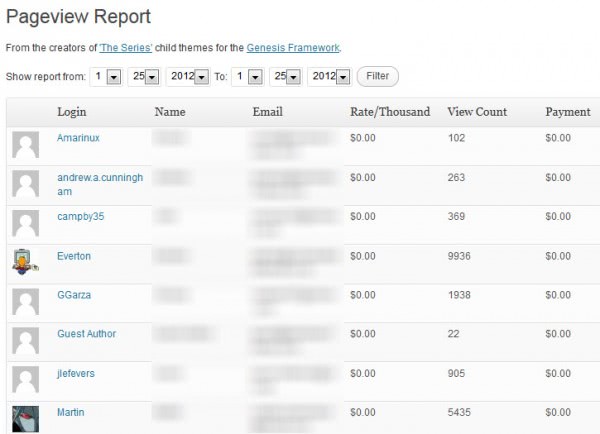
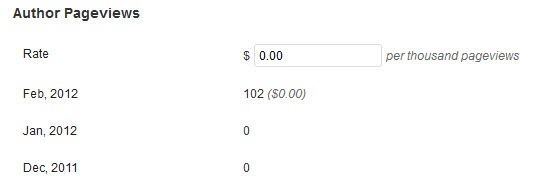
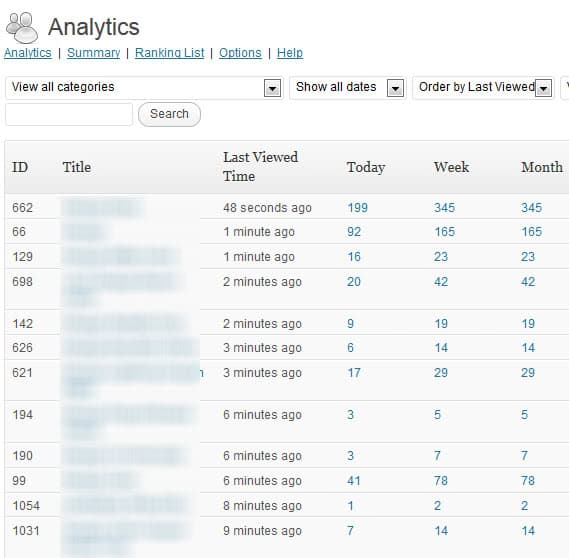
















Your mobile design looks great. I suppose you are using “Wp Mobile Detector”, in my opinion it’s a very good choice.
Off topic. But I like the new mobile phone format of Ghacks. The ads window is kind of tiny though – do you need the readers to sometimes click the ads in order to fund this site?
Dante great that you like the new format. It is rather minimalistic, but that does not need to be a bad thing. I’m not sure what you mean with ads window though, can you elaborate?
Ads are what keeps this site alive. I’d prefer a different option but have not come up with one yet. Donations do not work. I thought about a paid membership with benefits – e.g. ad free, support sessions, requests to write articles – but I’m not sure how popular that would be. I’d prefer it though as it would make the site independent from advertisers and search engines alike.
I think it might be my font settings. But the tiny little window for ads on the top is really tiny. It shows one bold line of the ad title. Than it shows half a line of the ad itself. Plus a big arrow on the right hand side.
If you’re trying not to turn off the readers with a big ad window on the top, you might want to try a normal sized ad window after the article before the comments.
Thanks Gianni and Martin. I was looking a plugin for multiple authors management and this post is ad-hoc and I wasn’t event looking for it here lol.
Going to take a look at ti and will report back.
Post pay counter is definitely great but I like the simplicity of Author page views.
Sorry, right name is “Post Pay counter”
http://www.ideageek.it/il-plugin-wordpress-per-semplificare-i-conti-post-pay-counter/ (review)
http://wordpress.org/extend/plugins/post-pay-counter/ (WordPress Plugin Dir.)
It has been developed by Ideageek.it
Looks great, thanks.
In my opinion Monthly Post Counter is better than Author Page Views Plugin: it has more option, Every author can receive money for number of words, images, etc.
GianniP, can you post a link please? It sounds interesting.