Will Windows run at 1GHz, gHacks find out!
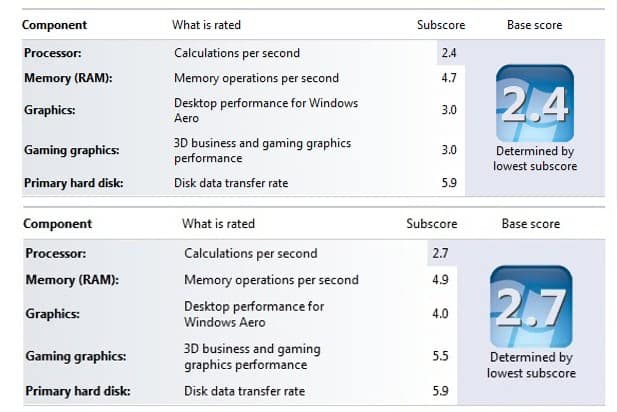
There's been a lot of talk recently about the next version of Windows running on ARM processors at only 1GHz. Many people have been skeptical, few more so than myself. Rather than be a naysayer however I decided I'd find out if Windows really could run on processors with this little grunt so Microsoft kindly sent me Acer's new W500 tablet PC.
Windows running at 1GHz is very important for a whole range of reasons. Firstly and most importantly all its competitors can already do this. It also helps keep the cost of devices down and means they can run smaller and with much greater battery life than existing x86 architecture chips such as the Intel Atom.
The processor in the W500 is an AMD C-50, a dual core chip that I genuinely expected to have Windows 7 dragging its heels behind the competition. Imagine my surprise then when the lowly AMD chip not only matched a 1.66GHz Intel Atom for performance, but actually outshone it.
In the image above we have the Windows Experience Index scores for two Windows 7 tablets, the top one running an Intel Atom dual-core processor running at 1.66GHz, and the bottom score running the AMD C-50 chip running at just 1GHz.
Now the WEI score for a PC isn't the most scientific measure of actual performance, however the scores here were borne out in general usage with the two tablets when I used them side by side.
The W500 was every bit as quick as the tablet with the Intel chip and even felt more responsive in some tasks. This is because the original Atom is now a few years old and since it was released, processor manufacturers have been working hard to make their chips more power and performance efficient.
This bodes very well for the next version of Windows, and for Windows users. We can be certain that the next Windows will be a bit leaner than Windows 7, and thus should run even more smoothly than I've experienced here. The biggest hurdle people will face moving to Windows on ARM though is that none of their existing software will work. A whole new 'app store' will need to be built from scratch to support it and for many people, for whom their existing software works perfectly well, that's just too much to ask.
This tablet though proves that moving to a 1GHz low power chip doesn't necessarily mean having to sacrifice all those apps. The C-50 is still based on Intel's original x86 architecture and will run all existing Windows software. While you can expect certain applications such as HD Video, 3D games and anything processor-intensive to be logically out, it will be perfectly good for anything else.
It's been an interesting learning curve working with Windows 7 on a processor running at just 1GHz (the same speed as the chip inside most modern smartphones) but now that I've seen it for myself it's impossible to deny. Windows at 1GHz isn't something we will have to wait another year for, we can have it now.
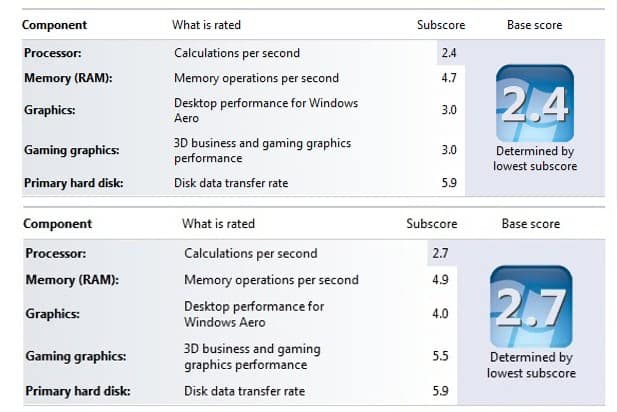

















Yes, It will run! I installed Windows 7 Home Premium 32bit into a Pentium 3 1Ghz processor and it got 1,4 in windows experiece index.
See here: https://dl.dropboxusercontent.com/u/429060/W7inP3.jpg
In my cause, the system runs slow, maybe because of the Pentium 3 and the 768Mb SDRAM 133Mhz.
I run XP on an AMD Athlon 64 3000+ with just 1GB of RAM which is shared with an onboard GeForce 6100 chip. I run AMD’s Power Monitor software which shows me how the CPU dynamically throttles itself. Generally it stays on a green-friendly 1Ghz. For browsing, code editing, 1080p resolution, t0rrents, viewing standard xvid’s at full screen, some 720p h264 mkvs, photo viewing, editing, it’s fine.
There’s a few things that help: no anti-malware (unless you’re an idiot, you don’t actually need it); no office suite (amazing how startup and memory usage improves without an office app you might rarely use). Also, make sure if you try a lot of software, it’s not adware and that you use a program like Revo Uninstaller to make sure the registry and file system is cleaned out properly afterwards.
If you share your computer with another person, it’s difficult to control what software is used. If your interests vary to gaming and back, you will need more than 1Ghz and an on-board GPU. If you want to run an office suite and are happy to get a beverage whilst your computer starts up, you might want at least 2GB RAM but otherwise 1Ghz is fine.*
* Unless you’re stuck with an operating system that should never have been released (Vista) or it’s equally over-glitzy sibling (Windows 7).
Long live XP!
“While you can expect certain applications such as HD Video, 3D games and anything processor-intensive to be logically out, it will be perfectly good for anything else.”
Very misleading indeed. The C-50 cant stream certain HD, but cans certainly play HD from a local source. The C-50 can also play some games at low res.
http://www.netbooknews.com/18908/amd-c-50-benchmarks-gaming-video-playback-testing/2/
GREAT!
Android and Apple mobile OS need to hurry and get X86 computing power into their devices, or Microsoft needs to come up with a powerful mobile os that can run X86 on tablets and phones.
Whoever gets the ultimate power (aka x86 processing power) on mobile devices first will win.
MIcrosoft needs to tell Intel to stop bribing and threatening manufacturers and retailers to NOT sell AMD products, because AMD’s itty bitty new APUs are an important step for Microsoft to get mobile without losing processing power.
I’m sure there still room for improvement and I really hope that next gen Atoms and Fusion CPU will beat last gen ULV CPUs because current Win7 tablets still lack snappiness from mobile OS tablets like the iPad. A full OS need more power than a lite mobile OS.
See, at 1.2GHz, my last-gen Core i3 HP TM2 outrun both of the CPU you cite here in the CPU test…
http://dl.dropbox.com/u/20639/HP-TM2-BaseConfig-WEI.JPG
And yet, I find my TM2 a little bit slow.
The tile of the article herewith is misleading. The scope of the article initially seems to be regarding all versions of Windows, while the actual contents seems to only apply to Windows 7.
I had a computer that, at stock, ran at 33 MHz (which overclocked easily to 66 MHz) and it would run Windows 3.1 without well.
Comparing clock speeds on different processor families — let alone different architectures — is not an accurate way to compare performance: http://arstechnica.com/ask-ars/2011/04/ask-ars-whats-the-relationship-between-cpu-clockspeed-and-performance.ars
That said, Windows 7 runs fine on an old Pentium III 1.06GHz laptop I have. I don’t use it however because there are no drivers available for the GPU.