Firefox Saved Password Editor

If you are working with the default password manager in the Firefox browser you may have noticed that it does not offer options to edit the login information directly. All it can do is to display the site, username and password in a password listing. The option is available under Tools > Options > Security > Saved Passwords.
There are at least two scenarios where the password manager becomes impracticable to use. Some websites disable password saving in the browser which means that the site profile is incomplete, and since there is no option to add the password manually afterwards Firefox cannot provide its full functionality on the site.
It may also happen that website login information change and that the browser does not pick them up automatically. It is again not possible to edit the data to correct the issue.
Saved Password Editor for Firefox adds options to edit login information in the Firefox web browser. It improves the password manager by adding options to edit all login information, create new login profiles and to clone a profile.

The options are added to the saved passwords manager. The information presented have been extended as well so that not only the website, username and password are displayed but also login related information.
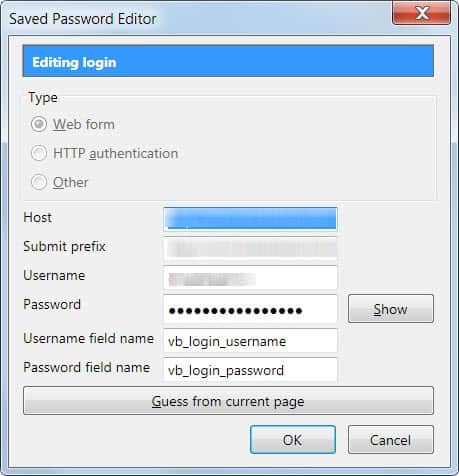
The add-on supports web form, HTTP authentication and misc logins which offer different editing options. Web forms for instance record the submit prefix, username and password field name in addition to the host, username and password. These information are needed to submit the login information to the server. Firefox usually fills them out automatically when the password is saved though, and the guess from current page button can be used to retrieve the values from the page as well which is helpful when new login profiles are created.
All parameters can be edited in the password editor which means that it is possible to add a password if it was blocked by the website during creation.
Saved Password Editor is a handy tool for Firefox - and Thunderbird users by the way - who do not use a third party password manager like Last Pass for their password management.
Advertisement



















How about firefox for MAC OS how do I change the stored password on Facebook???
I have a problem with saved password in firefox. It never saves password for live.com.