Image Search Options, Firefox Reverse Image Search Add-on
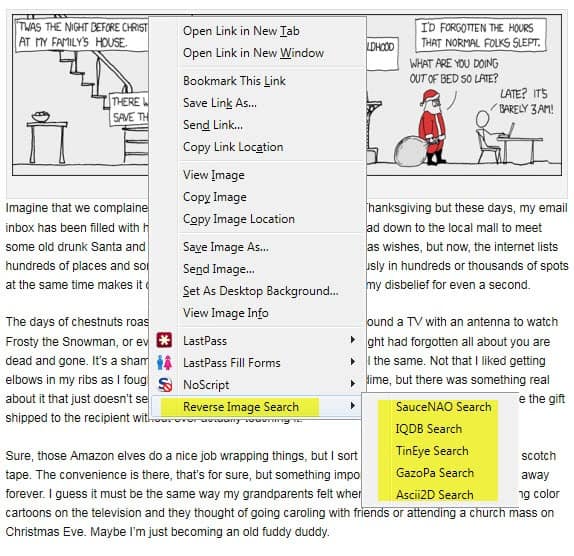
Sometimes you may want to find out more about an image that has been posted on the Internet, especially if there are no additional information attached to it on the page it has been posted on. Maybe you want to know more about the creator of the image or photograph, or you want to find the original website it was posted on for a chance to contact the creator.
Whatever it is, reverse image search engines are your best bet if you do not have another option at hand (you may want to consider contacting the poster on the website you found the image if that is a possibility).
Reverse image search engines try to find the image, or modifications of it, in their vast image and photo database. This way it may be possible to find other websites the picture was posted on. It is also a chance to find a higher resolution version of the image, or an unmodified version.
Image Search Options is a Firefox add-on that adds links to five reverse image search engines to the browser's context menu.
The add-on supports the following five reverse image search engines: IQDB, SauceNAO, TinEye, GazoPa and Ascii2D.
The options allow the user to modify the appearance of the links in Firefox. The image search engines are always displayed in the context menu and can either be displayed as direct links or in a subfolder to save space. It is furthermore possible to enable only the desired reverse image search engines.
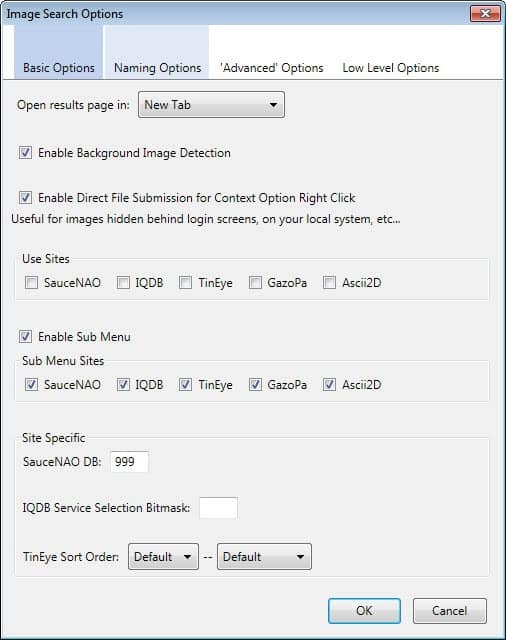
The options contain advanced parameters which most users won't need to worry about. It is for instance possible to pass parameters to the search engines. Firefox users can install the add-on over at the Mozilla Addon repository. The Image Search Options is compatible with all Firefox 2 to Firefox 4 releases.
Advertisement
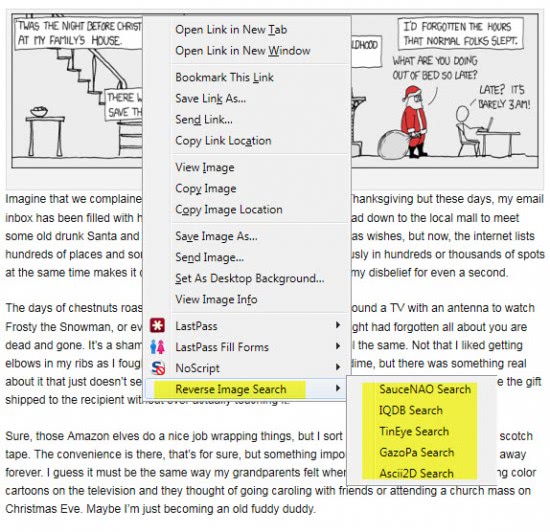



















anything like this for chrome, pleease?