Brave Browser 1.47: Windows group policy templates, clean link improvements, more
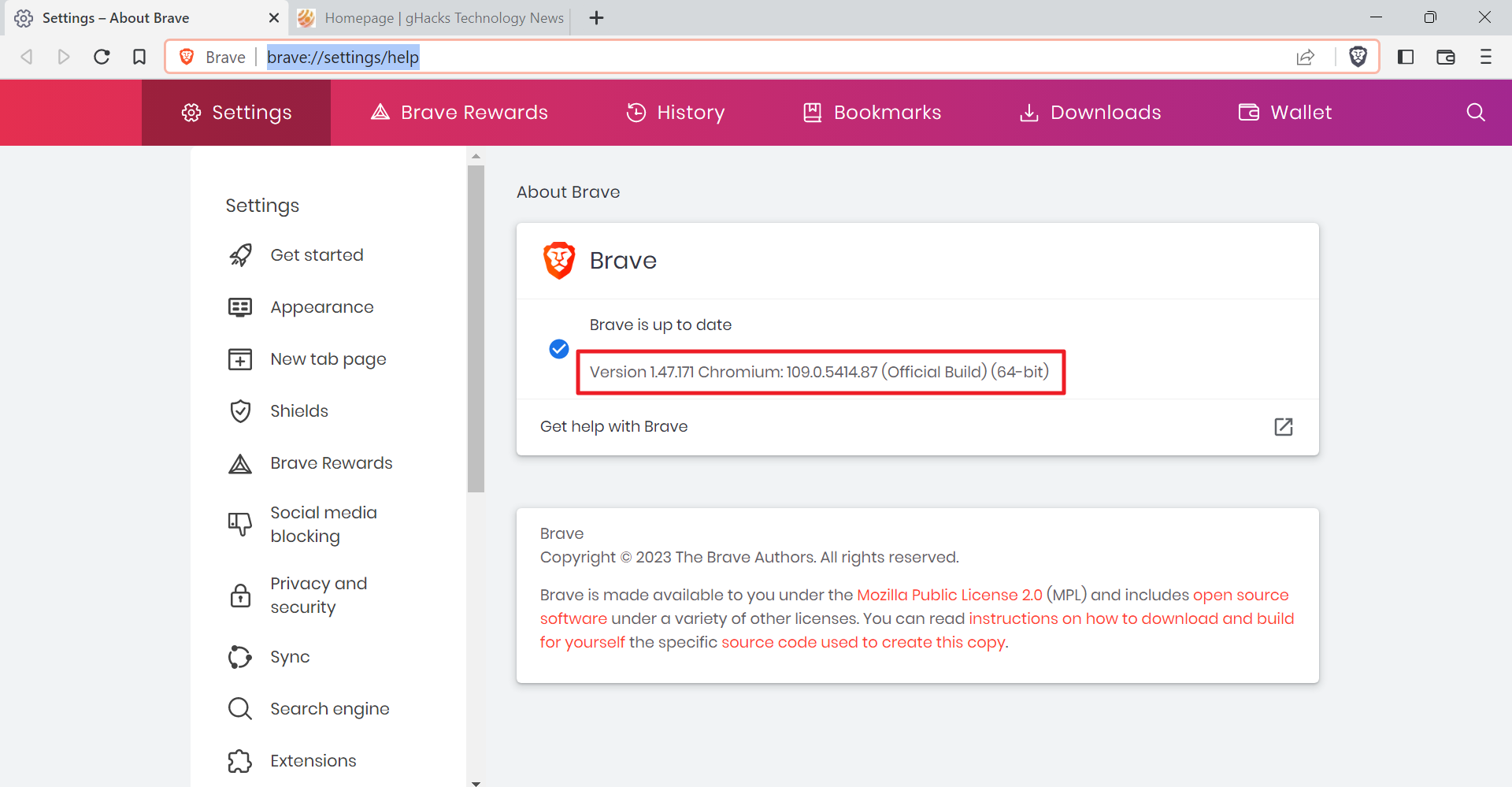
Brave Software Inc. released Brave Browser 1.47.171 for supported desktop operating systems. The new browser includes a number of important improvements, including support for Windows group policy templates, clean link improvements, built-in support for the Tor Snowflake extension, and improved window dragging support.
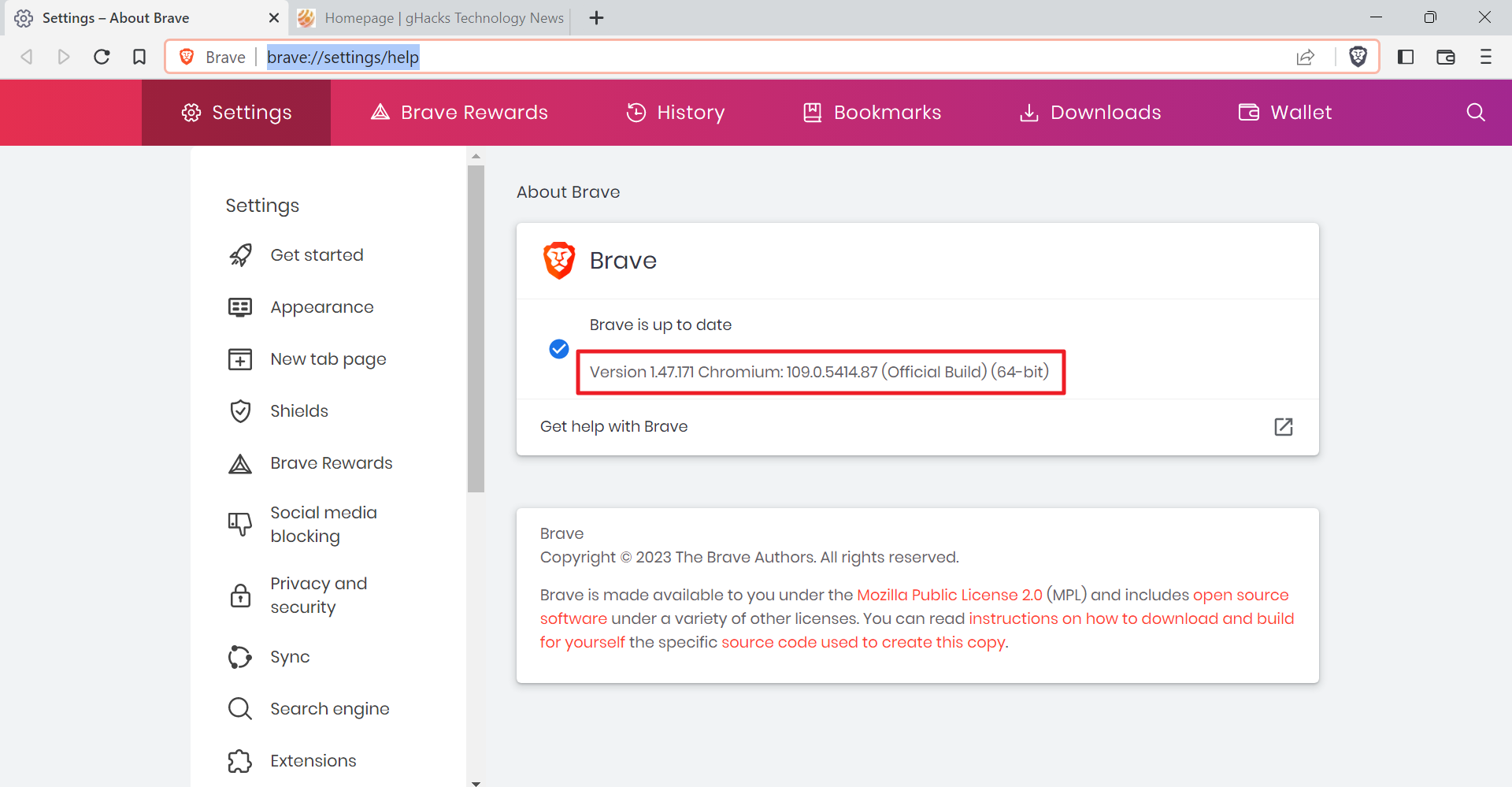
Brave 1.47 is already available. It should be installed on most user devices by default, thanks to the integrated automatic updating functionality.
Brave users may load brave://settings/help to display the installed version. Brave Browser runs a check for updates when the page is opened; any update found is downloaded and installed automatically then.
Brave 1.47
The new version of the Brave browser improves group policy templates handling on Windows. Previously, Brave users had to download the policy templates of the Chrome browser and modify them manually to match them to Brave's registry paths.
Administrators may download the latest Group Policy templates from this support page on the Brave website. The company notes that some settings are not yet implemented in the templates and need to be set manually in the Registry. These exceptions are listed on the support page.
Group Policy support is now also available for the browser's Shields feature.
Copy Clean Link improvement
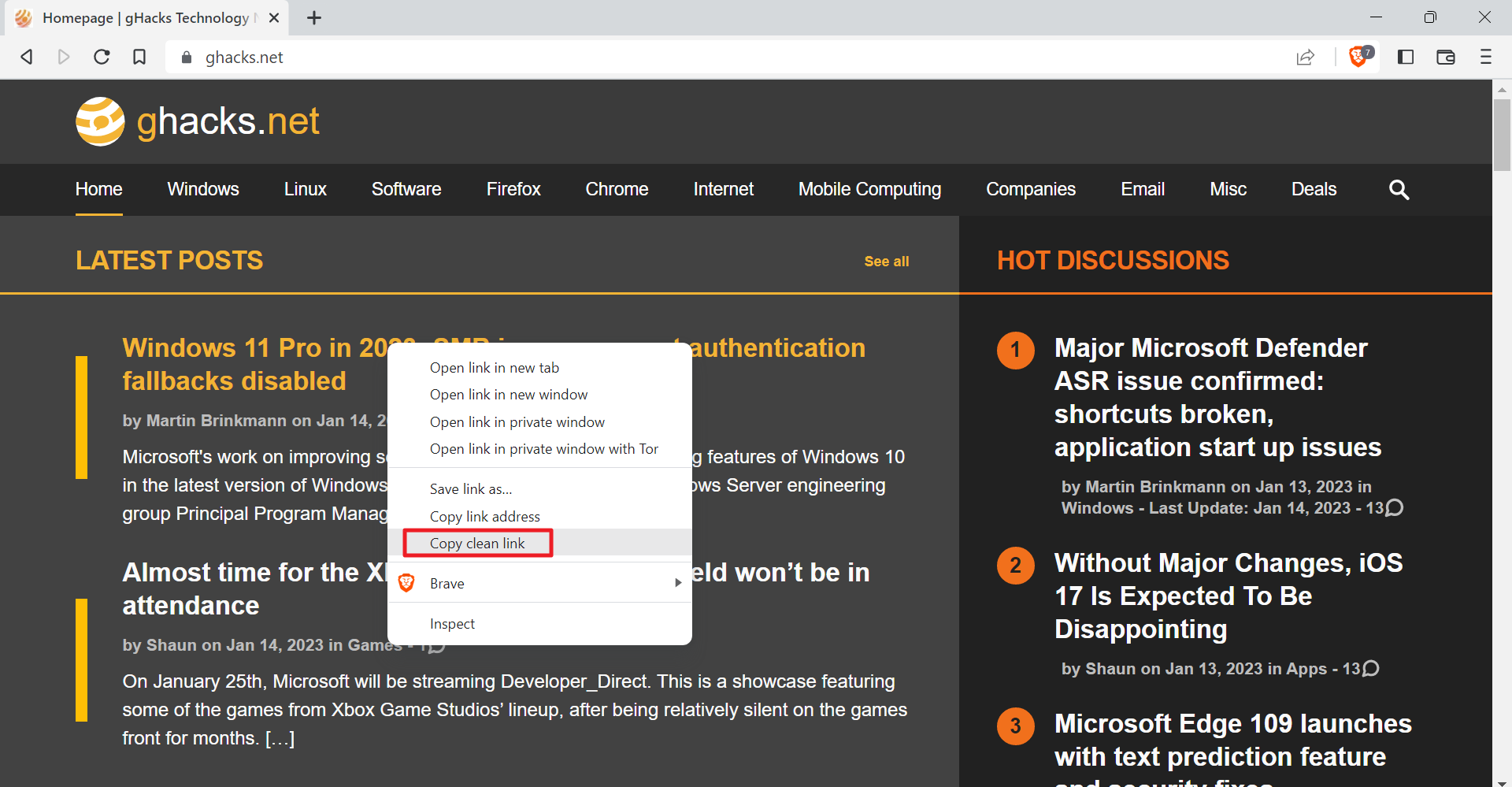
Brave launched Copy Clean Link in earlier versions of the browser, but limited the feature to the browser's address bar. It is designed to strip of unneeded parameters of web addresses, which are often used for tracking purposes.
With Brave 1.47 comes support to the right-click menu. In other words, copy clean link is now accessible when users right-click on links on any webpage open in the browser.
Snowflake extension integration
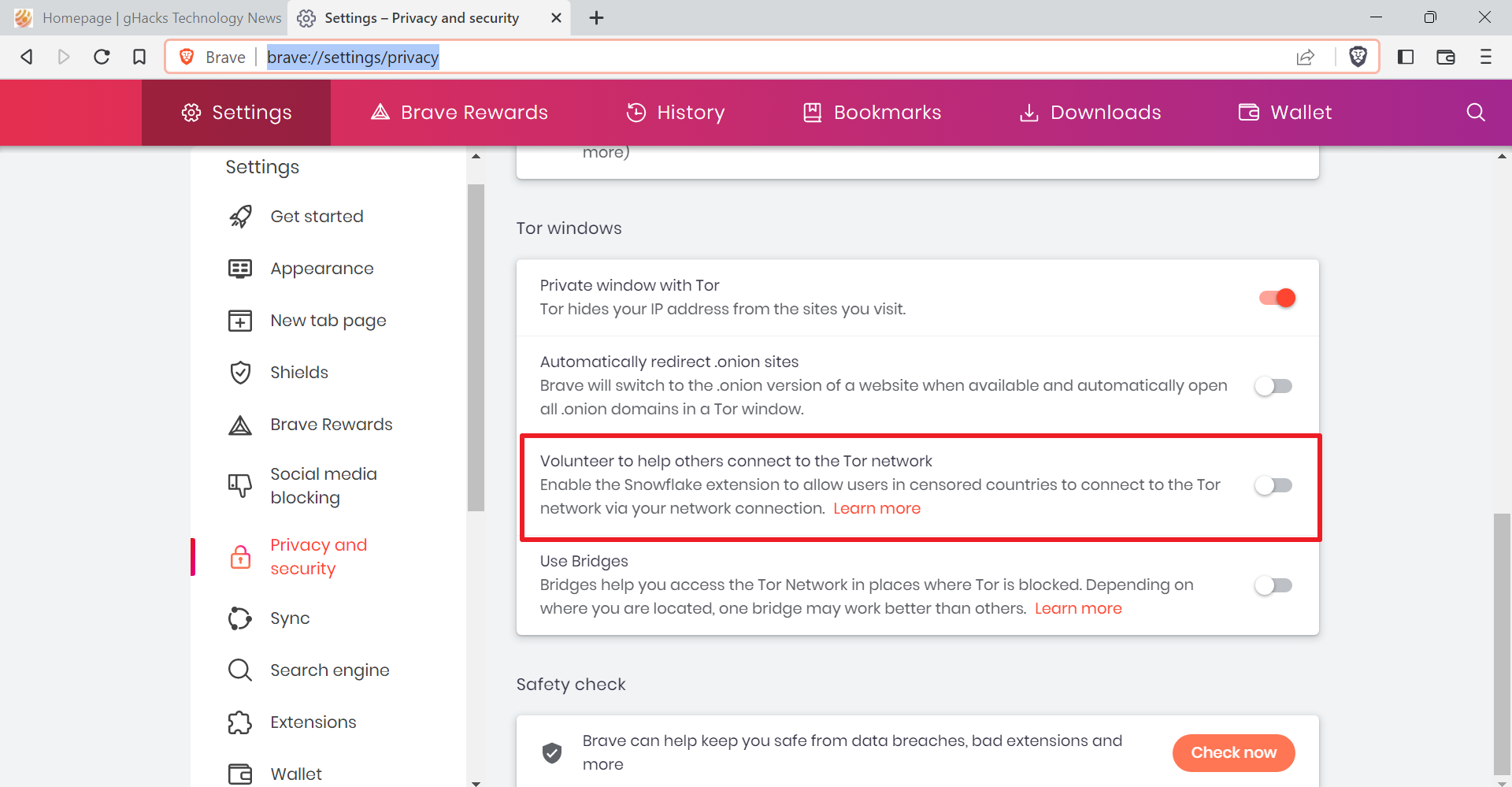
Brave Browser supported Tor since 2018. It is a useful privacy feature that tunnels connections through the Tor network. The company launched support for Bridges in Brave 1.44, which helps users access the Tor network in regions in which Tor is blocked.
Now, with Brave 1.47 comes support for the Snowflake extensions. Brave users may install it to share their Internet connections with users in countries where Tor is blocked. Brave users find the option on the privacy Settings page of the browser -- brave://settings/privacy. There, they may enable Volunteer to help others connect to the Tor network, to install the Snowflake extension.
Other changes in Brave 1.47
The official release notes highlight other changes in Brave 1.47. Besides lots of crypto-related changes, here are the ones that stick out:
- Brave users who have not enabled the "use wide address bar" feature may now use the blank space on the left and right of the address bar for window dragging. The browser has such a small bar at the top for window dragging, that this may make a difference for users, especially when using touch.
- Mixed-content check is now enabled for .onion URLs.
- High resolution timer precision reduced to improve user privacy. Sites could use it in fingerprinting efforts previously.
- Performance of cosmetic filtering in third-party iframes improved.
- Fixed a crash in Brave News.
- Upgraded the Chromium core to version 109.0.5414.87.
Now You: have you tried Brave Browser recently?
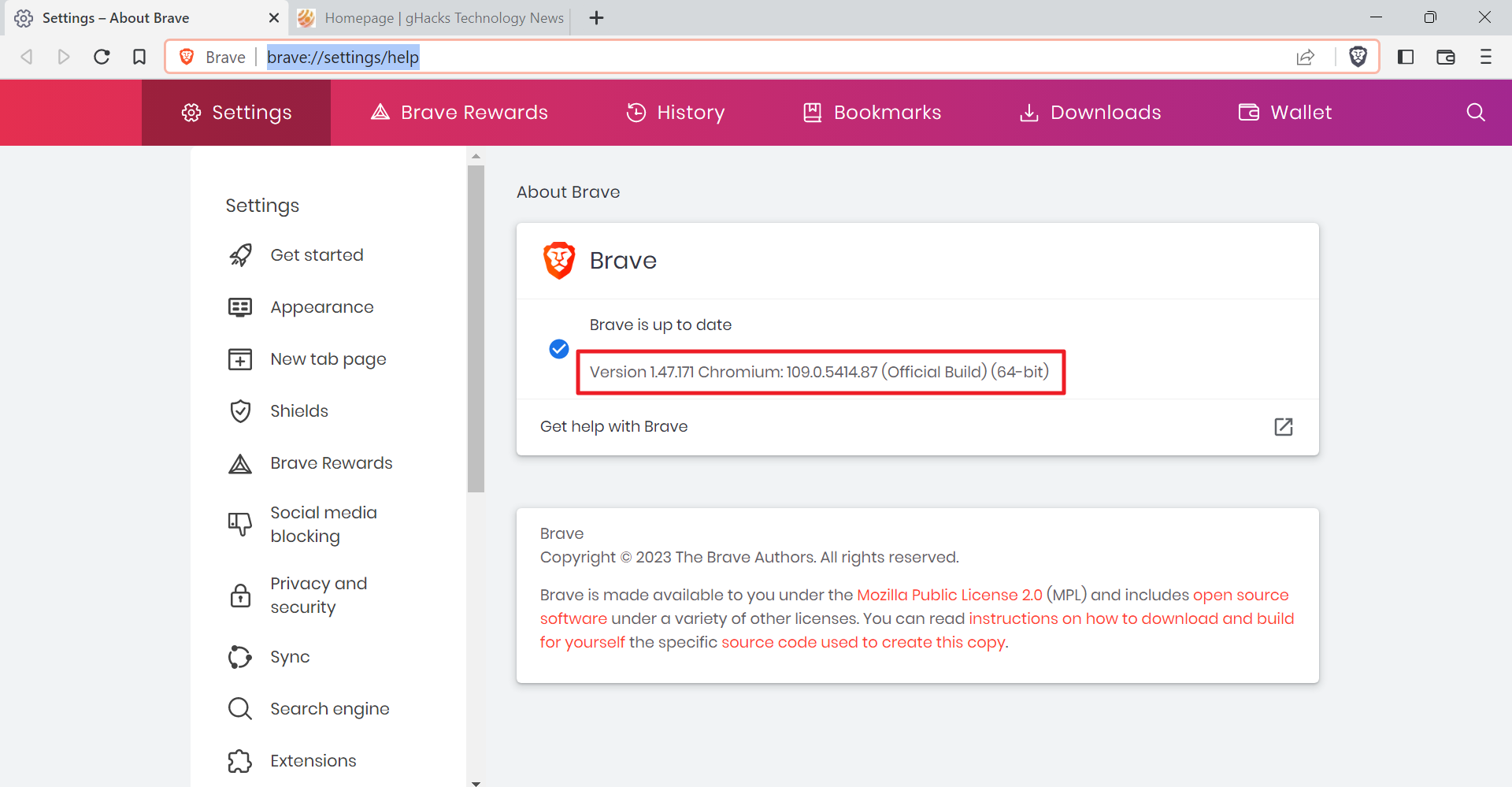
















@MARTIN BRINKMANN
How is that you saw the list of new features and you rather said “improvements in copy clean link” rather than “support for $removeparam”.
Not every time Brave adblocker updates they mention it in the changelog, so this is interesting they mentioned it.
For example in the past releases Brave got redirect-rule (it only supported redirect) support and then after a month it got redirect/redirect-rule priority integer which is used by uBlock lists, it is a uBlock feature Brave had to support to try to get feature parity for adblock lists, same with removeparam, brave already had Query Param Filter (the one that talks about vgo_ee in the release notes), but it was harder to get because it is hardcoded in Brave, unlike removeparam which is loaded easily and anyone can make a rule with it.
Brave is also worked in other Adblock features to improve things and all, like they are finally merging the engines, so custom filters can create $badfilter for the custom lists and that will improve performance too.
There are some current uses with removeparam, so Brave team has been working on the past days to fix the issues and get compatibility with 3rd party lists. Of course, all these changes will appear in Nightly quickly and take some days to appear in Stable (since they are important changes they are pushing them faster than usual).
First one, is removeparam will make browser hard crash with some parameters, the second which was fixed and pull will be pushed later today or tomorrow to Nightly is to make all rules compatible because right now they are missing $document, something uBlock and Adguard do to make removeparam work in any rule besides ||example^, so anything besides that will not work in the current removeparam, it can be easily fixed by adding $document to the rule, but this is what Brave is fixing in Nightly later tonight, so rules ‘just work’.
There is another issue by rules that have a separator _ or -, so if they are similar like item_blabla and this_blabla and that_blabla sometimes the parameter doesn’t get removed. That can be fixed by adding || at the beginning of the rule, but that can be only achieved if people edit the list = make it local or fork it, and this is what needs further investigation.
Some people always asked for removeparam, and it got delivered, so I thought it was an important feature to announce and you didn’t.
And for anyone wondering Copy Clean Link, Query Param Filter and removeparam are three different things, so each one has to be independently updated, which is a problem but maybe someday Brave will figure out how to do it, Copy Clean Link can be modify it through a file in User Data called clean-urls in afalakplffnnnlkncjhbmahjfjhmlkal and query param filter is hardcoded and removeparam can be done in adblocker as custom list or filter.
And why did you delete my message where I explained that this version of Brave is for Mac?!
Version 109.0.5414.87 is for Mac. Brave got it wrong because the Windows version is 109.0.5414.74/.75!
Taking into account all important factors of browsing the web, Brave is the best.
I didn’t know about “Clean link” feature – thanks :) Brave is my #1 browser since 2-3 years but with all crypto stuff disabled. Other that that – it’s grat browser :)