Old Thunderbird installations will be upgraded to Thunderbird 91 via automatic updates now
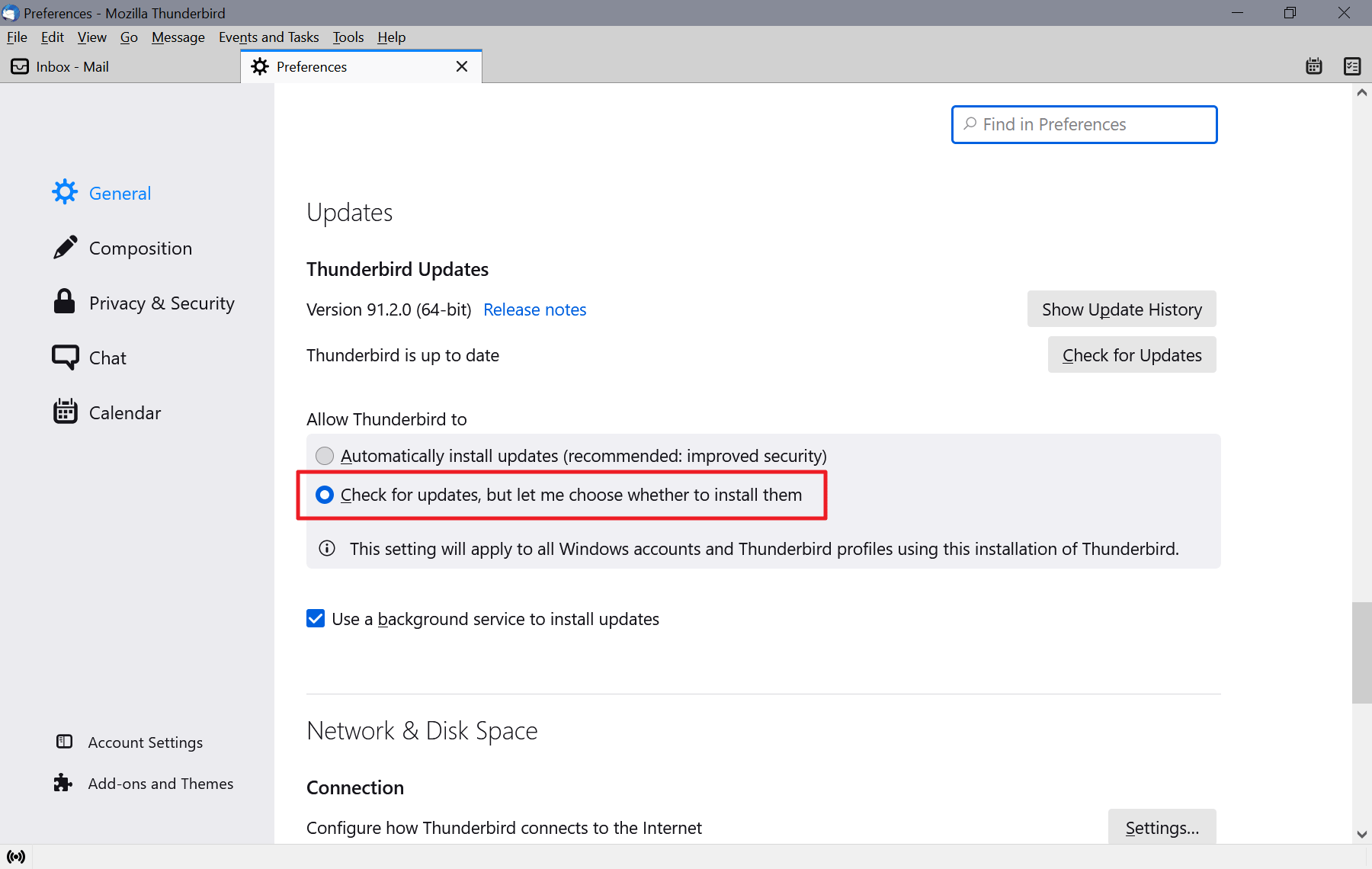
The Thunderbird team released two new versions of the open source desktop email client in the past two weeks. Thunderbird 91.1.2 was a smaller bug fix update for all client versions, Thunderbird 91.2.0, a security update that also included bug fixes.
Particularly of note for Thunderbird users who are still using Thunderbird 78.x is that the team has lifted the upgrade block. Previous releases of Thunderbird 91 were not offered to devices running Thunderbird 78.x via the email client's automatic update feature.
Users could still update their installations to the new version, but had to download the installer manually from the project site to do so; this changes with the new releases.
Any Thunderbird 78.x installation will be upgraded to the latest version of Thunderbird 91, provided that automatic updates is enabled.
Some users of Thunderbird preferred to stay on the older version because add-on compatibility changed between the two major releases.
A quick search on the official Thunderbird support site returns several issues reported by users whose version of Thunderbird was upgraded to 91.
Most notable problems that users reported include missing accounts, and issues with the integrated calendar.
Thunderbird can be configured to inform about new updates only. The browser won't download and install the updates in that case.
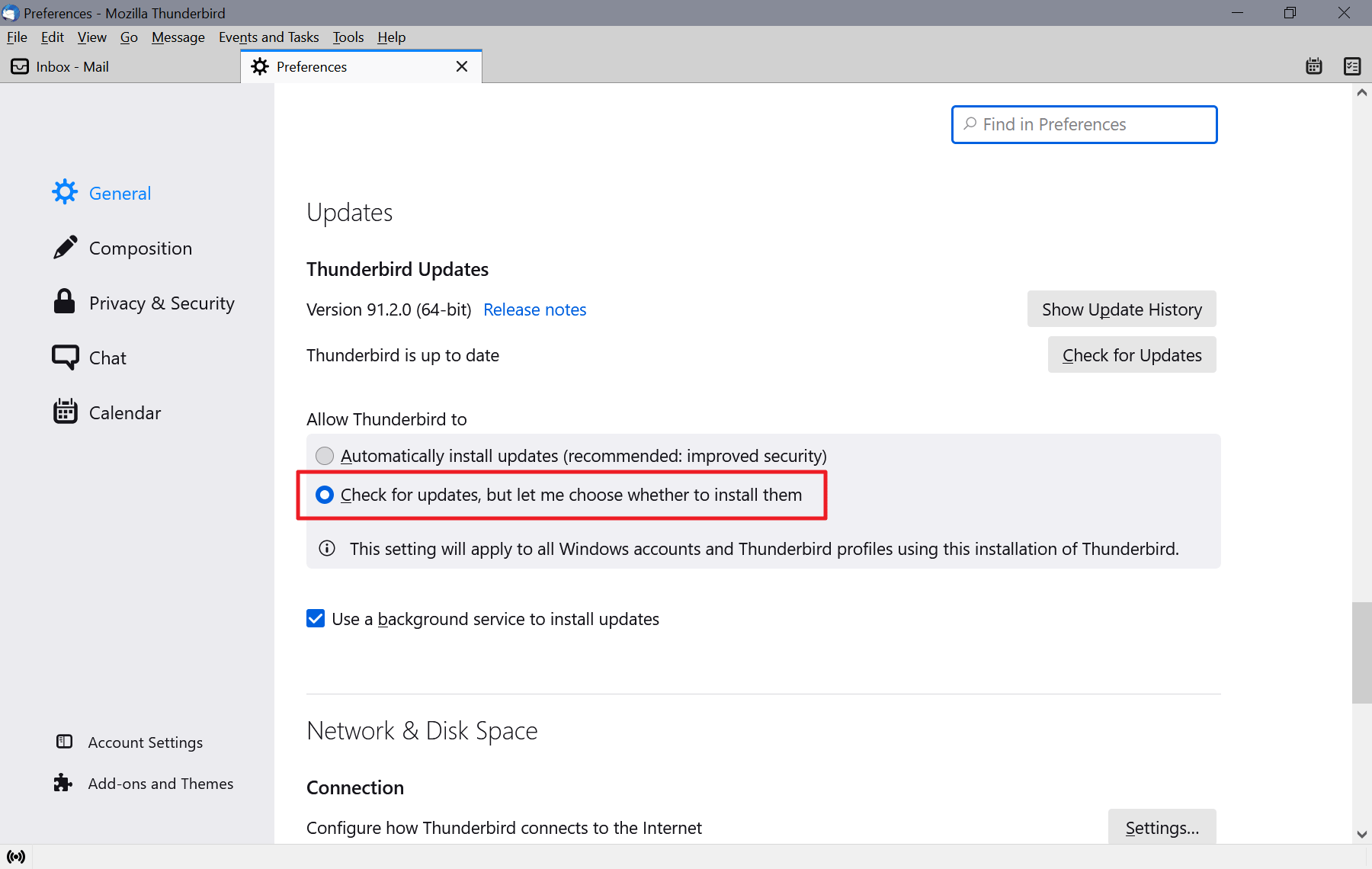
The setting is found under Tools > Preferences > Thunderbird Updates. Switch from "Automatically install updates" to "Check for updates, but let me choose whether to install them", and restart Thunderbird to complete the change.
Thunderbird 78.15.0 is the last release for version 78 of Thunderbird. New updates, security or otherwise, won't be released anymore for the client.
Thunderbird 91.2.0
Here is a quick overview of the changes of Thunderbird 91.2.0, released this week:
- Single messages that are saved as .eml files are saved with a unique filename now.
- Fixed an issue with the new mail notifications system, which did not take subfolders into account properly according to the team.
- Fixed LDAP searches that used extensibleMatch filter, which returned no results.
- Fixed that read-only CalDAV and CardDAV addresses books were not detected.
- Fixed the display of account name fields in the account manager.
- Fixed the decrypting of binary attachments with external GnuPGP applications (which failed).
- Multipart messages with calendar invites were not displayed in human-readable form.
- Phantom events were shown in Calendar week view.
- Some calendar events were displayed incorrected or duplicated-.
Security fixes, which have not been specified yet on the official Thunderbird Security Advisories page.
You can check out the entire Thunderbird 91.2.0 release notes here.
Now You: did you run into issues upgrading from Thunderbird 78 to 91?
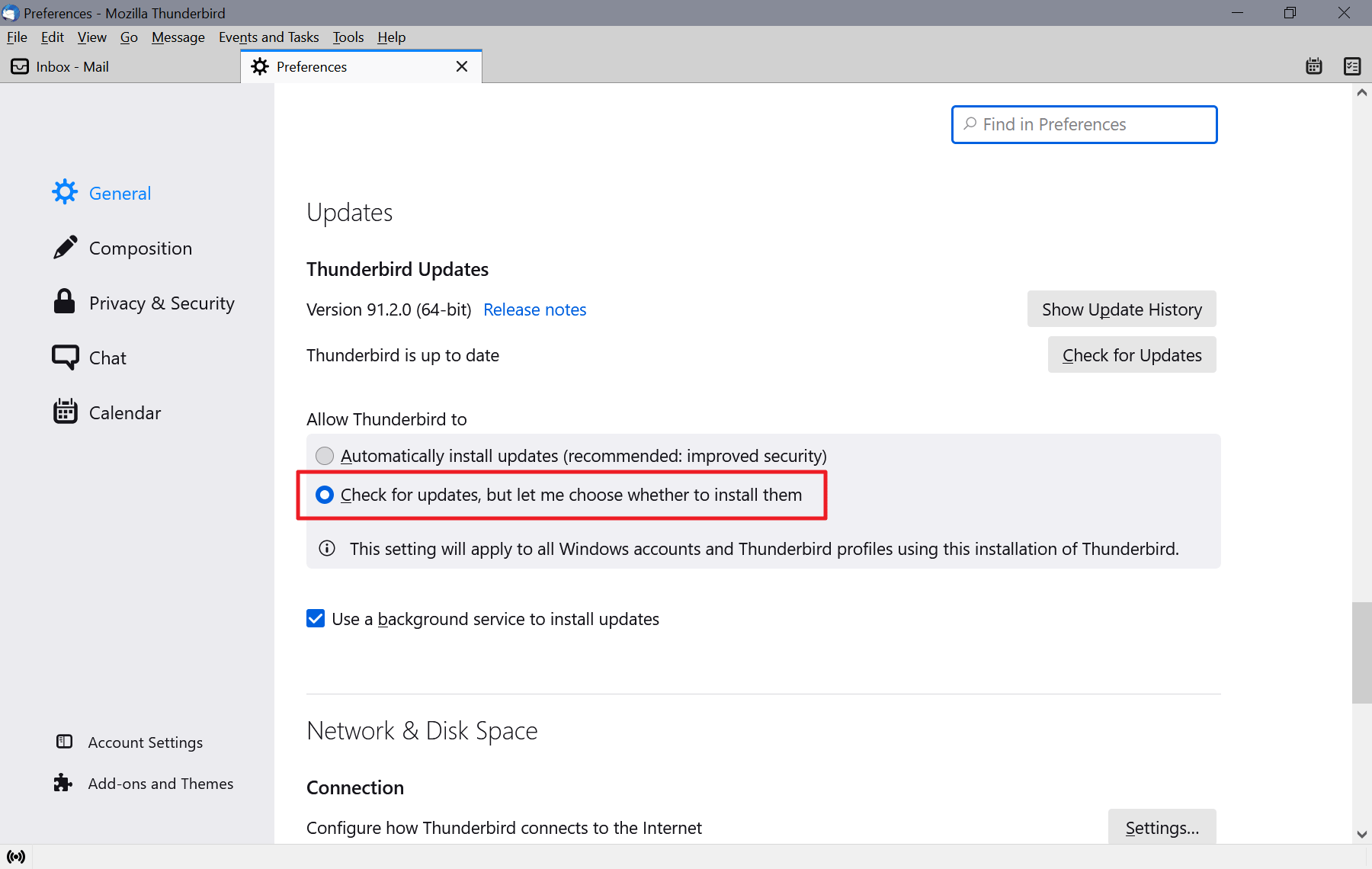














This is the error I get every time I try and run Thunderbird after installing the latest version 91.6.0. This happens every time I try and run it. Can someone please help
“Thunderbird is already running, but is not responding. The old Thunderbird process must be closed to open a new window.”
Thunderbird 78.15.0 is delayed due to build issues,
The team has decided it’s not feasible to release 78.15.0 and the release notes have been deleted.
The upgrade path is to version 91.
Bug 1735081: Release Notes for Thunderbird Version 78.15.0 but no download link or update | bugzilla.mozilla.org
https://bugzilla.mozilla.org/show_bug.cgi?id=1735081
Release notes: Thunderbird 78.15.0 | http://www.thunderbird.net
https://www.thunderbird.net/en-US/thunderbird/78.15.0/releasenotes/
Mozilla Foundation Security Advisory 2021-46 | http://www.mozilla.org
https://www.mozilla.org/en-US/security/advisories/mfsa2021-46/
Until now, automatic updates were blocked except for the U.S. version, but now localized versions can also be updated manually.
On October 21, 2021 (US time),
Thunderbird 91.2.1 has been released.
Thunderbird 91.2.1, a minor update to Thunderbird that adds new features and fixes stability issues, was released.
Thunderbird 91.2.1 has the same rendering engine as Firefox ESR 91.2, and the backend is also Firefox ESR 91.2 equivalent.
Thunderbird 91.2.1 Release Notes:
https://www.thunderbird.net/en-US/thunderbird/91.2.1/releasenotes/
At this time,
“automatic updates” from the Thunderbird 78 series to Thunderbird 91.2.1 are available for the English version only, and other language versions are available only as direct downloads from thunderbird.net.
Learn more about “automatic updates”:
https://thunderbird.topicbox.com/groups/planning/Ted861edc2e6ab060-M0495c117e5edc344a9d17158/status-of-v78-15-0
“Stay with older versions”.
Yep. I’m on 52.9.1. It is the last version that supports all of the add ons I use, and there are no replacements for them. One such is the ability to selectively determine who I send encrypted emails to. I can’t believe that no one has come up with an add on for that since v52.9 – Way back in July 2018.
And those ridiculous square tabs… Customizing Thunderbird proved to be a much bigger challenge than customizing Firefox.
@Yanta
PS: If you prefer the rounded tabs of Thunderbird 52… https://interlink-addons.binaryoutcast.com/addon/australium/
lol. Interlinks downloads are broken :)
@Yanta
Staying with Thunderbird 52.9.1 is dangerous because there are many unfixed security issues in that version. I suggest that you take a look at Interlink, which is derived from Thunderbird 52, but still receives security patches:
https://binaryoutcast.com/projects/interlink/release-notes/
It supports Thunderbird 52 add-ons. Go to Help –> More Troubleshooting Information –> Profile Folder in Thunderbird, go to the extensions folder within your profile folder, there you’ll find several XPI files. Copy those to some other location on your PC. Download and install Interlink, go to Tools –> Add-ons, then to the clogwheel, “Install Add-on from File…” and select the XPI you want to install. Done.
Mozilla has a tendency to break things every release. They keep changing the UI, and IMHO, make it look worse with each release. And they make such broad changes that add on developers can’t update their add ons.
If I had a dollar for everything that is dangerous I’d be rich. I’m aware of the risks. My choice is take the risk or go without the product. Versions of TB after 52.9 are useless to me.
I’ll take a look at Interlink, but if it can’t selectively send encrypted emails to specific users either, or use themes that look half decent I’ll be staying with TB v52.9.1
It’s extremely frustrating when developers make changes that decrease functionality and not improve it. Firefox is the perfect example.
but why 78.14 to 91 huge jump? email client parameters could be compromised.
@alberto,
> but why 78.14 to 91 huge jump?
Thunderbird shares a platform with Firefox because the technology behind both the E-mail Client and the Web Browser is “Web Client”.
Firefox, which is the platform, is available as an update in two release channels: Rapid release and Extended Support Release (ESR).
Due to the nature of the e-mail client, “Stability, efficiency, and security” are important, so Thunderbird has adopted Extended Support Release (ESR).
Thunderbird for Organizations — Thunderbird
https://www.thunderbird.net/en-US/organizations/
> Rapid release: receives major updates every four weeks and minor updates such as crash fixes and security fixes as needed during those four weeks.
> Extended Support Release (ESR): receives major updates on average every 42 weeks with minor updates such as crash fixes, security fixes and policy updates as needed, but at least every four weeks.
In addition to different update cycles, the ESR currently has access to additional policies that are not available on rapid release.
In short, that difference in release channels is the reason, in ESR version control, version 78 lasts about 42 weeks, and a new major upgrade brings the version to 91.
By the way, 103 is scheduled to be next after 91 in the ESR release channel.
Thunderbird 103 +++ Roadmap | thunderbird.topicbox.com/groups/planning
https://thunderbird.topicbox.com/groups/planning/Tf4da52fcc100a6d2
quote:
With Thunderbird 91 out we’re now looking ahead towards the mid 2022 release. Version is not decided, but likely the next ESR is 103. Below are some of the improvements the team will be looking at. If you have comments or suggestions, let me know.
This provides a listing of maintenance and feature work wanted for Thunderbird release of mid 2022 and beyond.
NOTE: this is a work in progress – everything is subject to change.
:quote
Or just mark it as “ignored” in the Update Manager when it shows up as an available update. :-D
Thanks for the information, Martin. I am on Thunderbird 78.14 on Ubuntu and I can’t find anything about updates in the preferences. I would like to defer the update.
Thunderbird updated to 78.15 on Windows 8.1 but not on Ubuntu (at least, not so far).
@Anonymous; October 8, 2021 at 2:06 pm
>I would like to defer the update.
On Ubuntu the package manager handles that:
https://askubuntu.com/questions/18654/how-to-prevent-updating-of-a-specific-package
Hold a package:
sudo apt-mark hold
Remove the hold:
sudo apt-mark unhold
[Edit]
The formatting of the commands in my comment on October 8, 2021 at 2:54 pm resulted in hiding a part…
They should be:
Hold a package:
sudo apt-mark hold thunderbird
Remove the hold:
sudo apt-mark unhold thunderbird
Dear ghacks people,
It’s a bit off-topic, but maybe you can help me:
Which are good alternative GUI e-mail clients for Windows that provide excellent IMAP and GnuPG support?
I believe the only recommended alternative for Windows (!) is Claws Mail, but maybe I miss an alternative option?! Suggestions welcome!
I don’t want to have two isolated OpenPGP flavours with different key rings on my system (GnuPG and Thunderbird’s new implementation since native Enigmail is impossible nowadays).
[On GNU/Linux I am very happy with both Gnus and Claws Mail (and sometimes even mutt), but I am explicitly asking here for a Windows client.]
@Anonymous
Both Interlink and Postbox (E-Mail clients derived from Thunderbird) support Enigmail and thus OpenPGP and GnuPG:
https://enigmail.net/index.php/en/
https://binaryoutcast.com/projects/interlink/
https://interlink-addons.binaryoutcast.com/addon/enigmail/
https://www.postbox-inc.com/
https://www.postbox-inc.com/product/labs
Cheers.
Hi Iron Heart,
Thank you for your recommendations! I’ll have a look at these programs.
It’s advisable to keep your (Mozilla) Browser and Email client up to date to take advantage of new features and bug fixes.
Recently updated TB to 94.0b1 and all is well. True that many of the older, preferred Addons no longer work, but that’s to be expected, as technology chages, not always for the best, but it’s good to keep up with the times.
TB 94.0b1 is the “Thunderbird Beta” specification.
Aside from the browser,
The email client, Thunderbird, has many corporate users, so practicality is a priority.
For corporate use, Firefox ESR is used as the platform, especially because of the need for “Stability, efficiency, and security”.
In the Beta version of Thunderbird, “Firefox BETA” will be the platform, so unlike ESR, the “Version number” will go up, and the specifications will be substantially different.
If users do not understand the differences between them before using them, they will suffer from unexpected problems.
Thunderbird for Organizations — Thunderbird
https://www.thunderbird.net/en-US/organizations/
Stability, efficiency, and security for your emails
Provide your team with a stable communications solution which allows them to focus on getting their work done. The regular Thunderbird release follows the Extended Support Release (ESR) schedule of the Mozilla platform. So it will remain stable and on that major version for approximately one year. Of course, we’ll always keep you on the safe side with regular minor upgrades which may improve stability, correctness and security. If you want to check out and help refine the future of Thunderbird, there’s Thunderbird Beta which follows the more frequent major version release cycle, usually monthly.
Could some people who upgrade from 78 to 91.* report on their experience for others undecided about upgrading?
Here is an interesting page showing install statistics by release https://stats.thunderbird.net/#version
Only about 10% of the installs are on the 91.* versions, as of October 5th.
Here is a listing of release notes https://www.thunderbird.net/en-US/thunderbird/releases/
I noticed https://www.thunderbird.net
which loads
https://www.thunderbird.net/en-US/
doesn’t seem to be working properly in Firefox for some of my accounts.
It’s not showing links to download Thunderbird. I saw them briefly, but then it disappears.
I reloaded the page and hit the x to stop it from loading further, and then the download links show up.
I disabled uBlock Origin, and turned off Firefox’s enhanced tracking protection, which didn’t help.
Deleting cookies didn’t help either.
Same problem with https://www.thunderbird.net/en-US/download/ with Firefox.
The download shows up with other browsers in the same account: Chrome, Brave, Edge
I logged into another account, and didn’t have this problem with Firefox.
The download link is displayed properly
Any ideas that might help with Firefox on that one account?
My biggest complaint about 92 is they changed how you drag a photo into an email. There are now two panes that appear over your text, the left is ‘insert photo(file) inline’, the right is ‘insert photo (file) as attachment’. If you want to drag a second photo into a particular place in the email, the panes get in the way so you have to drag the photo from the end of the email to where you want it. Also I am constantly deleting the attachment so I can reinsert the photo inline because I keep forgetting to expect the two pane thingies. HTH
I upgraded to v 91 weeks ago and didn’t experience any problems.
I have been using v91 with no problems. I had to upgrade multiXplunge but works now.
Sorry, should be “multiXpunge”.
Existing users of Thunderbird 78.x, take note!
At this time, several of the local language specifications, such as the Japanese version, have not been unblocked from automatic updates.
According to the planned release schedule of Thunderbird, Thunderbird 78.15.0 is the last release, but there is a possibility that support will be extended. (In fact, during the “upgrade from v60 to v68” when the specifications were revamped, the support deadline was extended by about two months).
If auto-updates have not been removed, it is strongly recommended that you do not do manual updates, The reason is that the verification of upward compatibility (QA/QC) has not yet been completed.
The Thunderbird Blog: Thunderbird 91 Available Now
https://blog.thunderbird.net/2021/08/thunderbird-91-available-now/
Release notes for each version of Thunderbird — Thunderbird
https://www.thunderbird.net/en-US/thunderbird/releases/
Sentence correction:
Mistake,
If auto-updates have not been removed, it is strongly recommended that you do not do manual updates, The reason is that the verification of upward compatibility (QA/QC) has not yet been completed.
Correct,
If auto-updates have not been unblocked, it is strongly recommended that you do not do manual updates, The reason is that the verification of upward compatibility (QA/QC) has not yet been completed.
At this time, automatic updates from the Thunderbird 78 series to Thunderbird 91.2.0 are only available for the English language version, and other language versions are only available as a direct download from thunderbird.net (for more information about automatic updates, see List of add-ons that are already supported for version 91, and list of add-ons that are not supported (including those implemented as mainstream features and those for which alternative add-ons exist).
Thunderbird updates | thunderbird.topicbox.com/groups/planning
https://thunderbird.topicbox.com/groups/planning/Tb34092ddd94a5f99/thunderbird-91-1-1-and-updates
quote:
Greetings Thunderbird Community.
Thunderbird 91 is doing well with 6% of users on version 91. And today 91.1.1 shipped with additional fixes. So we are able to proceed with the following plan for the next couple weeks.
Next week manual updates will be enabled for users on version 78. A few days after that change, when we have success with more users on version 91, we will then enable automatic updates from version 78. (Caveat – some language/locale issues are still being resolved. Until that work is completed, only en-US installs will be enabled for updates.)
As usual, when you find an issue that reproduces in Troubleshoot Mode (formerly Safe Mode), please file a Thunderbird bug report.
The state of add-ons is quite good due to months of effort by many team members and add-on authors. More add-ons become compatible every week, but as with all new releases there is still work to be done. You can follow the details by using the reports below. Please offer your assistance and helpful feedback in the add-on community, and if you determine a problem is caused by an add-on please report the issue to the author.
A noteworthy new feature from the 91.0 release notes, if an incompatible add-on has a suitable replacement then the user will be presented with a recommendation from this list.
:quote
Bug List: Thunderbird 91.0 | Bugzilla.mozilla.org
https://bugzilla.mozilla.org/buglist.cgi?bug_status=RESOLVED&bug_status=VERIFIED&bug_status=CLOSED&classification=Client%20Software&product=Thunderbird&resolution=FIXED&target_milestone=Thunderbird%2079.0&target_milestone=Thunderbird%2080.0&target_milestone=Thunderbird%2081.0&target_milestone=Thunderbird%2082.0&target_milestone=Thunderbird%2083.0&target_milestone=Thunderbird%2084.0&target_milestone=Thunderbird%2085.0&target_milestone=Thunderbird%2086.0&target_milestone=Thunderbird%2087.0&target_milestone=Thunderbird%2088.0&target_milestone=Thunderbird%2089.0&target_milestone=Thunderbird%2090.0&target_milestone=Thunderbird%2091.0