Should you upgrade to an Amazon Fire TV Stick 4K Max?

Amazon announced several new Fire TV products today on the official company blog and website. A new Fire TV stick was unveiled next to the company's first Fire TV-powered televisions, the Fire TV Omni series and the Fire TV 4 series.
One of the questions that Amazon Fire TV customers may have on their mind is: should I get the new stick?
The Amazon Fire TV Stick 4K Max (what is with the names, Amazon?) will be released on October 7, 2021. Amazon customers may pre-order the device right now already on the company's websites. The stick is available for $54.99 in the US; the price may vary in other regions. In Germany, it is available for €64.99.
Tip: watch YouTube without advertisement on the Fire TV stick.
Amazon Fire TV Stick 4K Max

Amazon's latest gadget is the company's most powerful stick yet, according to Amazon. It boosts performance by 40%, makes application's start up faster and improves the fluidity of navigations.
The new stick is powered by an 1.8 Ghz Mediatek MT7921LS processor and a PowerVR GE9215 GPU that clos at at 750 Mhz. Amazon's stick comes with 8 Gigabytes of storage space and 2 Gigabytes of RAM.
When you compare the main hardware specifications to previous Fire TV gadgets, including this generation's most powerful stick, the Fire TV Stick 4K, you will notice that several components were improved.
CPU and GPU run faster, the processor 0.1 GHz, the GPU 100 MHz. The new Fire TV Stick has 2 Gigabytes of memory, while the Fire TV Stick 4K only 1.5 Gigabytes. Older Fire TV sticks variants had even less memory, and it made using the core application painfully slow.
Judging from the updated components, it is clear that users will get a performance boost out of the new Fire TV Stick 4K Max.
The new device is the first to support Wi-Fi 6, which, provided that a router or hardware exists that supports Wi-Fi 6, guarantees a better wireless performance.
Fire TV Stick 4K Max supports another feature that the other sticks don't support: Live View Picture-in-Picture. It is not a new feature, as Amazon's Fire TV Cube supports it as well. The Cube tops Amazon's upcoming stick in the storage and in the processor department as well.
Should you buy it right now?
To come back to the initial question: should you buy the Fire TV Stick 4K Max immediately, especially as an upgrade to an existing Fire TV Stick that you may be using?
The answer depends. The Fire TV Stick is a noticeable improvement over most older Fire TV Sticks, and you will notice huge performance gains when you upgrade.
If you are not in a hurry, you may want to wait a bit. Black Friday is coming up, and Amazon has always discounted its Fire TV Sticks significantly during Black Friday. If that does not happen on that day, it may be discounted during the Holiday Season sale.
Technical specifications:
Processor: Quad-core 1.8GHz MT8696
GPU: IMG GE8300, 750MHz
Storage: 8 GB
Wifi: MT7921LS. Supports 802.11a/b/g/n/ac/ax (Wi-Fi 6) networks.
Bluetooth: Bluetooth 5.0 + LE.
Ports: HDMI ARC output, micro USB for power only
Audio support: Dolby Atmos, 7.1 surround sound, 2-channel stereo, and HDMI audio pass through up to 5.1. Dolby Atmos is available on select Netflix, Prime Video, and Disney+ titles when connected to compatible equipment.
Content formats supported: Video: Dolby Vision, HDR 10, HDR10+, HLG, H.265, H.264, VP9, AV1 Audio: AAC-LC, AC3, eAC3 (Dolby Digital Plus), FLAC, MP3, PCM/Wave, Vorbis, Dolby Atmos (EC3_JOC), Photo: JPEG, PNG, GIF, BMP
Output resolution supported: 2160p, 1080p and 720p up to 60 fps
Included in box: Fire TV Stick 4K Max, Alexa Voice Remote (3rd Gen), USB cable and power adapter, HDMI extender cable for Fire TV Stick 4K Max, 2 AAA batteries, Quick Start Guide
Now You: do you use a streaming TV stick or device at home?




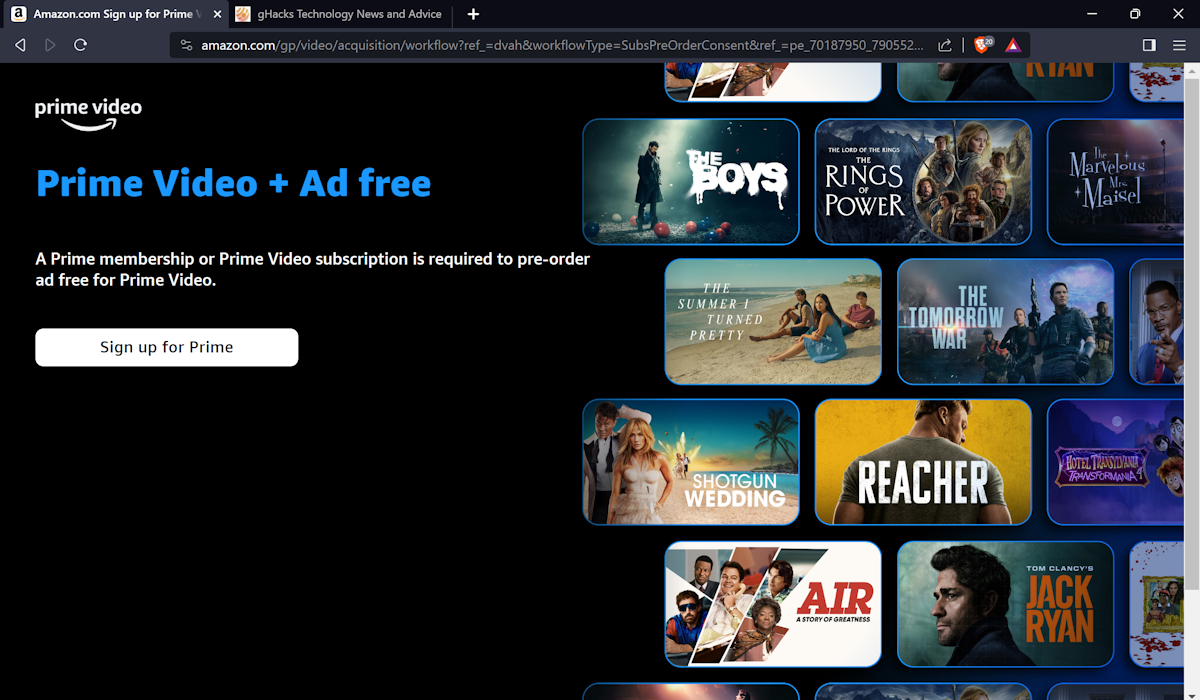
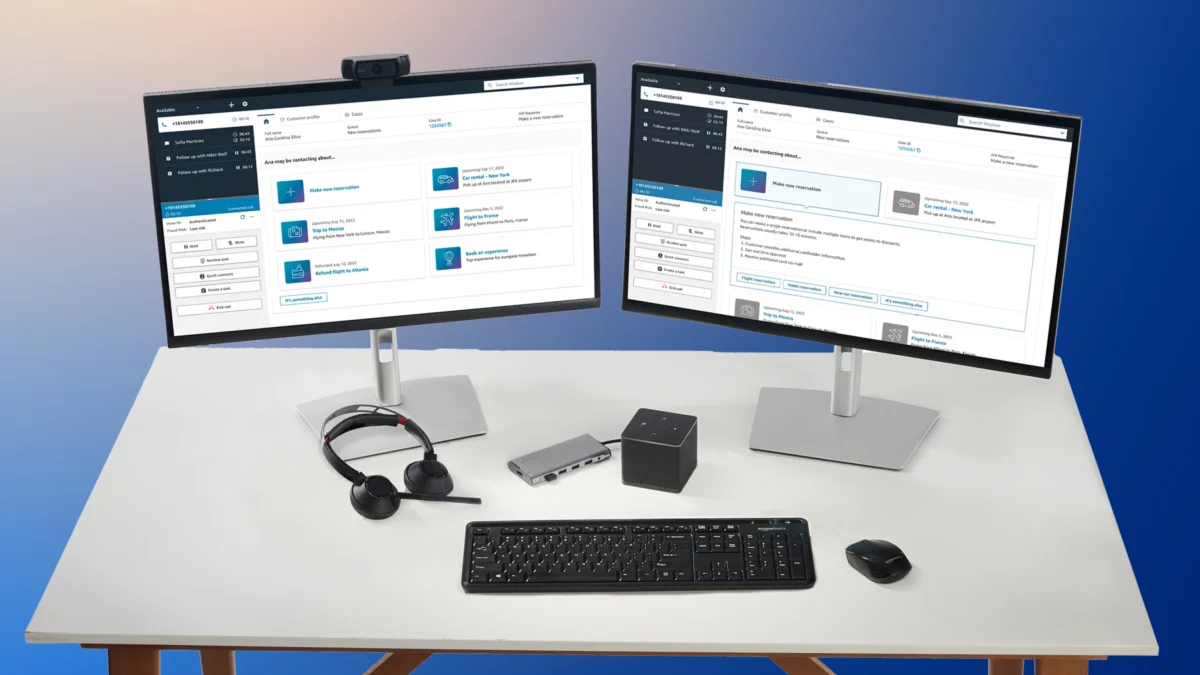

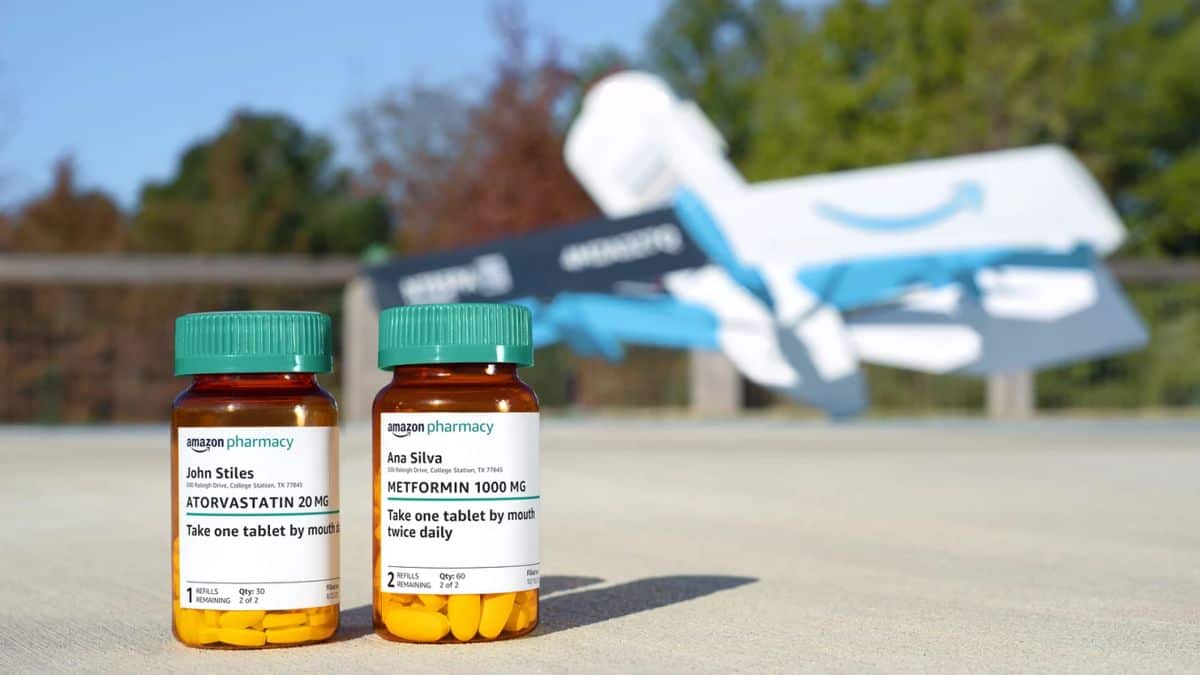











Has someone checked this ARC-feature. ARC is audio-return-channel. What is returned to where?
Is it now possible to hear the sound of the tv or other connected devices (like playstation) via echos that are connected to the Fire with the homecinema feature?
I’m thinking of getting the 4K firestick because my current firestick has started to slow down and drop out network connections at random. Perhaps it’s by design, planned obsolescence.
I’ve owned the fire stick for a few years and just recently started using it because I wanted discovery+ but have since fallen in love with Amazon prime movies and series. I have netflix Disney, Hulu, and more. I still have cable so I want to pull the plug but my stick sometimes blacks out and tells me my wifi is out when it isn’t. I’m not quite ready to trust just the stick.
Dude. Get bunny ears, I get like 50 free channels including nbc,fox. Paying for cable is just double dipping the costs + advertising and crap channels.
IoT and “sticks” like Roku and Fire TV are a privacy nightmare, avoid the heck out of them. Same with any Samsung TV or budget ‘smart TV’ brand.
I am happy with the normal fire TV stick.
Let us not hurt Mr.Martin Brinkmann who is doing a great job and helping us learn about the latest developments ( referring the first post above)
The new 4K max good too. Amazon Fire TV 4K Max comes along and does everything with a bit more swagger. Love the mediatek processor integration in it.
I have a media PC attatched connected to my TV. I have not watched “proper TV” since.. late 2000? Besides Cartoon Network there was nothng good on it.
The quality of screen mirroring in Fire TV devices is extremely awful. The picture is dull, dark and lacks sharpness. Compared to Microsoft Wireless Display Adapter (Miracast) which I tried, it’s shit. But the good thing I can install apps like Kodi or VLC to stream to them in Fire TV.
Not me, with their horrible new UI with useful features hidden away and plastered with even more of their advertising, just no. I will never buy one of their crappy Fire devices again. Got an Apple TV and I’m much happier with it, but even a Roku would be an improvement.
Should you have declared this as paid advertising at the top of the post.
Why? This is not a paid advertisement, heck, not even the Amazon link has an affiliate code attached to it.