HomeCinema: media cataloging software for Windows
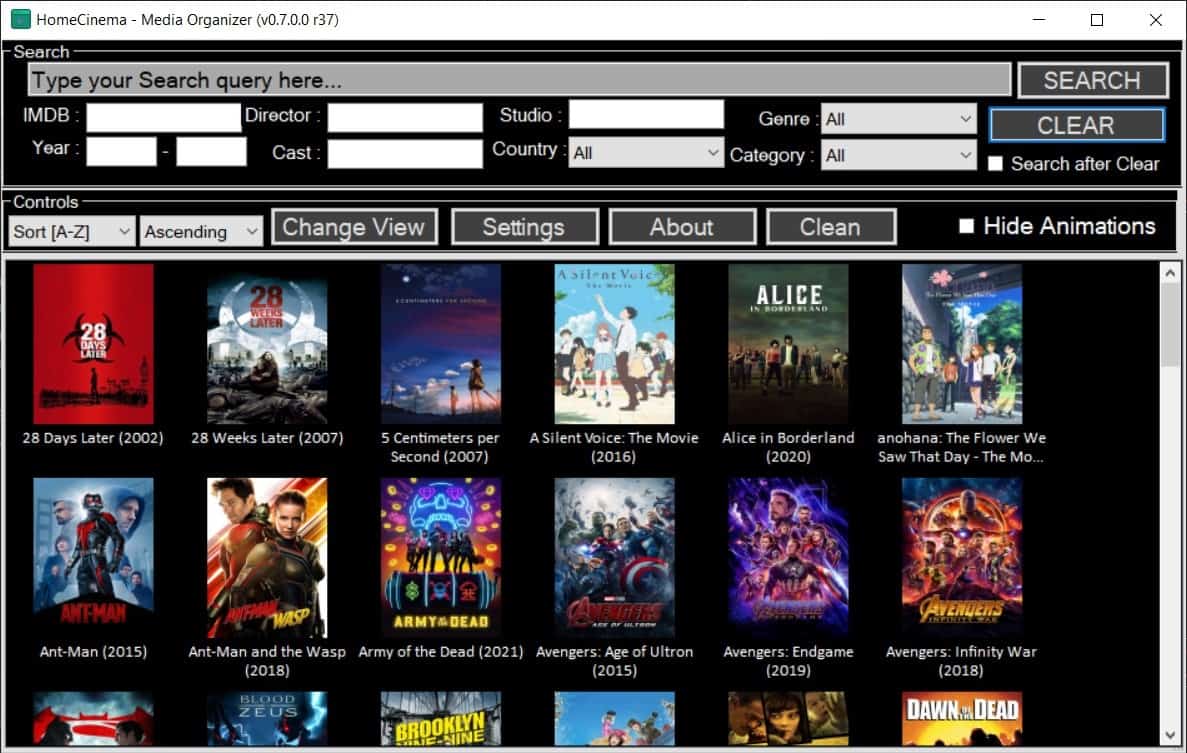
If you happen to have lots of media files on your system, you may sometimes have troubles keeping an overview. On which hard drive was that movie again that you wanted to watch?
HomeCinema is a media cataloging software designed specifically for disk-based collections. It is an open source software that scans folders that you select automatically to add media files, movies and TV shows, to the collection.
The program is not a universal media cataloging software; you cannot use it to catalog disc-based movies, e.g. those on Blu-Ray, and you can't use it to catalog media that is not connected to the PC.
The application requires the Microsoft .NET Framework 4.6 or higher and 4 Gigabytes of RAM or more. The developer notes that it is compatible with Windows 10 only, as it has not been tested with older versions of Windows. There is a chance that the program will run on these versions, but I did not test the hypothesis.
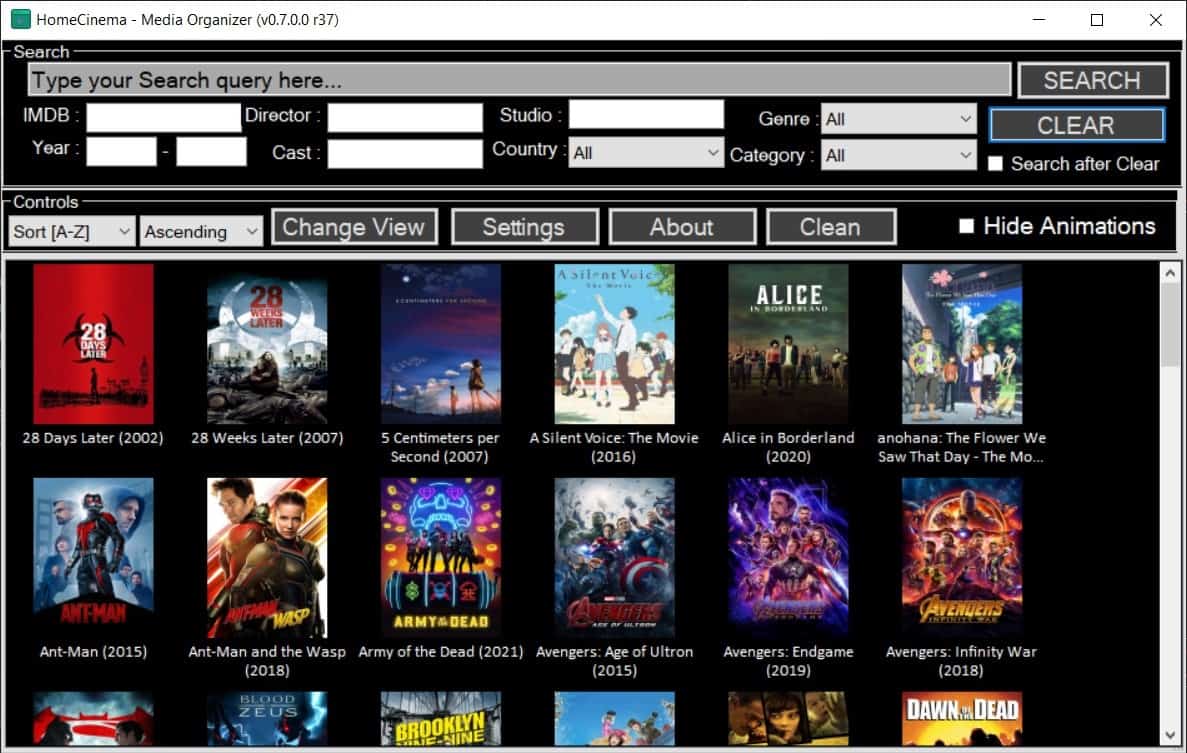
Just run the program after you have downloaded and extracted it. The app prompts for a folder right away and this is the first folder that it will scan for movies or TV shows. HomeCinema fetches information from IMDB and adds these to each movie or TV show that it detected on the system, provided that information is available. The first load may take a while, especially if the folder contains lots of media files.
Movies and TV shows are listed in alphabetical order in the application interface. A search is provided to find media quickly, and you may use filters to filter the listing as well, e.g. to display only a specific genre or year range. A click on a title starts its playback in the default media player on the system right away.
HomeCinema supports multiple folders. Select Settings > File to add more locations for movies or TV shows. These are scanned by the application automatically to add the content to the database and display.
The app detects common media formats such as mp4, mkv, avi, or ts automatically, and you may add more formats to the list of detected formats.
Content that is displayed in the app may be edited; useful if the detection got it wrong and you need to correct titles or other information.-
Closing Words
HomeCinema is a useful application for Windows users who store large parts or even all of their movie and TV show collection on their PC or connected storage devices. The main limitation is that you cannot add titles manually to the collection.
Now you: do you use cataloging software for your media?
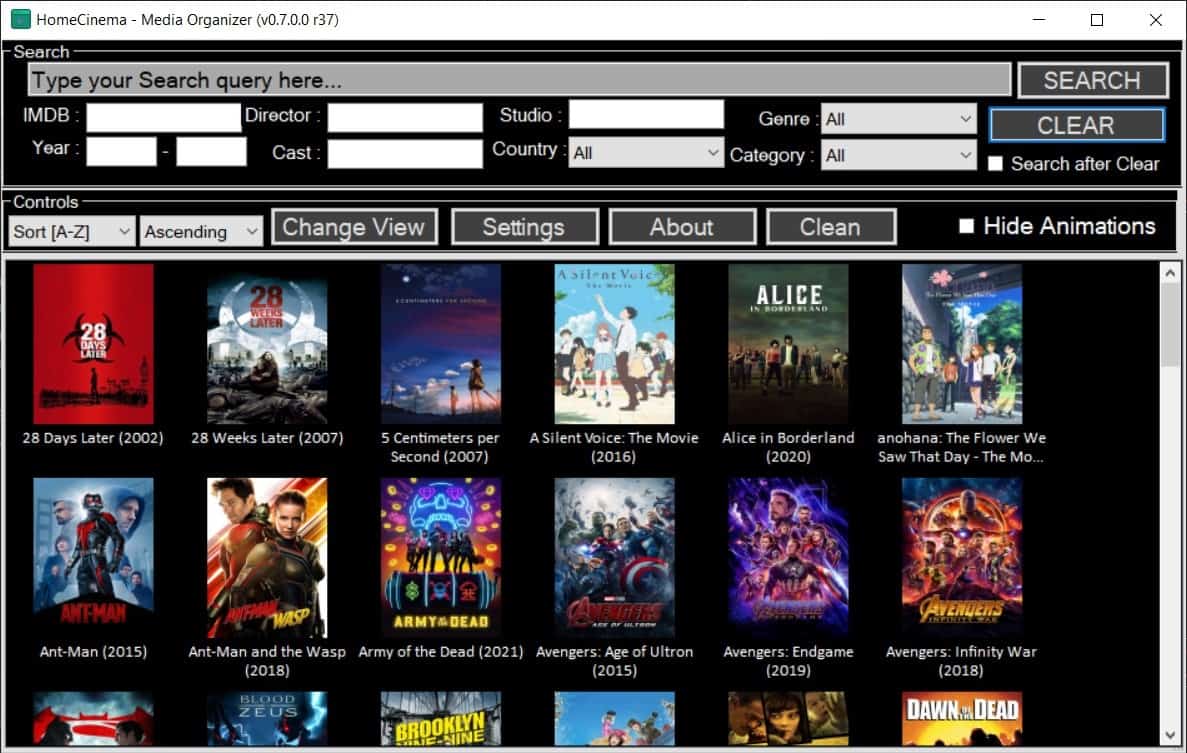


























I just gave HomeCinema v0.7.1 a spin, and here’s what I found, with a focus on the cons.
Upon the first startup, I pointed it to a folder with 500 movie files in it. All these movies were named proper, just as they are on IMDb. After more than an hour, HomeCinema detected all the files, yet with some mistakes. To conform that it detected them all, I had to count them, as HomeCinema displays no such total. Of the 500, at least 30 of them where entered wrong by HomeCinema. These were easy to spot, as they either had no poster image or there was duplicate entries with the same poster. It took me about and hour to find and fix those errors. There was likely more errors, but to find them, I’d have to access each entry with a few clicks, one at a time.
In comparison, last time I tried Kodi, it had way more errors, and trying to find and fix them was no simple task.
Compared to EMDB, HomeCinema lacks the options to simply find such errors, as with listing the database names next to the filenames, so you can simply go through the list to spot any mistakes.
As for the looks, it’s dark and basic, but in the poster area you can change the background color and the font to whatever colors you want, but the tool/search area stays as is.
The posters are tiny, with no way to make them bigger. The image of it above here is likely a snapshot of a sized window, which gives it that 5 posters across. But in fullscreen, I’m getting 11 posters across with those same sized tiny posters. In summery, the poster size you see here in that imagine above, is the same size I’m getting in the software, which is small.
Those tiny posters are pretty much a deal breaker for me, as I mostly use a 55″ TV, and they can’t be seen well at all from a yard and more away. But if you get closer, or use HomeCinema on a desktop PC, then that’s fine, at least for me. Yet you may have issues with small laptops with cheap 720p displays, but IDK.
As for speed, I guess HomeCinema is overall okay, but the startup has always taken about a minute, which seems too long to me.
One last thing.. HomeCinema is portable, but the database requires the drive letter to find the files. That means if the drive letter of the drive changes, then HomeCinema will no longer work with that database, which sucks. With EMDB, this is not an issue, as that database does not depend on drive letters like that.
Other than all that, HomeCinema works, it’s free, and the code is open to hack around with, so I’m going to play with it more.
Kudos to the dev of HomeCinema, as I know all the work and study that goes into such software.
> The main limitation is that you cannot add titles manually to the collection
This software has a lot of limitations right now. I hope it gets better soon.
I’m hoping that FastStone (maker of FastStone Image Viewer) will come out with movie/TV cataloging software. They are almost there with FastStone Image Viewer. If it could also fetch posters and link those to the video, that would be great. Last year I sent them an email requesting such a thing, but I got no reply.
Among those that manage data and allow you to play with your default player are: TinyMediaManager whose v3 is completely free and functional but from version 4 includes the primiun version and the free one in my opinion is so limited that it is useless, that’s why I stay with v3 that receives updates to fix bugs, although not of new features. In the same line is MediaElch completely free. Neither of the two are managed as catalogs of thumbnails or covers but rather as a list of media but if they include all the data such as: Posters, synopsis and all information relating to movies and series.
As for software that works as server+client for various operating systems and hardwares there is: Plex with many premiun limitations, Emby with a very functional free version and another paid version that adds some extra features and Jellyfin a fork of Emby but 100% free, having only 2 years of existence may have fewer add-ons but is still in constant development and improvement, with greater consideration to its users unlike the previous two.
Kodi, being mainly a player does in general terms what all the previous ones do and allows adding add-ons to handle Emby, Jellyfin and I think Plex as well, thus serving as a client for all of them.
Translated with http://www.DeepL.com/Translator (free version)
and..
When it comes to organizing large video collections and fetching the all needed metadata, Kodi is rather sucky for that. That’s what tinyMediaManager is for. So basically, you first use tinyMediaManager to get your collection all proper, and then run Kodi.
As for media servers, those involve managing a network with a server and clients, and present many security and privacy risks. As such, I don’t recommend a home media server unless you actually need it, such as if you wanted to stream a movie on your NAS in Tijuana, to your smartphone in Detroit. And if you need a server, then I think Jellyfin is the best choice.
But if you just like watching your movie files all locally on a big screen and/or on a PC, then Kodi is likely best for that (as it looks great), but EMDB works great for this too (but it’s ugly and just for Windows). Also, if you have more than one PC and/or TV in your house, then you still don’t need a media server to access all your media on those. Just make copies of your media + Kodi (portable) or + EMDB (portable) and put that all on an external drive, to be used wherever you need it. Such copies are also backups, which is always good to have. To update you copies, just delete them and copy in the latest version.
All I need is a quality full screen bookshelf view where I can click on movie cover and play the movie with my player (MPCBE). Does anyone know software that can do that? EMDB is not good because the thumbnails and their frames are poor quality. Currently I’m using GCStar but I need something with full screen and portable if possible.
@Martin
Kodi is likely your best choice, and the last time I checked (2 years ago), you could be made to work in a portable mode. After testing it though, I didn’t like it, and stayed with EMDB.
EMDB was just updated with a new TV Mode view, which you might like, but the posters are still small. Personally, I don’t like the TV Mode view.
In the options for EMDB, you can set it to fetch quality movie posters, but those are just used for the Poster view, which is bacially just a slideshow (yawn). AFAIK, under edit, if you try to enter a larger poster, EMDB will shrink them to the “cover” size, which is used in the bookshelf view. Personally, I’m fine with using those smaller covers, which look fine on my 50″ TV, where in my bookshelf view I have it set at 6 rows across.
You can also set EMDB to play when you click a cover in the bookshelf view. It will use whatever player you want. I use it with MPC-BE.
As for those cover frames, yes, those look ugly and dated. Also that “glow” when you select a movie is ugly. In fact, all of EMDB is dated looking, circa 2K.
I hacked my version to look modern/sleek, with a dark modern theme, but it was a hassle to do. Also, when the program updates, it goes back to that ugly GUI/theme. Yuck. There are theme and color choices, but they are limited and all ugly (IMO).
It wouldn’t take much to make EMDB look great, but the dev “likes it” that way. Also, the dev is a bad technical writer, which becomes very confusing for us users who don’t understand half-baked babblefish.
If EMDB doesn’t fix the ugly soon, then I’m going to try Kodi again.
As for HomeCinema, I looks like it needs more work, but I’ll give it a try.
@sand man
Thank You for Your reply.
“As for those cover frames, yes, those look ugly and dated. Also that “glow” when you select a movie is ugly. In fact, all of EMDB is dated looking, circa 2K.
That’s exactly my point. I’m coming back to EMDB once in awhile to check if that ugly look has changed but no, 2021 and it still looks horrible :/ I’ve even wroth to EMDB via email about that but I did not get any answer :( I know I’m picky and maybe not many will notice the look of the bookshelf view but i personally cant stand that low res look. Especially that I’m using full screen bookshelf view on a 55′ TV.
I was considering Kodi and tried it once and for my needs it’s just to extensive/big software but maybe I will give it another try. Thanks
Sorry for my bad English, its not my first language.
@Martin
I don’t like Kodi much either, as it’s hard to make changes in those settings. I guess it’s best to use other software like TinyMediaManager with Kodi. Regardless, Kodi does look good on big screens.
As I said before, EMDB has a new “TV Mode” view. This view is for big screens, and it is the dev’s solution to some of what we have complained about. It still needs work though, yet it does look more modern.
Likewise, the dev has ignored my emails. Yet of late I made a suggestion—a functional change, and the dev did it. That was a pleasant surprise! So I guess there is hope.
As for now, I’m going to keep using EMDB. I can’t make the posters to be of better quality in the bookshelf view, but I fixed the rest of the GUI to look more modern.
I’ve invested way to much time into EMDB to change now, with over 6K titles.
I use yaDIS to catalog my movies and TV shows collection.
Not free, but I use Photo Supreme, the same software that I do for my photographs – https://www.idimager.com/
digiKam (opensource) and iMatch are alternatives.
> do you use cataloging software for your media?
Yeah, i’m using Plex for the sole purpose of cataloging my 1000+ movie and TV series collection i’m keeping since 2011. One-click hoster bandwidth isn’t cheap and it would be a waste of money to download duplicates in one of my 4x per year “i need multiple TB of new stuff RIGHT NOW” outbursts.
Best check VirusTotal before recommending apps. Two engines report this app as malicious.
https://www.virustotal.com/gui/file/11cab010759a3f6854f9fbe37648a4ab1c6b7b51436d450245c7bb27f67539ad/detection
2, seriously? not even when it is 20 you should take virustotal as the only reason to dismiss something as “malicious” sometimes they get flagged because of the way they are packaged and so on.
For example, Process Hacker has virtustotal scanning and it even shows WacomHost.exe having 1|74, so it is a malicious program? I don’t know which one would flag a wacom product as malicious but for whatever reason it does, and it only shows how useless most antivirus/malware are… Well, even ProcessHacker process gets flagged for like 7 engines because I have to guess it is not signed…
so I don’t understand why you take the virtustotal so serious, antivirus/malware and all that are usually a waste of resources and a way to spy on people since they upload “samples” to improve a X engine.
And yeah, it is good to check what you are downloading and installing, but there are million ways to confirm if something is malicious or not and not only use the virustotal as evidence and then stuck with it, especially when we talk about 2 engines “SecureAge APEX” and “MaxSecure” (did you even hear of them before virtustotal?) from 68.
False positives it appears. If one or two obscure antivirus engines detect something, and list it as “gen”, which usually refers to generic, the chance of false positives is very high.
https://www.emdb.eu/
I’ve been using EMDB for several years. I like it a lot, except for that huge “Eric’s Movie Database” banner and those dated bookshelves and such. I offered the dev $ to at least remove that banner, but was ignored.
I’ve tried Kodi but EMDB does better for what I need, which isn’t much. EMDB is portable, and plays the video with my default player.
I also tried Jellyfin, but I don’t need or want a server, and I don’t like browsing my media via a browser.
As for HomeCinema, it’s been on my radar for over a year now. I tried it, but it didn’t fetch much of the needed images and info. I guess it’s still in beta at v0.7, but I’ll give it another try when it reaches v1.
I hope HomeCinema improves, as it’s all I need, as long as it works and those controls/options are slimmed down.