Ghacks Deals: Recover (accidentally) deleted files with Recuva Pro
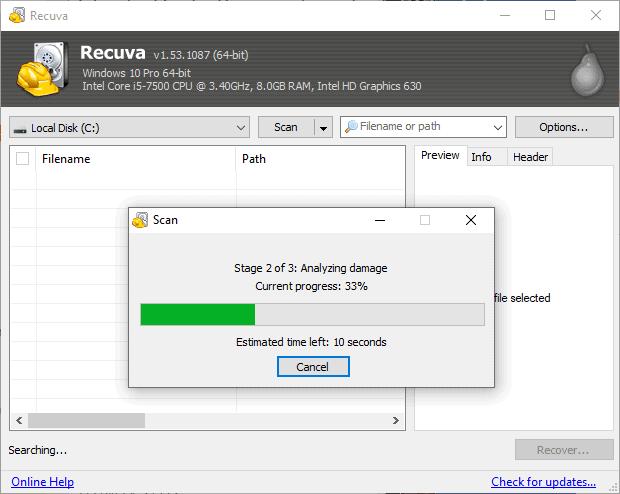
If you have ever deleted files by accident, you may know how difficult to near impossible it can be to restore the files. Backups may help, but if you don't have one, it is file recovery tools such as Recuva Pro that may come to the rescue.
Recuva Pro finds deleted files that are still physically on the hard drive or virtual drive. It scans folders or drives based on your specifications and returns all files that it may restore after the scan. You have the greatest chance when you run Recuva right after the deletion occurred, but you may also be able to restore files that were deleted in the past.
One of the greatest strengths of Recuva Pro is its ease of use. Just start the program and use the wizard or the main search functionality to find the deleted files. You can filter by name or file type, and restoration is just two clicks away once the scanning ends.
Tip: you can check out the free version first and upgrade to the Pro version, offering premium support and more, later.
Fact sheet:
- Recuva can recover pictures, music, documents, videos, emails or any other file type you’ve lost. And it can recover from any rewriteable media you have: memory cards, external hard drives, USB sticks and more!
- Unlike most file recovery tools, Recuva can recover files from damaged or newly formatted drives. Greater flexibility means greater chance of recovery.
- For those hard to find files, Recuva has an advanced deep scan mode that scours your drives to find any traces of files you have deleted.
Click here to open the Recuva website
Disclosure:Â Ghacks Technology News benefits from sales made through a revenue share agreement.
Advertisement
















I’ve used Recuva off and on for years. It works fairly well with magnetic disk hard drives, bbut not SSD. A couple of times in the past few months I’ve accidentally deleted a file, and Recuva couldn’t recover it. In one case, i tried recovering right after a reboot, but the file had beeen partially rewritten during the reboot, so it was unrecoverable.
If a file is overwritten fully or even partially then nothing can bring the original data back. If Recuva can’t, I bet nothing else can either, because the undeletion process isn’t magic.
Now while undeletion is technically data recovery too, what you’re probably confusing Recuva with is ‘actual’ data recovery software that can recover data after a format (preferably quick) or other data loss such as partition/MFT corruption and so on. Excellent software exists for this purpose, but Recuva doesn’t even fall into that category in the first place.
I wonder why no updates are released from so long time. :[
Was this mislabelled as a deal? Normally with the deals, there is some sort of discount that will be applied. In this case, there is no extra discount for Ghacks users. Hence my question, should this have been labelled sponsored post instead of Ghacks deals?
There is a $5 discount on Recuva Pro, you only see it if you click on the buy now option.
I’ve tried it a couple of times when I lost files and it’s not very good or dependable. It restores like 10-20% of what was lost. I’ve seen it even restore an image partially, or in a very low resolution.
The software is not that good, I think better ones exist.
Often if a better product is known to exist, it helps if the poster offers one or more suggestions, particularly of products known to work.
Alternatively, BU BU BU — yes I do mean triple BU’s. One built into the computer if a DT and two portables. Store one in a fireproof safe and one off premises. On those two do a monthly BU and the built in should be an instantaneous BU of any change done to the files or system.
My two current portable BU devices are 4 TB Western Digital set to different days of the week so I just have to remember to plug them in at the appropriate time. Only have forgotten one or the other twice in a couple years.
Also good maintenance using a program such as C Cleaner, good AV program (freeware BitDefender works well) and Pro Malwarebytes. Also, stop and think before clicking. Many browsers such as chrome or Brave and others offer tools to help secure the use of the browser.
Can’t speak to recuva but when involved as an Admin in PC Tech of Paltalk, we often recommended it to users with lost photos particularly. Seldom ever heard back the results of the efforts however. I still prefer multiple BU’s.
“we often recommended it to users with lost photos particularly”
For this specific need a purpose-built tool such as PhotoRec (that knows about the internals of various image formats) is far, far better.