Hide Twitter Trends and other sidebar suggestions
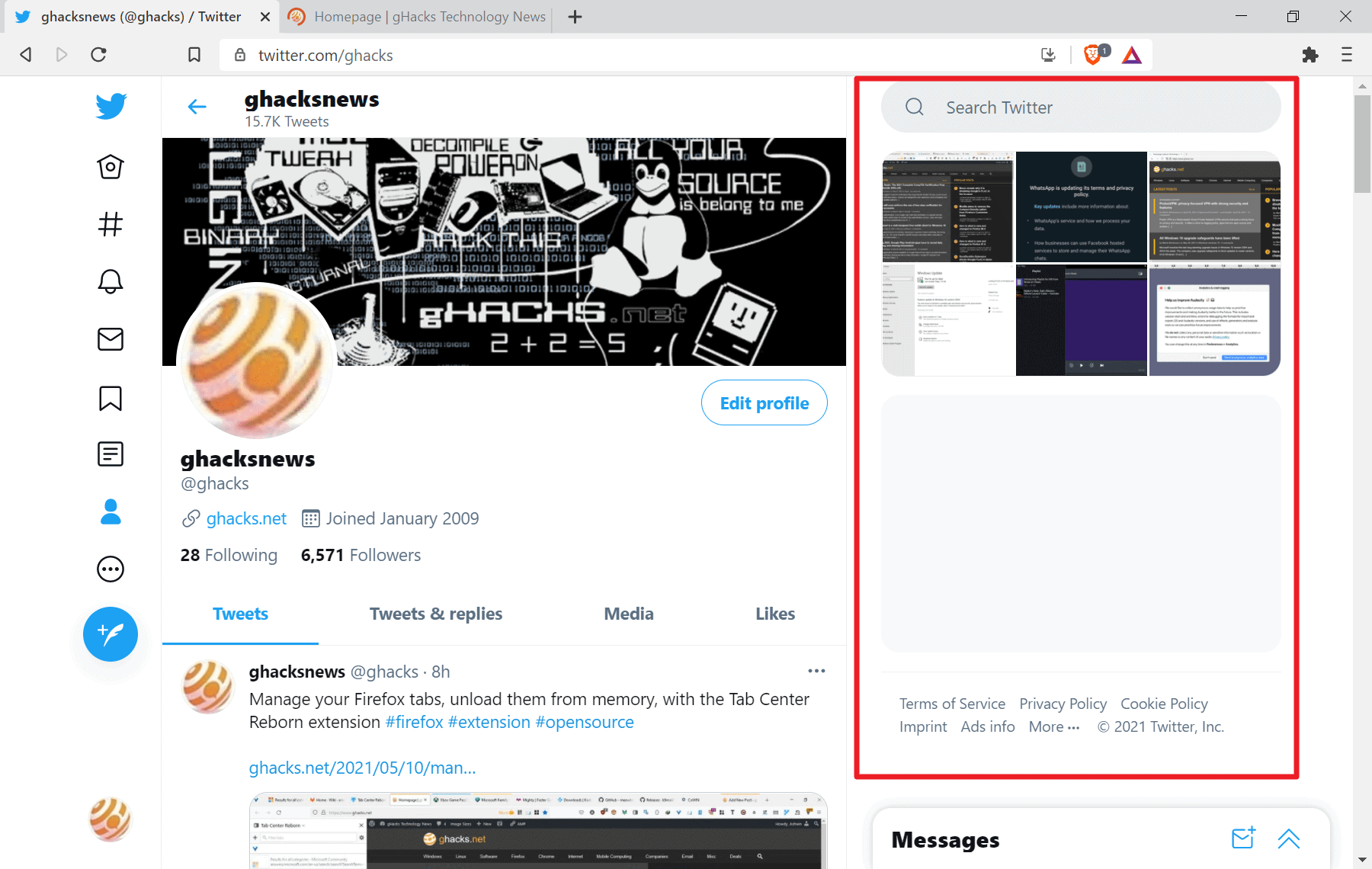
Twitter displays a sidebar with regional trends and other suggestions when you use the service's web version. Some Twitter users may find these useful, others that it is a distraction or not of interest. Trends usually list politics, music or sports topics, and that is fine for some Twitter users.
If you never use the trends, or find yourself distracted by them, you may want to hide them on Twitter. Thankfully, there are extensions out there that let you do that. If you do use a content blocker, you may also use it to block the content on Twitter, so that you don't have to install an extra extension just for that.
Depending on the browser that you are using, you may find Hide Twitter Trends (Chromium-based) or Hide Twitter Trends (Firefox-based) useful.
Hide Twitter Trends for Chromium-based browsers
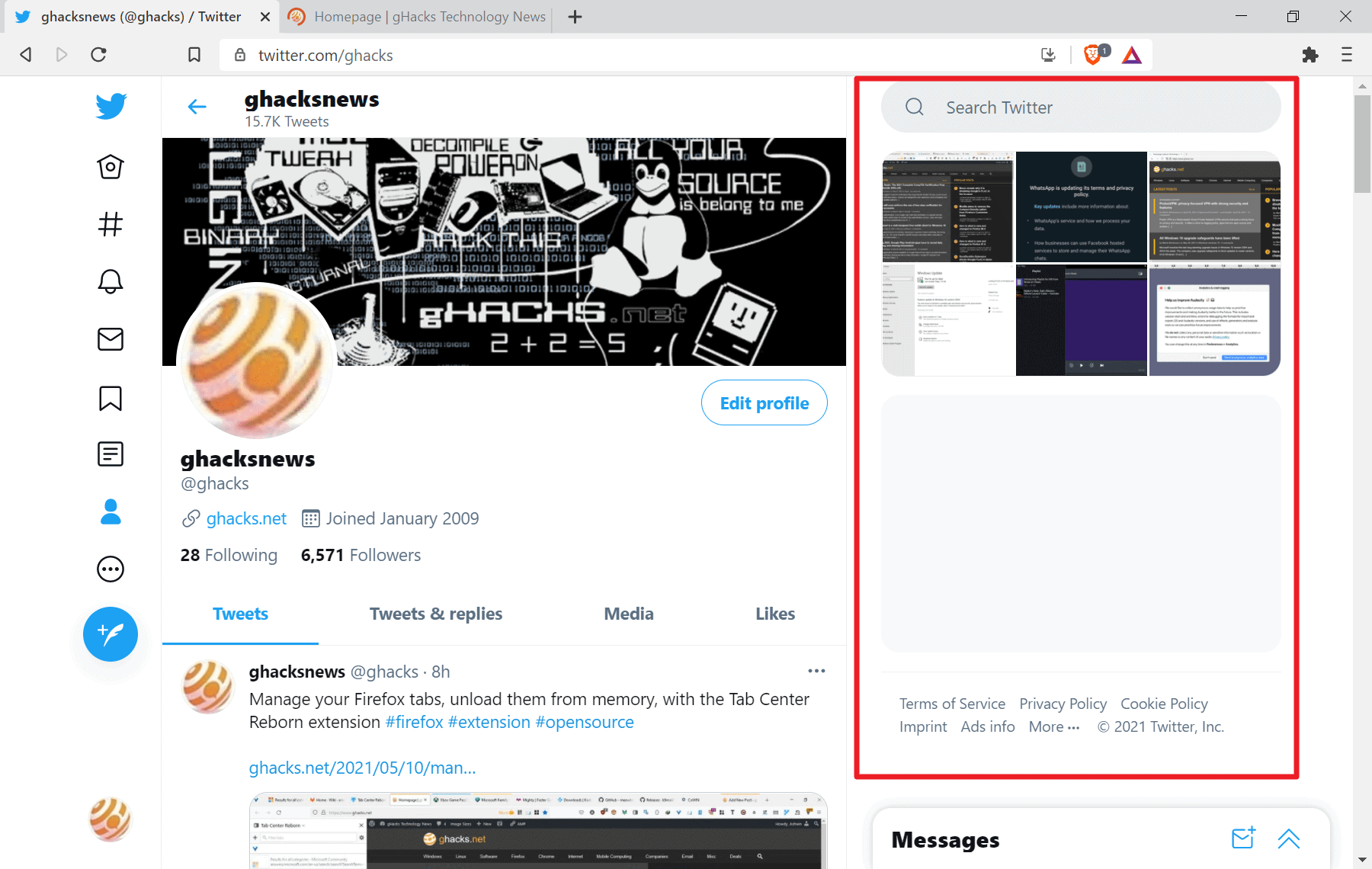
If you don't like the Twitter `What’s happening`, `Who to follow`, and `Topics to follow` tabs, and you want to hide it this extension is your solution, this extension will hide Twitter `What’s happening`, `Who to follow`, and `Topics to follow` tabs from Twitter web app and let you focus on your timeline.
Hide Twitter Trends is a free browser extension for Chromium-based browsers such as Google Chrome, Brave, Microsoft Edge, Opera or Vivaldi. The extension requires access to Twitter but no extra permissions besides that.
Once installed, Twitter's sidebar is reduced to offering a search at the top, user-specific content, and the official Twitter links to the privacy policy and other site areas.
The extension touches the sidebar only, all other areas on Twitter remain untouched.
Hide Twitter Trends for Firefox
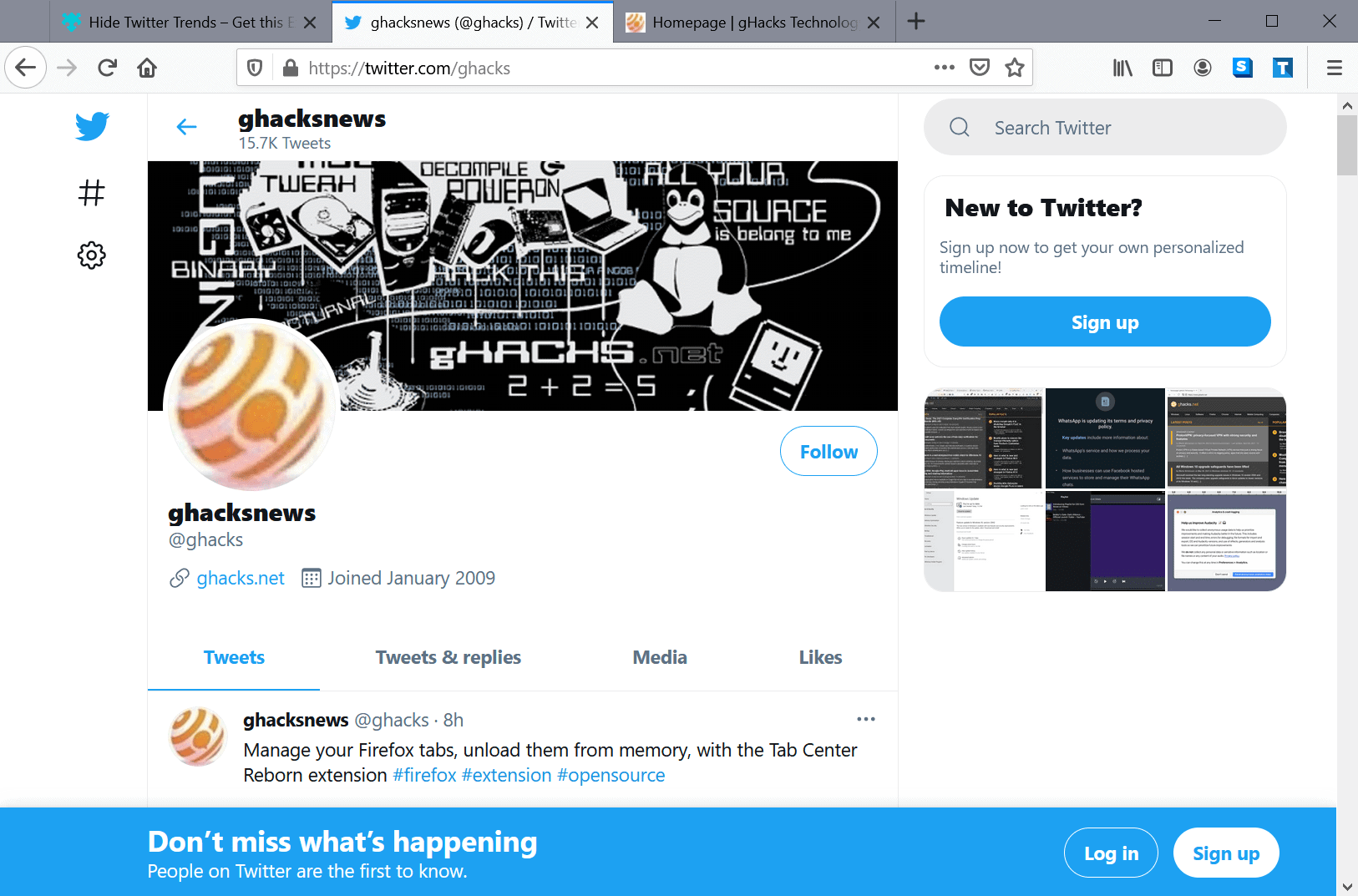
This extension hides the Trends widget shown on the side of certain Twitter views, such as the timeline and notifications. You can still view the stand-alone Trends page, if you want.
The add-on has the same name as the extension for Chromium-based browsers, but it is maintained by another developer. The functionality is identical to the Chromium-based extension: it hides trends and other suggestive sidebar content on Twitter once it has been installed.
Hide Twitter Trends works directly after it has been installed in the Firefox web browser. Just like its Chrome pendant, it is hiding trends, who to follow and other contents with suggestions in Twitter's sidebar.
Closing Words
Both extensions work automatically and work identically. Trends are still accessible on the trends page, but no longer in the sidebar.
Now You: do you use Twitter or other social messaging services?
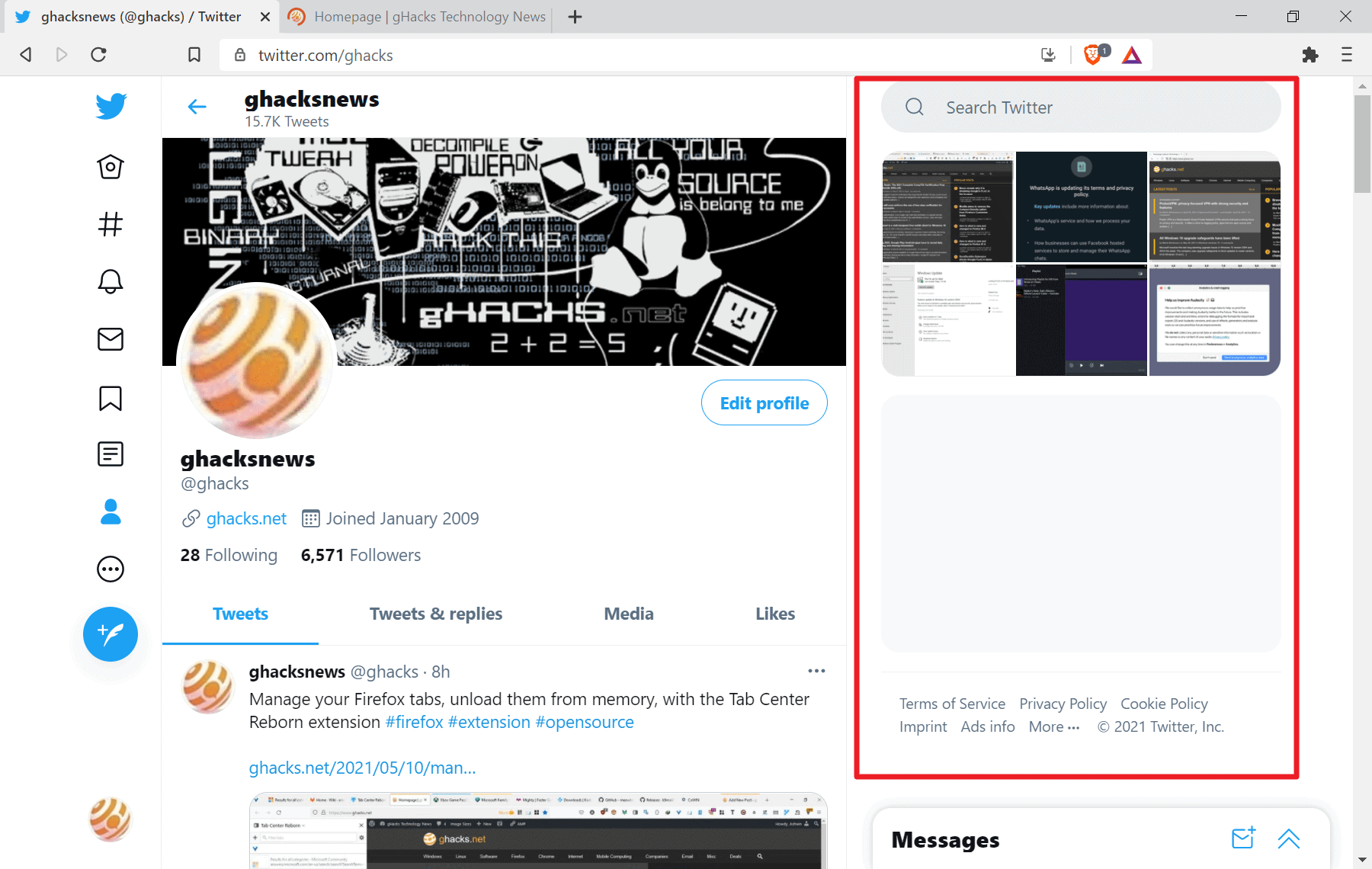




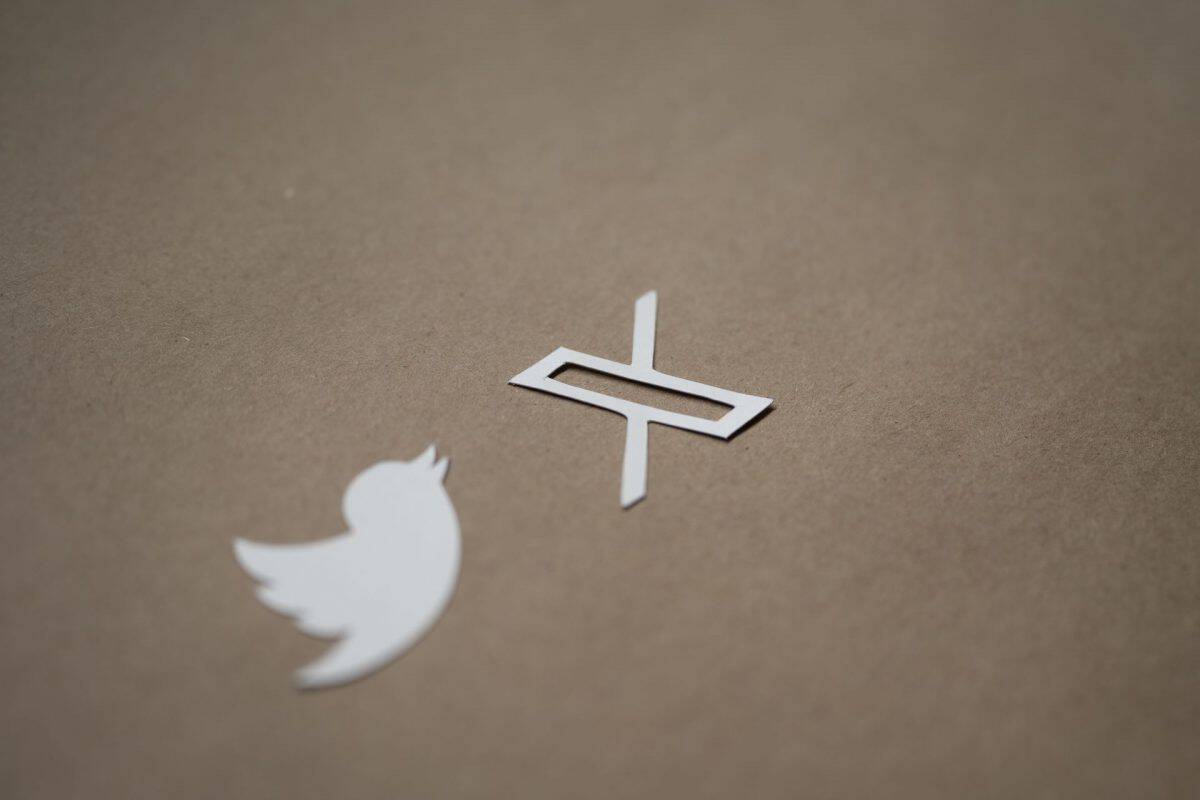


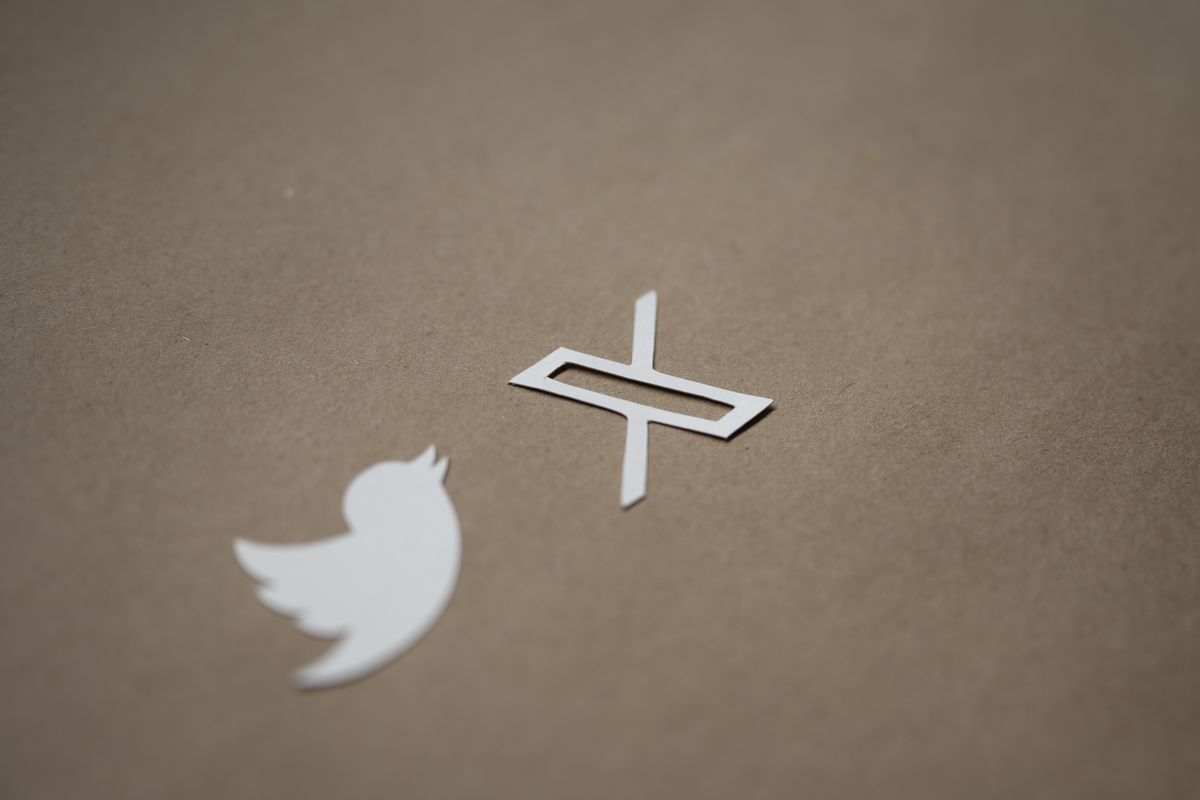










Any grownup who hangs out there deserves what he gets. Even the name is infantile.
just use the element picker in ublock and voila. doubt it needs an extra addon for that.
@NoSpoonfeeding
well…
you can “spoonfeed” yourself, now!.
What a stupid, useless comment…
A simpler solution is to use a twitter app. I have been using Fenix on my phone for years and don’t ever have to deal with twitter’s sidebar suggestions, or ads etc.
” If you do use a content blocker, you may also use it to block the content on Twitter, so that you don’t have to install an extra extension just for that”.
Martin,
can you give us step-by-step instructions
on how to do this with:
– uBlock Origin ad blocker
with Chromium browser
under Ubuntu Linux 20.04…?.
Thanks / Danke !!
I use the “Twitter Pure Reading Experience” list from filterlists dot com /lists/twitter-pure-reading-experience to get rid of the trends and other Twitter annoyances. Working great so far!
Using the filterrule div:has-text(Spoonfeeding)
or any other element and text snippet.
This is both a helpful comment and encouraging you to simply read the uBlock wiki.
No spoonfeeding!
https://github.com/gorhill/uBlock/wiki
I use the “Twitter Pure Reading Experience” filter list from filterlists dot com /lists/twitter-pure-reading-experience to filter out the trends and other Twitter annoyances. Working great so far!
@NoSpoonfeeding
well…
you can “spoonfeed” yourself, now!.
What a stupid, useless comment…
@angryjoe:
Shame, I would have shared my rules with you if you had shown any effort to come up yourself with something.
somewebsite.com##span:has-text(impolite):upward(3)
Yet it is so easy, when just being nice.