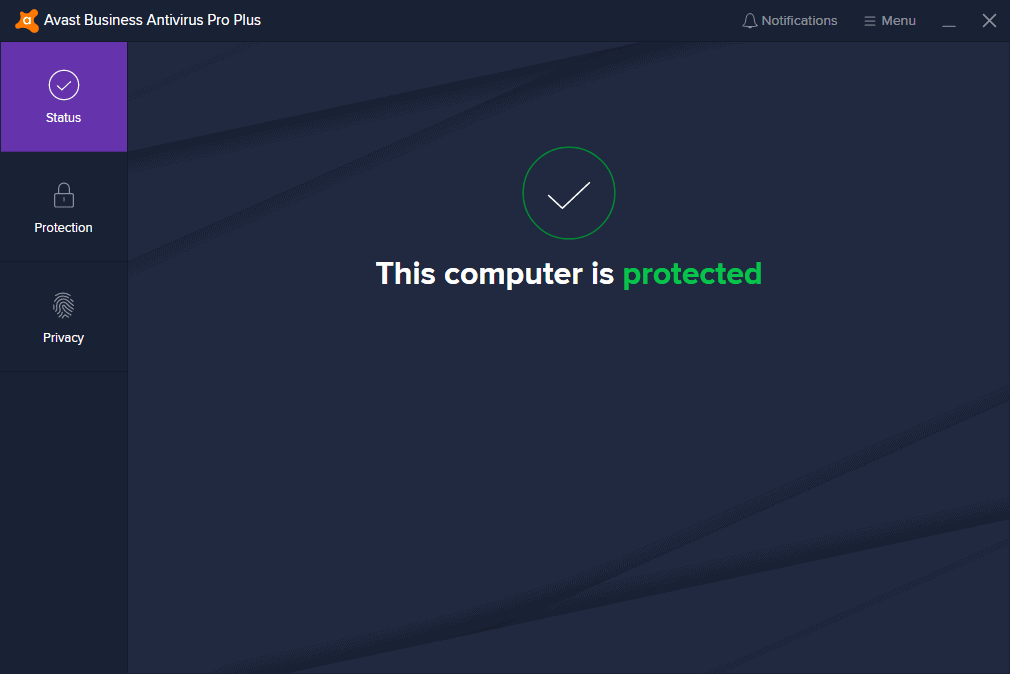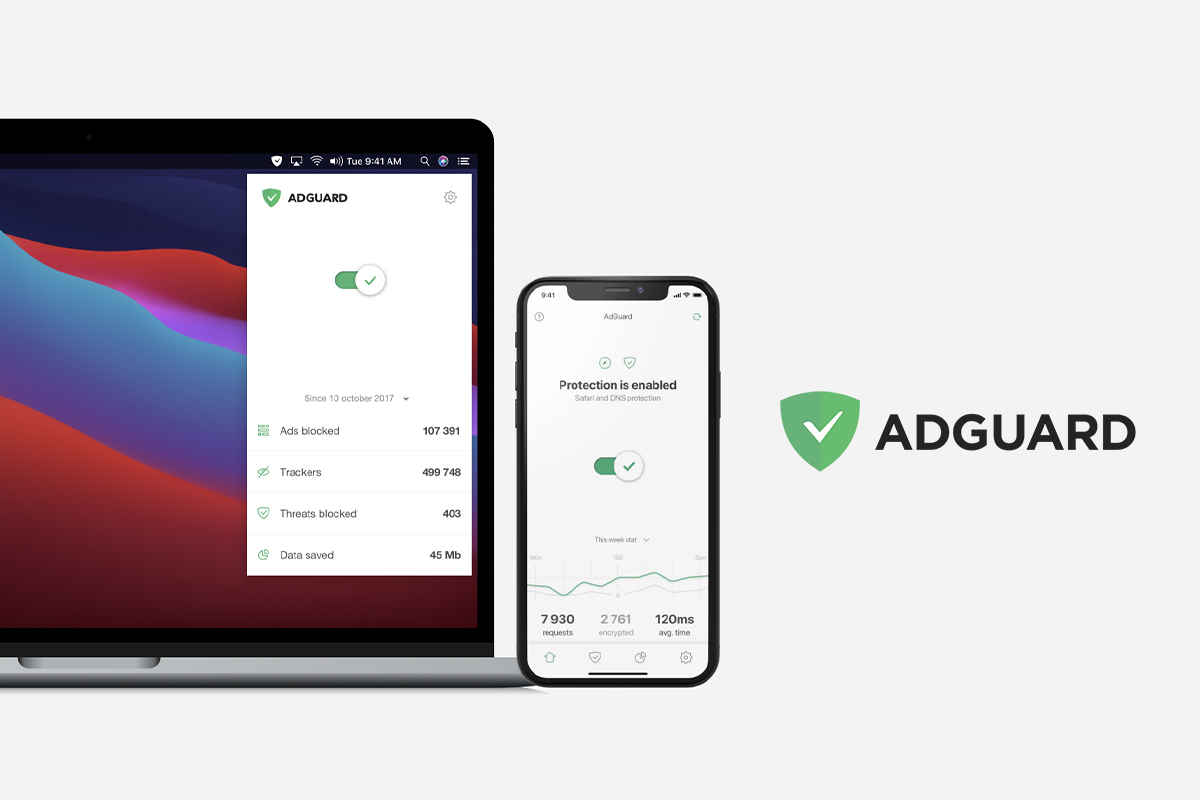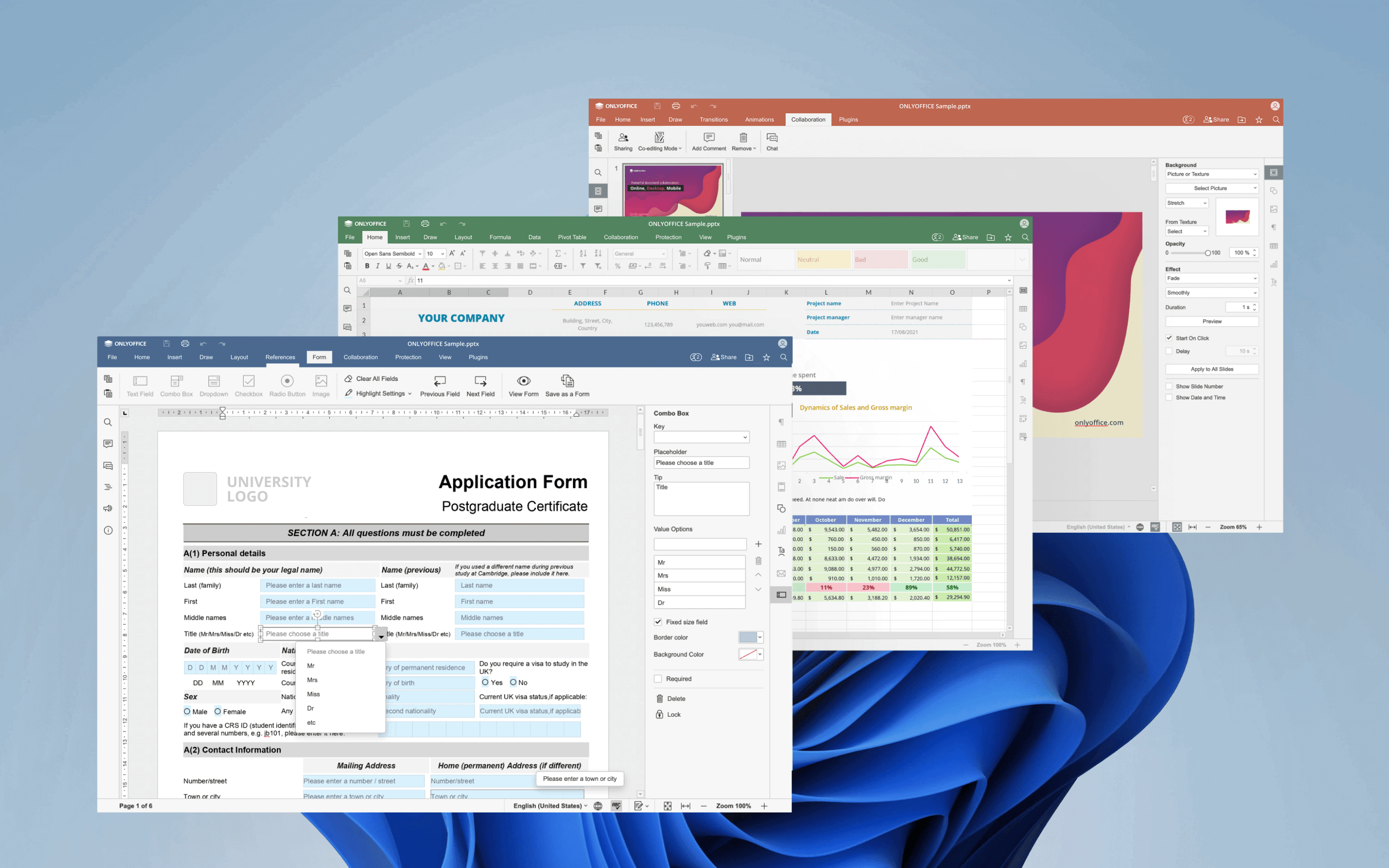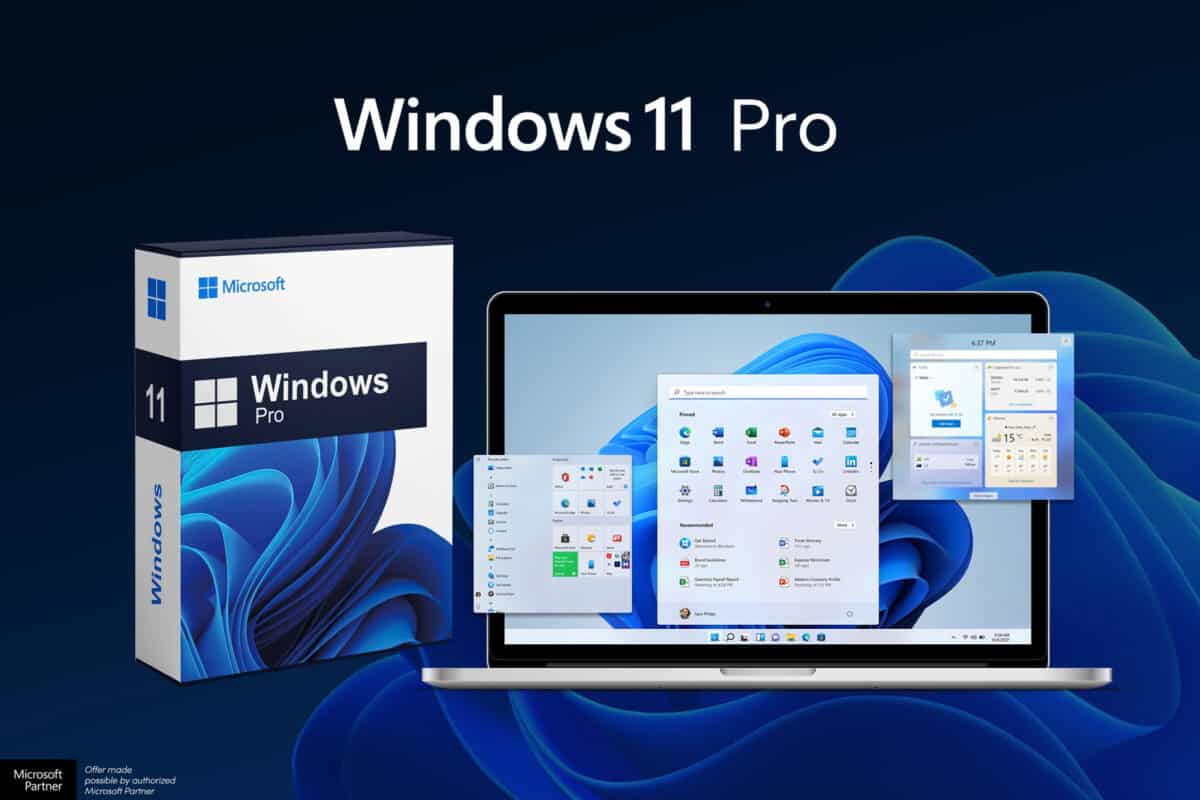Make your business' security airtight with Avast Business Antivirus Pro Plus

Our team is always looking for things we think our readers will value. We have received compensation for publishing this article.

Avast Business Antivirus Pro Plus is a fully scalable security solution for Microsoft Windows devices designed specifically for use in small and medium-size business environments.
The antivirus solution is offered as a standalone version and a version with a Management Console, a cloud-based service for administrators that provides device management options, reporting functionality, alerts, and tools to add devices and licenses easily.
Avast recommends the standalone version for smaller teams without an IT department, and the Management Console for teams with ten or more devices.
Avast Business is offering Avast Business Antivirus Pro Plus at a 20% discount for Ghacks visitors.
Security Features
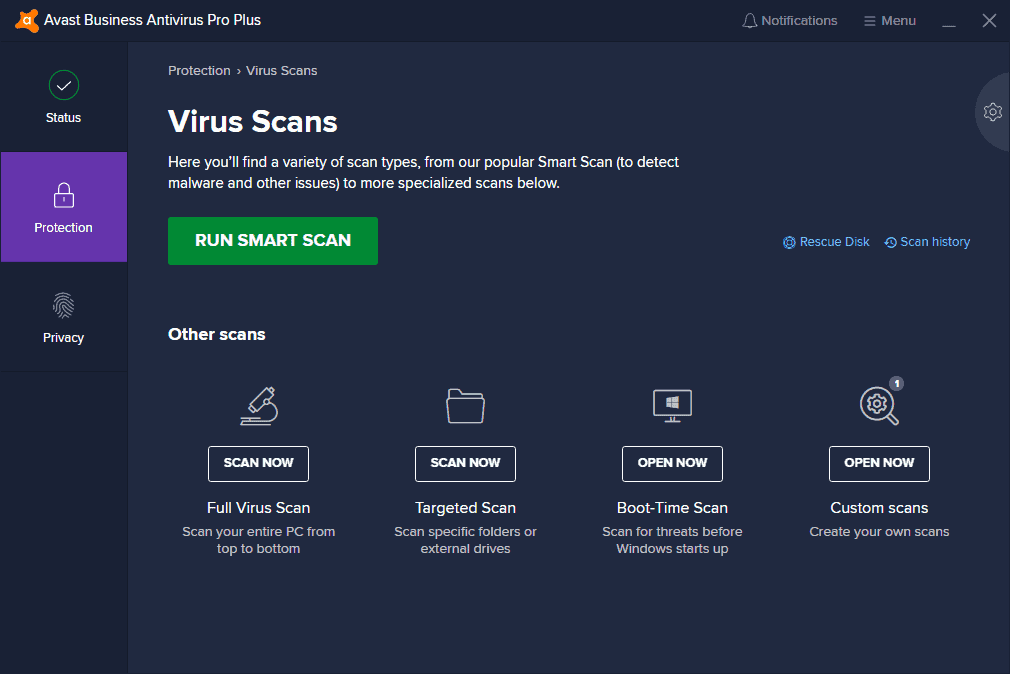
Avast Business Antivirus Pro Plus features everything that is needed to keep employee devices and data secure. The program comes with cutting-edge firewall and antivirus protections that block threats and terminate threats as early as possible.
Avast’s File Shield, Web Shield, Email Shield and Anti-Spam protection modules scan files, emails, URLs and email attachments quickly and efficiently, and with minimal to no interruption to the employee’s workflow. This line of protection is complemented by the application’s Behavioral Shield, a security feature that is analyzing program behavior to step in when threats are detected.
Another excellent feature of Avast’s security suite is its sandbox; it can be used to execute untrusted files, e.g. third-party Office documents, PDF files, executable files, or archives in a safe environment so that the underlying system and company data is protected against any harm that might come from the file’s execution. Files may be uploaded to Avast’s ThreatLab for analysis, if an expert analysis is required.
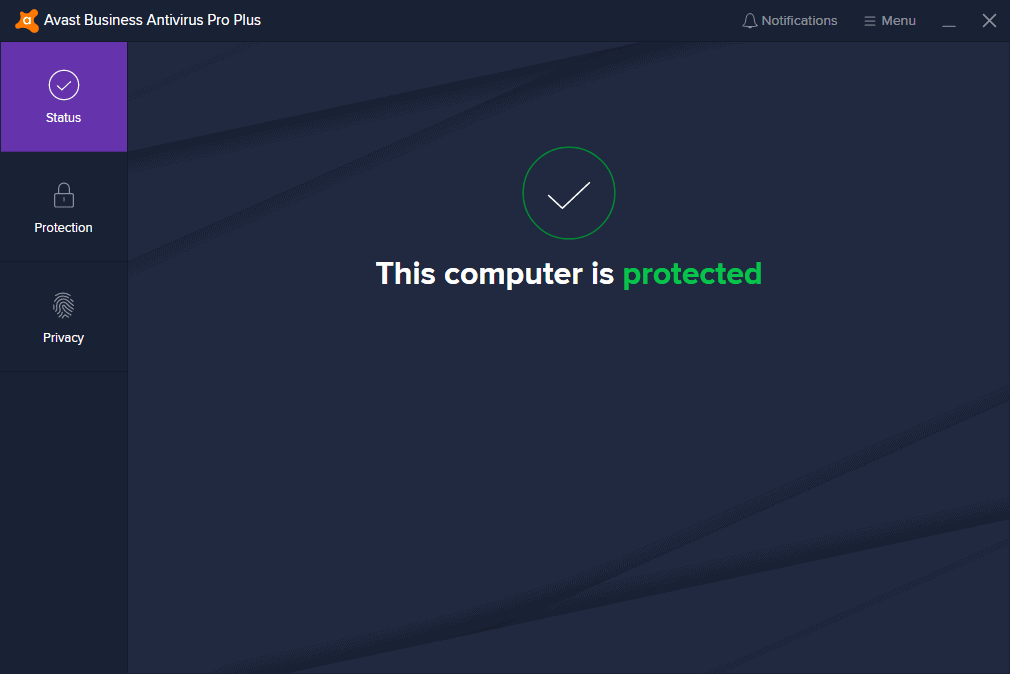
Avast Business Antivirus Pro Plus is the premier business version of the product (others are Avast Business Antivirus and Avast Business Antivirus Pro) with features exclusive to that version.
Avast Business Antivirus Pro Plus employees may use the integrated SecureLine VPN (virtual private network) to protect Internet traffic and data thanks to the VPN’s encryption; this is very useful to protect data on laptops and other mobile devices, e.g. when an employee is traveling, visiting customers, or working in different offices. All data is protected from network operators and
Password Protection adds extra security for passwords stored in the Google Chrome and Mozilla Firefox web browsers, and Webcam Shield protects users against apps that try to access the webcam without authorization.
The premier version of Avast Business Antivirus includes a tool to delete files permanently and securely, so that the data cannot be recovered, even when using specialized file recovery software.
Browser Cleanup finally can be used to remove junk and temporary files from the system to free up disk space.
Avast Business Antivirus Pro Plus has additional business-specific features on top of all that. Its Real Site protection module prevents employees from accessing fake sites, and Wi-fi Inspector ensures that the wireless network a device is connected to is secure and without weaknesses.
The Management Console
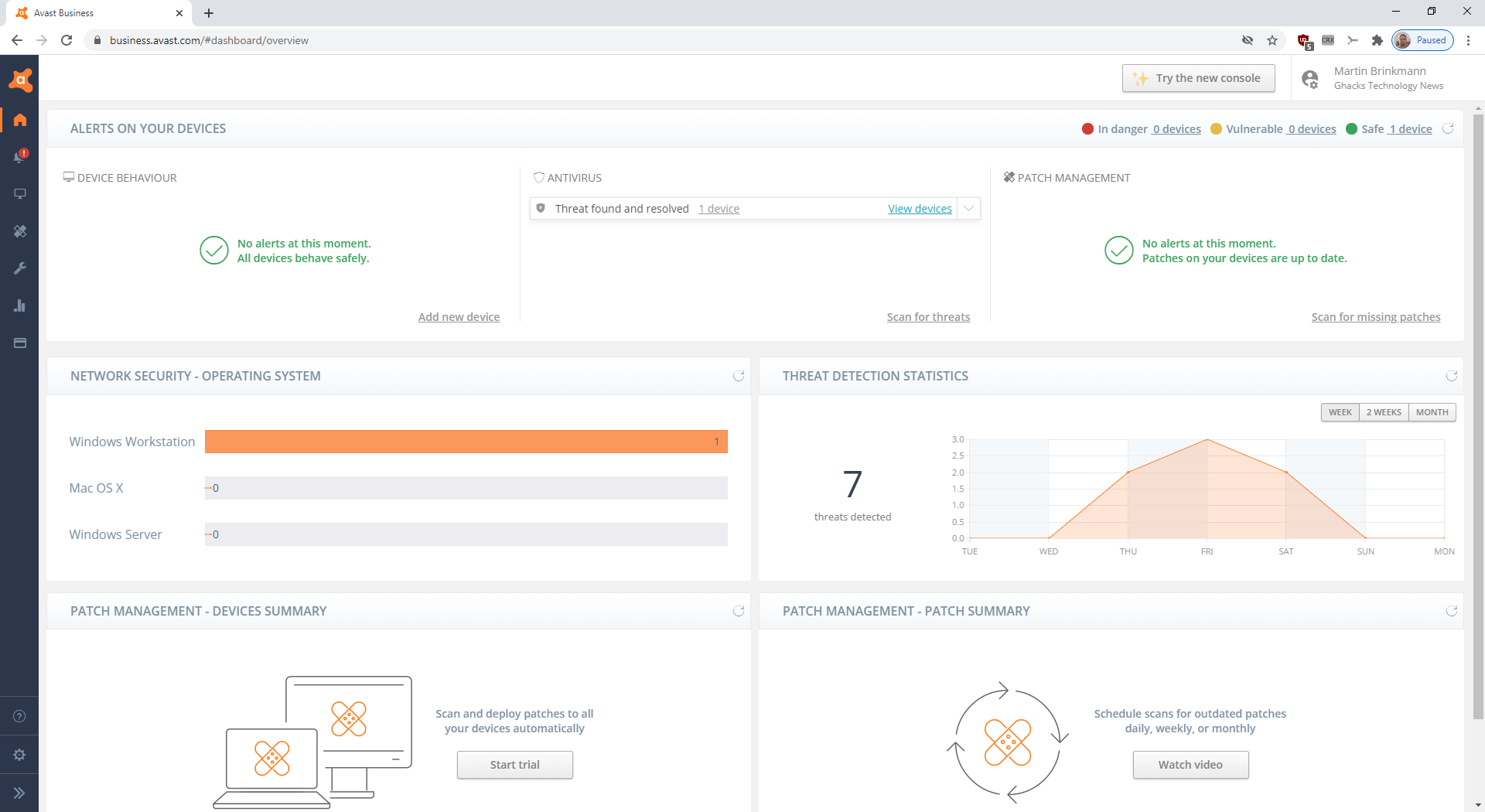
A core difference between Avast consumer and business security solutions is the Management Console. It is an administrative interface to manage and monitor devices and installations, control licenses, notifications and alerts, create and send out reports, and to run manual scans and updates on individual or groups of devices.
The startpage of the Management Console displays several overviews to the administrator including a threat statistic, devices that need attention, alerts, and, if added to the account, patch management information.
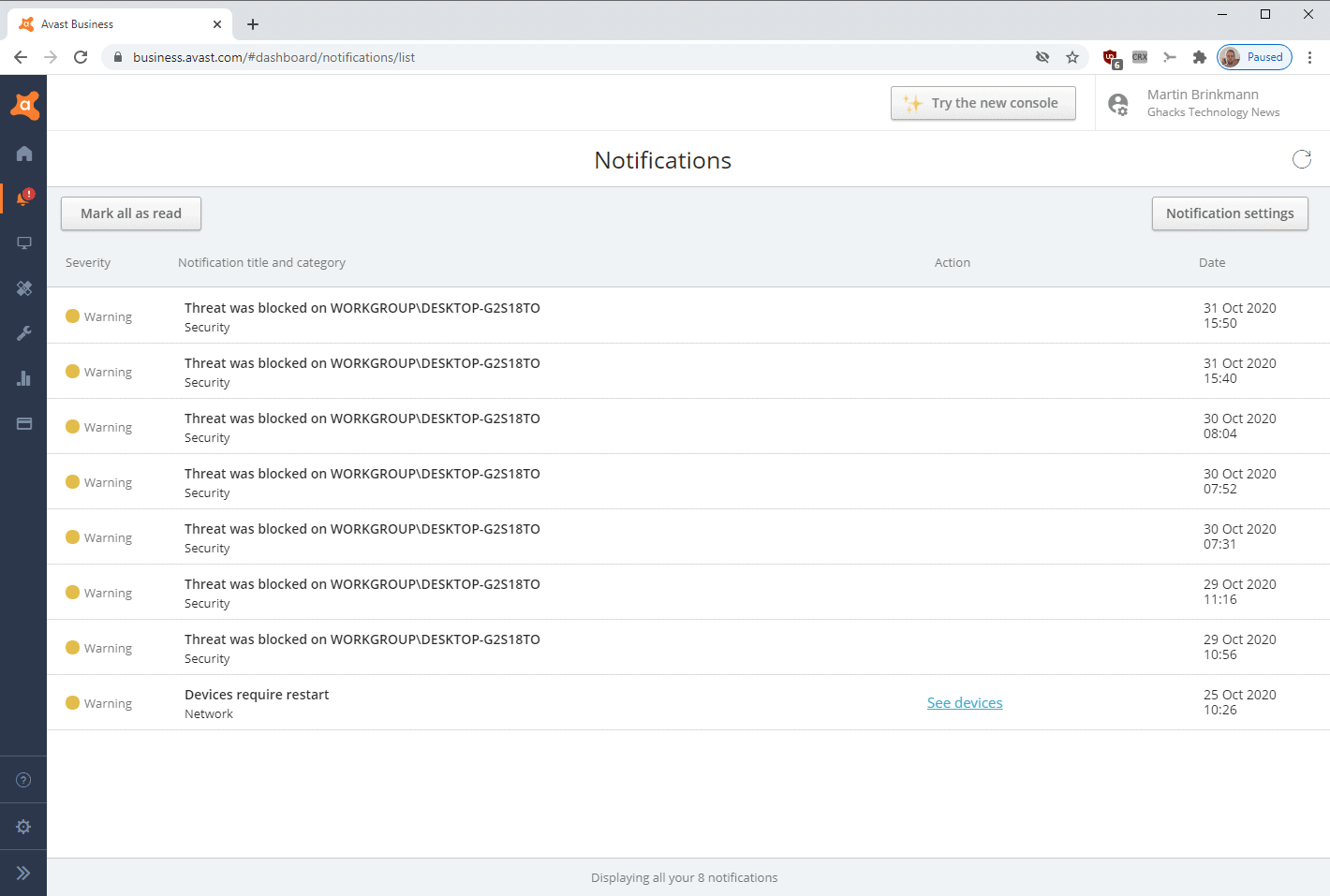
It takes just a click to check all devices that need attention and to react to; this may range from a simple restart that is required to a detect threat that needs the attention of the administrator.
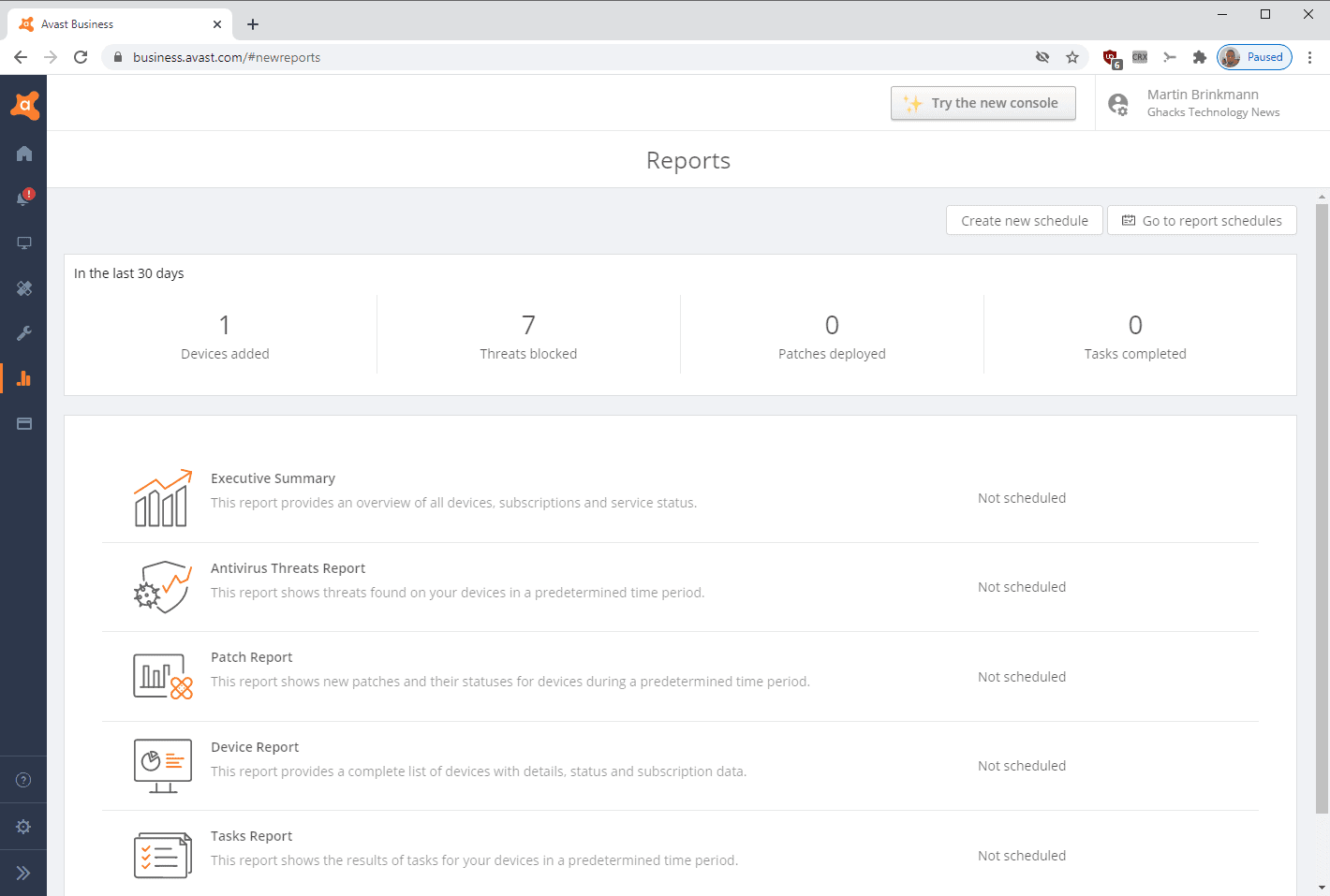
The device management page includes filtering options and a search, which makes it very easy to find specific devices or devices matching certain parameters such as being in danger or being Server installations. Certain alerts can be hidden, and it is possible to export the device list as well on this page.
The combination of filters and the ability to run actions on devices of a specific group, e.g. all Server devices or all devices that need updating, makes this an elegant time-saving solution. It saves administrators time and ensures that administrators react to threats quickly and efficiently, even if several devices need the administrator’s attention. Day to day management of computer devices is improved as well, as it provides an overview of the entire infrastructure and speeds up device maintenance.
A click on a device opens detailed management options that include an overview of the device, the list of security components and their status, a list of tasks as configured by an administrator, and the list of detected threats.
Scans and updates can be run manually from the management interface, and it is possible to change device policies and to run restart or shutdown operations on devices.
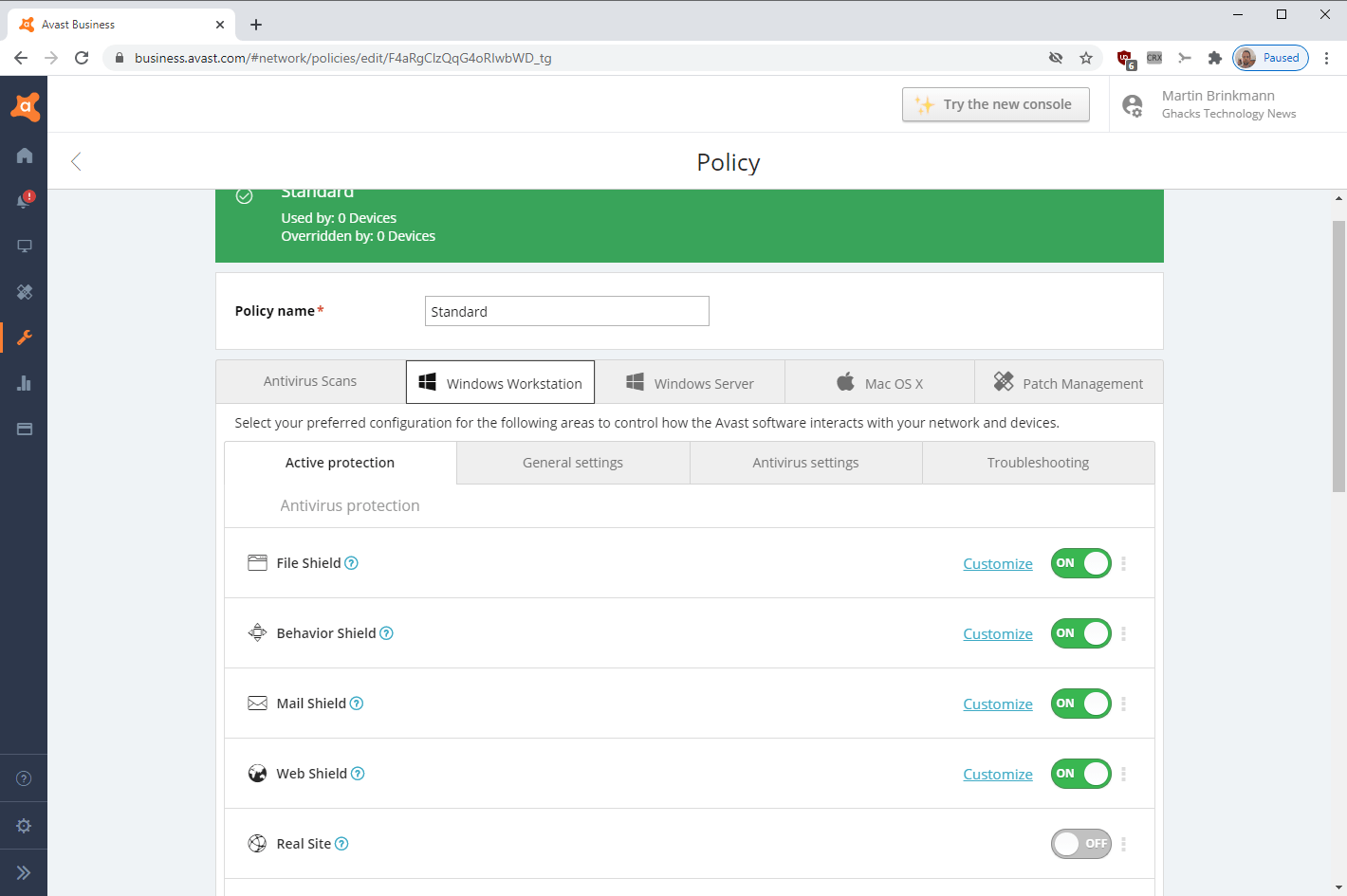
Other Console Management features include managing policies and creating new policy groups, reporting options, e.g. Executive Summary or Antivirus Threat Reports, that can be scheduled and sent directly to mail recipients, and subscriptions management for the various Avast business products (including Patch Management).
Installation of Avast Business Antivirus Pro Plus on a device
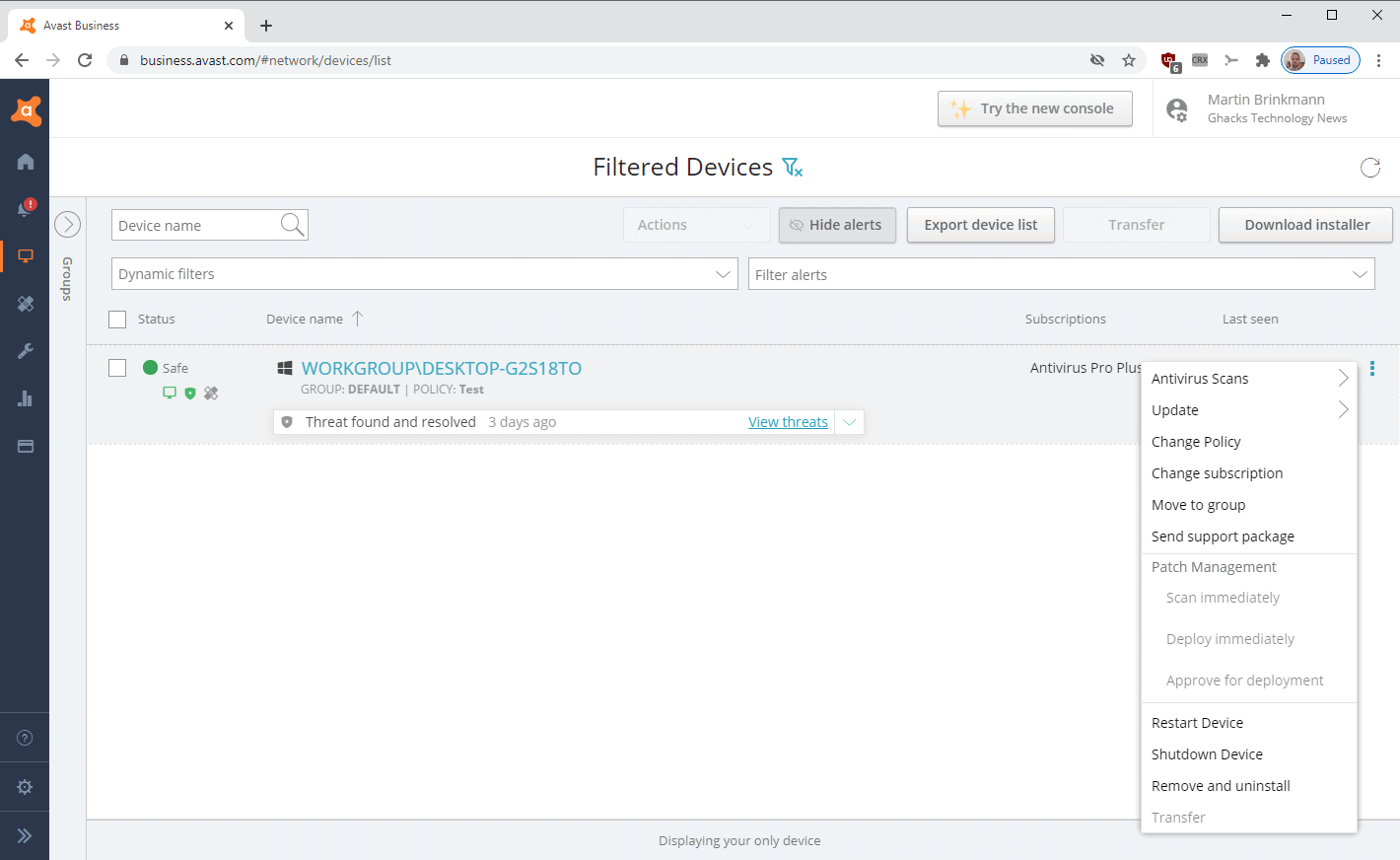
As far as system requirements are concerned, Avast Business Antivirus Pro Plus may be installed on client and server versions of Microsoft’s Windows operating system and Apple Macintosh devices.
- Windows client: Windows 7 SP1 and newer with Pro, Education, Enterprise, CB, CBB or LTSB editions.
- Windows server: Windows Server 2008 R2 and newer, Microsoft Exchange Server 2010 and newer, Microsoft SharePoint Services 3.0 and Microsoft SharePoint Server 2010 and newer.
The Windows installations require 250 Megabytes of RAM and 2 Gigabytes of hard disk space.
Installation of the security program is straightforward on Windows. You can download an executable or MSI from Avast, e.g. by using the Management Console, to install the program on a device.
Administrators can configure the installer in several meaningful ways:
- Configure policies and groups. These include enabling or disabling security modules individually based on usage scenarios.
- Switch between a light installer that requires an online connection during installation and a full installer.
- Set up a proxy server.
- Remove competing antivirus products.
Avast Business Antivirus Pro Plus’ Management Console includes a standard policy that is used by default. Administrators may modify the default template or create new policy templates, e.g. for specific device groups.
Policies define automatic scan frequencies, the status of protection modules that the security software supports, as well as general and antivirus settings on the device the application is installed on.
Policies make the deployment convenient as they are applied automatically when the program gets installed once configured in the Management Console.
Avast Business Patch Management
Patch Management is an optional component that can be set up to scan devices automatically for missing updates and patches, and to deploy these patches manually or automatically.
The feature supports updates for the Windows operating system as well as thousands of third-party software applications.
Features include:
- Schedule automated scans and automated deployment of approved patches, or manual deployment to individual devices or device groups.
- Master Agent functionality to download patches once for distribution in the entire network.
- Extensive Dashboard and Reporting options.
- Customization options to select software vendors, products, and patch severity for scanning and installations.
- Roll-back functionality.
Closing Words and verdict
Avast Business Antivirus Pro Plus is a powerful security solution for small and medium-sized businesses. It can be installed individually on devices or management centrally using the Cloud Management Console; it is the latter that improves the life of the administrator significantly, as it provides overviews and reporting, options to manage the security installation on individual devices or groups of devices, and a lot more.
Free trial options are available to test the solution on multiple devices.