Avira Free Security for Windows: a powerful security solution

Our team is always looking for things we think our readers will value. We have received compensation for publishing this article.
Avira Free Security for Windows is a powerful security software for devices that run Microsoft’s Windows operating system. It includes award-winning antivirus protection and components that are not usually found in free antivirus solutions such as a password manager, ad blocking or integrated VPN client.
Avira Free Security is also available for Macintosh, Android and iOS devices, ensuring that users can keep their desktop and mobile devices protected using the free security solution.
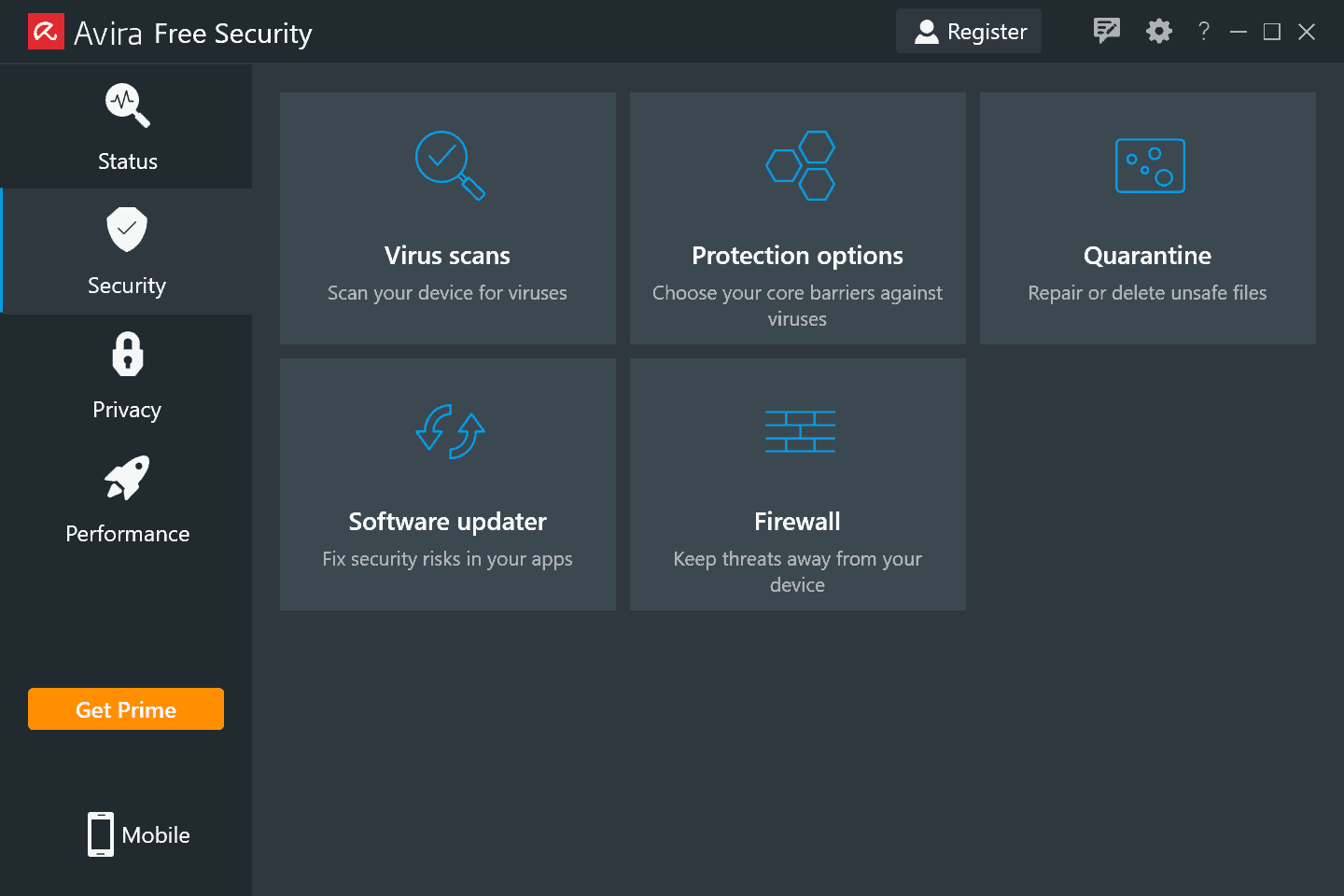
The Windows version is compatible with devices running Windows 7 or later. Installation is straightforward and installs several browser extensions as part of the initial installation. These browser extensions protect against online threats, block ads, or may suggest better deals when shopping online. Users may disable the extensions if they have no need for them.
Major protections are enabled automatically so that the system is protected right after the installation of Avira Free Security completes.
The welcome screen suggests to scan the device right then and there, and that is usually a good idea, as it allows you to make sure that the system is clean and not infected. The scan looks for virus and malware, but also for privacy and performance issues, outdated apps, and network threats. The scan ran fast on several test systems; it took less than a minute to complete on all setups, and displayed results right away.
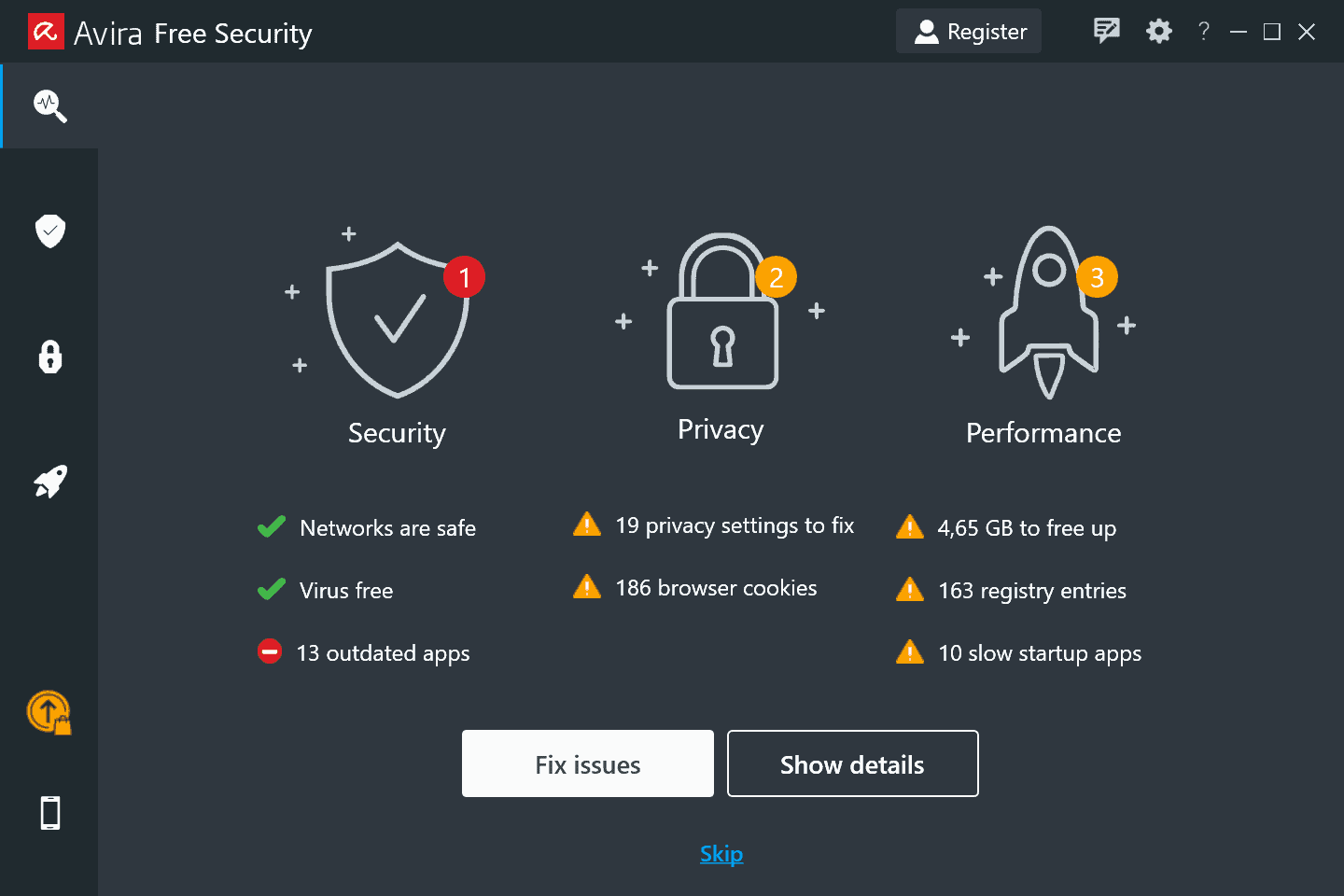
The application uses color codes to highlight issues and will display an overview of threats and issues found after the scan. A click on the “fix issues†button takes care of these right away, but you may also check additional details first or skip to do nothing.
The details page lists all found threats and issues, and gives you options to handle these. You may block some fixes from being run, but it is usually a good idea to apply them all.
The main interface of Avira Free Security for Windows is well designed. It displays four main icons in a sidebar on the right. The section expands when you hover the mouse over it, which is excellent for new users as it displays the names of the sections when that happens.
The start screen, called Status, displays scan results and an option to run a smart scan on the device right away.
Security gives you options to run virus scans on the device, manage quarantined files, check for outdated files, and manage protection options. Here you find additional scan options such as running full scans on the device or to create, run and schedule scans.
The schedule scan option is quite interesting, as you get quite a bit of customizability here. Quick Scans and active process scans are configured to run on schedule already, but you can add a good number of other scans, including scans of the Documents folder, a Windows system scan, rootkit scans, or full scans among others. Scans can be scheduled to run daily, weekly or monthly with just a few clicks.
Avira products have received excellent ratings in recent tests by independent companies that test security solutions for Windows and other operating systems.
In AV-Test’s latest test, Avira received a perfect score of 18 out 18 in the categories protection, performance and usability. In AV Comparatives’ latest test, Avira received three Advanced+ and three Advanced awards, and with SE Labs, Avira received a product rating of AAA, the highest rating available.
The Quarantine is important for a number of reasons: first, because threats are quarantined in here so that they cannot harm the system anymore or steal data, and second, because it gives users control over quarantined items, so that they can be deleted or restored.
Avira Free Security includes several privacy and performance tools that free users may use. The VPN is built-in, and while it limits monthly data to 500 Megabytes and the nearest server, it is an excellent option to improve protection while online.
Avira Free Security installs browser extensions during installation that are compatible with many popular browsers including Google Chrome, Firefox or Microsoft Edge.
• Avira Browser Safety blocks advertisement, protects against malicious and phishing websites, prevents browser hijacks, and prevents tracking.
• Avira Password Manager integrates the password manager in the browser.
• Avira Safe Shopping is a product comparison addons that highlights better deals when you are shopping online.
The extensions can be installed separately as well.
Next to these privacy tools, there is a file shreeder utility to delete files permanently on the system, an option to manage privacy settings on the Windows system, that includes options to disable telemetry, customized user experiences, or hardening the system.
The privacy settings offer an astonishing number of options, comparable to well-received Windows 10 privacy programs, but built-into the free security program.
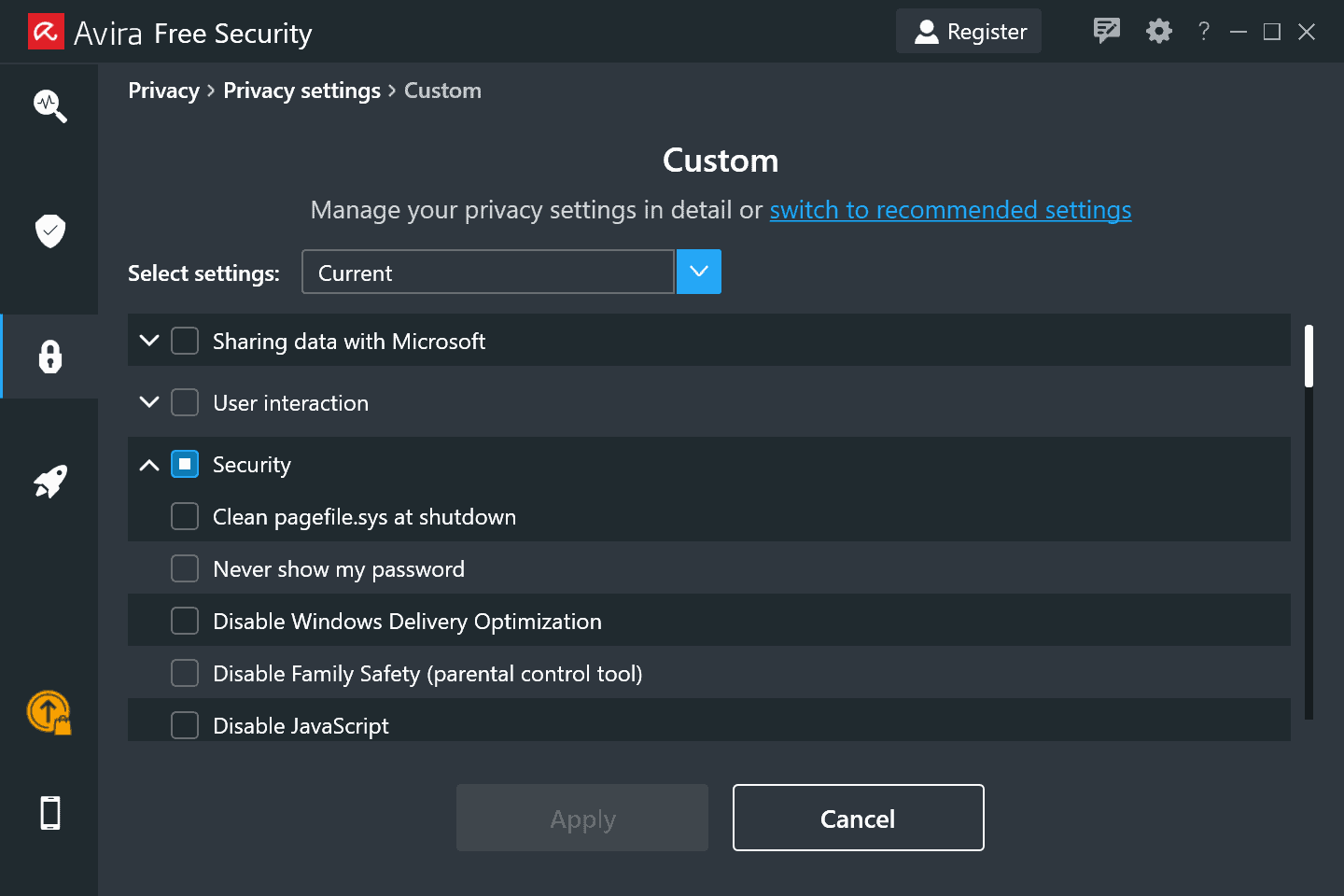
Performance finally includes tools to improve battery life, improve startup and system performance, and to find duplicate files.
Some of the included tools and options in all program sections provide information only, as the full versions are included in the commercial versions Avira Internet Security for Windows and Avira Prime for all devices. The information itself is still useful, as it may hint at issues the user would otherwise not be aware of.
Avira Internet Security and Avira Prime include several additional features. Internet Security includes all features of the free version plus automatic software and driver updates, protection against advanced ransomware attacks, online account alerts, and customer support. Prime includes all of that plus an unlimited VPN, access to 30 premium tune-up tools, premium apps for iOS and Android, and option to install it on up to 5 devices to keep these secure.
Verdict
Avira Free Security for Windows is a powerful security solution that protects Windows systems against malware, phishing and rootkits, and improves privacy and performance with its integrated tools, settings, and browser extensions.
Advertisement





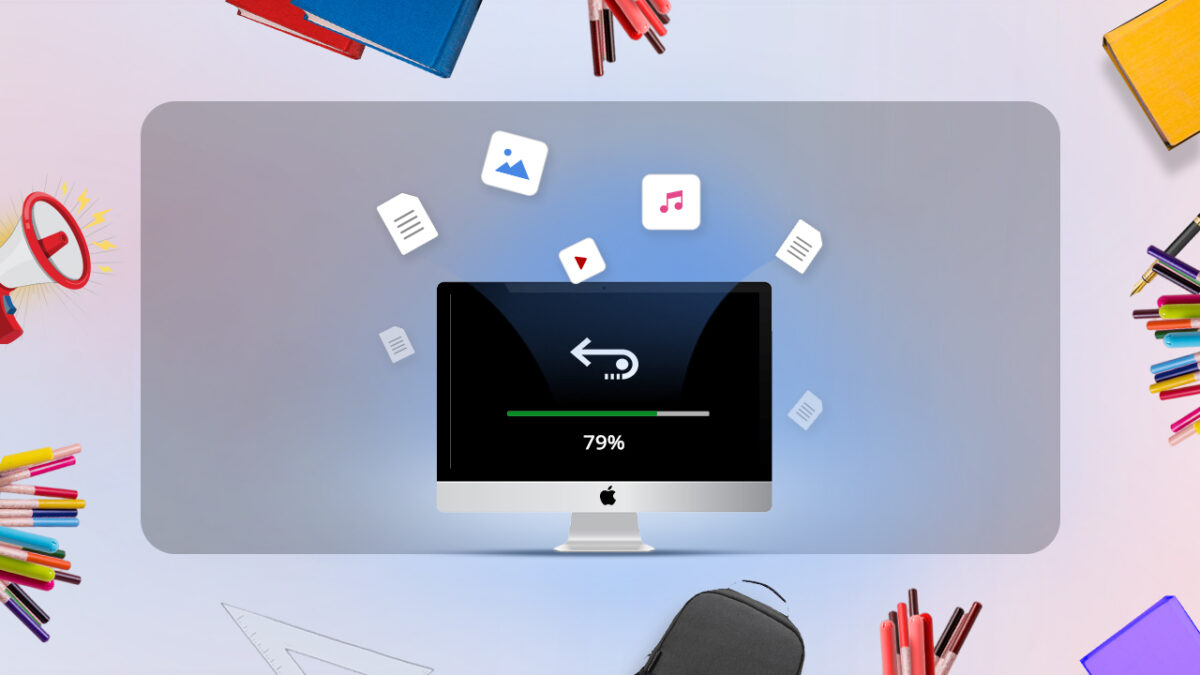











About 20 hours ago, Avira managed to cause Firefox to crash. Firefox was just sitting there doing nothing and was displaying a static local page (no one was even at the computer, but security cams combined with router logs show exactly what happened) and Avira performed an automatic AV update. This caused Firefox to crash, and Firefox has *never* crashed on that system since it was put into service 5 years ago.
It appears the problem is with Avira, as the machines that use different AV solutions did not have that problem. Of course, Firefox should not crash even when an AV tool goes haywire.
Good anti-virus… I used it for years until it disabled installing just the virus scanner. Now I have to install the entire package.
Good antivirus… Used it for years, until it disabled option to install just the virus scanner.
Forgot to put a wink ;-) after the first line.
I have evolved beyond antivirus now. But when I did use it I used Avira (for 7-8 years) because of it’s superior detection rate, low system requirement and nonintrusive nature.
Though I don’t like how they’ve changed their Windows client like a “jack-of-all-care” app, maybe the millennials (who grew up using smartphone OSs, not Windows) will like it.
Installing free versions of an otherwise commercial security product is a bad idea.
Free is not a sustainable business model, and Windows Defender is more than adequate in protecting against drive-by malware and quite ideal for the average user.
No AV is “more than adequate”. They are only one component of what you need to be relatively safe online.
QUOTE: “Here’s the reality: Antivirus software is good at detecting known threats, but not so great at flagging brand new malware samples. If you’re depending on your antivirus software to save you from risky behaviors online (downloading software from P2P/torrent networks, e.g.) you’re asking for trouble. Again, it is best to think of antivirus as another layer of security for a modern PC.”
https://krebsonsecurity.com/tools-for-a-safer-pc/
Inexperienced users should read the entire article. Experienced used will know a lot but may discover some usable advice.
When you quote a sentence you should quote it in its entirety. The full quote is: “…is more than adequate in protecting against *drive-by malware* and quite ideal for the average user.”
Common sense and responsible habits are the first and most important line of defense. For this type of user, which is more or less the average user, the biggest threat is drive-by malware: malicious code served through otherwise legitimate sources that got compromised. For example: a compromised ad server that pushes malicious scripts.
Against this type of threat, the built-in security tools are adequate for the average user. From a security standpoint, one would not benefit from going with a third-party consumer-level product.
For those who take unnecessary risks, no security product by itself or even in combination with others will provide protection for long. It will mostly provide a false sense of security.
I use avira for almost a decade, I was happy. A few years ago they changed everything, their installer instead of installing the antivirus only installs a sh*tload of unwanted crapware.Fortunately in reddit there is a link for the off-line installer which installs the antivirus only.
I don’t trust the avira online installer, it stinks spyware.
I’ve been using Avira since 1996, when it was called AntiVir. Out of necessity I’ve switched to another virus protection for myself and all of my clients this January: I’ve had enough with all of its “improvements” in recent years. The engine itself is still pretty good, but everything else is subpar, especially its anti-ransomware protection. Nevermind the behind-the-scenes forced installations of various components that were disabled/excluded during the setup, on both free & paid products.
The downhill went really steep when the company got sold to a fund from the United Arab Emirates, which this past December resold it to Norton Life Lock.
Goodby Avira, it was good while it lasted.
I believe Avira has been bought by NortonLifeLock so expect CC activation soon to follow along with scamming affiliate emails & sms’s.
No, it is not. just like any “security suite”. It is actually not even good for a privacy standpoint, since they will have to get information about “infected” files, false positives or not and send them to the “security suite” companies. and that’s all about the files, they probably have a lot of telemetry and who knows what other data they can gather from you.
But they also slow down your computer by running always in the background so even about that they are actually pretty useless.
The only thing people need is common sense, which is the problem when it comes to most people and what they download from the internet. but for the supposedly advanced users like the ones I would expect visit Ghacks, I don’t think any security suite would be good.
1. Updated Windows 10 & Defender + Firewall
2. Updated web browser + uBO
3. Responsible browsing & downloading.
No need to install additional AV. Just following those precaution, I haven’t caught any malware in my laptop.
> It forces you to run components, even if you don’t want them (optimizer). At times, it uses an enormous amount of memory and disk space, slowing things to a crawl.
> it looks like you have to use their big resource-hungry launcher even if you are just using their AV product. This eats up resources and requires additional keystrokes/clicks to access the actual AV UI.
I often hear from “third party AV” users that they are “suffering from the same phenomenon.”
I don’t use “third party AV”.
Not only personal PCs, but also loaned business PCs are restricted to “Windows Defender” only.
Still, it has been immune to malware infections for decades.
It is important not to expect too much from “AV”, but to do what is “Go back to the basics of cyber security and implement standard security controls and monitor them on a continuous basis”.
Cyber Security | Belarc
https://www.belarc.com/solutions#security
Belarc state that in relation to Ransomware as a plug for Belmanage and Belsecure. While the advice is practical it is incomplete. Safe HEX is the first step to avoiding malware. Avoidance is far better than detection.
For a user, Avira would be a component of ‘standard security controls’.
Now that Microsoft raised its standards, Defender is a reasonable choice as an AV. The concern I have is the time it takes Microsoft to react to change. They seem to put everything through a committee and test every which way (and still fail to cover everything). I witnessed the changing numbers as news about Crap Cleaner spread among the AV vendors. Using VirusTotal as a guide Microsoft was among the also rans with signature updates.
Generally, free versions of AV programs are probably less configurable than paid versions. Their main purpose is trying to sell the paid version. Generally they promise a lot of extras. Personally, most AV extras are unappealing (especially the nag part of free AVs).
After performing some testing, I concluded that Avira tracks literally every keypress you make in their UI and reports it to them. That’s a bit creepy, in my opinion.
Also, it appears that their pathname exclusions are case-sensitive, even though the underlying OS is not. It’s concerning to see such a big mistake in a mature product.
After you scan a file, the results are spread across not 1, but 2(!) separate pop-up windows that appear one after another (close one, and the second appears). Plus both of those pop-up windows are bright white without any dark theme. They really need to improve their UX and UI.
Finally, it looks like you have to use their big resource-hungry launcher even if you are just using their AV product. This eats up resources and requires additional keystrokes/clicks to access the actual AV UI.
In conclusion, it looks like they have a good solid AV, but it is severely hampered by poor UX and UI, along with some other significant issues.
If they respond to this comment here on this gHacks post, I’m willing to offer to help them, as I’m confident they – and their customers – will benefit.
I agree that Avira’s UI is inconsistent, not completed yet. IMO, Eset now have the best UI in antivirus industry.
The installation of AFS is also awful.
– no offline installer, only provide online installer though user cannot customise AV component, like Avast/AVG’s Free;
– include Opera browser which now doing shady activities after selling for Chinese company. Opera itself have an Opera VPN which is merely a proxy in reality. Because not everyone knows that, Opera is certainly a competing product directly to Avira Free VPN;
– the daily pop-up of AFS could not be turned off, contrary to Bitdefeder Free;
– Avira Browser Safety & Avira Safe Shoping are integrated into one extension which is too bloated. IMO, it’s doing too many tasks: scan URL, block ad, find coupons…
– we can see clearly that Avira doing “scared tactics” in picture 3 of the above article.
Does it breach the peace with advertising to buy the full version or in other ways?
i like avira, and it demands less system resources than most. but its browser safety is plugin-based and does not catch as many threats as sophos home.
David :
But Sophos Home 3.3.1 from May 23rd, 2021, at Major Geeks is NOT FREE. It’s noted as shareware for roughly $60. The Avira solution for the Ghacks review of this page is free, and that is needed by many people of low income. https://www.majorgeeks.com/files/details/sophos_home.html I wouldn’t mind paying for shareware but haven’t been able to have such funds for plenty of time now. I can use ad-supported software, but this depends on what the ads are, for if they’re really annoying (for me), then I’ll just get rid of the software. It’s good to learn of alternative softwares, even shareware kind, just that I can’t afford the latter for now.
Avira runs 10 background services:
Anti-Vir shadow copy service
Antivirus Host Framework Service: Avira Real-Time Protection
Antivirus Host Framework Service: Avira Scheduler
Avira
Avira Optimizer Host
Avira Protected Antimalware Service
Avira Security
Avira Service Host
Avira system tray application
Avira Updater Service Host
It forces you to run components, even if you don’t want them (optimizer). At times, it uses an enormous amount of memory and disk space, slowing things to a crawl. It’s a better anti-virus solution than others, but it has become increasingly bloated over the years.
Easylist is blocking this sponsored content which is a great thing because sponsored content is advertising:
ghacks.net##.category-sponsored
It remains to understand why they refused to block Mozilla’s sponsored content. Brave (employer of the Easylist maintainer) and Mozilla have become too friendly with each other.
Avira is great. I used to enjoy it before I bought kaspersky on promotion. Avira though always punched above its weight. That’s an easy yes even without sponsorship
Almost fell for this post. I didn’t initially notice the words “sponsored content”.
seeing as everything is blocked on this browser by default.. it appears even the article itself is blocked.
unless there’s nothing but a heading to start with.
ha: I turned off uBlock Origin, refreshed, and the entire page appeared. I thank Martin for not forcing sponsored content on us disguised as news. This site is still good.
Not to mention the promos are for actually good products. I remember to this day how I somehow got a miner (my first and so far last time). Fans going wild, temps crazy high, and neither MS Defender, nor Kaspersky, nor Bitdefender, nor Reddit’s beloved Malwarebytes found anything. Avira always seemed like the inferior one to me for some reason (sounded like a knock-off Avast? haha), but I gave it a shot as a last resort, and voila! Miner found and quarantined. Temps immediately go back to normal, fans go quiet. That definitely left a good impression. Means I’ll go with it as my first measure if I ever suspect my system is infected.