EaseUS Data Recovery Wizard review
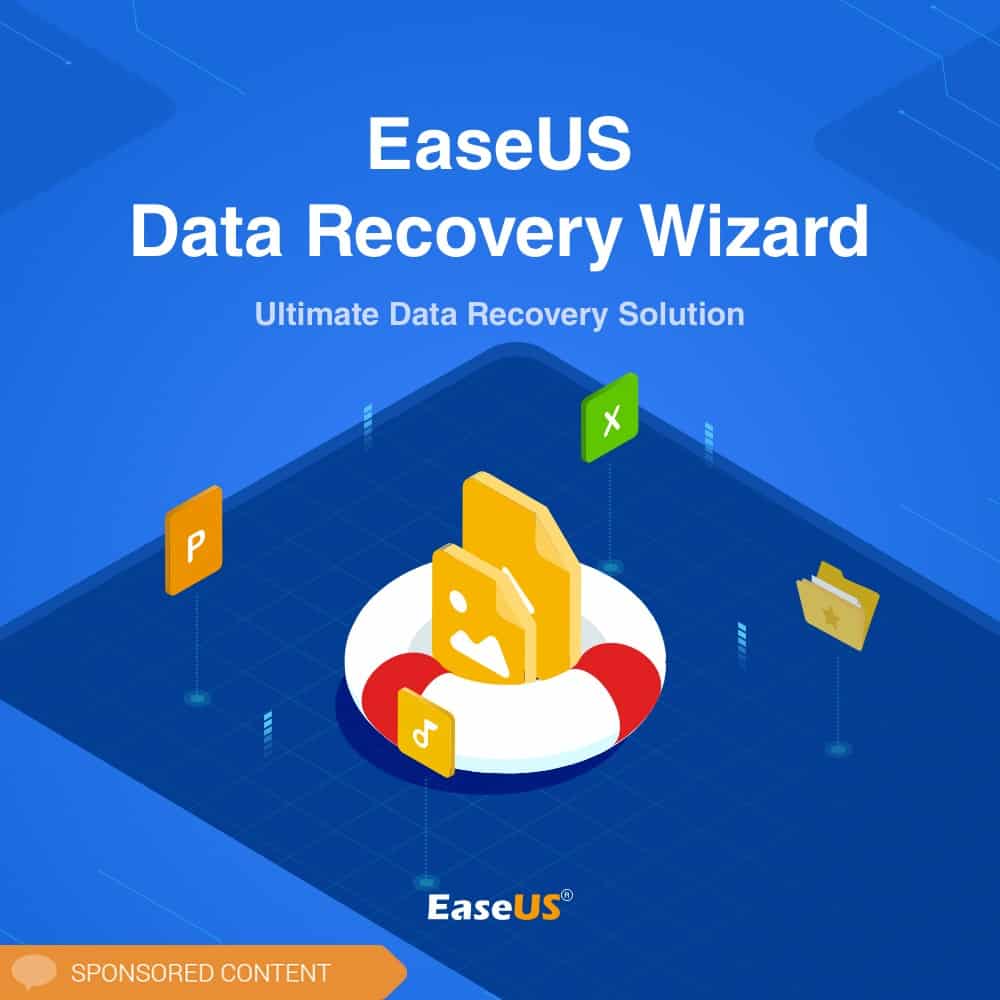
Our team is always looking for things we think our readers will value. We have received compensation for publishing this article.
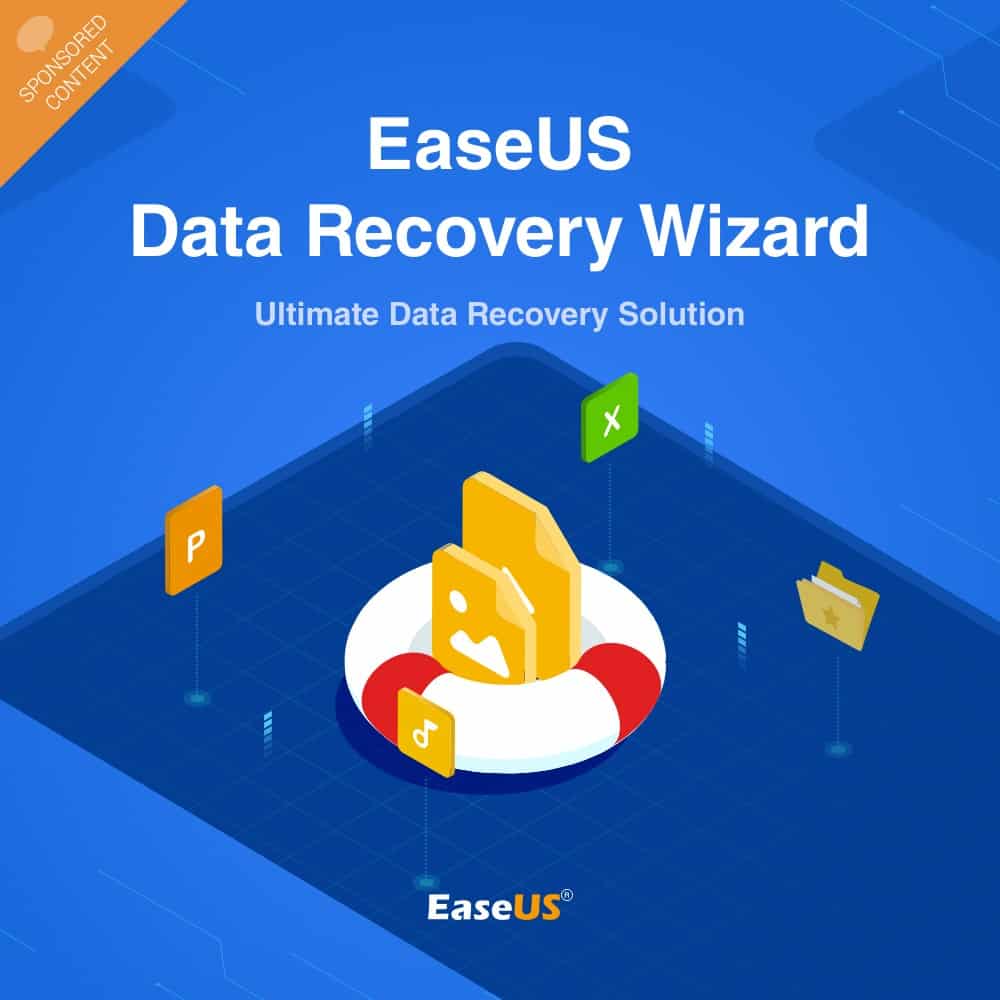
EaseUS Data Recovery Wizard is a data recovery software for Microsoft Windows and Apple Macintosh devices that is available as a free and commercial version.
Have you ever lost access to important files? Maybe you deleted files by accident, ran a software program that did, formatted a drive, changed the partition structure, or had a hard drive crash? There are also cases where malware or other unwanted activity may result in the deletion of data on computer systems.
While backups are always helpful in that case, it is only a solution if backups were created regularly prior to the incident. Data recovery comes into play if no other option to restore files are available.
The main idea behind these tools is that they scan the free space on storage devices for files that can still be restored. Most operating systems delete only references to files that get deleted but they don't erase the actual storage space the files are on. The storage space may be used for file writes again and over time, old files do get deleted.
EaseUS Data Recovery Wizard
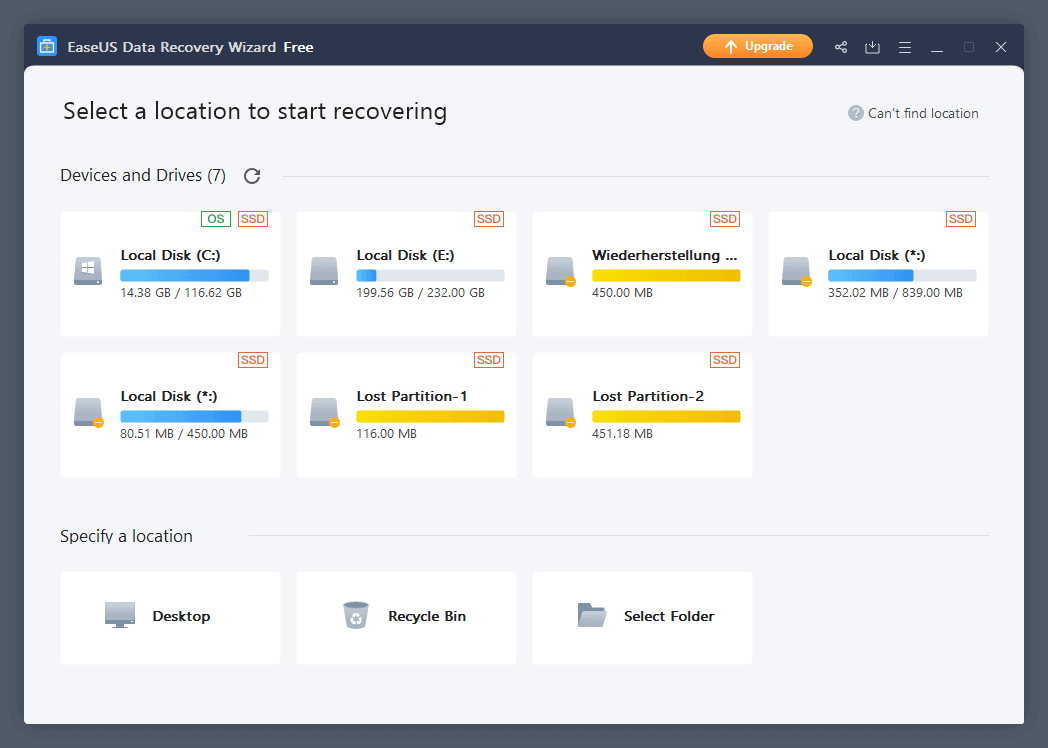
EaseUS Data Recovery Wizard is a popular file recovery solution for Windows and Macintosh devices. The Windows version runs on Windows XP and newer versions of Windows (including Windows 10) and on all Windows Server releases since Windows Server 2003.
The application supports the following file systems (meaning you can recover data from any of those): FAT(FAT12,FAT16,FAT32), exFAT, NTFS, NTFS5, ext2/ext3, HFS+, ReFS. You can recover files from any connected storage devices including internal and external hard drives, USB storage, memory cards, connected digital cameras and camcorders, RAID systems, and more.
EaseUS recommends a minimum of 32 Megabytes of disk space for the application, a 1 GHz process, and 1 Gigabyte of RAM. The application is available in 20 languages including English, German, Japanese, French, Spanish, Portuguese, Chinese, Korean, Arabic, Italian, and Turkish.
The free version of the data recovery software may be used to restore up to 2 Gigabytes of deleted files from a system. The professional version may recover unlimited data and includes free support by EaseUS specialists.
The program lists all connected storage devices and partitions on start. Each device is listed with the amount of used and free space, its type (e.g. OS), and its name. EaseUS Data Recovery Wizard lists common locations, desktop and recycle bin, and a custom folder selection option, in the interface as well.
Hover over a storage device or partition and select the "scan" option that appears to start the scan of the device. Scan speed depends on a number of factors that include the type of device, current resource usage on the system, and amount of free space. Scan time is divided into a quick initial scan and an advanced scan that takes more time.
A full scan of a 128 Gigabyte Windows partition on a SSD took about 10 minutes to complete.
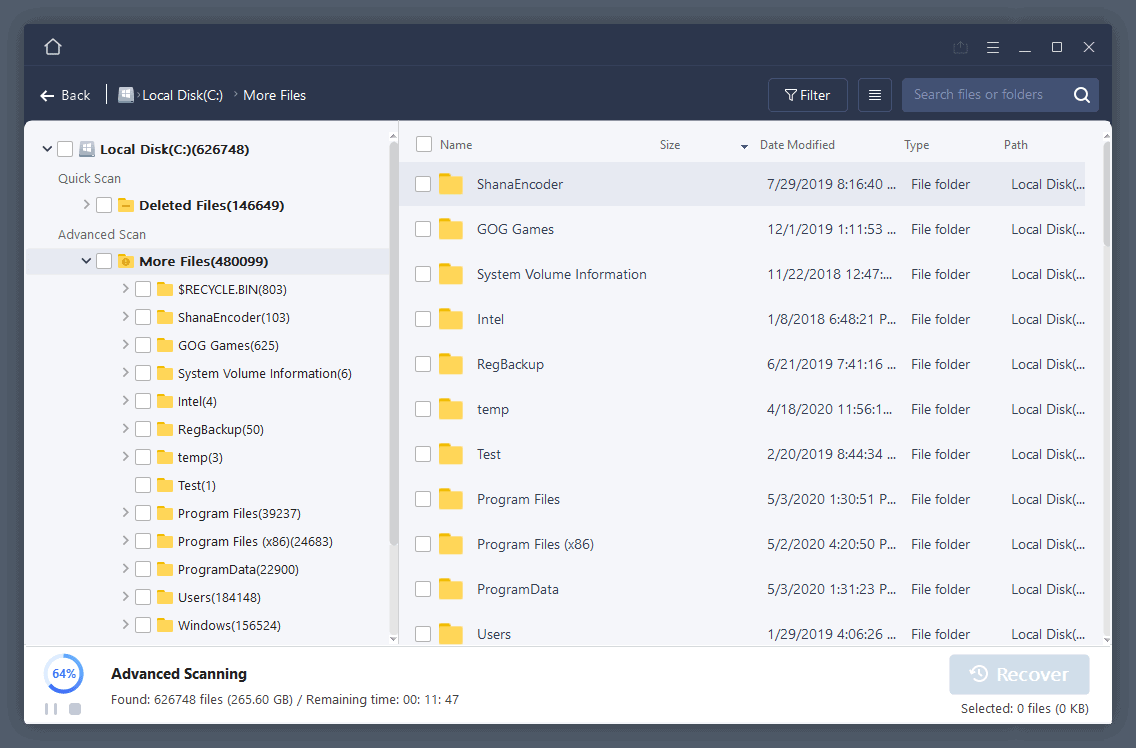
The application displays folder structures in a sidebar on the left, divided into Quick Scan and Advanced Scan, and a view of the selected folder on the right. You may browse a folder just like you'd in Explorer or use the built-in search to find files or folders quickly. Search is probably the best option if you remember the file names or location but browsing works as well.
A click on the icon between Filter and Search fields allows you to enable the preview pane. While you can right-click on anything to preview it, using the preview pane may be preferred as it makes previewing more fluent. A preview is also a good indicator if a file can be recovered. If you see a preview, chance is good that it can be recovered.
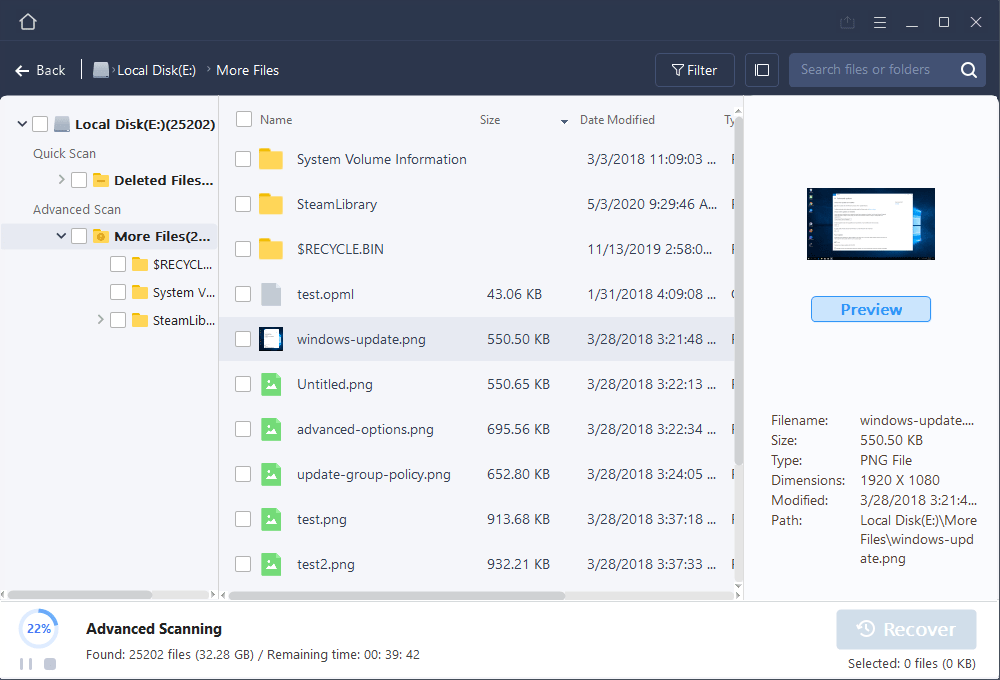
EaseUS Data Recovery Wizard supports preset filters and advanced filters that you may use to filter files. Presets include options to display only recent files, pictures, documents or other file types.
Advanced filters provide even more options such as specifying time periods, file sizes, initial letters of file names, or file types. Filters remove any folder or path that includes no matching items.
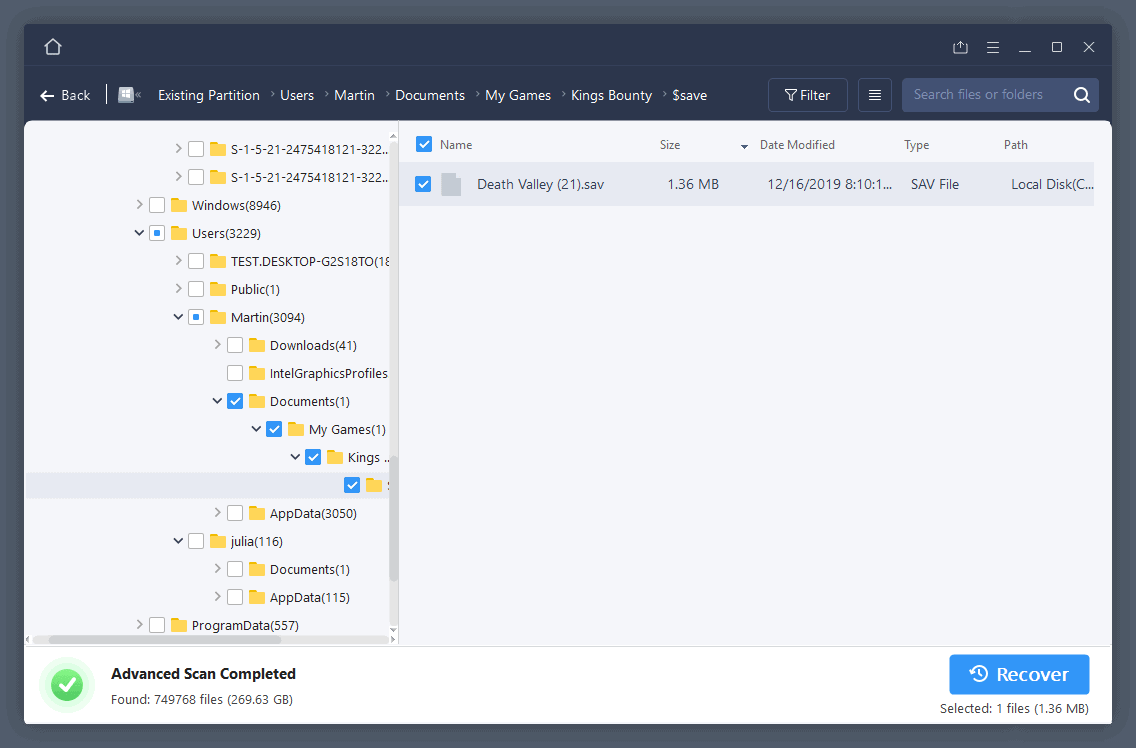
All you have to do to recover files is to select them using the checkbox and hit the recover button afterwards. You may select as many files and folders as you want (free version limited to 2 Gigabytes) before you start the recovery process.
EaseUS Data Recovery Wizard displays the total size of the selection in the lower right corner of the interface. When you hit the recover button, you are asked to select a destination folder that the file recovery software uses to store the files. It recommends that the original drive is not use and that is sound advise as storing the files on the device could overwrite files that have not been recovered yet.
Scan sessions may be saved and loaded again at a later point in time; this is useful if you are not done yet and need to recover more files from the destination.
Closing Words
EaseUS Data Recovery Wizard is a well designed file recovery software. Recovering files is an easy process when using the program; features such as the built-in search, previews, and advanced filters ensure that deleted files may be located quickly. Chance of success depends on several factors such as time and activity on the device after the deletion event occurred.
Advertisement



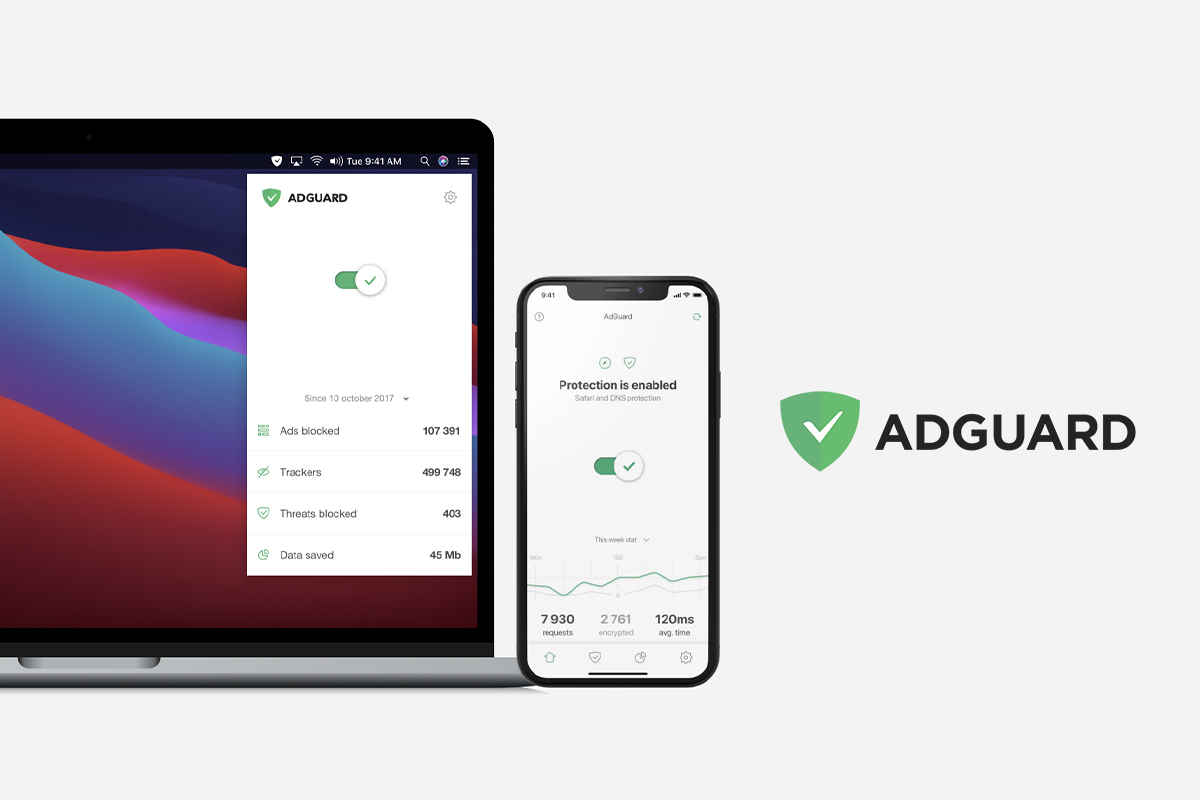
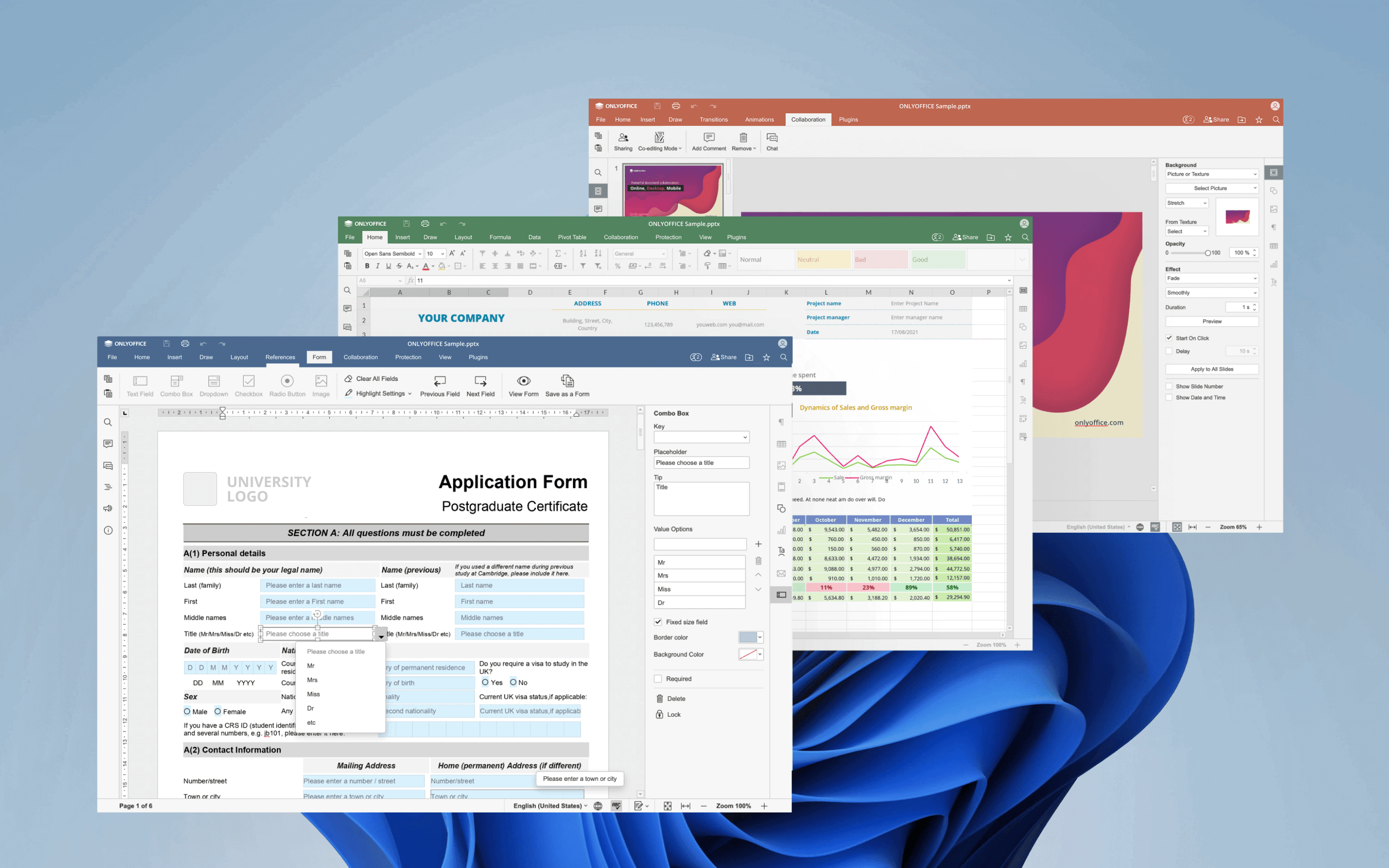
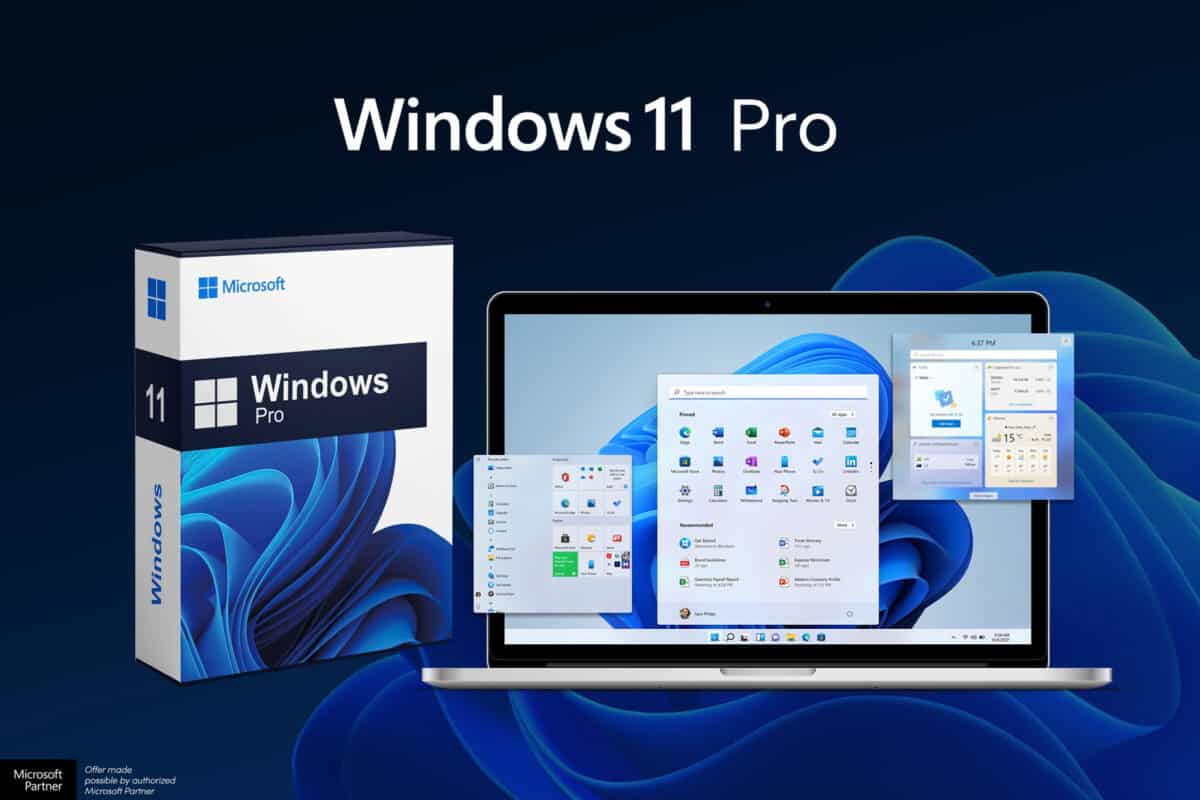










Appreciation for really being thoughtful and also for deciding on certain marvelous guides most people really want to be aware of.
Data Recovery from EaseUS would be a great tool for me. I’ve just started running a server with multiple platforms and devices. I’m still learning to network them all together, so mistakes are definitely happening.
Cheers
thank you
Thanks for giveaway. EaseUS Data Recovery Wizard is a very good program with which you can recover lost files. I would love to win it.
Thank you very much for this opportunity!
Leading data recovery software & recovery rates are very high.Thanks ghacks & Easeus team for the Giveaway.
I need a good Data Recovery software in order to retrieve some Important data from my old bad HDD.This a great chance to win a famous Data recovery software “Easeus.” Thank you & Please stay safe!
Thanks a lot for the giveaway. EaseUS Data Recovery Wizard is one of the best recovery apps that can save many important data and images after system crash or if accidentally deleted
Thanks for this giveaway
Thanks for the contest. I use their backup software…works quite well.
Thanks for the giveaway contest, Martin.
Thank U in advance and keep up the good work.
great tool for recovery information.. thanks.
Thank you very much for giving a chance of winning Easeus.
It will be a good addition to my tools, thanks for that!
Best giveaway Easeus.
Hope I win
I’m interested in participating in this giveaway. Thank you for the tech news and opportunity.
Excellent giveaway.
Thanks for this giveaway
Thanks for this giveaway.
This is the best recovery software.
Thank you for the EaseUs Data Recovery review and the giveaway.
Great program
Thank you for the review and the giveaway!
Thanks for the giveaway contest.
Thanks for the EaseUs Data Recovery giveaway contest.
Would be cool to get this license. Thank you for the opportunity.
Easeus makes good software. I’ve been using their partition manger for ages, most recently to convert an MBR HDD to GPT without formatting.
Like!! Thank you for publishing this awesome article.
Thanks a lot for the giveaway!
Thank you so much….Please i need a lifetime license for EaseUS Data Recovery Wizard
Thanks for the EaseUS Data Recovery Wizard review and giveaway.
good software, i tried its free version
EaseUS Data Recovery lifetime No.1
Thanks for this giveaway.
Thanks for giving this software!
That’s great! I want to thank you for the opportunity.
Is there any software to get recovery of android mobile please inform me urgent
Thanks Alot !
Thanks for this giveaway of EaseUS Data Recovery lifetime :)
Thanks for this opportunity !
EaseUS is so far a good bet. I was using a competitor software for partitions. I have worked on Windows units for almost thirty years and this company sold me. I forwent the trial and purchased their partition software only after a few days. (I have the receipt). It is fine software and for folks that need the extra explanation…this company gives well thought out and easy instructions on their software. Will definitely be looking at them for any other needs. Nice to see in this day and age.
C San
Easus giveaway