Is Microsoft deprecating the People feature in Windows 10?
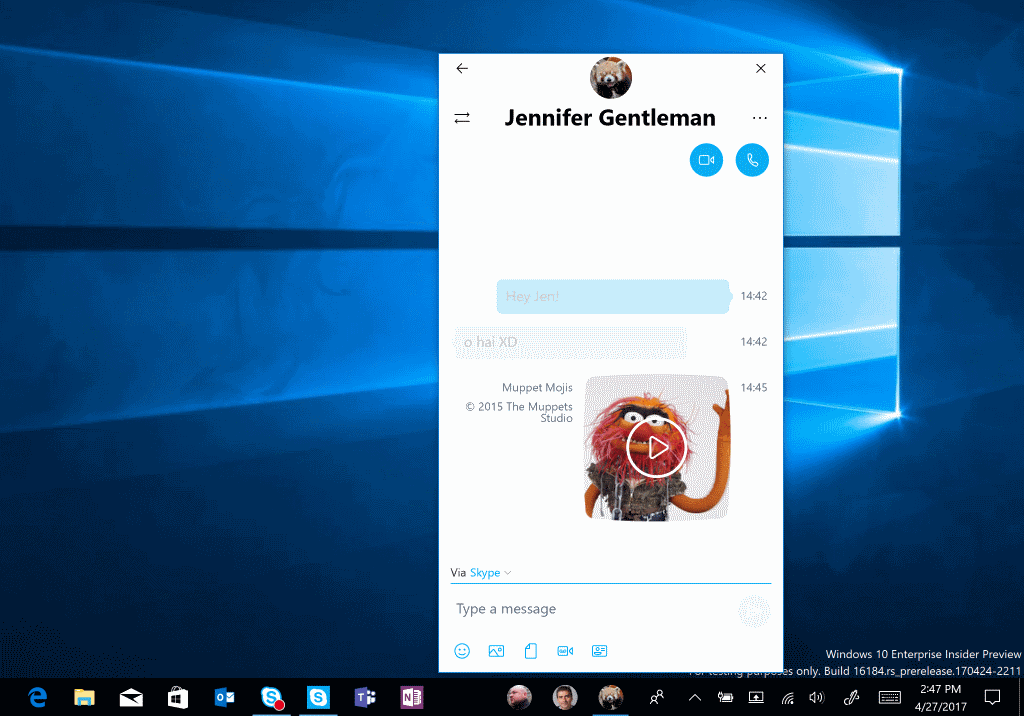
Microsoft introduced a feature that it called My People back in 2017 in Insider Builds of the then-upcoming Fall Creators Update feature update for Windows 10.
Windows 10 users could pin contacts to the Windows 10 taskbar for quick access to these contacts; communication apps that support My People could be assigned to contacts to communication quickly, and it was even possible to view chats from different apps quickly.
Windows users could hide the People icon on the Windows taskbar if they had no use for the feature. My People was supported by the default Windows apps Skype and Mail initially only.
A handful of third-party applications for Windows 10 added support for the People feature but support was limited.
Twitter user Albacore, who publishes insightful information regularly, suggests that the People Bar will be deprecated in the upcoming feature update for Windows 10.
In upcoming 19H1 Insider builds, the People Bar will show a deprecation notice. It's a shame to see something like this with rather interesting engineering behind it kick the bucket.
Microsoft has not confirmed or denied the claim at this point. Deprecation would mean that People remains available in Windows 10 version 1903 but that Microsoft engineers won't work on it anymore to add new features or make changes to its functionality.
Deprecated features will be removed from the operating system eventually; Microsoft deprecated the Snipping Tool in Windows 10 version 1809 for instance. Sometimes, deprecated tools are replaced with new apps or functions.
The People feature's usefulness was limited by application support in two meaningful ways: first, by the lack of availability of popular chat applications as UWP applications for Windows 10, and second, by the lack of support by apps available for Windows 10.
Microsoft is expected to release a support document for the upcoming feature update for Windows 10 that lists removed and deprecated features in that particular version.
Closing Words
I have to admit that I never used the People feature as it did not offer anything that would improve my workflows. I can see some users liking it a lot though if they use apps that support it regularly.
People will remain in Windows 10 version 1903 at the very least so that Windows users who make use of it can continue using it in that version.
Now You: did you use the People feature?
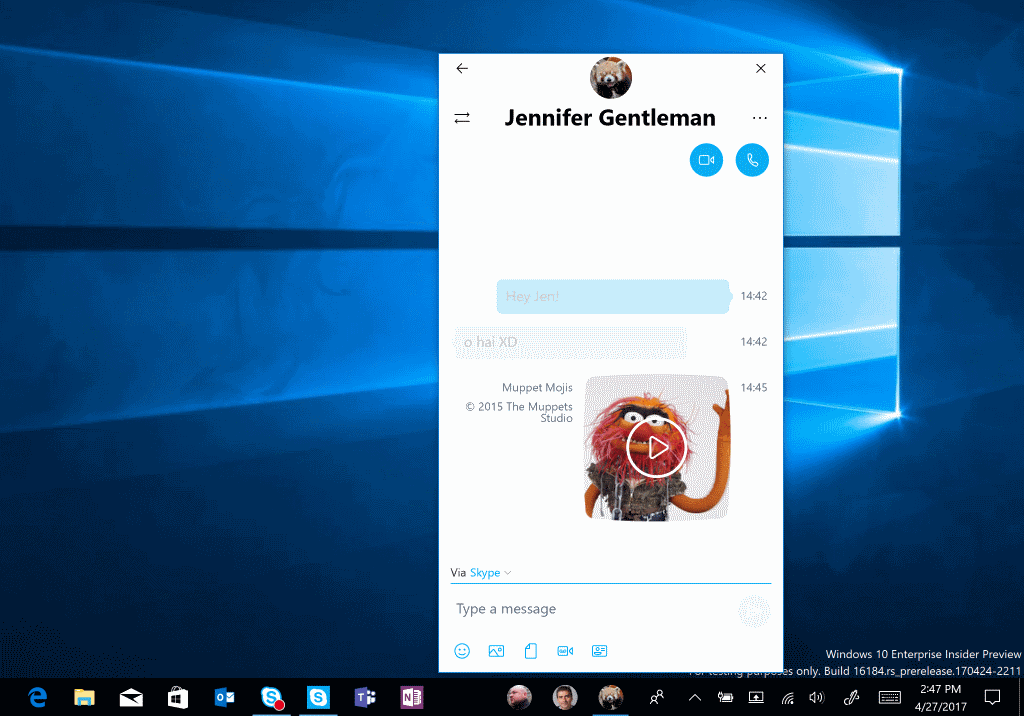




















MS constantly deprecates people.
What I really miss is Briefcase. NOT!
What a waste of dev time and resources that should’ve been used instead for things like polishing up Windows 10 and adding features that are actually relevant for the desktop users. The sunk cost fallacy is real.
Anonymous, as I said before, every two major releases, it would be extremely wise the third major release to be only bug fixing and polishing. But alas…
https://ibb.co/mBxRq3R
Check it out
By the way, in version 1809 you normally uninstall it and I did so. Nice… Even better in next major release to remove it completely.
I never had any interest in it.
I do like the SNIP tool, though.
Is Microsoft deprecating the People feature in Windows 10? Who cares ?
That’s a feature I have no use for, so I keep it hidden.
There is a ton of crapware inside W10, starting with Candy Crush, Witch Saga, Minecraft… We the users need more stability and security and less bloated useless stuff please!
A feature like this needs to become a standard and rolled out across platforms. There’s usually only 3 people I ever want to hear from, and I’d like to be able to say at the OS level that these people can contact me whenever, and through whatever app(s) we both use. Everybody else can go straight to Hell, do not pass Go, do not collect $200.
‘Do not disturb’ offers some of this functionality, but is very limited as to how it can be applied. For example, on my phone, I can turn on DND to allow calls through from certain people, but then they can’t contact me any other way.
I hope they deprecate Windows 10 itself.
Hard to believe buried beneath this mountain of unwanted horseshit is an operating system.
LMFAO! xD
In a word, no.
IMO many of the non-essential apps in Windows should be deprecated. Leave it to users to find what they need, if they need it. Include links to Windows store if MS has suggestions but only suggest once. Don’t nag. .
Rather than a dazzling array of fat programs many users don’t access, Microsoft should aim to make Windows more leanand less complex. Less complex may lead to reduction of the update nightmare.
I agree totally. But it won’t happen. Windows is not OS, especially after Windows 7. Windows 10 is just a way to promote their ecosystem of apps, promote Bing, promote Office 365, OneDrive etc. What I hope is them to finally allow to uninstall or disable all these in settings without having to use commandlines and powershell. Even Google allows to disable their apps and services in Android. I don’t buy that uninstalling or disabling them can cause problems. They don’t, but even if they did, Microsoft would do that on purpose.
This crap made it to LTSC 1809! Microsoft does not think at all. One more reason why LTSB 1607 is the go-to release if you need Windows 10.
What are other other differences between LTSB and LTSC?