Proxy Toggle for Firefox with Socks5 authentication support
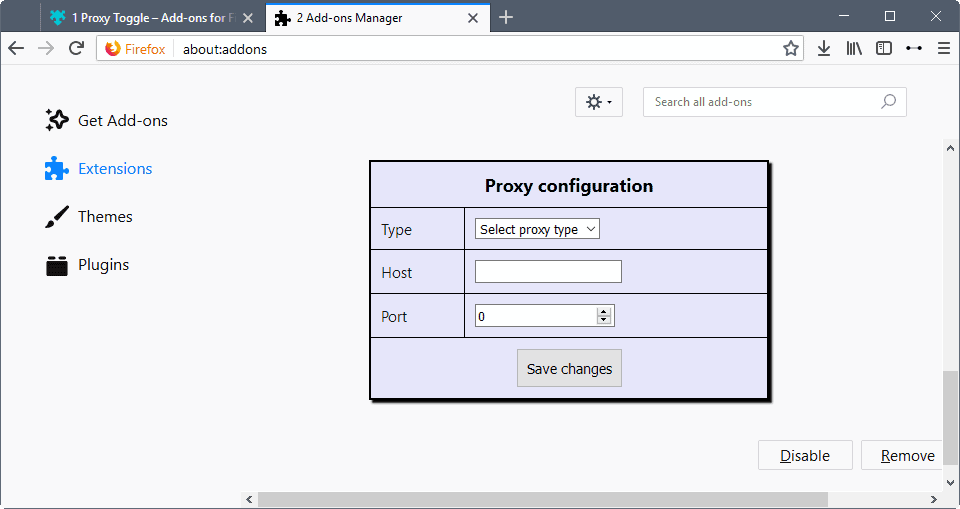
Proxy Toggle is a new browser extension for the Firefox web browser that adds HTTP and Socks proxy support with authentication to Firefox.
You may run the Firefox web browser with and without a proxy. Firefox supports HTTP, SSL, FTP and Socks proxies by default which you may all set using the Connection Settings which you find on about:preferences#general.
Firefox supports automatic proxy configurations and proxy DNS when using Socks v5 on top of all that. Setting a proxy may be mandatory or optional. Several VPN providers offer proxy servers for instance that customers may use.
Proxy Toggle
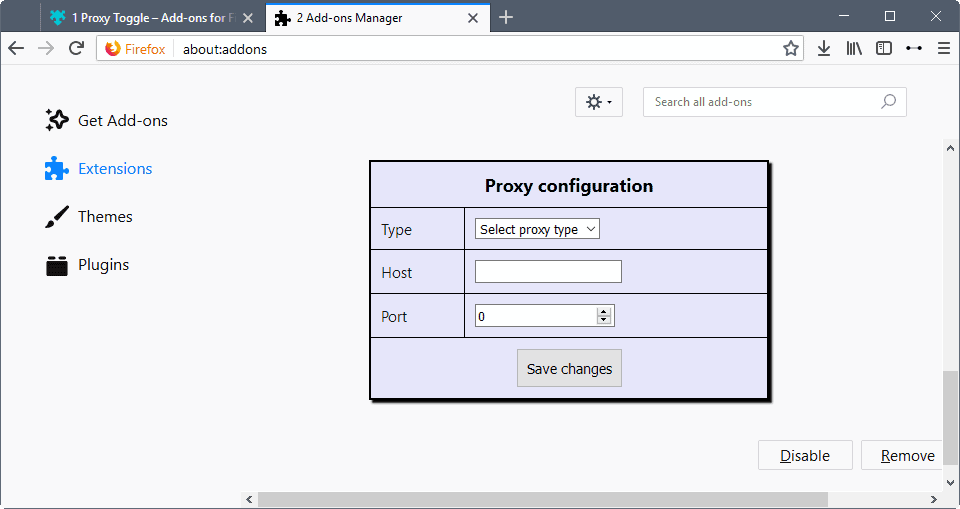
Proxy Toggle's main purpose is to quickly between using a proxy to connect to the Internet and directly connecting to it.
The extension adds an icon to Firefox's address bar that you may click on with the left mouse button to toggle between both states.
You need to add a proxy, HTTP,. HTTPS, Socks4 or Socks5, in the options of the extension to start using it this way.
The fields that you need to fill out depend on the type of proxy that you select. If you select a plain HTTP proxy, all you have to fill out are the host name and port. A Socks5 proxy on the other hand accepts username and password as well, and you may enable remote DNS on top of that.
The extension skips proxies for local network addresses automatically, but uses a proxy for all other addresses.
What's particularly interesting about Proxy Toggle is that it adds Socks5 authentication support to Firefox, something that Firefox does not support out of the box (correct me if I'm wrong on this one).
Closing Words
Proxy Toggle is a simple extension for Firefox. It requires that you pick a proxy type and set up the proxy before you may use the extension. Once that is out of the way, you may toggle proxy use with a click on the extension icon.
Handy if you need to switch between the two states regularly, for instance while using Firefox at work and at home, or if you need to use functionality that Firefox does not support out of the box.
Now you: do you use proxies or VPN connections?
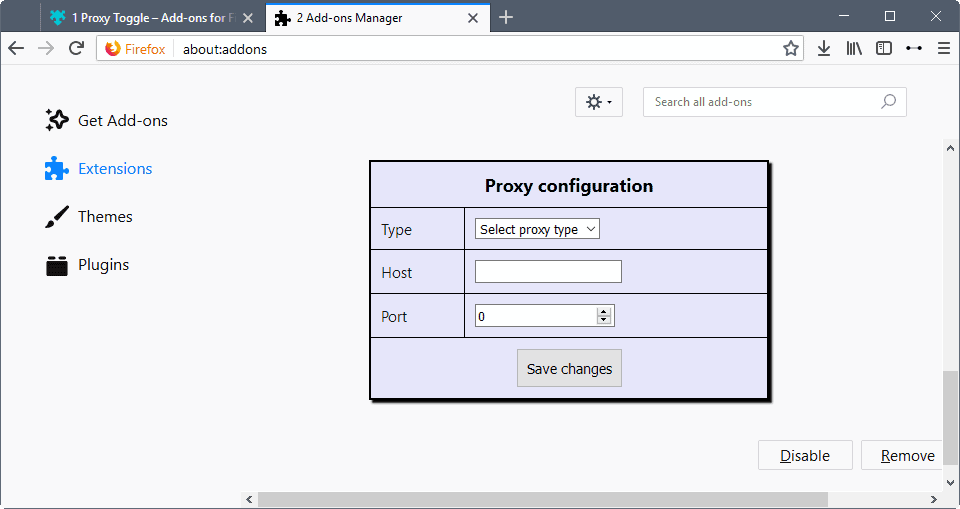

























how do i use Proxy Toggle on mozilla or IE
I’ll certainly be grabbing this one to see how it compares to ProxySel 2.3 modified with a tweak to the port number 9050 to 9051 for the tor switch.. that was hard. not.
It looks like this in Palemoon and Basilisk with my (foxdie clone attempt theme via userscript)
http://i.imgur.com/KExSWRG.png
I want to roll back to the good ol days of 2009’ish computing, before this app $tore eco$y$tem mind$et kicked in. If you either payed for pro software (like vegas pro / protools) or did the hard work debugging your box you could have a solid system that never breaks day after day for years.
I use a VPN that provides SOCKS5 non-logging proxy support, but I don’t use it that much since it seems to block access to sites such as this one. Using the VPN on its own doesn’t cause any connection problems though.
I have been using this extension for a few weeks now, and it’s nearly perfect for my needs, I used to use FoxyProxy but my requirements have changed so this is a better fit for me now.
I like that it is bare bones but there are a couple things I think would be good additions, and they are making the list of bypassed addresses customizable, and also support for PAC files would be fantastic but I doubt that will get added, but an editable list of bypassed address’s I am hopeful of.
Tried the firefox addon Proxy SwitchyOmega
and attempted to dig around in firefox settings couldnt find anything related to Socks v5
Sweet! It’s working with my torrent proxy in FFv57. I was a little surprised that it wouldn’t let me install it in v56 “requires a newer version of Firefox”. Page load times are longer but I guess that makes sense. Whoop Whoop! ;)
Don’t know how much I will use it but having options is always good. Thank You Martin!