Firefox Voice Fill, Notes and Send Experiments
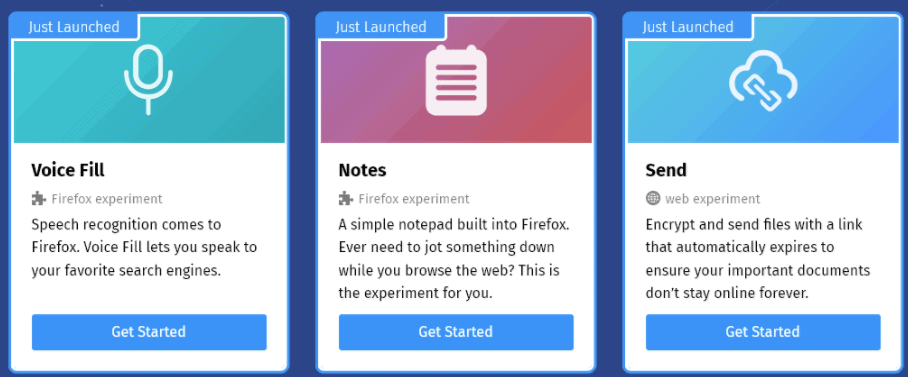
Mozilla plans to launch the three new Test Pilot experiments Voice Fill, Notes and Send for the Firefox web browser soon.
Voice Fill adds voice commands for running searches on search engines to Firefox, Notes adds notepad functionality, and Send an option to transfer files securely by using encryption.
Mozilla launched the first wave of Test Pilot experiments back in May 2016, and new experiments regularly afterwards.
Experiments are designed to gather user feedback, telemetry and interest. We have reviewed all experiments that Mozilla released so far:
- Firefox Containers -- create and use Containers in Firefox to separate browsing sessions
- Activity Stream -- adds content to the New Tab page.
- No More 404s -- helps when a site displays a 404 error code
- Page Shot -- capture screenshots.
- Tab Center -- moves tabs to the sidebar.
- Min Vid -- display videos in a small overlay in the browser UI
- Tracking Protection -- block trackers when enabled.
- Cliqz -- adds rich suggestions to Firefox.
- Universal Search -- adds recommendations to search.
- Snooze Tabs -- sleep tabs to hide them from the Firefox tab bar.
- Pulse -- option to report to Mozilla whether a site works in Firefox.
Not all experiments are turned into native Firefox features. Some are, Activity Stream and Page Shot for instance.
Update: The new experiments are now live on the Testpilot website.
Voice Fill
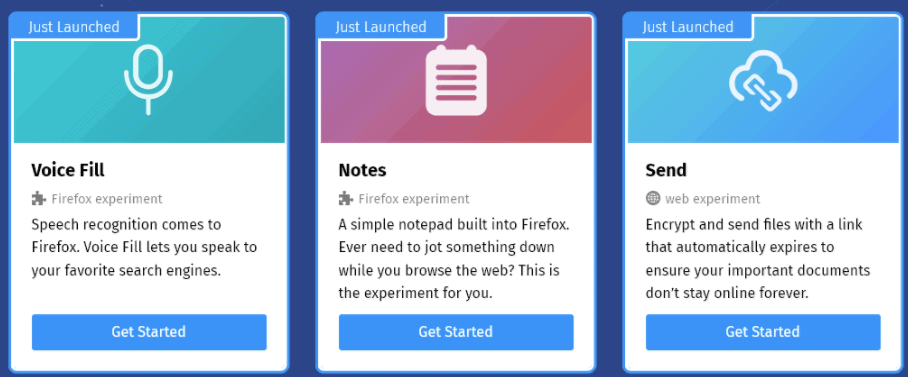
Speech recognition comes to Firefox. Voice Fill lets you speak to your favorite search engine. I was not able to test this yet unfortunately.
The GitHub page states that it adds speech to text support to web pages as an input method.
Notes
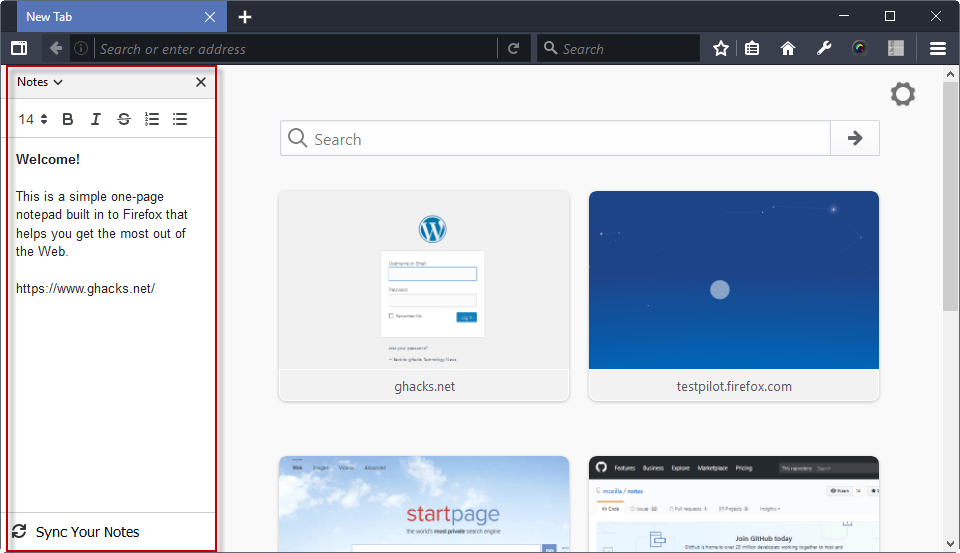
A simple notepad built into Firefox. Ever need to jot something down while you browse the web? This is the experiment for you.
Notes adds a note interface to the browser's sidebar. It is as simple as it gets right now. You can add text to the notes interface, and use some formatting options such as using bold, or adding lists.
Notes can be synchronized, but there is no option to save different notes. All you get is a single notes document that you can edit.
This can be useful for writing down information quickly. May be useful to Firefox users who use a plain text editor for that instead when they need to write something down.
Not as powerful as the note taking feature of the Vivaldi browser (which supports different notes, search, different sort options).
Send
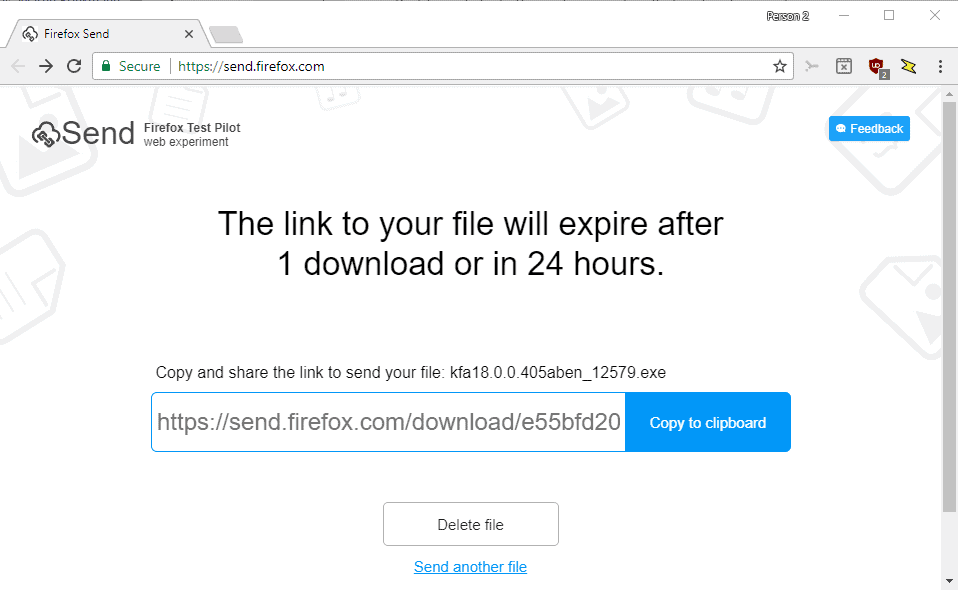
Encrypt and send files with a link that automatically expires to ensure your important documents don't stay online forever.
Send is probably my favorite feature of the three as it enables encrypted file sharing from within Firefox. You can try it out without using Firefox by visiting https://send.firefox.com/ directly.
You may use it to share a file with a size of up to 1 Gigabyte to another user in encrypted form. Links are set to expire automatically. You need to share these links with the recipients so that they can download the files.
The Send Test Pilot add-on integrates Send more deeply into the browser.
Closing Words
Mozilla will launch these three experiments soon on the Firefox Test Pilot website. You can test some of them right away by visiting the Github project pages of these extensions:
Notes is a bit bare bones for my taste, it could use support for taking different notes and screenshot support.
Send is a handy file sharing service that could snag away quite a few users from third-party file sharing services. It could become a financial burden however if abused, or if it becomes really popular.
Now You: Notes, Send and Voice Fill, which of these experiments are you looking forward to the most, and why?
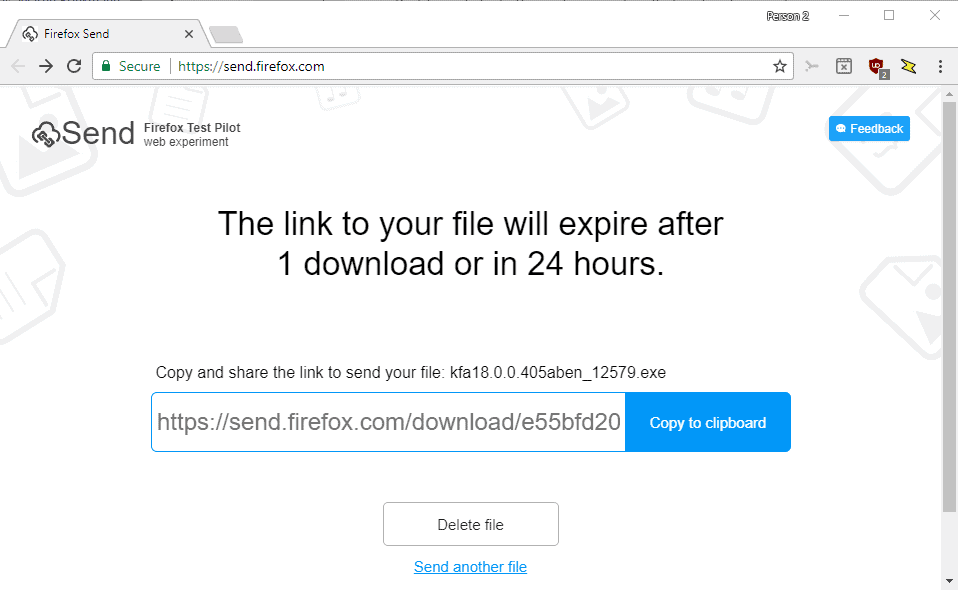





















I am using MyAirBridge (www.myairbridge.com), because I am usually sending more than just 1 GB. With this online service I can send up to 20 GB totally for free and without any registration. And it also has the highest possible encryption during transfer
Notes, if it worked like Vivaldi’s, would be my first choice. Since it doesn’t even come near, I’ll choose Send. That sounds pretty cool. Even though I only occasionally use something like that, I definitely like the idea that it goes away on its own after a period of time.
However, I probably won’t be using FF at all.
I would be most interested in the note taking feature that the Servo team talked about, instead of something like Vivaldi. I couldn’t find a link to what I’m talking about unfortunately, but it was about annotating pages, taking notes, possibly including drawing capabilities though not sure, and the ability to easily share annotations for collaborative research or to more easily argue/explain something.
@Martin
> Notes is a bit bare bones for my taste
Experiments are meant to be MVP I think, no ?
All that features I do not need… and with FF56 I’m not even capable to find a way to add a search engine, “Add To Search” Bar is dead and “Context Search X” is broken. What a fine equip :(
I’m on v56 and both those features work for me, the search box might be hidden by default on new installs though (I’m not sure) so you may have to add it back manually.
“Add To Search Bar” not compatible:
https://s2.postimg.org/hgktxw189/2017-07-27_142537.jpg
“Context Search X” broken:
https://s11.postimg.org/o9lroqygj/2017-07-27_143312.jpg
anybody know where I can leave feedback on these new Test Pilots? Frankly, I’d like to see the Search Bar turned into a notes-bar. Think about: Ctrl+K and your in the notes bar. type out a note and copy it over to a text editor or document editor. This is what I want..
Notes is nearly exactly what I want because when v57 hits I lose QuickFox Notes, they just need to add multiple tabs/notes and maybe an encrypt note option would be good.
You can leave feedback once they launch to the public, I think that is the best way.
Another useful functions.
Firefox is going to die…
You mean like all your family and loved ones, yourself, and any child you could make in a sudden and completely unexpected outburst of optimism towards life ?