First look at Firefox's Preferences Search
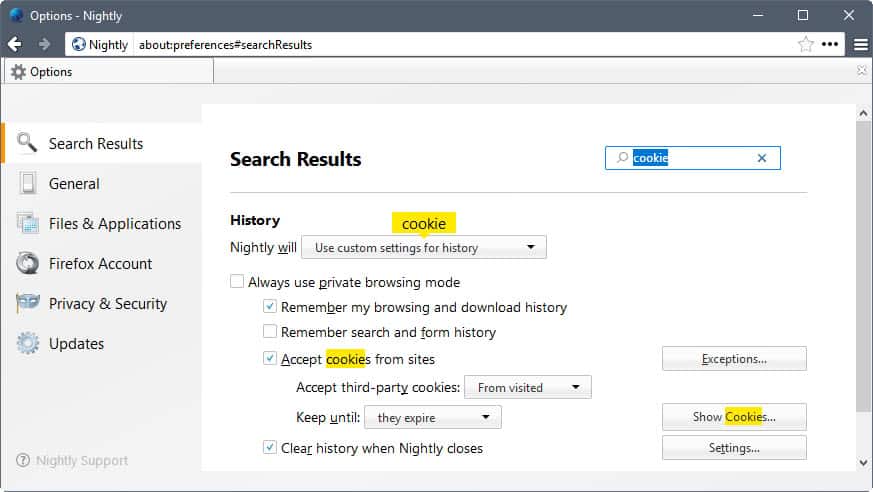
Mozilla plans to launch a redesigned options page later this year in Firefox, and one of the changes is a search option to find preferences quickly.
The new preferences page lists less groups than before. The effect is that some preferences have moved to another location, and that users may need some time adjusting to the new hierarchy of preferences.
Good news is that nothing is removed, so that all preferences that exist in Firefox 54 Stable will also be available when the change hits that introduces the new layout of the Firefox options.
According to a Mozilla study, the new layout improves the "average success score", indicating whether a user found a particular preference, by about 30%. In short: the new options layout is more compact than the old. Less clicking, but more scrolling is the consequence.
Firefox's Preferences Search
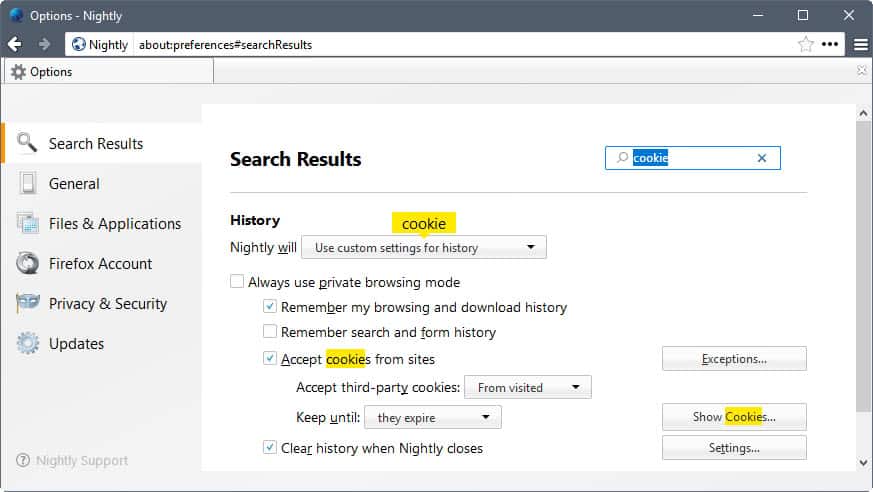
One new feature of the new preferences page of Firefox is that search is available there as well.
The new search field is displayed at the top of the preferences page. You can access it on any page of the preferences to find all matching preferences or values of those preferences.
A search for cookie for instance highlights the preferences of the browser that use that term, among them the show cookies button and the preference "accept cookies from sites", but also a preference that changes how cookies are handled (use custom settings for history).
The search did not highlight one instance of cookies on the screenshot above though. Not sure if that is by design, as its parent option was highlighted, or a bug.
The search finds preference names and values. You can search for any integrated search engine name for instance, and be taken directly to the preference that lets you manage it.
Search is nearly instant, but there is a short lag before results are displayed in the browser.
Verdict
Searching preferences is a good addition to Firefox, especially since it goes along well with the redesign and may help users find preferences that were moved to another location quickly.
Firefox is not the first browser to integrate search on the options page. Google Chrome supports search, and so do most Chromium-based browsers such as Vivaldi and Opera.
On a personal note, I'd like to see an option added to search to find about:config preferences that match as well.
Now You: New Options and search, what is your take on those changes?
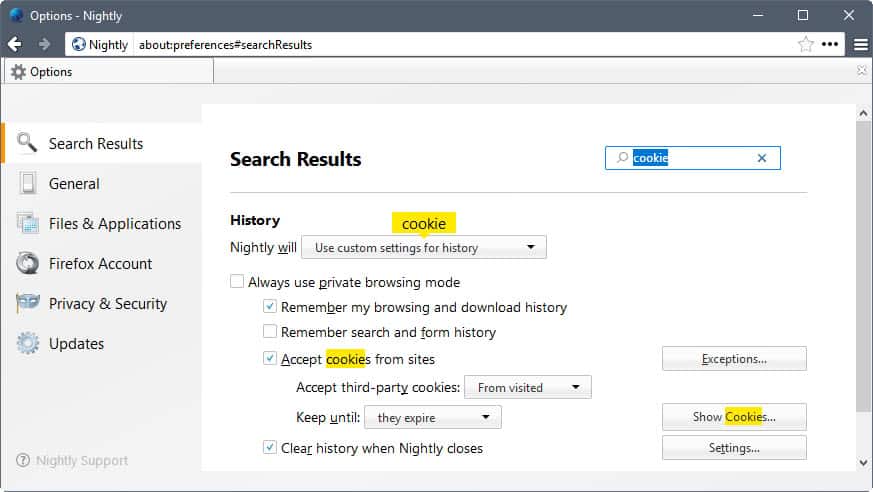





















Very good idea, which deserves to be picked up by (almost) all software.
I use Directory Opus which has a ridiculous amount of settings, and if did not had that feature all those configuration options would be useless.
Recently I removed the Nightly version from my test machine, but maybe I’ll install it again. Such search function is welcome, I think.
I found a blog about the progress on the Photon project : https://dolske.wordpress.com/
Thank you for this article, Martin.
Using the latest Nightly I had to toggle the preference “browser.preferences.search” because it was not enabled by default, thanks for the heads up about its availability though, I didn’t know it was implemented yet.
Handy, but just low-hanging fruit after the move to content/tab-based preferences and managers, which I still find dubious in that it must be so much easier to mimic for phishers.
It’s getting there, while Vivaldi has a long way to go, Firefox 57 might actually be a good Chrome competitor I can use with Chrome while waiting for Vivaldi to mature.
>On a personal note, I’d like to see an option added to search to find about:config preferences that match as well.
There’s no way in hell, that will ever happen. Mozilla is dumbing down their browser (mostly a good thing imo), and prefs can easily break your shit.
The search query within the preferences items is excellent, exists already in the ‘Configuration Mania’ add-on which accesses far more options. More options : what about them?
“Good news is that nothing is removed” : fair enough. Yet I believe more options should be made available, as they are with the ‘Configuration Mania’ add-on which should be, IMO, native to the Firefox Preferences module. The argument is always that too much is confusing (for the newbie). Why not then add an ‘Extended Preferences’ section to the Preferences page? Best of two worlds would it be.
But for once that the user rather than the pursuit of hi-tech fame is concerned no point in asking more to what may already be a considerable effort of the development team. Is education adding “you can do better” when the kid just improved his school work or congratulating him for the achievement? Asking too much can discourage!
OMG !
Search for “2,5” useless settings in menu ?! Realy ?!
Instead of making a full-fledged GUI w ешзы for about:config ((((
“an option added to search to find about:config preferences that match”
You sir, have earned 1000 up votes for that!! LOL
I agree, even if the flag for enabling that option is itself only exposed in about:config.
If the search thing is to Firefox preferences what it is to about:config, it’s a clear improvement over clicking repeatedly on several buttons. As long as discoverability of options (i.e. without search) is not hampered, I’m okay with moving them around. Apparently it’s not hampered but improved, so okay guys, have your way.