Firefox Focus for Android preview
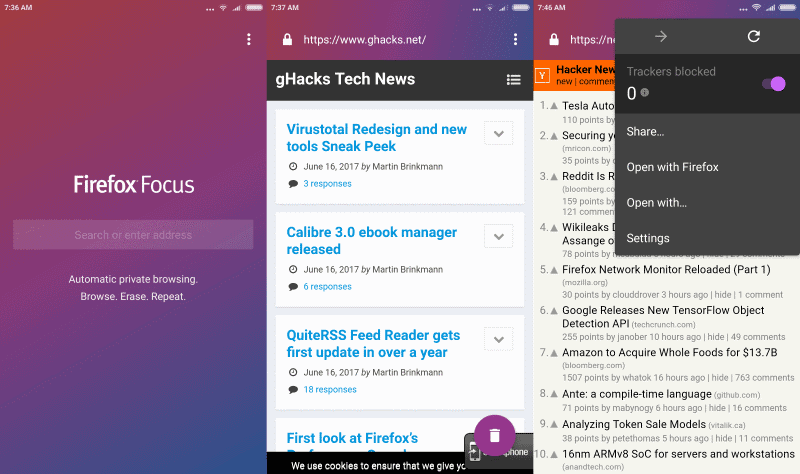
Firefox Focus, known as Firefox Klar in Germany, is a privacy-focused web browser by Mozilla that will be available for Android soon as well.
Firefox Focus is different from other browsers; first, because it is clearly focused on privacy, and second, because it offers a stripped down experience that is focused on single tab browsing.
Note: Firefox Focus has been released as a release candidate for Android. It is likely that there won't be any major changes before release, but things may change nevertheless. The browser won't replace Firefox for Android.
Update: Firefox Focus has been released. Android users may download the web browser from Google Play directly. Mozilla did remove the controversial Adjust component from the browser, and has disabled the automatic transfer of telemetry data on top of that.
Firefox Focus
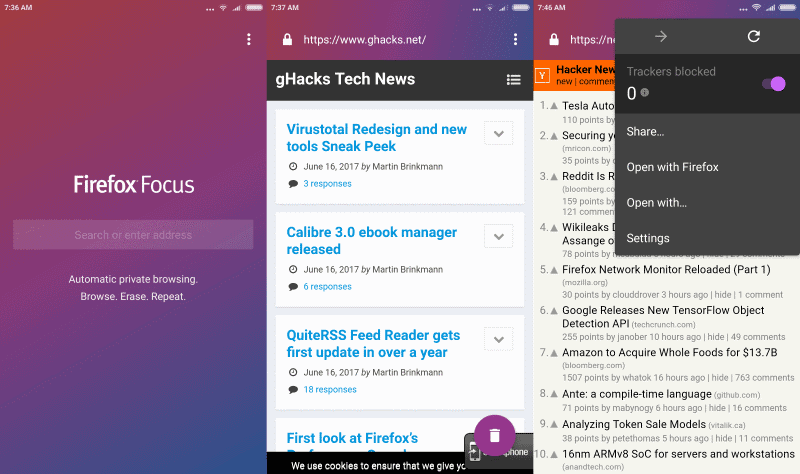
Firefox Focus, as the name suggests already, is designed as a tab-less browser. This means that you can have a single site open in the mobile browser at any time.
You will also notice that standard browser features such as bookmarks, lots of preferences, or data synchronization, are also not supported.
What Firefox Focus offers however is privacy. Private Browsing is activated, and so is Firefox's Tracking Protection. This gets rid of any kind of tracking that uses cookies, as cookies are only stored per-session but deleted afterwards (if they are set in the first place and not blocked by Tracking Protection).
The mobile browser ships with other privacy features. It lists the number of trackers that its protective features blocked directly in the interface for instance. This works similarly to other content blockers which display the information in web browsers.
Users may disable the protection on a site. This is useful if a site does not load properly. There is however no option to do this individually; it is all or nothing.
The only other options listed in the main menu are to open the page in Firefox, to use the open with functionality to open it using another application, and to share the page.
The browser UI concentrates on the essentials: the site that is loaded. You will notice that there is barely any UI when a page is loaded. The main menu bar is hidden automatically , and the only UI element left is Android's notification area at the top. You can display it at any time by scrolling up though.
Firefox Focus's interface lacks common features such as back and forward buttons.
Preferences
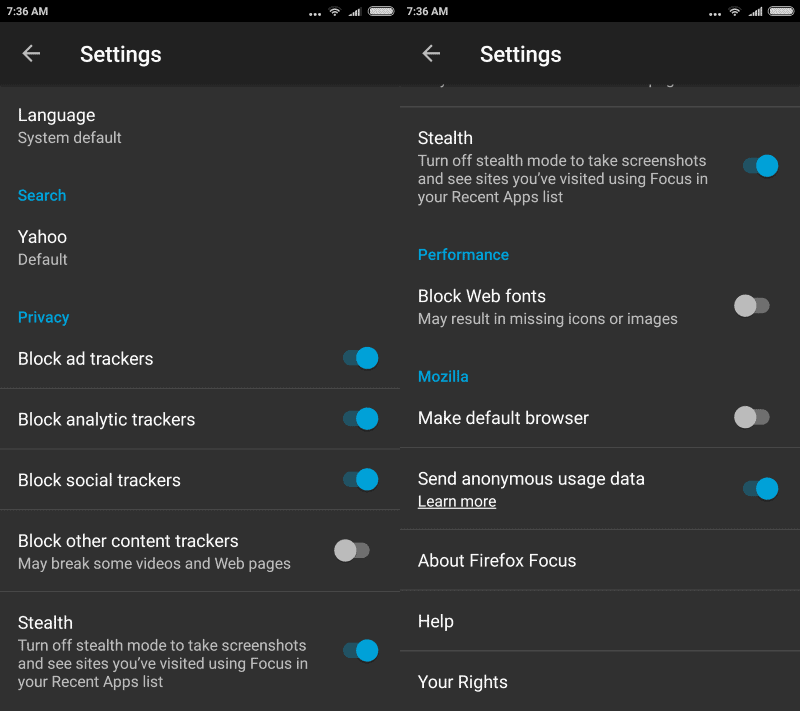
The preferences focus on privacy. You will notice that anonymous usage data sharing is enabled by default which you may want to disable considering that you are probably using the browser for privacy purposes.
Several privacy options are not enabled, likely for compatibility reasons. You may enable the blocking of other content trackers, and Web fonts. The first may break some web pages, the second may result in missing icons or images.
Firefox Focus ships in stealth mode by default. This blocks screenshot capturing, and that sites that you have visited in Firefox Focus appear in the Recent Apps list.
The only other options are to change the default search engine -- which varies depending on your region -- and to change the interface language. You are limited to a fixed selection of search engines though when it comes to setting the default search engine. Google, Yahoo Amazon, DuckDuckGo, Twitter and Wikipedia are supported when you run the US English version for instance.
Verdict
Firefox Focus's main focus is privacy and minimalism. A focus on privacy is great in this time and age, but you may get the same result if you configure Firefox for Android properly for instance. Firefox Focus offers an out-of-box experience though, and that is without doubt its greatest strength.
I personally think that the developers have done away with too many features -- setting any search engine as the default, saving passwords, back and forward buttons, remembering logins -- of which I call many essential to the user experience. (via Sören Hentzschel)
Now You: What's your take on Firefox Focus?
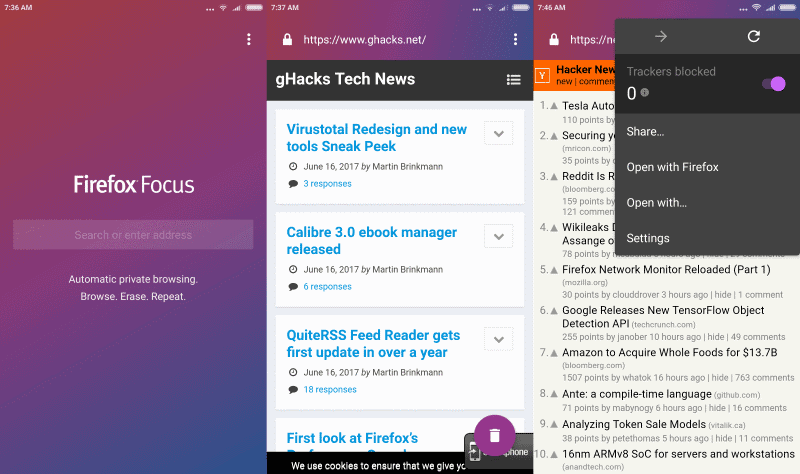






















Without the button then how do you go back? re-type the address? I wish they would just put their resources into the normal Firefox.
Firefox on Android is so frustrating. I want to like it because it is super-customizable and comes as close as possible to providing users with a “desktop” experience on mobile. Sadly, the performance of Firefox on Android is pure garbage. No way should websites load faster with ads and trackers on Chrome than they do on Firefox with uBlock installed. It makes no sense how they ignore their mobile browser.
Adjust GmbH. The browser.
Stay away from it.
First of all, there is nothing wrong with Adjust. Of course you can make something little to a big story but there is not reason to do so… Then: Sending usage data is DISABLED BY DEFAULT. Yes, it’s always a good idea to get informed before writing comments.
Security specialists analyzed Focus’ / Klar’s traffic: “Personal data is collected and sent directly. In the case of Firefox Klar it doesn’t go to Mozilla, but to Adjust. Adjust GmbH gets personal, non-anonymized data. Even Firefox developers couldn’t explain to me why the data in the case of Firefox Klar doesn’t go directly to a Mozilla Foundation server.”
http://www.deutschlandfunk.de/anti-tracking-software-mozilla-klar-saugt-daten-ab.684.de.html?dram:article_id=378712
They also said that the default for this data collection in Focus / Klar is set to “on” and that neither Mozilla Foundation nor Adjust replied to any requests about what is done with the collected data.
That for you there is “nothing wrong with Adjust” says a lot about the mindset Mozilla has these days.
Sweep the dust under the rug. No one will notice it.
Be serious. This application is a glorified tracker. You’d be better off with Chromium.
> Firefox Focus’s interface lacks common features such as back and forward button
The back button is provided by Android. And you can see a forward button in your first screenshot. So both features are available.
I’m not sure I get the point. Won’t this just confuse users who should just use the real Firefox ? Not knowing which one to pick, how likely are they to just stick to their current browser instead ?
What more does it offer over Firefox with uBlock Origin ? As long as it loads third-party content and doesn’t provide any more anti-fingerprinting features by default, Firefox for Android with uBlock should be better for privacy than Firefox Focus.
So what’s left ? It sounds like a browser meant for low RAM smartphones instead, a Firefox Lite of sorts with bundled privacy measures to compensate for the lack of add-ons. (because Lite)
Anyone with more insight ?
I’m not sure it will create anymore confusion amongst users than you might already have regarding the different builds that are available via the Play store. I mean, Chrome has the stable, beta, and canary branches available. Opera has like 8 different versions of its browsers on the Play Store. Plus, the average user (probably what Mozilla is targeting) might not even know what uBlock Origin is or that you can install add-ons to the mobile FF browser.
I’m not sure I get the point. Won’t this just confuse users who should just use the real Firefox ? Not knowing which one to pick, how likely are they to just stick to their current browser instead ?
What more does it offer over Firefox with uBlock Origin ? As long as it loads third-party content and doesn’t provide any more anti-fingerprinting features by default, Firefox for Android with uBlock should be better for privacy than Firefox Focus.
So what’s left ? It sounds like a browser meant for low RAM smartphones instead, a Firefox Lite of sorts with bundled privacy measures to compensate for the necessary lack of add-ons. (because Lite)
Anyone with more insight ?
A browser without bookmarks. How do you get to where you want to go and navigate once you get there. This sounds like a concept browser… from 1993. What’s next? support for Gopher?
Exacrly my reaction :)
In fact, I only use Firefox BECAUSE of uBlock origin, but it’s sooooooo sllllooooooooow that I usually just open Lighting open-source from F-droid. Not perfect, no upgradable block list, but simple and fast for everyday small use :)
I recommend Brave to everyone I can as the best Android browser if you want adblocking and tracking protection. Firefox on Android with uBlock Origin is solid, but I have found Brave to be noticeably faster and it offers many of the same benefits. I use both Firefox and Brave, but increasingly have moved to Brave due to the speed benefits. I honestly don’t know why Firefox on Android suffers from a performance gap.
Brave is cool, but the agressive adblocking breaks some pages and on others still suffers from popups. I’ve tried it for a few days.
Firefox will get a heavy speed boost with… version 57, or whenever it is that Quantum hits Firefox for Android.
Yeah, Firefox for Android does suffer some speed issues. It seems less terrible with the most recent version (54), but it is still noticeably slower than Brave which offers pretty much all the benefits of Firefox with uBlock Origin installed (adblock, tracking protection, malware blocking, etc.) but with the Chromium engine underneath it all. Honestly, I don’t know why Firefox on Android is slower than many of the Chromium-based browsers, but it is something that would be nice to see them address. Still, I’ll take the relative slowness of Firefox on Android over running with Chrome or Opera and the security issues present with both.
How does this browser Lightning fare with popups? Can you try watching a show here mywatchseries.to and tell me if Lightning gets drowned in popups or not?
I have a $60 smartphone and Firefox runs perfectly on it. I can open a dozen tabs, still fine. Never need to open more so I don’t know if there’s a point where it’s “too many”.
uBlock Origin may help getting tab count up without speed lost, I wouldn’t know, no way I’m browsing the web with an outdated version of Android and no protection from scripts and dubious third parties.
Try closing Firefox once a day maybe ? Like, closing it for real, by swiping it away in the selection screen that appears when you long press the phone’s “Home” button.
If I can’t install Ublock Origin, this is useless to me.
Firefox Focus for iOS integrates with Safari browser and installs ad-block, tracking block, in the browser.