Google removing Close other tabs, Close tabs to the right from Chrome
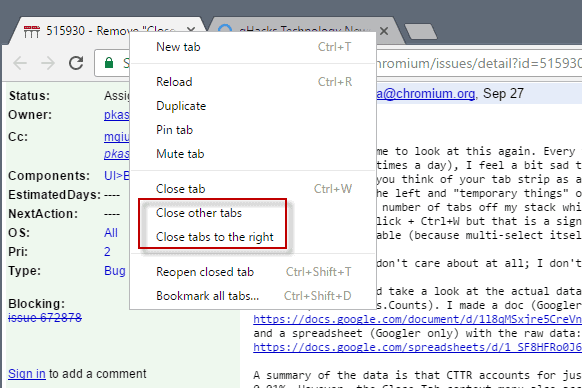
Google plans to remove the tab context menu items Close other tabs, and Close tabs to the right, from the company's Chrome web browser.
Google made the decision to remove the two context menu options years ago, according to the bug on the official Chromium site, but never got it done up until now.
The company cites lack of use as the reason for removal. Additionally, the two context menu options add complexity too Chrome, and add additional scanning time "due to the menu length increase".
Update: Google published the following update stating that it won't remove the two options anytime soon:
WE ARE NOT CURRENTLY PLANNING TO REMOVE CLOSE TABS TO THE RIGHT.
Maybe, some day, in the future, with more data and more discussion;
so that shouldn't be taken as "this will persist inevitably",
only that it's not on the table right now.
Google removing Close other tabs, Close tabs to the right from Chrome
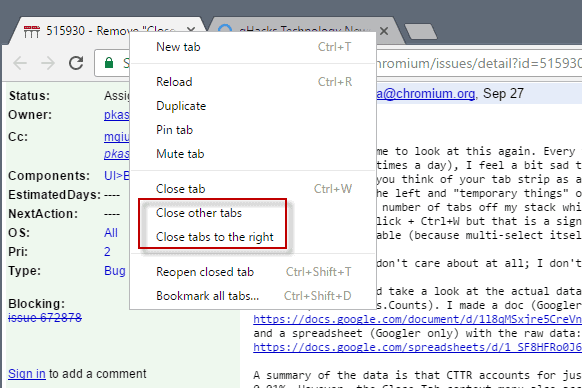
Usage stats, which Google revealed in September 2016 highlight the relative usage of each context menu item of the browser:
- Duplicate: 23.21%
- Reload: 22.74%
- Pin / Unpin tab: 13.12%
- Close tab: 9.68%
- Reopen closed tab: 8.92%
- New tab: 6.63%
- Close tabs to the right: 6.06%
- Mute tab: 5.38%
- Close other tabs: 2.20%
- Unmute tab: 1.41%
- Bookmark all tabs: 0.64%
Relative in this context means the percentage of all context menu actions by Chrome users. Close tabs to the right is listed there with 6.06% of all actions, and Close other tabs with 2.20% of all actions.
This makes it a more popular action than mute tab, and less than 0.60% less popular than new tab. Chrome users have other means to spawn new tabs or close them which may explain the relatively low usage stats for those actions.
Even close tab, and reopen closed tabs, are not too far away when it comes to relative usage of the actions.
It appears that the removal has been assigned in February, and that Chromium and Chrome will see the removal of the two options in the near future.
Side note: Google plans to remove the bookmark all tabs option as well from the browser. It is unclear however when this is going to happen, as no date has been given yet.
Google notes that you still have an option to close multiple tabs. Simply hold down the Shift-key, click on all tabs that you want to remove, and use the keyboard shortcut Ctrl-W to close the selected tabs.
Now You: Are you affected by the change?
It is interesting to note that Google thinks that these options are not used enough to keep them in Chrome
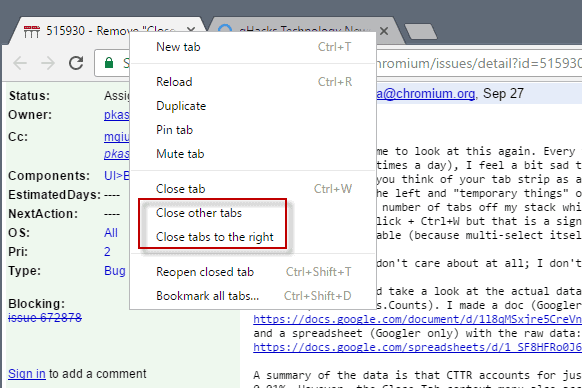



















It makes more sense to keep “close other tabs” other than keeping “close tabs to the right”, because with “close other tabs”, it can be to the left or right.
This is really going to hurt programmers. I can’t believe “just click on each tab you want to close” is considered an alternative. Actually, whats REALLY unbelievable is there’s no keyboard shortcut. And yet, there’s a shortcut for “go back, but in a new tab”.
Also who are these lunatics that right click on a tab to create a new one, rather than use control-t? Casuals ruining things for power users, as usual.
Pure stupidity. Going back to Firefox right now – I don’t need a browser whose devs are focused on removing features and fuc*ing with my privacy.
I’m sad they took away the options. I’m surprised I’m the 2 %. I use close other tabs and close tabs to the right all the time. luckily I found a chrome extension that enables the same functions: https://chrome.google.com/webstore/detail/keyboard-shortcuts-to-clo/dkoadhojigekhckndaehenfbhcgfeepl
October 2019. Chromium Version 78.0.3904.70 (Official Build) snap (64-bit)
Both removed!
All that is left:
New tab to the right
reload
duplicate
Pin
Mute site
Close
close tabs to the right.
As a developer i don’t like this change at all!
October 2019, Chrome 77.0.3865.120, both options still there.
That’s so lame. Thanks to that guy above offering an app at least, check it out. It’s not perfect though, e.g. it doesn’t work in discord’s site, it should also be on the right click of the tabs now.
But late to party but this extension is pretty neat (previous link stopped working)
https://chrome.google.com/webstore/detail/close-tabs/gadafnnkijfmbbmeielphlapddbmgbgo
Google decided to remove the useful options to make room for more spyware! :-) :-) :-)
Seriously I don’t see any reason to leave such features there. On the contrary I was going to ask Mozilla to even add the shortcuts for “close tabs on the right” and “close all other tabs” because I use this feature every second.
Close Tabs extension has you covered.
https://chrome.google.com/webstore/detail/close-tabs/amjmajadgbkdjbmibpcinfhlnljjcapg
I use it frequently, though I have migrated to the One Tab extension which closes open tabs and ‘saves them’ to a page.
what on gods earth is the big deal..if you have 10 or more tabs open then just restart the browser or press the cross buttons…!!
Please people use their brains.
Does this mean this will be removed from Chromium itself, or just from the Chrome builds which Google creates from the Chromium milestones?
Chromium itself as far as I know.
As a Firefox user who may have to one day move to Chrome, I consider this a good move, along with Chrome’s throttling of background tabs. Currently I have over 200 tabs open in Firefox, and “close all tabs to the right” is synonymous with Data Loss – a big no-no.
Good move, Chrome. If people really need this functionality, I’m sure it can be re-added with an addon.
There’s an easy way to correct such a mistake (in Firefox ; don’t know about Chrome) : go to All History, select all the items you have just closed, and reopen them with a single command.
I’ve never understood the logic of having 200 tabs open. How do you navigate among them ? Would you have 200 Word documents open at the same time, or 200 spreadsheets, or 200 pdf documents ?
Or, for that matter, 200 paper files open on your physical desk ?
Question is…..
what else more can be done with a browser..?
there has to be a stop sign and limit somewhere.
if we cant progress then we will simply regress back to basics.
what more can be added or done with chrome for example.?
removing features rather than adding them, that’s a novel approach
Judging from the comments here, something absolutely unexpected has come to light : when you invent tabbed browsing, people tend to open tabs. Then they need to close them. It seems Google does not have enough Nobel prizes on its payroll to reach that sensational conclusion.
to me bigger question is how they know what mouse action is used….way too much telemetry going out there.
Their metrics probably rely on users not having their spying disabled.
This means, that it won’t register all “power users” that would use such a feature.
Same goes btw I think for the 40% of FF users don’t use addons – still have no answer on how this was measured.
Extrapolated from telemetry/health reports/crash reports (and maybe AMO data) with you know, sample size, mean, margin of error – that’s my guess, because there is no hidden “spying” (although some of the switches are not well advertised)
DAILY ACTIVITY LOG THAT YOU DON’T
RECALL GIVING GOOGLE CONSENT TO TRACK
Activity Time Allocated
Sleeping—————————-22.74%
Eating———————————0.04%
S***ting——————————-0.01%
Drowning in Google ads——77.2%
Based on your low usage of your mouth and anus they have been
scheduled for removal. In the unlikely event you miss having a mouth
and anus, you may wish to install a shabby, nonfunctional browser
extensions. Extensions won’t help you recover the lost functionality
but they are available for free in the Chrome Web Store and a number
of them come pre-infected with malware.
+1 .. that made me laugh
In other news:
Google removes the left rear door from its self-driving cars, explains: “Well, it was only being used about 5% of the time. Anyway, passengers can just slide over from the right side.”
I don’t want to memorize another shortcut to get function I previously had with a simple click. The only productivity gain here is some Google statistic grossly misused to justify an internal analysis. It’s certainly not benefiting their users.
It affects me too. Are they going insane? I use these options always.
I too would consider another browser as I use the close tabs functions every day. I have to open a lot of pages for my work. If I have to click on each tab it is both combersome and time consuming. No thanks
The only times I’ve ever hit “close other tabs” or “close all but this” or whatever in a piece of software, it’s been an accident. Good riddance!
F*’ng stupid!.
Yeah, I rarely use these 2 when i’m just browsing for fun, but when i need it, it’s really useful!, especially when i’m doing some research, which tend to had many opened root tab just from a single source.
and now, they just ditch it like that?, F* you google, they just make it dumber everyday. another reason not to use chrome.
Yes, it does affect me. it would be nice if at least we could set a shotcut for that
What? Are they insane? I use Close Tabs to the Right and Bookmark all tabs! Well thankfully I have Opera to switch to.
All those options are still here in Opera.
What do you expect from the biggest “dumbed down” browser out there?
I ALWAYS use Close other tabs + Close tabs to the right !! WTF..!!!!
This sucks. I use Close tabs to the right frequently. I’m a user that hates tab clutter, I will generally open up multiple tabs from search results, and if I find one that’s useful, I’ll close the ones off to the right as they are no longer needed.
Granted I can middle click to close tabs, but it was a nice quick solution.
As usual, when will companies come to the brilliant conclusion that not everyone is the lowest common denominator? What is so difficult about letting the user decide what features they want and when they want to use them? All that will happen is, is that some will leave and use a secondary browser, others will simply deal with it and move on while still others will either develop or use third-party addons to compensate for the feature that to them, was useful or desirable.
Am I missing some secret of business? Why does this happen time and time again? If a company has a vision of how its software is supposed to look, why can’t it come to the realization that many and in the case of something like windows 8, may strongly disagree with it? I’m sure it boils down to money, revenue, and the desire to dominate the market.
Seems to me that if a software developer, developed a basic and advanced version of the same program they’d have far less complaints or at worst the same amount by way of a basic users being “tricked” into using the more advanced version. Doesn’t seem like it would cost much more to do this since it would simply be a matter of hiding or unhiding features already there.
To be replaced by Uninstall Chrome?
Next step for Chrome: remove tabs altogether. Then the buttons. Then leave the browser with a blank background and a huge Google search bar in the middle taking up the entire screen. Who needs bookmarks anyway?
This is where I see it going, followed closely by Firefox because Chrome lovers are all waiting for Firefox to become just as ugly and miserable to use so they can switch to it. It’s perfectly logical. To the insane. But seriously, who would ever want to close or bookmark tabs, right? :P
The developers of Chrome keep making stupid decisions. Glad they are alternatives like Opera and Cent Browser.
Browser makers truy have gone insane.
First Firefox is making itself a clone of Chrome by removing features. Now Chrome, which already lacked options, is removing features that are extremely handy!
Yeah, 99% are casuals users who only knows that a computer goes on because they press a button and the “internet” is the icon in the taskbar but this is retarded. I already use Vivaldi 99% of the time and when they have sync implemented I can switch over fully. Vivaldi is the last true browser with features and options!
I’m not a Chrome user, so I don’t know how you close other tabs, or tabs to the right, without that context menu. Is there another available command which would be as convenient ? Is there an add-on for that ?
I do know I would be furious if Google took that away from me. Yes, unreasonably long menus can be a nuisance, and slow down work, but that menu is not long by any measure. If this is long, people, you’re making a browser for toddlers or retards. If you really have a problem with long menus (which you don’t have here), make a simple mode and an expert mode, and let users chose.
Closing other tabs, tabs on the right and, yes, tabs on the left are basic commands. Of course you need them. Maxthon had them ages ago. What do statistics have to do with that ? That’s akin to looking up statistics in order to decide whether copy, cut and paste are useful enough, and maybe we could save a few bits from the planet by taking them off.
Besides, the statistics do not conclude that people don’t use those commands. If the figure for close tab is 9 % and the figure for close to the right is 6 %, it means that close to the right is an extremely useful command, used very often by very many people. How do I know ? Because close tab usage should be reajusted to 100 %. Everybody closes tabs at some point.
Google people (among which are some of the most brilliant minds in the universe, we’re told), seem to be saying : look, 9 % is really not very much, and frankly 6 % is very little, so this function is not useful. But the focus should be on the fact that close to the right is only used a third less than close tab, which seems to me very consistent with the intuitive perception.
Of course people are doing a whole bunch of other things with their tabs, apart from closing them. If you compiled statistics on how often you launch Chrome in a day and how often you quit it, you’d probably find that you almost never use those functions : once a day for each would be close to the average, I would say. Of course you’d do a bunch of other things in between, so of course your launching and quitting statistics would be ridiculously low in comparison.
Would that be a reason for taking away the possibility to launch and quit the program easily ? I don’t think so. The minute you need to launch, quit, close other tabs or close to the right, then you need it very much, and in fact if you were deprived of that possibility, it would degrade significantly the overall quality of the program.
Statistics are nice, however it’s easy to use them stupidly. This is one more case of the spectacular dumbing down of things (and minds) that’s going on in formerly developed countries.
You can click the tab then hold shift and click some other tab to select tab range.
Then you can do any action to them: move, drag to form new window with them or close with ctrl+w
Huh, I’ve never used “Duplicate” before, but I do use “Close tabs to the right” daily. I expect a follow up post with “restore functionality” extension suggestions.
Personally, I think it’s silly to remove those context menu items and use the excuse that usage is too low. Close tabs to the right: 6.06% of 1+ billion users is still kind of a big number. 60 million is not enough? That’s like a whole country in western Europe. Sure, someone might develop an extension that replaces the menu but that in turn will raise memory usage, probably. Close tabs to the right and close other tabs is something that I use on a daily basis. Everyday I go through a few hundred articles with Feedly, open the ones I want to read in new background tabs, when I get a dozen or so then they are read, rinse, repeat. Google has a habit of removing features/services just to annoy me. ;) Another reason added to the list for why Chrome is not now nor ever will be my primary browser, not that Google cares, which is another item on the list. LOL
Richard, the stats are the relative usage based on 100% of the menu actions, not on Chrome user numbers.
Whoops! I see that now. Thanks for the clarification Martin. ;)
Man, yeah, I’ve really been hurtin’ from those couple milliseconds wasted when scanning the context menu.
(Google is about as smart as some stranger walking past your table in a restaurant and taking some food off your plate and then asking you, “Oh, were you gonna eat that?” [brilliant])
angry react
I use “close to right” at least a few times a week.
How much time before Firefox follows? /s
6% seems pretty significant to me, given Chrome userbase. I’m always against removing this kind of features that don’t have a performance impact whatsoever. If they are concerned about complexity (??), might as well develop a mode or something instead.
It’s stuff like this that puts me off the most using Chromium. That’s a very useful option to have. Especially close to the right. I don’t like to browse like:
a. search > open result > back > open next result > back > open next result > rinse and repeat for at least ten times
I’d rather do:
b. search > open all first ten results at once > check first, spawn a few more tabs maybe, check second, and so on
Option b. is much faster and and better, helping me to eventually compare two or more smimilar, slightly different results. When I’m done, I want all those 30, 40 or whatever tabs closed, not clicking fourty times while holding shift, standing still in one foot, facing the North-West direction and tumbling twice -kind of nonsense to close some tabs.
>the two context menu options add complexity
And this is one of the most bs reasons they could come up with. What complexity? Is the removal of those options going to shave at least 20MB of Chrome’s size? Because if it isn’t then they’re just a bucnh of liars. Last time I checked Chromium was a nearly 200MB monstrosity, meanwhile FireFox is less than 100MB, both x64 and Chromium without synch, rtc or any other of Google’s nonsense.
Yeah, I’m sure a few strings are making things so complicated for the devs. Lmao.
It’s a total bullshit reason.
Hopefully someone will make an addon for bookmark all tabs -.-
I can’t believe it! I use Close other tabs and Close tabs to the right many times a day. The only other context items I ever use are Duplicate and Reopen closed tab.
I use both of those options periodically. Actually, I’m not sure I’ve ever used the tab context menu for anything else. I can live without them, but it will definitely be an annoyance for me.
damn :( i have the same feeling as i had when firefox decided to go australis
and also the same bad feeling when chrome switched from the 3d icon to the current ugly icon
and no real alternative around :(((
le.
Duplicate: 23.21% -what? i hardly use it
Reload: 22.74% – ok
Pin / Unpin tab: 13.12% – i always pin gmail/facebook
Close tab: 9.68% – i close with middle click
Reopen closed tab: 8.92% – very usefull
New tab: 6.63% – so low ? how people open new tabs??
Close tabs to the right: 6.06% – usefull sometimes
Mute tab: 5.38% – what?? this is one of the important futures, but i use the icon is faster
Close other tabs: 2.20% – i always use this at least 3-4 times a day after looking for something
Unmute tab: 1.41% – using icon
Bookmark all tabs: 0.64% – very usefull stuff, i always use it at the end of the day to save all “not read” stuff into a day folder :( no idea what i`ll do without it
The “new tab” option has such a low usage because there’s a dedicated button for that. It’s the little parallelogram to the right of the last tab.
That’s a pretty big loss for me. I’ll definitely have to consider other options if Chrome loses more features considered advanced.
These days Opera is pretty much like Chrome in all respects.
One thing that keeps me with Chrome is synch.
I just do not trust Opera in this respect yet.
Once I do, I will dump Chrome as my default browser.
Google is becoming too much of what Microsoft used to be – arbitrary, stuck up, not listening to users.
Yeah. I mean: I’m not using Chrome (mostly Vivaldi, actually) but I don’t see why they don’t make these features optional then. They could put these features in Settings –> Advanced Settings –> (new) Context Menu section, or something similar to that, so that users can enable them if they really want to.