YouTube supports 60 fps videos now
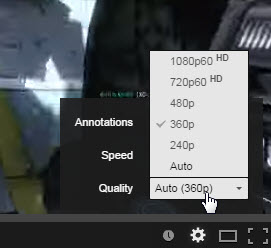
Frames per seconds and resolution are a big deal in the gaming world and it is usually the case that the more you get the better for the gaming experience.
While screen resolution is more or less self-explanatory, frames per second (fps) are not necessarily that easy to grasp. Basically, what this refers to is how many frames are displayed on the screen every second. The more frames the smoother the visuals on the screen.
YouTube announced support for 48 and 60 fps videos back in June 2014 and it appears that it has rolled out the feature on YouTube as of today.
While that won't make a difference for most videos on the site, it will make a difference for gaming related videos. The reason here is that gaming videos tend to get recorded in higher frames per second than YouTube's default of 30 fps.
Games may run in 60 fps or even 120 fps on gaming systems and the recording may record as many frames as well. On YouTube, half the frames are actually displayed thanks to the 30 fps default on the site.
A big caveat is that it does not work in all browsers yet. It does work in Google Chrome, Mozilla Firefox (Nightly) and Internet Explorer (11) but not in Opera or Chromium for example.
If you load it in Chrome and click on the resolution icon you will notice that the 720p and 1080p resolutions displays a 60 next to them indicating that the video runs in 60 frames per second.
If you load the same video in Chromium or Opera, you will notice that the 60 is missing and that the video won't play in 60 frames per second as a consequence.
The 60 fps video feature seems to be limited to the HTML5 player on YouTube as the 60 fps option is not displayed when Flash is being used to play videos on the site.
Here is another video supporting 60 fps.
Remember that you need to select 720p or 1080p to watch the videos in 60 frames per second.
A search on YouTube for 60fps reveals additional videos supporting this right now.
Now You: What's your take on 60 fps on YouTube?
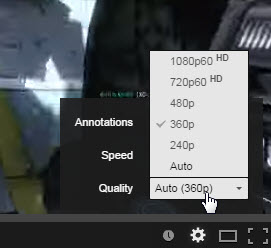





















Internet conaction very slow me require 144p YouTube iPhone4
Working in Chromium just fine for me, although I do have the Chrome plugins installed via Gentoo.
–
I am currently using Firefox Nightly and I can’t see the 720p60 and 1080p60 options without enabling MSE & H2.64 through about:config. But even so, when I change the resolution to 720p60/1080p60, the video is stuck loading. So, what’s up with that?
YouTube’s default is 30 fps, not 24 fps
Thanks corrected it.
You missed “On YouTube, less than half the frames are actually displayed thanks to the 24 fps default on the site.”
Thanks, corrected that one as well.
I remember watching the first 60fps youtube exclusive back in June and it was pretty fucking smooth. Glad it finally landed for the masses.
http://www.youtube.com/watch?v=7SRTEXSpcyI