Block Opera from preloading Discover contents
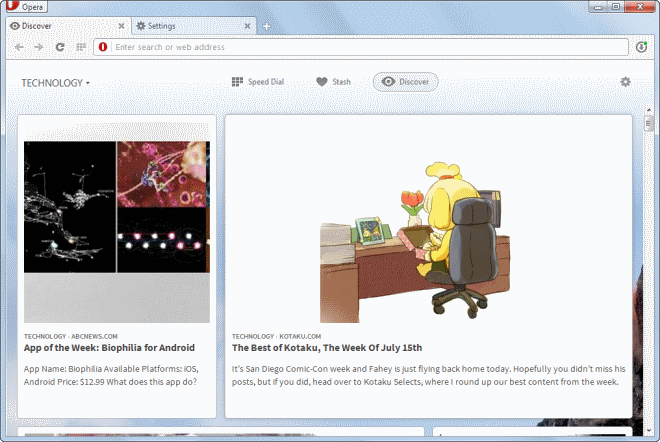
With Opera Software's move to Chromium came a new Discovery feature that debuted first in the new Opera mobile versions before it was integrated in the new Opera 15 for the desktop as well.
Discover provides you with a selection of news based on topics of interest. The feature is accessible from Opera's new tab page. Just click on Discover here to open the top stories page listing news from mainstream media on it.
You can change the display to a topic of interest, e.g. technology, business or sports, or customize the top stories page by selecting what you are interested in and in which language and for what country you would like to get those news.
What you get basically is a selection of articles from popular news sources, an aggregated online newspaper so to speak.
While some may like the idea, others may find it to restrictive in terms of news that the service selects to be displayed to users, or too generic when it comes to the selection of news sources.
Even more problematic than this is the fact that these contents get preloaded by the browser. So, even if you are not using the Discover service of the Opera web browser at all, it is retrieving information from the Internet so that Discover news items can be displayed faster should you open them in the browser.
It makes sense to disable the feature if you are not using it at all, and the latest Opera version comes with a switch so that you can do just that.
How to disable Discover preloading in Opera
You can disable the preloading of contents in the following way:
- Open the Opera web browser (note that the setting is available in Opera 16 or later only).
- Select Opera > Settings or press Alt-P to open the settings.
- Scroll down until you find the "Preload Discover Contents" preference and uncheck it.
Opera will stop preloading contents from that moment on. Note that contents will still be loaded if you select the discover tab on the new tab page.
Advertisement
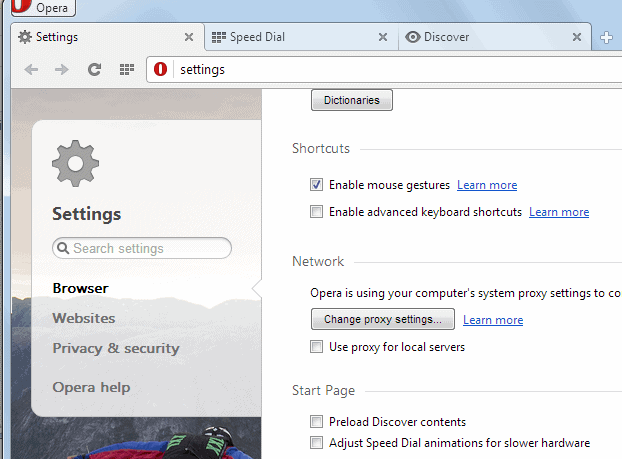
















Thanks for the info, I appreciate you taking the time to share. However, it doesn’t seem to have resolved my issue which is that in the last 10 mins I’ve been subjected via ‘discover’ on Opera’s speeddial tab (i.e. I haven’t even clicked on ‘discover’, these are just their ‘feature’ photos) to a close-up of a man squeezing a spot and somebodies naked backside. Enough to put me off my breakfast, so if there really is no way I can prevent this garbage I will stop using Opera.
Doesn’t work, very annoying. Why do these companies force features onto people to the point that all their choices are taken away and they either like it or lump it. Well I lump it, sod you Opera, I’m off back to Firefox
Doesn’t work
This appears to be a bug in Opera since Opera 30, see http://blogs.opera.com/desktop/changelog-30/
DNA-37210 [Settings] No ‘Preload discover content when I use it’ option after DNA-36876
Yes there is, its at the bottom of the settings page after you have opened advanced setting. Its near the bottom. Anyway it doesn’t fix or change anything the annoying feature is something we have to endure if we choose to use Opera
is there a good replacement to opera discover – which can shows news in a similar layout ??
my favourite topic = technology , shows only customized contents as per country = india
tnxx
cant do it on opera for android
Disabling “Preload Discover contents” doesn’t do a thing!!!
Opera still loads all previous sites back after closing Opera (16). WTF is going on??? Damn frustrating!!!
Is there a way to disable it in O15?
Not that I know of.