Save Snapchats permanently
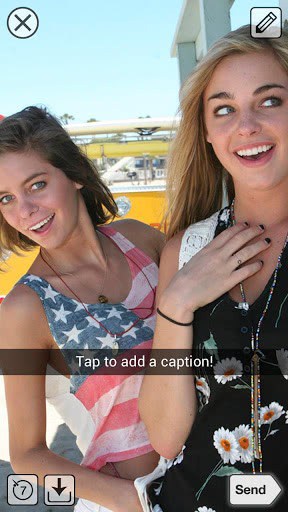
So the idea behind Snapchat is to send someone a photo or video that is only available for a limited amount of time before it gets deleted. It is like one of those self-destructing messages you see in spy movies, only without the explosion or fire that goes along with that.
Snapchat is available for Apple's iOS operating system, and therefore available for iPhone and iPad, and Google's Android (no video it seems right now) operating system. The application puts you in control, or so it seems at least, when it comes to how long a photo or video is accessible by recipients that you select. You can for instance take a snapshot, set its expiration time to 10 seconds and send it to one or multiple friends.
Those friends have ten seconds after opening it to look at the photo or video after which the application will delete it automatically. What its used for? Sexting mostly, probably even though no one wants to admit that. It seems secure as your photos or videos will get deleted by the application automatically, so that you do not run the risk of them turning up on Internet sites.
Recipients can use their phone's screenshot feature if available to take a screenshot of what they see, but when that happens, Snapshot informs the sender about that. So, it is usually not an option. Someone on Reddit however found a way to save Snapchats without the sender knowing. You connect your phone to the computer, use a file browser to find a temporary file folder that the application uses and pick out the photos and videos that the app places in those folders whenever they appear.
- The suggested program is iFunBox which is an app and file manager for Apple iOS devices. I have not tested that but Android users may not need a software to view the photos. The Snapchat folder itself is available via the system's default file browser.
- Connect the phone or tablet to your PC and browse to the tmp folder of the Snapchat application.
- Open the Snapchat application but do not open the new new message, just go to the screen where it states that you have new messages
- You will see the new file appear in the tmp folder
- Copy the file out of the tmp folder to save it permanently on your system
The method lets you copy any Snapchats that you receive to your local system. It may be a bit impracticable, as you can't open it first to preview the photo or video, and that you need a computer to save the contents, but it is a serious issue for a service that promises to its users that what they send won't be available permanently.
A similar vulnerability has been found in Facebook's Poke app which seems to use a similar approach to saving files in a temporary folder.
Then again, Snapchat or Poke were never protected in first place against all copying options. You can for instance use your digital camera to take a snapshot of a photo you have received or video tape a video off of the screen without the sender ever knowing that this happened. It is probably good to remember that as long as it is visible somehow on the screen, it is copyable.
Advertisement















You’re an idiot. Your ignorance proves that you didn’t read the article. The article said that the person that sent the message WILL BE NOTIFIED if you screenshot it.
You do realize you can just take a screenshot of the snapchat?
That’s a pretty good find. Thanks for the tip.
Can you say undelete? I hope this thing has a shreder built into it.because with the hundreds of recovery tools online this one is going to get abused badly.
Facebook’s POKE is a ripoff of Snapchats.
> It is probably good to remember that as long as it is visible somehow on the screen, it is copyable.
I think that “probably” is unnecessary word here. For sure it’s good to remember that.