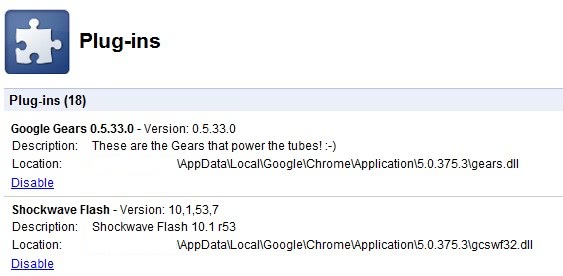Google Chrome Native Flash Plugin Enabled By Default
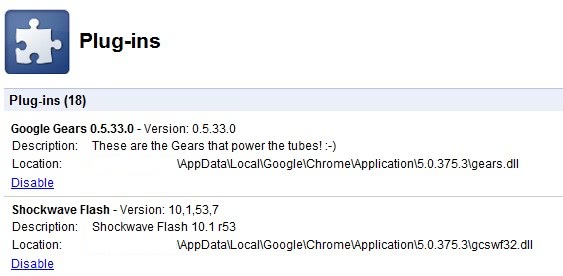
Adobe Flash was natively integrated into the Google Chrome browser two weeks ago. As usual, the feature was disabled by default at first and had to be enabled with a startup parameter.
The latest update to the developer release version of the Google browser changes this by enabling the Flash plugin by default in the web browser.
Update: Please note that Adobe Flash is now integrated in all versions of Google Chrome including the stable release version. You can still check if that is the case by loading chrome://plugins in the browser. You should see Adobe Flash Player listed there, and when you enable details, that it is inside the Google Chrome folder. End
Google's intentions are to increase the stability and security of the browser by including Flash natively.
The main advantage of this approach is that the plugin can be automatically updated whenever Adobe releases a new version of their Flash player.
Internet users who have installed Adobe Flash manually need to update the software whenever an update is released.
The Mozilla developers for instance have tried to aid users by checking for outdated plugins whenever a Firefox update is installed on a computer system.
Google's approach on the other hand is fully automated. There is no need to install Adobe Flash anymore, except if other web browsers are used as well.
This moves the requirement to keep Flash up to date from the user to Google. While this may not change a thing for devices where users update software or plugins like Flash as soon as updates are released, it improves the security of all devices where this is not the case.
Users who do not want to use Adobe Flash in the Chrome browser can disable the plugin by typing chrome://plugins in the Chrome address bar. This opens a list of all browser plugins that are currently recognized by the web browser. Each plugin can be disabled by clicking on the disable link next to it.
The native Flash plugin is only available in the latest development release of the web browser. It is likely that Google will add the feature in foreseeable time to the release version of the browser as well so that all Chrome users benefit from the integration.